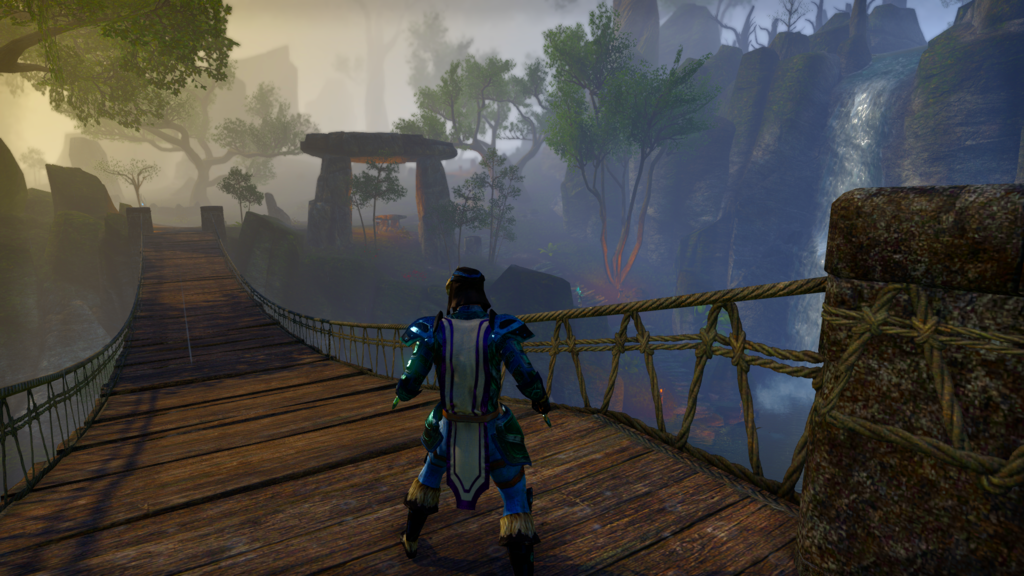Reshade 1.1 DOF settings?
- Maniac
-
Topic Author
Until now I have been using Reshade 0.19.2, but thought I might try version 1.1.
I am currently playing Elder Scrolls Online using DOF, Sweetfx Tonemap, Vibrance, Curves and SMAA. There is an issue where some of the HUD blurs if I look at the sky, but I couldn't find a way round that (UI Mask didn't seem to work or solve the problem), but I can live with that one issue.
However on loading up version 1.1 and putting in similar settings to what I used in version 0.19.2 (although I see 1.1 has more options in the main DOF list) I cannot get a decent DOF effect. The background is just all one big blur/shimmering lights, whilst the foreground is fine (sort of!)
Is there a link to basic DOF settings for v1.1 that will at least get me the blurred background, and then I can tweak the settings from there. I must be doing something wrong, but aint sure what, so if anyone can either give me DOF settings for use in playing ESO third person, or a link, I would be most grateful.
Please Log in or Create an account to join the conversation.
- Elimina
-
Maniac wrote: Hi.
Until now I have been using Reshade 0.19.2, but thought I might try version 1.1.
I am currently playing Elder Scrolls Online using DOF, Sweetfx Tonemap, Vibrance, Curves and SMAA. There is an issue where some of the HUD blurs if I look at the sky, but I couldn't find a way round that (UI Mask didn't seem to work or solve the problem), but I can live with that one issue.
For the first problem, the HUD is always effected by the depth that occurs behind the HUD, so the DOF and other effects will always effect or cover the HUD unless you use the Mask tool. I personally have not used the masking tool yet for 1.1, (so I don't know if this is a known issue) but make sure you have HUD masking enabled
______________________________________________________________________________________
Maniac wrote: Hi.
However on loading up version 1.1 and putting in similar settings to what I used in version 0.19.2 (although I see 1.1 has more options in the main DOF list) I cannot get a decent DOF effect. The background is just all one big blur/shimmering lights, whilst the foreground is fine (sort of!)
Is there a link to basic DOF settings for v1.1 that will at least get me the blurred background, and then I can tweak the settings from there. I must be doing something wrong, but aint sure what, so if anyone can either give me DOF settings for use in playing ESO third person, or a link, I would be most grateful.
For 1.1, there are 5 different DoF choices, and you can switch between each using the slider (or by opening (McFX.cfg) which goes up to 5. You probably already understand this feature, but I need to know which DoF your have active and what exactly it looks like in your game so I can better understand the problem. It sounds like it is working properly in your description, but maybe you have it set to either manual focus (Change Autofocus to '1') or the DoF has too low of a curve so that the blur is more intense. Again, if you can take a screenshot, link it to me, and tell me which DoF you are using, I might be able to further help you resolve this issue. (Also, does the DoF change with what you look at or does it always stay the same distance away from you?)
Please Log in or Create an account to join the conversation.
- Maniac
-
Topic Author
I haven't had too much time, but tried DOF 1 and 2 on version 1.1, and DOF2 (Magic DOF) seems to be giving better results.
I can get a clear screen now, however when I walk/run the far distance (i.e. the area blurred by DOF) flickers, and I cant seem to stop that happening. Also, whilst I do get some good DOF, there are other times when it is far too close, and far too blurred (see the screenshot below of me approaching the wooden gates).
Some (but not all) in game menu screens are also blurred (and also the loading screens are blurred too)- see the Champion Points screenshot. *** EDIT - I just logged into the game again, and the loading screens, and champion points screen are ok now ! Strange! ***
The photo below shows DOF, but there is blurring/shadow around me (my head in particular)
Not sure why the DOF is doing this when I go through the gate
In game menu blurred..
Please Log in or Create an account to join the conversation.
- Elimina
-
Maniac wrote: Hi Elimina, thanks for the reply and suggestions.
I haven't had too much time, but tried DOF 1 and 2 on version 1.1, and DOF2 (Magic DOF) seems to be giving better results.
I can get a clear screen now, however when I walk/run the far distance (i.e. the area blurred by DOF) flickers, and I cant seem to stop that happening. Also, whilst I do get some good DOF, there are other times when it is far too close, and far too blurred (see the screenshot below of me approaching the wooden gates).
The reason why this happens is because the DoF focuses on the center of the screen, and in this case, the center of the screen is your head xD Basically, since ESO has a centered camera, anytime your character gets in the way, it makes the DoF blur anything past the character. This also causes the flickering because the DoF is trying to focus on your head every time it bobs into the center of the screen
_______________________________________________________________________________________________________________________
Maniac wrote: Some (but not all) in game menu screens are also blurred (and also the loading screens are blurred too)- see the Champion Points screenshot. *** EDIT - I just logged into the game again, and the loading screens, and champion points screen are ok now ! Strange! ***
When different menus in a game appear, the depth of the gameplay still is detected because ReShade doesn't have the ability to tell if a menu in a game is open or not unless it cannot detect the depth anymore (hence the menus that don't get blurred)
_______________________________________________________________________________________________________________________
I decided to go ahead an find a way to have (semi) normal DoF for a game with a centered camera. I decided to test it on AC:S.
This is the Autofocus setting that you have active in your ESO pics. As you can see, the background is blurred because the character is in the center of the screen:
So, first I tried Manual focus, which blurred distant objects and maintained a constant focus on the distance that you tell it to focus on. The only problem with this was that you can't focus on the foreground, so this didn't work (yes, I tried to focus on the character and expand the focus range, but it still didn't work):
Lastly, I tried to set it on autofocus (DOF_AUTOFOCUS 1) and set the curve far from the camera (DOF_FARBLURCURVE 5.00). Then I decreased the amount of blur on the foreground (DOF_NEARBLURCURVE 1000.00) and increased the DoF scale to 50 to make the distant blur bigger (DOF_BLURRADIUS 50.0). this worked out pretty good on the centered camera, but the values will vary since some games have different depth scales (AC:S has logrithmic depth)
Please Log in or Create an account to join the conversation.
- Maniac
-
Topic Author
Please Log in or Create an account to join the conversation.