AO bug (GTA V only)
- Abby
-
Topic Author
I have tried all the shaders (SSAO, HBAO, SSGI...) all have the same bug. This bug also appeared in MXAO on ReShade 3.0.
In the screenshots below, I am using MXAO on ReShade 2.0.3f1
Please Log in or Create an account to join the conversation.
- Marty McFly
-
Please Log in or Create an account to join the conversation.
- ShoterXX
-
Please Log in or Create an account to join the conversation.
- crosire
-
Please Log in or Create an account to join the conversation.
- ShoterXX
-
crosire wrote: GTA V depth information is logarithmic and reversed.
Uh, with MXAO, I had both and it would cause me issues. Turning off logarithmic solved it.
Please Log in or Create an account to join the conversation.
- crosire
-
Please Log in or Create an account to join the conversation.
- Abby
-
Topic Author
Marty McFly wrote: What preprocessor settings do you use? Because that doesn't even look the slightest like AO.
crosire wrote: Doesn't change the fact that GTA V's depth data is stored that way. You might have some really big values for the near/far plane so it "works" without the logarithmic switch turned on.
I have set and tested all the values in the MXAO there nothing causes this bug, so it is from outside the AO shader also it happens to the far objects only.
If so, how do you change the depth settings? The one in Global.cfg ?
Please Log in or Create an account to join the conversation.
- crosire
-
Please Log in or Create an account to join the conversation.
- ShoterXX
-
crosire wrote: Doesn't change the fact that GTA V's depth data is stored that way. You might have some really big values for the near/far plane so it "works" without the logarithmic switch turned on.
It's not a matter of being stored that way, or just working without it. It's a matter that it does not work properly when it's on specificly.
Reversed + Logarithmic:
MXAO 1.2r for Framework:

Old AO:
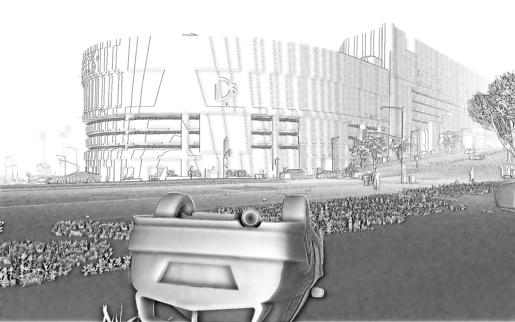
Reversed Only:
MXAO 1.2r for Framework:

Old AO:

Running on ReShade 2.0.3.
Please Log in or Create an account to join the conversation.
