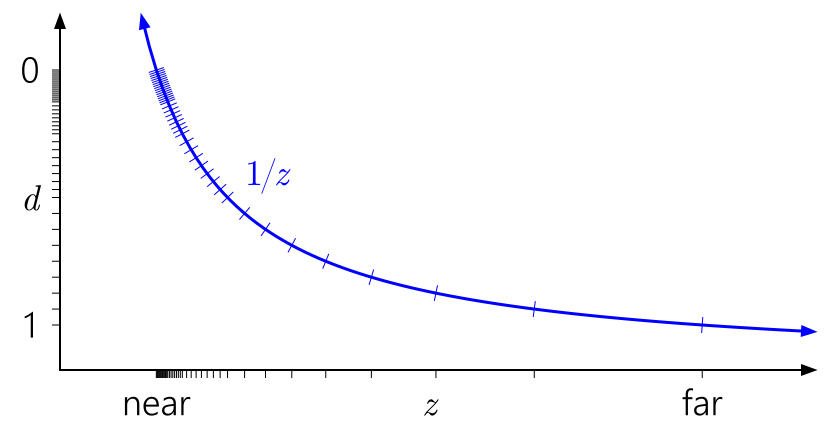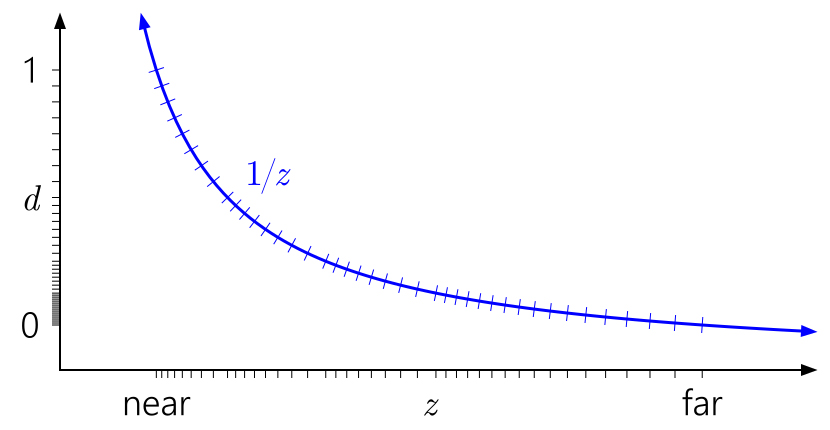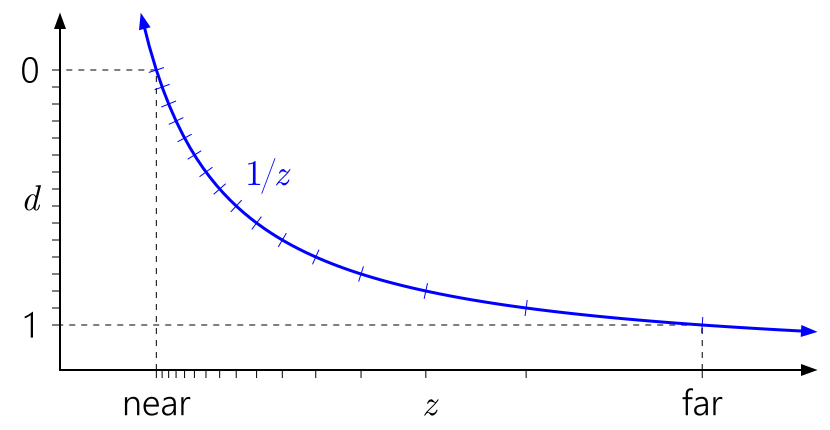3D Depth Map Based Stereoscopic Shader
- BlueSkyKnight
-
Topic Author
x8009 wrote:
BlueSkyKnight wrote:
x8009 wrote: I will check BladeStorm ASAP
Thank you for adding the Default tips !
There is Just Cause 3 cheap I bought it from instant gaming $18-17
1.8.9 exp still not working, black screen. 1.8.8 Works fine with the settings below.
The best I find in quick test is
Custom 4
Far - 1.050
Near - 5.000
CUSTOM 4

Alternate 4

What looks more correct ?
The First one looks better. But, you need to push That Dark area Back to the cam a bit.
Also I updated the Experimental shader again. I noticed a black screen when I had the older 1.8.8 In the same Folder as the New one. Just to make sure that not the problem. Did you Move the old shader out before trying to new one?
Just Cause 3 is still downloading..... I got it last night... I have veary slow internet. 40gb game takes like 24Hours download. I will be looking in to this game. Because it should work.
Ye I had both on the same folder , but 1.8.8 worked and 1.8.9 exp didn't , I will only use one of them and test.
Nice you got just cause 3 ! xD I hope it will work with out issue
EDIT : It works now with only 1.8.9 Exp in the shader reshade GUI detection. now I need to understand what each setting do ... lol I will never succeed to play the game cause every time there is something new and better and we need to set the settings again
Seems that 1.8.9 Exp - Alternate Depth Map 0 working fine but it has white too close,
Alternate 4 seems to be better but has less white on the Far.
Alternate 8 seems to have it almost right
Now you know why Depth Map Precision is a pain in the butt.
Try Depth Map 20 I changed this Depth Map For Witcher 3
But, It may help you out. Then try Enhancement Alpha or Enhancement Beta
Adjust set it from 1 to 0.250 Maybe this will help.
Please Log in or Create an account to join the conversation.
- BlueSkyKnight
-
Topic Author
x8009 wrote:
Seems that 1.8.9 Exp - Alternate Depth Map 0 working fine but it has white too close,
Alternate 4 seems to be better but has less white on the Far.
Alternate 8 seems to have it almost right
Alternate 10 seems also correct
Alternate 23 seems to have tons of black on the front and white on the far
What the Enhancement do ? Alpha and Beta ? it seems to do more white in some places.
What should be Better the Normal Blur or Redial ?
Enhancement Overlays a 2nd Depth Map over the first one. This Help in some games where Depth maps Don't quite fit.
So you say Depth Map 10 is almost right. Well Turn on Depth map Enhancement. Set it to Alpha or Beta. Then Decrease or Increase The Adjust setting.
This should be a easier way to adjust the Depth maps I have listed.
As for Blur Type It's for some game where normal blur too strong. You can enable Radial blur Too see if that helps. With Radial blur the image quality should be a little better.
Try what looks better too you.
Please Log in or Create an account to join the conversation.
- Crow550
-
Aelius Maximus wrote:
Crow550 wrote:
BlueSkyKnight wrote:
Crow550 wrote: Reshade 3.0 update 9 with Doom.
Does it support Vulkan yet or still only OpenGL?
I don't control whats supported. But, I think Vulkan will come down the line. I think.......
Of course you don't control what's supported. I was just wondering if they added it yet as for many like myself the performance boost with Doom and Vulkan is really nice. I run the game in 3K with everything maxed out. Except Shadows on Ultra and not Nightmare. Get a smooth 60fps.
I could try this in OpenGL but would have to turn down some settings. For now I'll wait for Vulkan to become supported.... Well.... We'll see.
Cool that it's working.... This is great!
I run it at 2720 x 1530 and get 60fps. What resolution is considered as 3k exactly?
3200x1800 which is the highest DSR supports on the 290X.
Please Log in or Create an account to join the conversation.
- x8009
-
Yours
reshade.me/forum/shader-presentation/212...ader?start=380#16873
Mine
reshade.me/forum/shader-presentation/212...er/reply/17003#17001
By getting the black more to the cam, you can you explain a bit more in the Custom 4 picture ?
Thanks
EDIT : How do I set games that are view from the top like Hybrid Wars and Battlefleet Gothic Armada Tau Empire. where should be the white and where should be the black ?
Please Log in or Create an account to join the conversation.
- BlueSkyKnight
-
Topic Author
x8009 wrote: Is the white suppose to be whitest or kinda white/blackish ? because the screenshots you posted are not white like mine.
Yours
reshade.me/forum/shader-presentation/212...ader?start=380#16873
Mine
reshade.me/forum/shader-presentation/212...er/reply/17003#17001
By getting the black more to the cam, you can you explain a bit more in the Custom 4 picture ?
Thanks
EDIT : How do I set games that are view from the top like Hybrid Wars and Battlefleet Gothic Armada Tau Empire. where should be the white and where should be the black ?
The different games and they need different Depth Precision Values.
I'm Not sure. Try to make it where the units heads are darker from top and lighter on the the floor. This is not a easy thing to do.
Please Log in or Create an account to join the conversation.
- Aelius Maximus
-
Please Log in or Create an account to join the conversation.
- nieda113
-
Is it possible to ad new shaders just by adding them into the shaderslist? ..
THX
Please Log in or Create an account to join the conversation.
- BlueSkyKnight
-
Topic Author
Aelius Maximus wrote: Is the WIP 2Dto3D still due to be released this month by any chance?
Hit a Road block on the converter. Don't Know. I Don't think I can Do it.
But, I am still trying.
I shifted my Focus to Depth estimation.
Please Log in or Create an account to join the conversation.
- BlueSkyKnight
-
Topic Author
nieda113 wrote: Hi, comming up With a quetion regarding how to add new shaders.
Is it possible to ad new shaders just by adding them into the shaderslist? ..
THX
Ya with the new reshade Just Pick out what shaders you like and toss them in. Some one can give you a better explanation.
Please Log in or Create an account to join the conversation.
- nieda113
-
THX
Please Log in or Create an account to join the conversation.
- crosire
-
ReShade 3.0 has no shaders perse. The ones that can be downloaded via the setup are just a collection of some created by the community which are a good starting point. But anything else really can be distributed by developers as they wish. In this case it's distributed via a separate GitHub repository.nieda113 wrote: Hi why is your shader not implemented in the new reshade 3.0 release from yesterday?
THX
Please Log in or Create an account to join the conversation.
- nieda113
-
Please Log in or Create an account to join the conversation.
- crosire
-
Please Log in or Create an account to join the conversation.
- x8009
-
EDIT : yesss, it works ! Happy I waited and not used the crappy windows no good store edition. Reshade Final + Shader 1.8.9 Exp - there is 3D effect . Alternate Depth Map 0 seems fine, but can be tweaked a bit.
Please Log in or Create an account to join the conversation.
- nieda113
-
ReShade 2.0.3f1 Super DepthMap 3D v1.8.1 Repack.7z the one i downloaded..
i dont care cause i use 1.8.8 .just to inform u.
THX
Please Log in or Create an account to join the conversation.
- BlueSkyKnight
-
Topic Author
nieda113 wrote: Hi i downloaded the repack from your gith hub site . and malewarebytes comes up with: trojan: win 32/rundas!plock
ReShade 2.0.3f1 Super DepthMap 3D v1.8.1 Repack.7z the one i downloaded..
i dont care cause i use 1.8.8 .just to inform u.
THX
Humm I use BitDefender and nothing comes up.
So I did a VirusTotal scan.
www.virustotal.com/en/file/e9b81cba63565...7aab1c6269/analysis/
It seems to come from ReShade Assistant Preview.exe. I kind of sure they are false positives.
I did two scans one with my repack and one with a fresh download of this site.
Please Log in or Create an account to join the conversation.
- BlueSkyKnight
-
Topic Author
Menu layout change, just more compact.
Added
Depth Map Clamp
Clamps Min and Max setting of Your Depth Map, you may want to turn this ON if going pass 25+ Depth. Default is Off
Like in the game Warhammer Vermintide. Once you go pass 25 Depth the warping on the weapon is Harsh. So turning this on will help with the warping.
Updated Depth Maps
Witcher 3 DM 20
Assassin Creed Unity DM 21 you can still use DM 3
Just Cause 3 DM 21
Deus Ex: Mankind Divided DM 26
Souls Games DM 16
Rise Son of Rome DM 17
Middle-earth: Shadow of Mordor DM 14
The last Depth Map check will be done on the game Magicka 2 Not altered in this update.
I will Leave this update up for testing.
The Clamp was added for people pushing the Depth past 25+ I hope this helps.
If everything working well This will be back-ported to reshade 2.0 and pushed as the main Update.
Also Question do you guys want the repack or just the files to put in to the reshade 2.0 folder?
Since concerns over a Trojan this is why I ask.
Please Log in or Create an account to join the conversation.
- x8009
-
BlueSkyKnight wrote: Experimental update 1.8.9.
Menu layout change, just more compact.
Added
Depth Map Clamp
Clamps Min and Max setting of Your Depth Map, you may want to turn this ON if going pass 25+ Depth. Default is Off
Like in the game Warhammer Vermintide. Once you go pass 25 Depth the warping on the weapon is Harsh. So turning this on will help with the warping.
Updated Depth Maps
Witcher 3 DM 20
Assassin Creed Unity DM 21 you can still use DM 3
Just Cause 3 DM 21
Deus Ex: Mankind Divided DM 26
Souls Games DM 16
Rise Son of Rome DM 17
Middle-earth: Shadow of Mordor DM 14
The last Depth Map check will be done on the game Magicka 2 Not altered in this update.
I will Leave this update up for testing.
The Clamp was added for people pushing the Depth past 25+ I hope this helps.
If everything working well This will be back-ported to reshade 2.0 and pushed as the main Update.
Also Question do you guys want the repack or just the files to put in to the reshade 2.0 folder?
Since concerns over a Trojan this is why I ask.
nice !
blueknightsky you missed some of my questions before
One is about the pictures I uploaded Custom 4 you said to bring the black to the cam . how and how much ? is there kind of white I should choose from because there is whiter that you cant see anything on the pictures expect white which is not good I guess. there is very bright white that you can see the graphics and there is some kind of white grey. in your batman screenshots you used on near and mid white grey and far bright white. can you explain ? I want to know what you do . and how can I fix some broken images/graphics like its motion blur on many objects the gui and others same with P3D with tridef ?
Thanks .
and btw cant I use your email to donate from paypal.com ? dont you have account there ?
Please Log in or Create an account to join the conversation.
- BlueSkyKnight
-
Topic Author
x8009 wrote:
BlueSkyKnight wrote: Experimental update 1.8.9.
Menu layout change, just more compact.
Added
Depth Map Clamp
Clamps Min and Max setting of Your Depth Map, you may want to turn this ON if going pass 25+ Depth. Default is Off
Like in the game Warhammer Vermintide. Once you go pass 25 Depth the warping on the weapon is Harsh. So turning this on will help with the warping.
Updated Depth Maps
Witcher 3 DM 20
Assassin Creed Unity DM 21 you can still use DM 3
Just Cause 3 DM 21
Deus Ex: Mankind Divided DM 26
Souls Games DM 16
Rise Son of Rome DM 17
Middle-earth: Shadow of Mordor DM 14
The last Depth Map check will be done on the game Magicka 2 Not altered in this update.
I will Leave this update up for testing.
The Clamp was added for people pushing the Depth past 25+ I hope this helps.
If everything working well This will be back-ported to reshade 2.0 and pushed as the main Update.
Also Question do you guys want the repack or just the files to put in to the reshade 2.0 folder?
Since concerns over a Trojan this is why I ask.
nice !
blueknightsky you missed some of my questions before
One is about the pictures I uploaded Custom 3 you said to bring the black to the cam . how and how much ? is there kind of white I should choose from because there is whiter that you cant see anything on the pictures expect white which is not good I guess. there is very bright white that you can see the graphics and there is some kind of white grey. in your batman screenshots you used on near and mid white grey and far bright white. can you explain ? I want to know what you do so I know what you know . and how can I fix some broken images like its motion blur on many objects the gui and others same with P3D with tridef ?
Thanks .
and btw cant I use your email to donate from paypal.com ? dont you have account there ?
Ok so in your picture you have it kind of like this.
You have too much Precision at front
You need it to be more like this.
The first one will work but with a game like that you want to spread out the Depth Precision a bit.
But if it was a FPS I think the first one is what you want. Since it has more pop from the objects in front.
But, most games the goal is for something like this.
This is the site I got the charts from. developer.nvidia.com/content/depth-precision-visualized Also has a explanation to the graphs.
As for the paypal thing. I don't know why paypal.me/BlueSkyDefender does not work. Maybe due to some regulation.
Please Log in or Create an account to join the conversation.
- x8009
-
BlueSkyKnight wrote:
x8009 wrote:
BlueSkyKnight wrote: Experimental update 1.8.9.
Menu layout change, just more compact.
Added
Depth Map Clamp
Clamps Min and Max setting of Your Depth Map, you may want to turn this ON if going pass 25+ Depth. Default is Off
Like in the game Warhammer Vermintide. Once you go pass 25 Depth the warping on the weapon is Harsh. So turning this on will help with the warping.
Updated Depth Maps
Witcher 3 DM 20
Assassin Creed Unity DM 21 you can still use DM 3
Just Cause 3 DM 21
Deus Ex: Mankind Divided DM 26
Souls Games DM 16
Rise Son of Rome DM 17
Middle-earth: Shadow of Mordor DM 14
The last Depth Map check will be done on the game Magicka 2 Not altered in this update.
I will Leave this update up for testing.
The Clamp was added for people pushing the Depth past 25+ I hope this helps.
If everything working well This will be back-ported to reshade 2.0 and pushed as the main Update.
Also Question do you guys want the repack or just the files to put in to the reshade 2.0 folder?
Since concerns over a Trojan this is why I ask.
nice !
blueknightsky you missed some of my questions before
One is about the pictures I uploaded Custom 3 you said to bring the black to the cam . how and how much ? is there kind of white I should choose from because there is whiter that you cant see anything on the pictures expect white which is not good I guess. there is very bright white that you can see the graphics and there is some kind of white grey. in your batman screenshots you used on near and mid white grey and far bright white. can you explain ? I want to know what you do so I know what you know . and how can I fix some broken images like its motion blur on many objects the gui and others same with P3D with tridef ?
Thanks .
and btw cant I use your email to donate from paypal.com ? dont you have account there ?
Ok so in your picture you have it kind of like this.
You have too much Precision at front
You need it to be more like this.
The first one will work but with a game like that you want to spread out the Depth Precision a bit.
But if it was a FPS I think the first one is what you want. Since it has more pop from the objects in front.
But, most games the goal is for something like this.
This is the site I got the charts from. developer.nvidia.com/content/depth-precision-visualized Also has a explanation to the graphs.
As for the paypal thing. I don't know why paypal.me/BlueSkyDefender does not work. Maybe due to some regulation.
Thanks !
I will do more tests and might ask for more help cause I want to have the right precision before I start to play.
ye paypal.me doesnt support Israel account or Ips . if I use your email on paypal.com would the money arrive ?
Please Log in or Create an account to join the conversation.