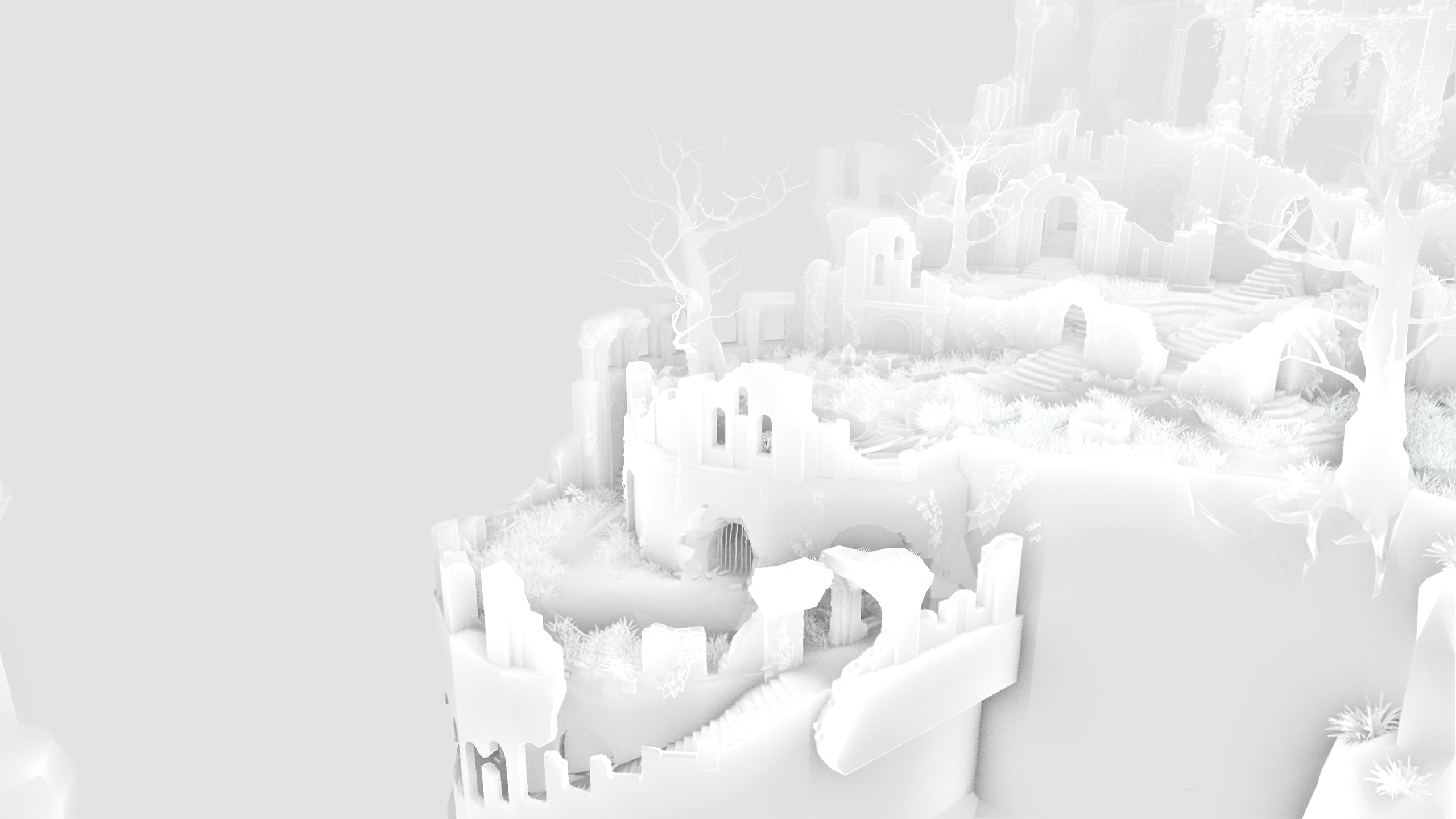PPFX Shaderpack | 1.03.29 | SSDO GI and much more!
- Kleio420
-
all i gotta say is a better solution should be made about the decision of depth buffer access online down the road, thats my biggest request and suggestion i think that would also allow devs to say yes or no on injectors like this as its really in limbo of whether they are allowed.crosire wrote:
Correct. Writing a shader that uncloacks players in Crysis isn't hard with just depthbuffer access and that's just a simple example.Kleio420 wrote: doesnt reshade detect if the game is online and disable depth buffer access
But how is that related to the PPFX shaderpack if I may ask?
and these shaders i just like the look of them in comparison to similar versions on this site.
Please Log in or Create an account to join the conversation.
- Euda
-
Topic Author
Version 1.03.29 released!
download:
www.mediafire.com/download/8wuszra3alcd1...Shade+-+1.03.29b.rar
* Fixed major issue of SSDO filtering (bilateral component only being active in horizontal blur, thus leading to vertical stripes)
* -> Increased SSDO sharpness
* Fixed blending of Occlusion/Lighting-factors with the Indirect Bounces' color. Should look a lot better now.
* Added parameter 'ssdoBounceMultiplier' (0-1). Use it to adjust the Global Illumination visibility. 0 means 'casual' SSDO without colors considered, 1 yields the effects' full strength.
I N P ROGRESS:
* Heatwaves –just need to implement it in the shadersuite and optionalize depth fade (for games without z-buffer detection)
* SSDO optimizations, almost doubling the effects performance per sample. According code is "quick and dirty" atm, just need to think on structurizing it correctly and get rid of a small artifact.
* Optionally fetch bounces from low-pass-filtered frame. Need some further thoughts to spend on this as this'll result in objects reflecting light from invisible angles.
A NY I SSUES?
If you encounter a bug or if you'd like to see a certain effect in my shaderpack, just tell me in this thread. Enjoy!
Please Log in or Create an account to join the conversation.
- KoolKoala
-
Please Log in or Create an account to join the conversation.
- Euda
-
Topic Author
Also, try using the latest version. In the previous release I accidentally left ssdoDebugMode at 1. This has to be 0 so that GI/AO-results get mixed with the original color.
Please Log in or Create an account to join the conversation.
- NattyDread
-
I did a quick (quality, not performance) test with Dark Souls. It may not be the best testing grounds for IL since the game hardly has any realtime lighting but the AO results are stunning:
I cranked up everything at full resolution and used 128 sample amount though
Keep up the good work!
Please Log in or Create an account to join the conversation.
- vfxninjaeditor
-
Please Log in or Create an account to join the conversation.
- Ioxa
-
You can change the name of the file and add an include line for it in the Effect Ordering. If you are just going to use the AO then it would probably be best to include it before all the other effects. For example, this is how it looks in my ReShade.fx file. I renamed the PPFX file to ReShadePPFX.fx.vfxninjaeditor wrote: I want to try this out with the framework. Where in the reshade.fx files should I put everything so they chain together without issues? I mostly only want to try the AO/GI you have. All other effects will be done with the rest of the Framework.
/*----------------------------.
| :: Effect Ordering :: |
'----------------------------*/
#include "ReShadePPFX.fx"
#include EFFECT(McFX, SSAO)
#include EFFECT(McFX, DOF)I tried it with a few different effects enabled and didn't run into any errors. If you do run into any redefinition errors then you could probably put the #include line at the end of the Effect Ordering since all the effects undefine their definitions when they are finished.
Please Log in or Create an account to join the conversation.
- vfxninjaeditor
-
Ioxa wrote:
You can change the name of the file and add an include line for it in the Effect Ordering. If you are just going to use the AO then it would probably be best to include it before all the other effects. For example, this is how it looks in my ReShade.fx file. I renamed the PPFX file to ReShadePPFX.fx.vfxninjaeditor wrote: I want to try this out with the framework. Where in the reshade.fx files should I put everything so they chain together without issues? I mostly only want to try the AO/GI you have. All other effects will be done with the rest of the Framework.
/*----------------------------. | :: Effect Ordering :: | '----------------------------*/ #include "ReShadePPFX.fx" #include EFFECT(McFX, SSAO) #include EFFECT(McFX, DOF)
I tried it with a few different effects enabled and didn't run into any errors. If you do run into any redefinition errors then you could probably put the #include line at the end of the Effect Ordering since all the effects undefine their definitions when they are finished.
Loxa, thanks for responding. Unfortunately, when I do the same thing as you detailed above, I don't see any changes from your package. Is there something I am missing?
Please Log in or Create an account to join the conversation.
- Ioxa
-
Only things I can think of that would keep it from working would be a typo somewhere or the PPFX file isn't in the same folder as ReShade.fxvfxninjaeditor wrote: Loxa, thanks for responding. Unfortunately, when I do the same thing as you detailed above, I don't see any changes from your package. Is there something I am missing?
Install ReShade with the framework, add the include line to ReShade.fx, then rename the ReShade.fx file that comes with PPFX and install it just as the instructions say to.
Please Log in or Create an account to join the conversation.
- Kleio420
-
in case ppl cant get it working they could always just paste ppfx all in the current reshade and it will run idk if thats slower or anything but if all else fails i know this will run that wayIoxa wrote:
Only things I can think of that would keep it from working would be a typo somewhere or the PPFX file isn't in the same folder as ReShade.fxvfxninjaeditor wrote: Loxa, thanks for responding. Unfortunately, when I do the same thing as you detailed above, I don't see any changes from your package. Is there something I am missing?
Install ReShade with the framework, add the include line to ReShade.fx, then rename the ReShade.fx file that comes with PPFX and install it just as the instructions say to.
Please Log in or Create an account to join the conversation.
- Sk8rfallen
-
here is an example in GTA 5
Also does anyone know the Code for enable and disable this ppfx effect? loading in the game takes long time
Please Log in or Create an account to join the conversation.
- kanuuna
-
The shaderpack works without issue on my native resolution (3440x1440), but when I would get this error when I'd go fullscreen at 5958x2494 with DSR. I'm only running the Bloom and Tonemapping.
Please Log in or Create an account to join the conversation.
- BillyAlt
-
kanuuna wrote: Any idea how one might fix this error I'm getting?
The shaderpack works without issue on my native resolution (3440x1440), but when I would get this error when I'd go fullscreen at 5958x2494 with DSR. I'm only running the Bloom and Tonemapping.
How are you able to go up to 5958x2494 DSR?
Please Log in or Create an account to join the conversation.
- kanuuna
-
Please Log in or Create an account to join the conversation.
- NattyDread
-
I wold really like to see this SSDO added to the Framework.
Currently I just copy / paste it in the ReShade.fx and it works but as soon as I turn on the Bloom from GemFX the game crashes. I'm guessing it needs to be implemented with a little more grace than my "shove it in" method.
Euda if you're still here - would you be ok with that (adding SSDO to ReShade Framework)? ...so I can go and beg Lucifer and / or Marty about it.
It's a really great AO method:
(view it at full size to see the AO better)
Please Log in or Create an account to join the conversation.
- Marty McFly
-
Please Log in or Create an account to join the conversation.
- NattyDread
-
When used with highest quality settings it's really good for screenshots.
It doesn't use luminance consideration currently which I really miss.
Please Log in or Create an account to join the conversation.
- Marty McFly
-
Please Log in or Create an account to join the conversation.
- NattyDread
-
Can you contact Euda? (I think he's your countryman)
Please Log in or Create an account to join the conversation.
- Snoffel
-
Please Log in or Create an account to join the conversation.