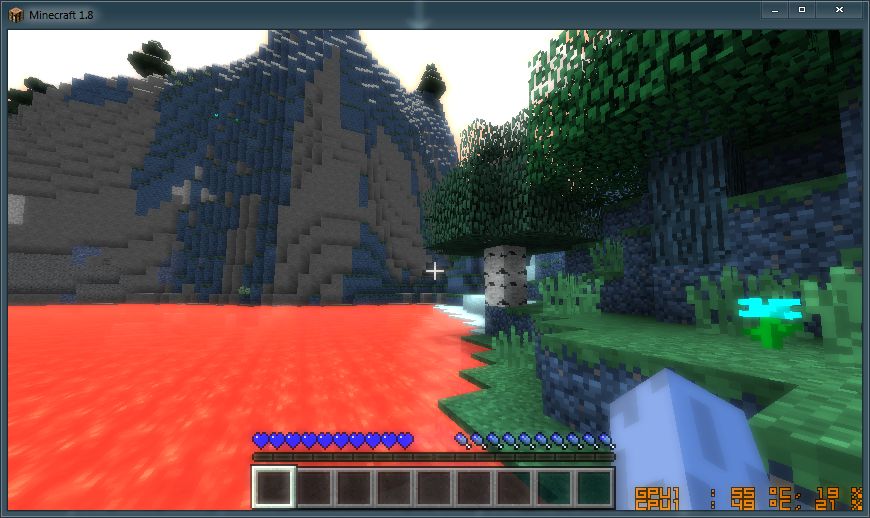[SOLVED] How do I install ReShade for Minecraft?
- RockoRocks
-
Topic Author
Less
More
9 years 3 months ago - 9 years 3 months ago #1
by RockoRocks
How do I install ReShade for Minecraft? was created by RockoRocks
So I recently found out about reshade, and I've already managed to get it working nicely on SpaceEngine and I'd like to try it on Minecraft too but I can't figure out how. I have some questions too.
Can you install Reshade for minecraft using the setup provided with sweetfx or will only manually work? And if I use the setup, what .exe file do I choose in the java bin directory? There seems to be a lot of them. And am I using the right directory in the first place? Right now it's C:\Program Files\Java\jre7\bin, is that the right directory? I am using 0.13 and currently I don't seem to get any .log files.
Thanks in advance
Can you install Reshade for minecraft using the setup provided with sweetfx or will only manually work? And if I use the setup, what .exe file do I choose in the java bin directory? There seems to be a lot of them. And am I using the right directory in the first place? Right now it's C:\Program Files\Java\jre7\bin, is that the right directory? I am using 0.13 and currently I don't seem to get any .log files.
Thanks in advance
Last edit: 9 years 3 months ago by RockoRocks.
Please Log in or Create an account to join the conversation.
- crosire
-
Less
More
9 years 3 months ago #2
by crosire
Replied by crosire on topic How do I install ReShade for Minecraft?
In case of all Java games the automated install probably won't work. The Java runtime executable running those is "javaw.exe" or sometimes just "java.exe". But running the setup tool on those probably won't give any result, as they are just responsible for executing the Java code, not for anything gamespecific (in this case Minecraft), like rendering with OpenGL.
To install manually, check if you have the 32 or 64bit Java runtime environment installed, choose the appropiate ReShade DLL and rename it to "opengl32.dll", then just copy it and the effect files (for SweetFX "Sweet.fx" + "SweetFX" folder, for MasterEffect "ReShade.fx") into the same folder the "javaw.exe"/"java.exe" are in (you already mentioned it: "C:\Program Files\Java\jre7\bin").
To install manually, check if you have the 32 or 64bit Java runtime environment installed, choose the appropiate ReShade DLL and rename it to "opengl32.dll", then just copy it and the effect files (for SweetFX "Sweet.fx" + "SweetFX" folder, for MasterEffect "ReShade.fx") into the same folder the "javaw.exe"/"java.exe" are in (you already mentioned it: "C:\Program Files\Java\jre7\bin").

The following user(s) said Thank You: Wicked Sick, GERgta
Please Log in or Create an account to join the conversation.
- reTrOBIAS
-
Less
More
9 years 2 months ago #3
by reTrOBIAS
Replied by reTrOBIAS on topic How do I install ReShade for Minecraft?
Hi there!
Does this also work with jre1.8.0_31 or only with 7?
Just tried what you described but nothing happens here.
Does this also work with jre1.8.0_31 or only with 7?
Just tried what you described but nothing happens here.

Please Log in or Create an account to join the conversation.
- crosire
-
Less
More
9 years 2 months ago #4
by crosire
Replied by crosire on topic How do I install ReShade for Minecraft?
Doesn't matter. It's important to find the right Java directory though. It's common to have both 32 and 64bit Java installed (in "C:\Program files (x86\Java" vs "C:\Program files\Java"). You need to pick the one your Minecraft uses and choose the appropiate ReShade DLL (32 for 32bit, 64 for 64bit.).
Please Log in or Create an account to join the conversation.
- reTrOBIAS
-
Less
More
9 years 2 months ago - 9 years 2 months ago #5
by reTrOBIAS
Replied by reTrOBIAS on topic How do I install ReShade for Minecraft?
Thanks for the fast reply!
I'm a little confused about that Java dir right now: I installed Minecraft first and had no Java directory at all. So I installed Java afterwards and now "C:\Program Files (x86)\Java\..." is the only java dir I have.
So which directory could minecraft possibly be using?
- I've deinstalled the Java Version i had installed after Minecraft and the game still works - so it definitely has to use another dir....
- Found it - now let's see if it works!
I'm a little confused about that Java dir right now: I installed Minecraft first and had no Java directory at all. So I installed Java afterwards and now "C:\Program Files (x86)\Java\..." is the only java dir I have.
So which directory could minecraft possibly be using?
- I've deinstalled the Java Version i had installed after Minecraft and the game still works - so it definitely has to use another dir....
- Found it - now let's see if it works!
Last edit: 9 years 2 months ago by reTrOBIAS.
Please Log in or Create an account to join the conversation.
- GERgta
-
Less
More
9 years 2 months ago - 9 years 2 months ago #6
by GERgta
Replied by GERgta on topic How do I install ReShade for Minecraft?
I got it working, but I ended up with something like this.
Seems to invert some colors (Blues and reds)? I tried different shaders, all with the same problem.
Any fix?
EDIT: I'm running a GTX660
EDIT2: I'm using JRE7.
EDIT3: RESOLVED! I just updated my GFX drivers and it worked!
Seems to invert some colors (Blues and reds)? I tried different shaders, all with the same problem.
Any fix?
EDIT: I'm running a GTX660
EDIT2: I'm using JRE7.
EDIT3: RESOLVED! I just updated my GFX drivers and it worked!
Last edit: 9 years 2 months ago by GERgta.
Please Log in or Create an account to join the conversation.
- Tootypatrooty
-
Less
More
3 years 4 months ago #7
by Tootypatrooty
Replied by Tootypatrooty on topic How do I install ReShade for Minecraft?
I can’t even find Minecraft in program files. What’s going on?
Please Log in or Create an account to join the conversation.