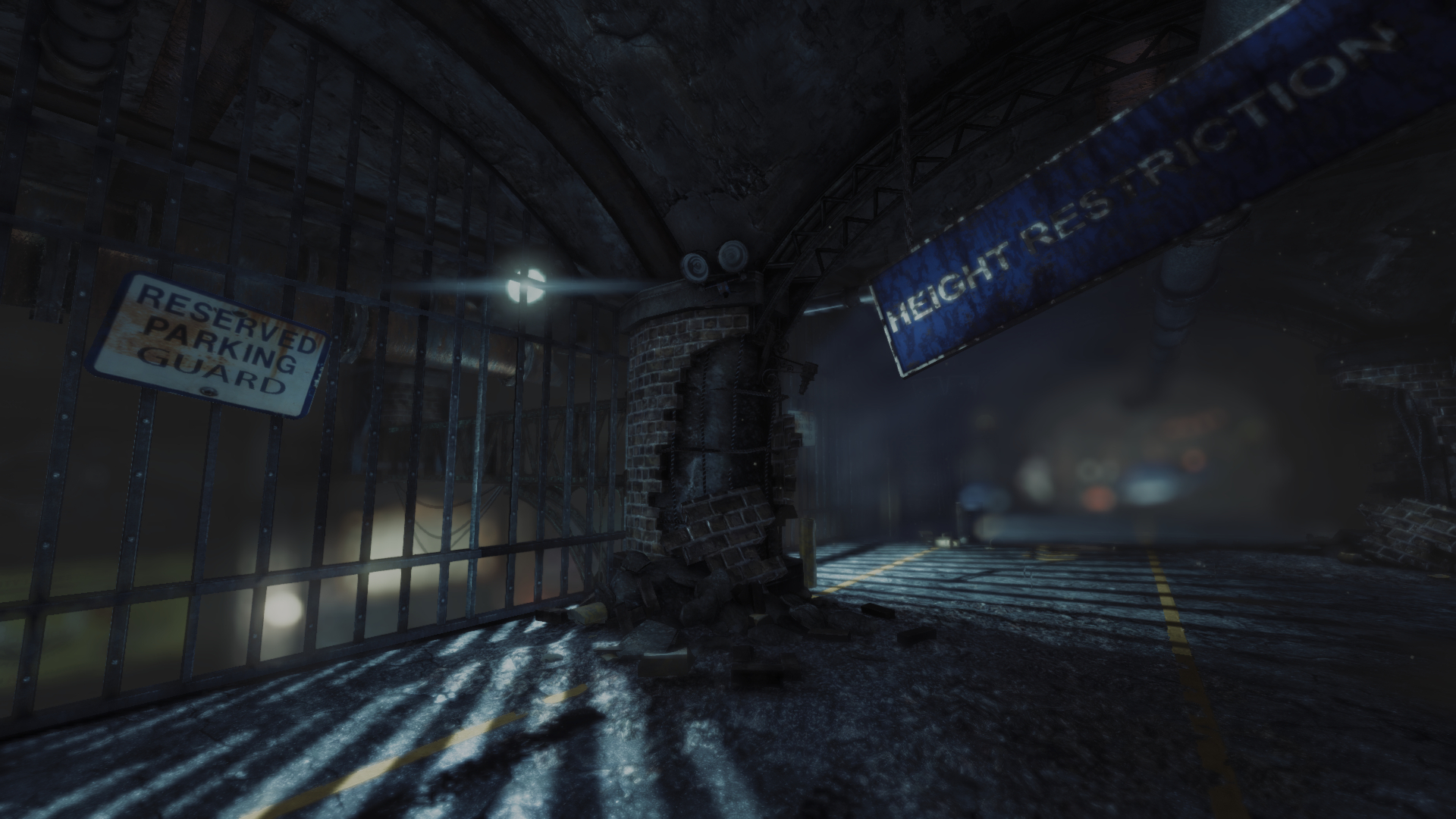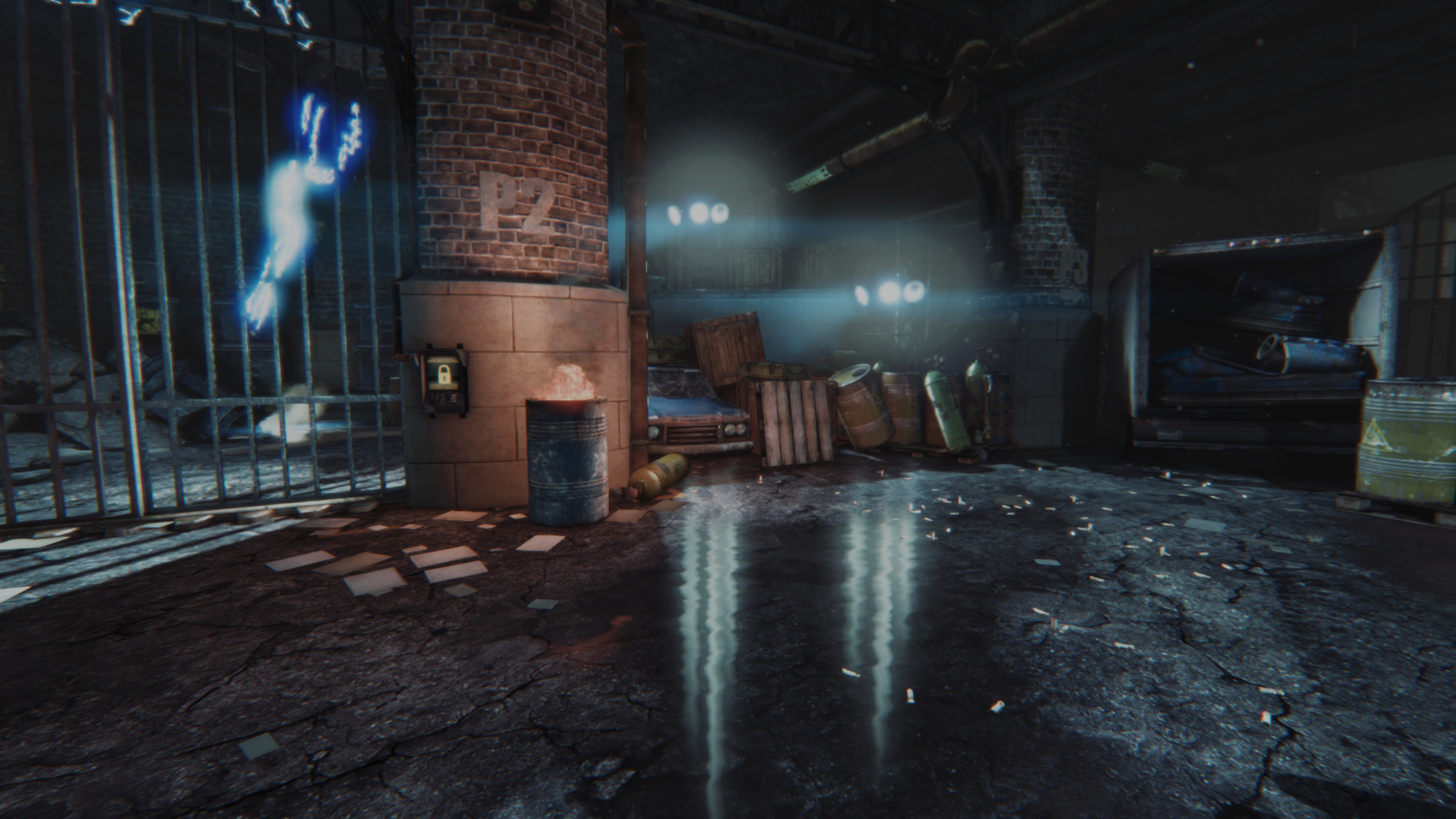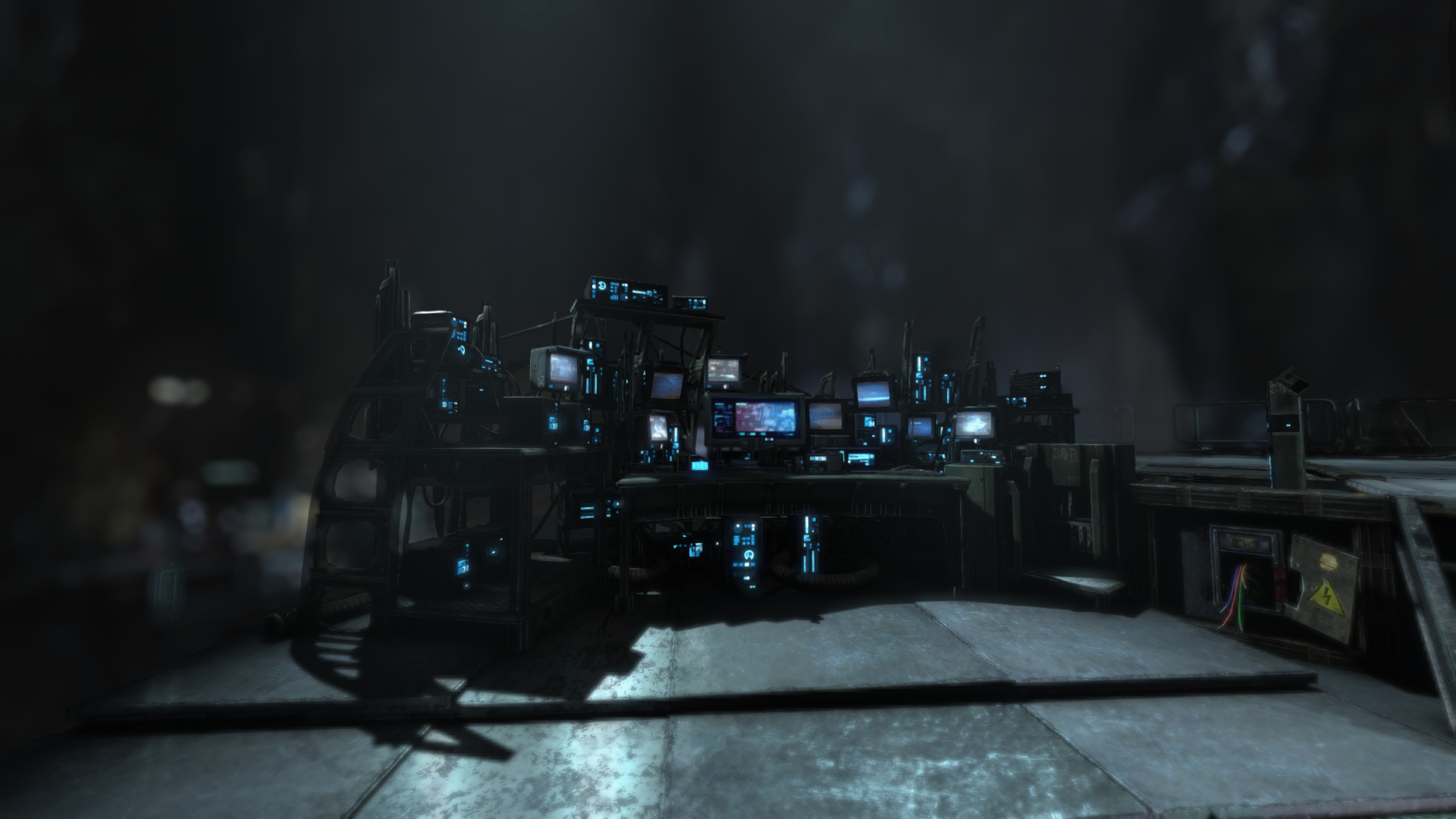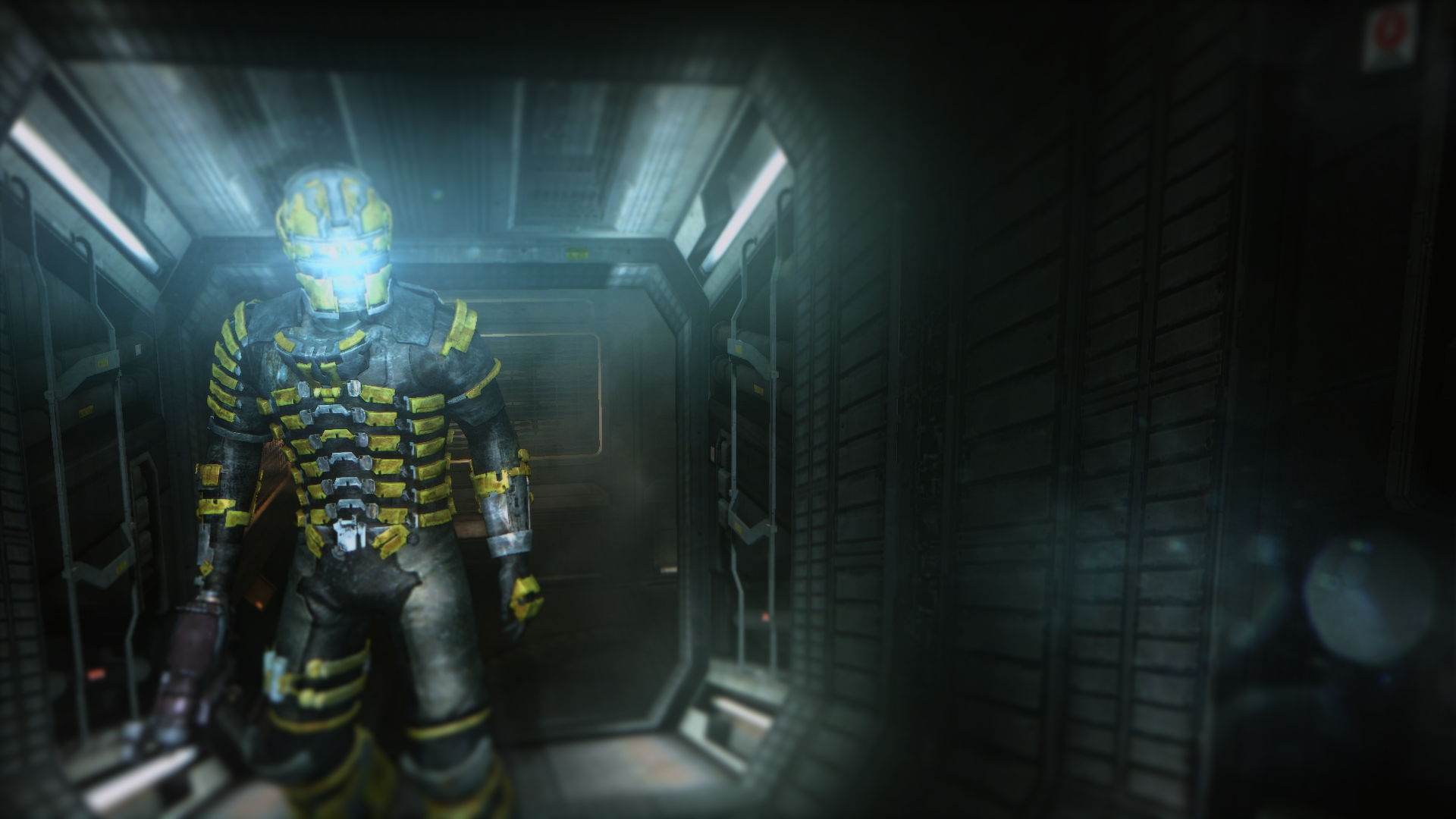Screenshot Thread
- du
-
Disable in-game AA and UI to Access Depth Buffer.
Mount Blade Warband module: 12th
Zelda OOT & Zelda MM
Project 64 - Glide64 - Djipi Texture
Please Log in or Create an account to join the conversation.
- Tom Yum 72
-
Please Log in or Create an account to join the conversation.
- ru55lee
-
SunBroDave wrote: Sleeping Dogs
OMG that second screenshot looks amazing. If I install that game how do I get it to look like that? I would be extremely grateful.
Please Log in or Create an account to join the conversation.
- FriskyNoodle
-
ru55lee wrote:
SunBroDave wrote:
OMG that second screenshot looks amazing. If I install that game how do I get it to look like that? I would be extremely grateful.
Use Reshade
Warning: Spoiler!lol
Please Log in or Create an account to join the conversation.
- SunBroDave
-
www.mediafire.com/download/qb75bnp2b7dmpyh/ReShade.fx
Please Log in or Create an account to join the conversation.
- ru55lee
-
FriskyNoodle wrote:
ru55lee wrote:
SunBroDave wrote:
OMG that second screenshot looks amazing. If I install that game how do I get it to look like that? I would be extremely grateful.
Use Reshade
Warning: Spoiler!lol
I know that but I meant what presets he set up.
Please Log in or Create an account to join the conversation.
- ru55lee
-
SunBroDave wrote: Here's the preset I was using for an older version of MasterEffect for Sleeping Dogs:
EDIT: Womp. The site crashes whenever I try to post a link.
Dang. Any chance you can add me on steam then send it that way maybe? I just re-installed Sleeping dogs as really wanna try what you've done xD
Please Log in or Create an account to join the conversation.
- SunBroDave
-
Beautiful Zelda screens btw
Please Log in or Create an account to join the conversation.
- cloud6625
-
Here's the config used: Download
(Be warned my fps went from an average 90 to about 20 with this on, so at least on my mid range pc it isn't quite ready for play, but it makes for good screenshots.)
Please Log in or Create an account to join the conversation.
- Wicked Sick
-
- ru55lee
-
cloud6625 wrote: Here's a config I made for Dead Space when I decided to go back to play it and found the visuals to be much more dull than I remember
Here's the config used: Download
(Be warned my fps went from an average 90 to about 20 with this on, so at least on my mid range pc it isn't quite ready for play, but it makes for good screenshots.)
Wow that does make for nice screenshots. Wish I could understand changing these settings etc

Please Log in or Create an account to join the conversation.
- Deriest
-
Please Log in or Create an account to join the conversation.
- Wicked Sick
-
Please Log in or Create an account to join the conversation.
- Deriest
-
Wicked Sick wrote: This one for Dark Souls 2, were you using the Master Effects, GEMFX, GEDOSATO or SFX only?
I don't like using ME or SFX because they have too many options and the performance hit is a little too high at the moment. So I took the default ReShade.fx file and made some shaders. It has SSAO from ME, bloom, color correction using levels in separate color channels, and a filmic tone map.
Edit: Oh and Movie Bars and Film Grain.
Edit2: And Vibrance.
Please Log in or Create an account to join the conversation.
- Wicked Sick
-
Please Log in or Create an account to join the conversation.
- Deriest
-
Please Log in or Create an account to join the conversation.
- Wicked Sick
-

Please Log in or Create an account to join the conversation.
- brussell
-
Wicked Sick wrote: Thank you. If you don't mind, share the entire bundle. I would love to look at them and see if I can learn about how to do it. I always wanted to rip some of the effects. Just for fun or to see how it would turn out. Thank you again and please, don't forget
I'll second that!
Please Log in or Create an account to join the conversation.
- Deriest
-
Please Log in or Create an account to join the conversation.
- Wicked Sick
-
Please Log in or Create an account to join the conversation.