Depth buffer detection modifications
- klotim
-
thalixte wrote:
klotim wrote:
klotim wrote: I have an issue with Assassin's creed 2 with the depth buffer, it works perfect but the characters is not included, which ruins it since the characters gets more or less transparent at cases.
Is that fixable? I would really appreciate the help since its the same with brotherhood and revelations as well.
@thalixte Anything i can provide to help you with this issue?
With my last release, i have no pb with Assassin's Creed II
oh my, so what i should do if i have an issue i just look for your latest release? Cool!
Finally i can play my favorite game as it should be. With Ray-tracing!
With assassin's creed architecture and reshade CAS sharpen and more this should look pretty sweet.
Just need to adapt it now!
Before:
After - still needs tweaking, but look at the background, looks sweet.
- thalixte
-
Topic Author
- Rayman_77
-
18:46:34:260 [12604] | INFO | Initializing crosire's ReShade version '4.3.0.563' (64-bit) built on '2019-05-25 19:00:11' loaded from "C:\Program Files (x86)\Steam\steamapps\common\Gears5\GearGame\Binaries\Steam\dxgi.dll" to "C:\Program Files (x86)\Steam\steamapps\common\Gears5\GearGame\Binaries\Steam\Gears5.exe" ...
18:46:34:372 [12604] | INFO | Registering hooks for "user32.dll" ...
18:46:34:372 [12604] | INFO | > Libraries loaded.
18:46:34:372 [12604] | INFO | > Found 13 match(es). Installing ...
18:46:34:454 [12604] | INFO | Registering hooks for "ws2_32.dll" ...
18:46:34:454 [12604] | INFO | > Libraries loaded.
18:46:34:454 [12604] | INFO | > Found 8 match(es). Installing ...
18:46:34:513 [12604] | INFO | Registering hooks for "C:\WINDOWS\system32\d3d9.dll" ...
18:46:34:513 [12604] | INFO | > Libraries loaded.
18:46:34:513 [12604] | INFO | > Found 9 match(es). Installing ...
18:46:34:577 [12604] | INFO | Registering hooks for "C:\WINDOWS\system32\d3d10.dll" ...
18:46:34:578 [12604] | INFO | > Delayed.
18:46:34:578 [12604] | INFO | Registering hooks for "C:\WINDOWS\system32\d3d10_1.dll" ...
18:46:34:578 [12604] | INFO | > Delayed.
18:46:34:578 [12604] | INFO | Registering hooks for "C:\WINDOWS\system32\d3d11.dll" ...
18:46:34:578 [12604] | INFO | > Libraries loaded.
18:46:34:578 [12604] | INFO | > Found 2 match(es). Installing ...
18:46:34:610 [12604] | INFO | Registering hooks for "C:\WINDOWS\system32\d3d12.dll" ...
18:46:34:610 [12604] | INFO | > Delayed.
18:46:34:610 [12604] | INFO | Registering hooks for "C:\WINDOWS\system32\dxgi.dll" ...
18:46:34:610 [12604] | INFO | > Delayed until first call to an exported function.
18:46:34:610 [12604] | INFO | Registering hooks for "C:\WINDOWS\system32\opengl32.dll" ...
18:46:34:610 [12604] | INFO | > Delayed.
18:46:34:610 [12604] | INFO | Initialized.
18:46:39:526 [12604] | INFO | Redirecting RegisterClassExW(00000084433ADC80 { SteamWinsockInitFakeClass_1 }) ...
18:46:39:526 [12604] | INFO | > Adding 'CS_OWNDC' window class style flag to 'SteamWinsockInitFakeClass_1'.
18:46:40:031 [03148] | INFO | Redirecting RegisterClassW(00000084429FFD00 { SplashScreenClass }) ...
18:46:40:031 [03148] | INFO | > Adding 'CS_OWNDC' window class style flag to 'SplashScreenClass'.
18:46:40:044 [12604] | INFO | Redirecting RegisterClassW(00000084433AE740 { UnrealWindow }) ...
18:46:40:044 [12604] | INFO | > Adding 'CS_OWNDC' window class style flag to 'UnrealWindow'.
18:46:40:464 [12604] | INFO | Redirecting CreateDXGIFactory({7B7166EC-21C7-44AE-B21A-C9AE321AE369}, 00000084433ADFA8) ...
18:46:40:464 [12604] | INFO | > Passing on to CreateDXGIFactory1:
18:46:40:464 [12604] | INFO | Redirecting CreateDXGIFactory1({7B7166EC-21C7-44AE-B21A-C9AE321AE369}, 00000084433ADFA8) ...
18:46:40:507 [12604] | INFO | Installing delayed hooks for "C:\WINDOWS\system32\d3d12.dll" (Just loaded via LoadLibrary("C:\WINDOWS\system32\dxgi.dll")) ...
18:46:40:507 [12604] | INFO | > Found 7 match(es). Installing ...
18:46:40:576 [12604] | INFO | Installing export hooks for "C:\WINDOWS\system32\dxgi.dll" ...
18:46:40:576 [12604] | INFO | > Found 7 match(es). Installing ...
18:46:40:618 [12604] | INFO | Redirecting D3D12CreateDevice(00000230B7927770, 0xb000, {189819F1-1DB6-4B57-BE54-1821339B85F7}, 00000084433ADEA8) ...
18:46:42:655 [12604] | INFO | Redirecting CreateDXGIFactory1({770AAE78-F26F-4DBA-A829-253C83D1B387}, 00000084433A9F48) ...
18:46:42:656 [12604] | INFO | Redirecting D3D11CreateDevice(00000230B7C28C70, 0, 0000000000000000, 0, 00000084433AA0C0, 4, 7, 00000230B7C081F8, 00000230B7C08234, 00000230B7C08200) ...
18:46:42:656 [12604] | INFO | > Passing on to D3D11CreateDeviceAndSwapChain:
18:46:42:656 [12604] | INFO | Redirecting D3D11CreateDeviceAndSwapChain(00000230B7C28C70, 0, 0000000000000000, 0, 00000084433AA0C0, 4, 7, 0000000000000000, 0000000000000000, 00000230B7C081F8, 00000230B7C08234, 00000230B7C08200) ...
18:46:42:674 [12604] | INFO | > Using feature level 0xb100.
18:46:42:785 [12604] | INFO | Redirecting CreateDXGIFactory({7B7166EC-21C7-44AE-B21A-C9AE321AE369}, 00000084433AA1A8) ...
18:46:42:785 [12604] | INFO | > Passing on to CreateDXGIFactory1:
18:46:42:785 [12604] | INFO | Redirecting CreateDXGIFactory1({7B7166EC-21C7-44AE-B21A-C9AE321AE369}, 00000084433AA1A8) ...
18:46:43:288 [12604] | WARN | Reference count for IDXGIDevice1 object 000002305B7AA1B0 is inconsistent: 2, but expected 1.
18:46:43:307 [12604] | INFO | Redirecting D3D12CreateDevice(000002305B852B40, 0xb000, {189819F1-1DB6-4B57-BE54-1821339B85F7}, 00000084433ADEA8) ...
18:46:43:496 [12604] | INFO | Redirecting CreateDXGIFactory({7B7166EC-21C7-44AE-B21A-C9AE321AE369}, 00000084433AE740) ...
18:46:43:496 [12604] | INFO | > Passing on to CreateDXGIFactory1:
18:46:43:496 [12604] | INFO | Redirecting CreateDXGIFactory1({7B7166EC-21C7-44AE-B21A-C9AE321AE369}, 00000084433AE740) ...
18:46:43:496 [12604] | INFO | Redirecting CreateDXGIFactory1({7B7166EC-21C7-44AE-B21A-C9AE321AE369}, 000002281A2F7598) ...
18:46:43:513 [12604] | INFO | Redirecting D3D12CreateDevice(000002305B852B40, 0xb000, {189819F1-1DB6-4B57-BE54-1821339B85F7}, 000002281A2F6ED8) ...
18:46:45:243 [12604] | INFO | Redirecting CreateDXGIFactory1({770AAE78-F26F-4DBA-A829-253C83D1B387}, 00000084433AA4C8) ...
18:46:45:244 [12604] | INFO | Redirecting D3D11CreateDevice(00000230C11F0FD0, 0, 0000000000000000, 0, 00000084433AA640, 4, 7, 00000230B7BBF588, 00000230B7BBF5C4, 00000230B7BBF590) ...
18:46:45:244 [12604] | INFO | > Passing on to D3D11CreateDeviceAndSwapChain:
18:46:45:244 [12604] | INFO | Redirecting D3D11CreateDeviceAndSwapChain(00000230C11F0FD0, 0, 0000000000000000, 0, 00000084433AA640, 4, 7, 0000000000000000, 0000000000000000, 00000230B7BBF588, 00000230B7BBF5C4, 00000230B7BBF590) ...
18:46:45:261 [12604] | INFO | > Using feature level 0xb100.
18:46:45:265 [12604] | INFO | Redirecting CreateDXGIFactory({7B7166EC-21C7-44AE-B21A-C9AE321AE369}, 00000084433AA728) ...
18:46:45:265 [12604] | INFO | > Passing on to CreateDXGIFactory1:
18:46:45:265 [12604] | INFO | Redirecting CreateDXGIFactory1({7B7166EC-21C7-44AE-B21A-C9AE321AE369}, 00000084433AA728) ...
18:46:45:311 [12604] | INFO | Redirecting ID3D12Device::CreateCommandQueue(000002305B7A8020, 00000084433AE368, {0EC870A6-5D7E-4C22-8CFC-5BAAE07616ED}, 000002281A2F7900) ...
18:46:45:330 [12604] | INFO | Redirecting ID3D12Device::CreateCommandQueue(000002305B7A8020, 00000084433AE368, {0EC870A6-5D7E-4C22-8CFC-5BAAE07616ED}, 000002281A2F7B00) ...
18:46:45:335 [12604] | INFO | Redirecting ID3D12Device::CreateCommandQueue(000002305B7A8020, 00000084433AE368, {0EC870A6-5D7E-4C22-8CFC-5BAAE07616ED}, 000002281A2F7D00) ...
18:46:47:472 [12604] | INFO | Redirecting IDXGIFactory2::CreateSwapChainForHwnd(00000230C14E2470, 000002305B7AA3F0, 00000000000E05A0, 00000084433A7FB0, 0000000000000000, 0000000000000000, 00000084433A7F98) ...
18:46:47:472 [12604] | INFO | > Dumping swap chain description:
18:46:47:472 [12604] | INFO | +
+
+
18:46:47:472 [12604] | INFO | | Parameter | Value |
18:46:47:472 [12604] | INFO | +
+
+
18:46:47:472 [12604] | INFO | | Width | 2560 |
18:46:47:472 [12604] | INFO | | Height | 1440 |
18:46:47:472 [12604] | INFO | | Format | 24 |
18:46:47:472 [12604] | INFO | | Stereo | FALSE |
18:46:47:472 [12604] | INFO | | SampleCount | 1 |
18:46:47:472 [12604] | INFO | | SampleQuality | 0 |
18:46:47:472 [12604] | INFO | | BufferUsage | 48 |
18:46:47:472 [12604] | INFO | | BufferCount | 2 |
18:46:47:472 [12604] | INFO | | Scaling | 0 |
18:46:47:472 [12604] | INFO | | SwapEffect | 4 |
18:46:47:472 [12604] | INFO | | AlphaMode | 3 |
18:46:47:472 [12604] | INFO | | Flags | 0x800 |
18:46:47:472 [12604] | INFO | +
+
+
18:46:48:025 [12604] | INFO | Recreated runtime environment on runtime 00000230B7C0C0E0.
18:46:48:042 [12604] | INFO | Redirecting IDXGISwapChain::ResizeBuffers(00000230D696F100, 2, 2560, 1440, 24, 0x800) ...
18:46:48:042 [12604] | INFO | Destroyed runtime environment on runtime 00000230B7C0C0E0.
18:46:48:059 [12604] | INFO | Recreated runtime environment on runtime 00000230B7C0C0E0.
18:46:48:782 [08928] | INFO | Loading image files for textures ...
- thalixte
-
Topic Author
- Rayman_77
-
In d3d11 the game does not work gives dll error before launching. d3d12 crash start.
- thalixte
-
Topic Author
Rayman_77 wrote: Sorry but I'm a newbie, the one above is not the record?
In d3d11 the game does not work gives dll error before launching. d3d12 crash start.
It is, but i am not sure it is complete. It wold be more simple to upload it to pastebin in order to have the full log.
Can you also post the log in d3d11, and the one in d3d12 ? Does d3d12 crashes at start wit the last dll i provided, even if you rename the dll to d3d12.dll ?
Also, can you test this one (renaming it d3d12.dll )?
mega.nz/#!y0ZyQQqS!_75tl1GPrzkAsqHkB-l-cTeZsNw_4NQFXAiqO-ICsbc
- Rayman_77
-
thalixte wrote:
Rayman_77 wrote: Sorry but I'm a newbie, the one above is not the record?
In d3d11 the game does not work gives dll error before launching. d3d12 crash start.
It is, but i am not sure it is complete. It wold be more simple to upload it to pastebin in order to have the full log.
Can you also post the log in d3d11, and the one in d3d12 ? Does d3d12 crashes at start wit the last dll i provided, even if you rename the dll to d3d12.dll ?
Also, can you test this one (renaming it d3d12.dll )?
mega.nz/#!y0ZyQQqS!_75tl1GPrzkAsqHkB-l-cTeZsNw_4NQFXAiqO-ICsbc
I'll try it when I'm home.
- Rayman_77
-
The official Dxgi Reshade 4.3.0 if you have dxgi.log:
pastebin.com/kifvWdpT
- JBeckman
-
At most it should pop a error on how the file was blocked or it will simply not show anything and merely strip the handles from any untrusted files trying to interact with the game process if EAC is in use.
(The little loading thing before the game starts up being the EAC launcher initializing the kernel driver and such.)
That would explain it assuming the Steam version doesn't have a way to turn it off. (Win10 Store version does not.)
EDIT: And what else well probably not much I can say, newer dll downloads are working same as always but for D3D12 well it's been Gears 5 but that's Win10 Store and Division 2 which uses Easy Anti Cheat with TU6 planned for October so if 4.4.0 or what the next ReShade build is going to have for version number comes out around then it'll still be a while until the next patch or client hotfix can potentially add in a newer compatible whitelist for testing that.
(This can take week, months or never if the game is no longer actively maintained and updated unfortunately.)
VLK well Wolf Youngblood and Rage 2 are what they are and there's a new runtime or loader but it's generally mostly SDK related and newer extension support although this version (They're also backwards compatible.) does have some fixes for the loader itself.
vulkan.lunarg.com/sdk/home#windows
vulkan.lunarg.com/doc/sdk/1.1.121.0/windows/release_notes.html
Nothing too important though for regular use and it's down to what the display drivers support and what the game itself is doing which I guess is where things act up with these two titles.
And unexpectedly D3D11 is ticking same as always and nothing to report here really.
(Depth buffer can take some setting or two to get working unless it's online and switched off but other than that it's all good here.)
- thalixte
-
Topic Author
- JBeckman
-
Or am I simply reading it wrong and 4.3.0 also doesn't load, hmm well it is using Unreal Engine 4.11 as a base but EAC should be up to date although testing a older version from 4.0.0 to 4.3.0 could work if it's for some silly reason running with a older bin file for the whitelist which would be kinda weird but that might be a possibility too.
Could be both though with the recent fix for D3D12 depth buffer hook which these last two DLL's add in additional work on from the current pending merge on the Github page or if it's not EAC there's some additional issue to be worked out.
Suppose a compile with depth buffer disabled for testing would also be a way to see if that's where it breaks or not if that's the case assuming Easy Anti Cheat isn't blocking things.
- JBeckman
-
thalixte wrote: And adding -eac_launcher in the exécution params does not help for Gears 5 ?
That was removed some years ago and hasn't been usable since 2018 or so unfortunately, think Tom Clancy's Ghost Recon Wildlands of 2017 was one of the last utilizing that flag or a variant of it.
(I liked what Watch_Dogs 2 did, prompt that EAC is not loaded and off goes online activities but everything else still jut works.)
Far Cry 5 suffered a bit from that and required a modified EAC .dll to force it out but that's been fixed in newer games and versions of this software too so it's not that simple either anymore and I know of no current way of disabling it from games utilizing this protection system unless they allow for a secondary exe without it being required.
/NoEAC - EAC_Launch -EAC_Launcher and some other names but then it was gone entirely.
EDIT: Wildlands was also patched so a combination of the old parameter and a modified .dll were required once it moved into Year 2 and additional updates dropped.
It's worth a try though but from what I know it's not an easy thing to just disable and take the hit to online activity in turn for a more open game process for injecting ReShade and such into and it's pretty strict in what it allows and a non-centralized client side whitelist makes it dependent on game patches for continued support and newer whitelist files and signatures.
EDIT: Though I do understand why it's there and why it is also quite heavy handed and the need for cheat protection primarily for more online focused games although it has it's downsides for these injectors, overlay software and more if it needs to interact with the game exe or game process in any way.
- Rayman_77
-
thalixte wrote: And adding -eac_launcher in the exécution params does not help for Gears 5 ?
It does not work
- Laitauriz
-
In addition, i can't find any depth buffer in Deus Ex ( Revision mod ) . I tried the dx9 and dx10 version, with MSAA disabled.
Thanks for your work here!
- lowenz
-
?Laitauriz wrote: Hi Thalixte. I have two requests as i don't find any solution for now . I can't access properly to depth buffer in far cry 1 .It is bugged with all the dll i tried.
In addition, i can't find any depth buffer in Deus Ex ( Revision mod ) . I tried the dx9 and dx10 version, with MSAA disabled.
Thanks for your work here!
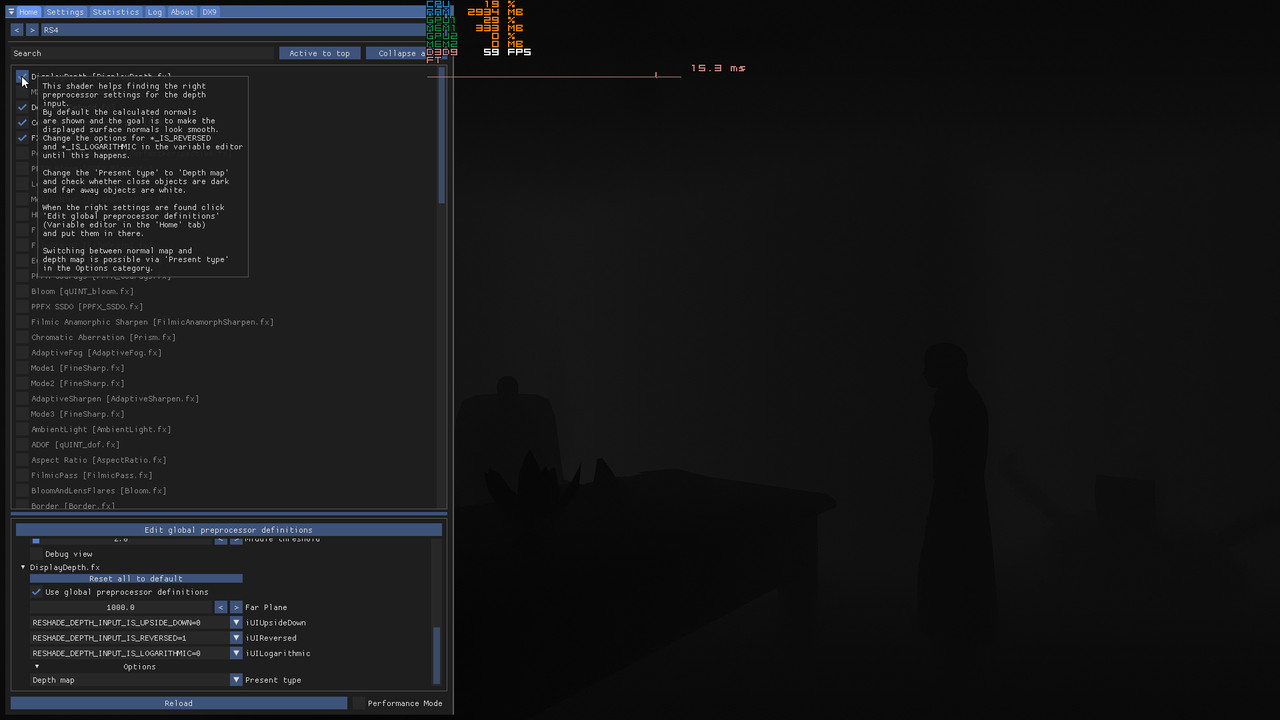
UNATCO offices, with the lastest master self-compiled
Remember to de-invert the DB and auto-preserve it (DX9 tab)
- Laitauriz
-
- thalixte
-
Topic Author
- lowenz
-
Cinematic? It's the Manderley Office. Normal gameplay.Laitauriz wrote: what do you call " master self compiled " ? If you talk about a dll can you link to it please? I tried again but it didn't work. I see only the weapon in the depth display. I see that you showed a cinematic. Try in a normal gameplay with FPS view.
First Person *Weapon* IS NOT in the DB (mutual exclusion with the scene DB no matter the fix selected).
4.3.0 should be right the same, just follow what i said: "Remember to de-invert the DB and auto-preserve it (DX9 tab)"
- thalixte
-
Topic Author
JBeckman wrote:
thalixte wrote: And adding -eac_launcher in the exécution params does not help for Gears 5 ?
That was removed some years ago and hasn't been usable since 2018 or so unfortunately, think Tom Clancy's Ghost Recon Wildlands of 2017 was one of the last utilizing that flag or a variant of it.
(I liked what Watch_Dogs 2 did, prompt that EAC is not loaded and off goes online activities but everything else still jut works.)
Far Cry 5 suffered a bit from that and required a modified EAC .dll to force it out but that's been fixed in newer games and versions of this software too so it's not that simple either anymore and I know of no current way of disabling it from games utilizing this protection system unless they allow for a secondary exe without it being required.
/NoEAC - EAC_Launch -EAC_Launcher and some other names but then it was gone entirely.
EDIT: Wildlands was also patched so a combination of the old parameter and a modified .dll were required once it moved into Year 2 and additional updates dropped.
It's worth a try though but from what I know it's not an easy thing to just disable and take the hit to online activity in turn for a more open game process for injecting ReShade and such into and it's pretty strict in what it allows and a non-centralized client side whitelist makes it dependent on game patches for continued support and newer whitelist files and signatures.
EDIT: Though I do understand why it's there and why it is also quite heavy handed and the need for cheat protection primarily for more online focused games although it has it's downsides for these injectors, overlay software and more if it needs to interact with the game exe or game process in any way.
Thks, Jonas. Yes, it is a pb when the new Reshade is released, it has to be whitelisted. I always use -eac_launcher for uplay titles. Didn't know it was useless.
I noticed one thing though: if fraps is enabled, i have to rename the dll from dxgi.dll to d3d12.dll, because most of the time, Reshade quit..
- JBeckman
-
And EAC yes it's going to be a problem for ReShade back and forth due to how it now can't really be disabled by command line so as games sees support ending there's going to be a version of ReShade that works and anything newer simply won't which poses problems if ReShade gets additional improvements or bug fixes that can not be utilized due to this blocker.
There's a few D3D12 improvements in the code already come to think of it plus the work you made for the depth buffer issue that might affect compatibility or performance for Tom Clancy's The Division 2 already when used under DirectX 12 mode although NVIDIA are still having a crash issue with this API so anyone with a NV GPU is better off taking a slight performance hit and ensuring stability via D3D11 for now, another downside with it being more on the developers side and something I am very curious to see how it will end up working.
Team has been on a vacation for a while but title update 6 should drop in October so it's moving again though at a slower pace but 4.3.0 is at least whitelisted and compatible though for the next version of ReShade it might take another update or hotfix for EAC's files to be updated to where this is whitelisted next.
Breakpoint the sequel to Wildlands comes out in early October too but they're using BattlEye this time around so it might be less of a issue and while the game has traces of D3D12 support in the code the beta at least was D3D11 only same as the prior Anvil Engine Next 2.0 titles.
(AC Origins, AC Odyssey, For Honor, Wildlands and Breakpoint here with the newer ones having bits of D3D12 but only shipping with D3D11 support.)
And for Vulkan I suppose that's going to be DOOM Eternal next out with this API in November although the existing titles from New Colossus, DOOM2016, No Man's Sky and a few others plus emulation might already provide a pretty good test ground for the VLK API support from 1.0 to 1.1 and the newer loaders and drivers though these should hopefully not interfere and remain backwards compatible while introducing support for newer features and extensions in the API.
(For DX12 I suppose it works much the same but tied to newer builds of Windows 10 itself and the display driver and the OS's system for the display model and such.)
And for Gears of War 5 it should be getting monthly content updates at least over the next year so there's a very good chance of additional versions of ReShade getting whitelisted and made compatible as part of this update process but no easy way to bypass EAC itself so if it's not in the whitelist it's not going to be let through the way it let's see it strips access handles or injection for any process trying to inject and sits as a kernel level Ring driver above most regular permissions giving it a bit more flexibility and control.
(One reason it's not so easily disabled either now that the command line parameter is removed from newer releases of EAC.)

