Depth buffer detection modifications
- Daodan
-
- thalixte
-
Topic Author
d3d9_32bits.zip
d3d9_64bits.zip
Could you also test in Remember Me this new one ?
- Daodan
-
That wireframe mode is fancy tho
- lowenz
-
Ohoh!thalixte wrote: New dlls to test (especially with the source engine):
d3d9_32bits.zip
d3d9_64bits.zip
Could you also test in Remember Me this new one ?
In SiN now that "structure" over the sky only appears for a FLASH (in depth view it's literally a WHITE FLASH), for a nanosecond, when player is moving around. It's still there but it appears only for a blink of an eye!
It seems you nailed the culprit!
- lowenz
-
This issue is still there in the new version too.lowenz wrote: Halo CE has another interesting issue:
*if you start the game WITHOUT "preserve" enable and you enable it, all is fine and you got the correct access to the DB
*if you start the game with that option ALREADY enabled in the last run, you got this unexpected occlusion/depth transparency
url images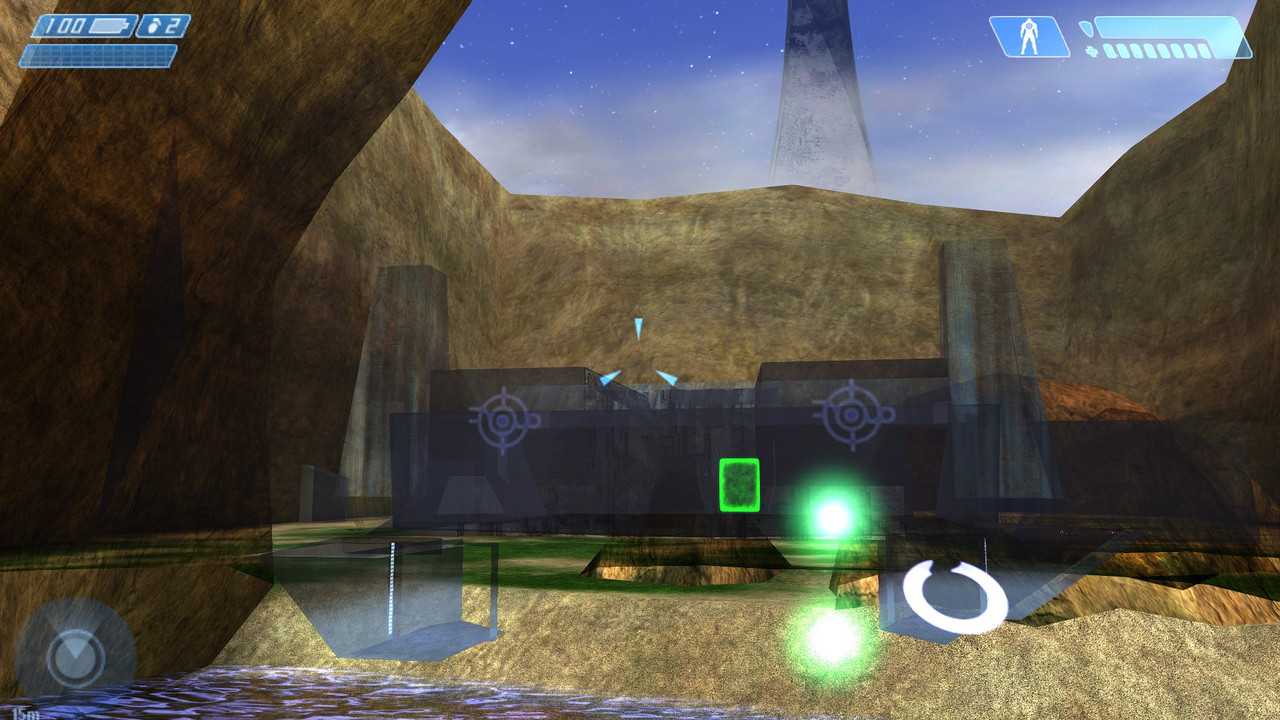
I will test it without Opensauce now.....
As expected is NOT tied to OpenSauce mod.
- lowenz
-
- Daodan
-
- lowenz
-
- BlueSkyKnight
-
Issues:
In Game HUD seems to be set too far into the world.
The issue with mini depth buffer drawn into the top left.
Flickering shadows.
Video to show what mostly going on.
and picture.
https://cdn.pbrd.co/images/HVIgEhj.bmp
- thalixte
-
Topic Author
- thalixte
-
Topic Author
Could you send me a screen of the dx9 tab when those issues occure ? By advance, thks...
- thalixte
-
Topic Author
lowenz wrote: This new version seems a little bit *temporally instable* (did you implement some kind of clearing/updating every X frame to tackle the Source issue?), you can see this instability really well walking around in depth view: in Halo 2 I often get showing a totally unrelated part of the scene in front of me (the flashes).....a sort of discontinuity in the depth buffer, I would say.
No, to tackle the source issues, i check the number of draw calls between each clearance of the depthstencil_replacement surface. Then, i select the one that has the more drawcalls.
In Left ForDead 2 and HalfLife2, Outlast, RE4 HD or mass Effect 2, in my rig, i do not watch any issues anymore.
That's why it would be usefull to see the dx9 tab when those pb occure.
You can check the modifs from the master version at
github.com/Thalixte/Reshade/commit/83649...06af18dbdb1665d8bda6
One of the main benefit from this new dll is that it does not impact performances.
Shortly, the strategy is this one:
Everytime Reshade detects the clearance of the replacement depth buffer, it stores the index of the clearance and the number of drawcalls and vertices since the last clearance (or since the start of the rendering, if it is the first).
To decide which clearance index is taken, it checks for the index that has the max number of drawcalls.
Then, when then this maxindex is upper than the current index of the clerance, it substitutes the depth buffer replacement with a dummy one, make the clearance, then revert back to the depth buffer replacement.This way, the content of the depth buffer replacement texture is not cleared before the on_present stage.
After the frame is presented and rendered, with all the Reshade stuffs, the depth buffer replacement texture is cleared to preserve the next frame.
- thalixte
-
Topic Author
BlueSkyKnight wrote: Testing Oblivion. Nice to see the depth buffer working.
https://cdn.pbrd.co/images/HVIgEhj.bmp
Thks a lot
- thalixte
-
Topic Author
lowenz wrote:
This issue is still there in the new version too.lowenz wrote: Halo CE has another interesting issue:
*if you start the game WITHOUT "preserve" enable and you enable it, all is fine and you got the correct access to the DB
*if you start the game with that option ALREADY enabled in the last run, you got this unexpected occlusion/depth transparency
url images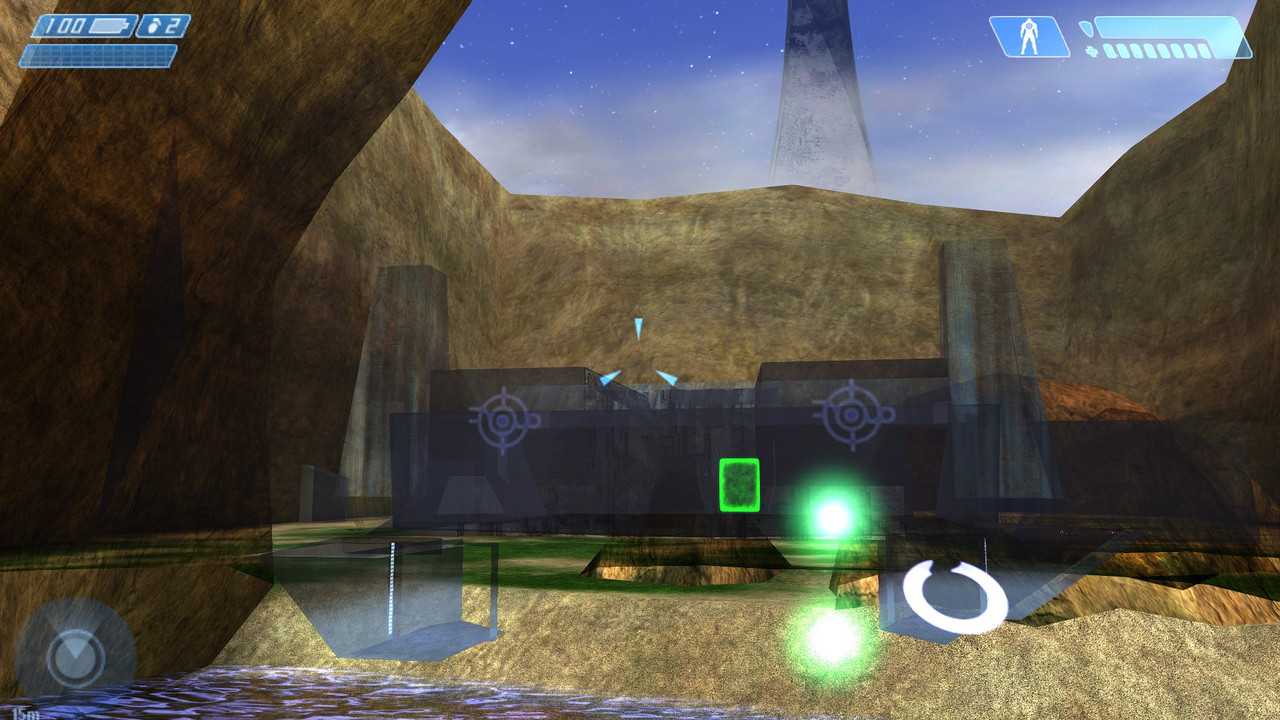
I will test it without Opensauce now.....
As expected is NOT tied to OpenSauce mod.
Inreresting... I guess it could be resolved by checking the depth buffer replacement at each frame (but it would impact the perfs).
- Daodan
-
thalixte wrote: In Outlast, it works perfect for me. Is the MSAA enabled ?
Huh, I just tried it again and it works. Don't know what I did wrong yesterday.
[Edit]
After playing a couple of minutes with the normal map enabled the only issue I've encountered is sporadic flickering with some picture-in-picture stuff:
(I was fiddling around with DisplayDepth.fx a bit so that is why the colors look more saturated)
- lowenz
-
- BlueSkyKnight
-
thalixte wrote:
BlueSkyKnight wrote: Testing Oblivion. Nice to see the depth buffer working.
https://cdn.pbrd.co/images/HVIgEhj.bmp
Thks a lot. It seems that you do not use the very last version, because you should have more infos in the DX9 tab. Maybe this very last version could tackle the issues you encounter in Oblivion...
It still happens with the new dlls.
Video
Damn Mub Crab trying to keep me from showing you.
- thalixte
-
Topic Author
The new dlls should have more infos displayed in the DX9 tab.
Stay tuned. Will resend it tonight (in my GMT time).[/strike]
[Edit]
No, it is the good one in the post for Oblivion.
But in Halo CE, it is not the last dll.
- thalixte
-
Topic Author
Daodan wrote:
thalixte wrote: In Outlast, it works perfect for me. Is the MSAA enabled ?
Huh, I just tried it again and it works. Don't know what I did wrong yesterday.
[Edit]
After playing a couple of minutes with the normal map enabled the only issue I've encountered is sporadic flickering with some picture-in-picture stuff:
(I was fiddling around with DisplayDepth.fx a bit so that is why the colors look more saturated)
Thks. Could you make me a screenshot of the dx9 tab (i have not this issue in Outlast) ? Maybe you could send to me a save from the game ?
- thalixte
-
Topic Author
BlueSkyKnight wrote:
thalixte wrote:
BlueSkyKnight wrote: Testing Oblivion. Nice to see the depth buffer working.
https://cdn.pbrd.co/images/HVIgEhj.bmp
Thks a lot. It seems that you do not use the very last version, because you should have more infos in the DX9 tab. Maybe this very last version could tackle the issues you encounter in Oblivion...
It still happens with the new dlls.
Video
Damn Mub Crab trying to keep me from showing you.
Could you show me what does it looks like in wireframe mode ?
In the future dlls, i will add the ability to select a specific clearance index.I will also test if it is possible to retieve back the original depth buffer after the maxindex (in order to keep the content of the depth buffer replacement, and let the game continue clearing the content of the original one).


