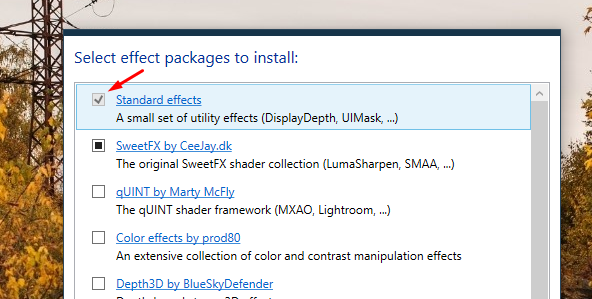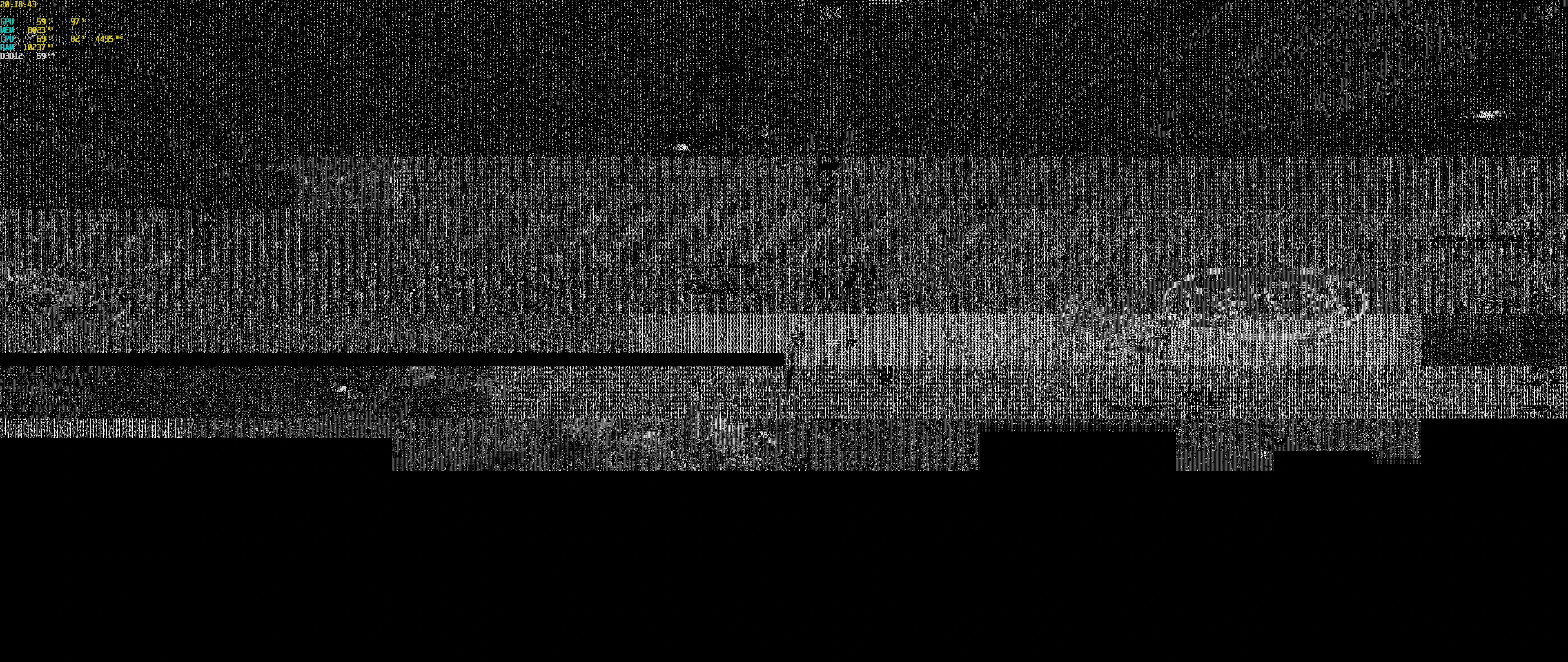4.9
- crosire
-
Topic Author
Less
More
Changelog
4.9.0:
4.9.0:
- Added effect caching
Compiled effects are now cached to disk, so that subsequent loads can use the cached data to speed up loading significantly. By default the cache is stored in %TEMP%, so that it can be shared across all ReShade installations. To override the location, change the "IntermediateCachePath" option under "[GENERAL]" in ReShade.ini. There is a new button on the Settings tab to clear the cache (sometimes necessary to ensure changes to effect files are applied). - Added support for D3D12on7 (ReShade now works in Cyberpunk 2077 on Windows 7)
- Added depth buffer copy before clear in OpenGL (depth buffer detection now works in Minecraft)
- Added ReShade FX support for rectangular matrices and integer matrix multiplication
- Added error to log when trying to capture screenshot for 16-bit back buffer (which is not supported)
- Added option to move all techniques from an effect file simultaneously in the UI technique list by pressing the shift key
- Added text logging for some common back buffer formats
- Added debug names to D3D11 and D3D12 objects in release builds to simplify debugging with the debug layers
- Added option to filter application list in setup tool using custom search terms (start typing into the text box at the bottom of the application list to filter it)
- Added warning message box to setup tool when enabling global Vulkan layer
- Improved HLSL and GLSL loop code generation for simple condition expressions
- Improved general frame update performance slightly
- Changed editor window to support opening multiple tabs pointing to different files
- Changed logging to use Win32 API directly (to allow multiple editors to open the log simultaneously)
- Changed texture pooling to not share textures within the same effect file
- Fixed local network traffic (on localhost) counting towards the network detection heuristic
This means that depth buffer detection is no longer blocked in games that run local servers in single player, like in Minecraft - Fixed mouse cursor being locked in a small portion of the screen in some games
- Fixed corrupted depth data in D3D12 apps (e.g. Cyberpunk 2077)
- Fixed ReShade not showing up in D3D9 apps that do not have an override window set for presentation (e.g. MPC-HC)
- Fixed progress bar for compiling effects not actually showing any progress
- Fixed enabling an effect not auto-selecting the relevant tab in the variable list if the tab UI is used instead of the tree UI
- Fixed disabling "Load only enabled effects" option not reloading skipped effects
- Fixed potential crash when an INI file is loaded while effects are still being loaded
- Fixed OpenGL context creation using incorrect profile flags when game is using OpenGL 3.0 or 3.1
- Fixed OpenGL compatibility flag not being set in some cases for legacy contexts
- Fixed global app config options being read from wrong section in DXGI
- Fixed D3D11 texture description not being overwritten for "ID3D11Device3::CreateTexture2D1" calls
- Fixed "vkDestroyDevice" hook not being called
- Fixed hook error logged on Windows 7 when "CreateDXGIFactory2" is called
- Fixed it being possible to move variable editor splitter outside window area
- Fixed preprocessor hanging when encountering macro with an unterminated argument list
- Fixed duplicate sample and storage references in effect passes
- Fixed crash if an invalid sampler or storage is referenced in effect pass
- Fixed setup tool exception when extracting repository without a dedicated "Textures" directory
- Renamed screenshot config section to "SCREENSHOT" instead of "SCREENSHOTS" (setup tool will update your config automatically)
- Renamed depth buffer detection related config options to all reside within a "DEPTH" section instead of separate "D3D9/10/11/12/OPENGL/VULKAN" sections
- Renamed all references to "shaders" to "effects"
- Cleaned up punctuation in log messages
- Added support for "asint" and "asfloat" under shader model 3 using emulated implementation
- Improved sorting of depth stencil objects in the UI list to avoid list moving around a lot
- Fixed GPU crash when switching depth buffers and missing depth buffer data in some effects in D3D12 (especially in Cyberpunk 2077)
- Fixed code generation for loops under D3D9 causing artifacts and extreme slowdowns with some effects (most notably Deband.fx)
- Fixed splash bar at the top not disappearing after a swap chain reset anymore
- Fixed variable list not disappearing after disabling all techniques of a cached effect
- Fixed D3D9 effects recompiling even when no changes were made and they are in cache
- Fixed UI problems when uniform variable requests slider widget without setting "ui_min" or "ui_max" limits
- Fixed saving in editor not updating the error list after effect reload
- Fixed Vulkan depth buffer binding update when effect contains multiple textures referencing depth semantic
- Fixed "frexp" intrinsic to write integral exponent rather than floating-point (for GLSL/SPIR-V compatibility, signature is now "float frexp(float x, out int exp)")
- Fixed log containing mixed LF and CRLF
- Fixed potentially duplicated uniforms after reloading an effect
Last edit: 3 years 3 months ago by crosire. Reason: Added 4.9.1 changelog
The following user(s) said Thank You: Wicked Sick, brussell, ChrisG683, conan2k, Martigen, acknowledge, bwooster, OtisInf, Echo, Khronikos and 45 other people also said thanks.
The topic has been locked.
- s0ulty
-
Less
More
Hello. When trying to use Reshade with Gears5 steam, game crashes at start up. Log seems fine:
pastebin.com/KMBNrM8d
There's an error in Event Viewer: pastebin.com/MFS09aee
Works fine without Reshade. Is there a workaround ro fix for this? Thank you.
There's an error in Event Viewer: pastebin.com/MFS09aee
Works fine without Reshade. Is there a workaround ro fix for this? Thank you.
Last edit: 3 years 3 months ago by s0ulty.
The topic has been locked.
- Xelo
-
Less
More
Hello, it seems that the update broke support for DirectX9 games, as it show severe artifacting and very low framerate (about 1 or 2 fps) just after the shaders finish compiling. I tested this with Payday 2 and Dead Space 3, both show the exact same artifacting. DX11 and DX12 games are unaffected.
Here's an image showing the artifacting and shaders active: imgur.com/TTcqkKq
Here's an image showing the artifacting and shaders active: imgur.com/TTcqkKq
The topic has been locked.
- s0ulty
-
Less
More
@Xelo Since 4.9 release i tried it in HL2, Black Mesa, TR Legend & Underworld -- everything's fine. And with effects caching playing dx9 games now finally a joy, first compilation is slow as usual, but next ones r fast and smooth. Very big QoL change for dx9 games if you're using heavy effects such as mxao or radiantGI. Try clearing cache or updating shaders.
Last edit: 3 years 3 months ago by s0ulty.
The following user(s) said Thank You: crosire
The topic has been locked.
- crosire
-
Topic Author
Less
More
It's just the Deband effect that broke on DX9 because of a DX9 bug that by true luck was not triggered by previous ReShade versions. Disable that effect and things will work fine for now.
Last edit: 3 years 3 months ago by crosire.
The following user(s) said Thank You: Xelo
The topic has been locked.
- Great_Dragon
-
Less
More
- Marty
-
Less
More
Thanks for all the hard work. The caching is great, especially on DX9 where the shader compilation is usually slow.
About the deband bug, game seems to run okay with in on in performace mode, can't tell if it's working, tho. With perf mode off the deband is busted tho.
Any chance of the fix please ?
About the deband bug, game seems to run okay with in on in performace mode, can't tell if it's working, tho. With perf mode off the deband is busted tho.
Any chance of the fix please ?
The topic has been locked.
- crosire
-
Topic Author
Less
More
Yes, it was already fixed in
github.com/crosire/reshade/commit/606e47...6e2e9e4783830bf839bd
and will be made available with a minor update release at some point in the near future.
Last edit: 3 years 3 months ago by crosire.
The following user(s) said Thank You: Wicked Sick, Marty
The topic has been locked.
- Wicked Sick
-
Less
More
- Egor179
-
Less
More
The topic has been locked.
- Tojkar
-
Less
More
A quote from Crosire:
They cannot be deselected because that package contains headers that all other effects use. Not installing it would break all effects.
The topic has been locked.
- dblaze32
-
Less
More
Hi friends!
I think min16float is great and if you can add min16float2x2, 3x3 and 4x4, It will be performance boost for some compute intensive Shaders like RTGI for Vega/Turing and later GPUs.
It's work with both min16float and normal float mixed on DX11 games before.
But not work anymore.
Thank you guys.
I think min16float is great and if you can add min16float2x2, 3x3 and 4x4, It will be performance boost for some compute intensive Shaders like RTGI for Vega/Turing and later GPUs.
It's work with both min16float and normal float mixed on DX11 games before.
But not work anymore.
Thank you guys.
The topic has been locked.
- KLBshade
-
Less
More
Hi can someone help me out? I was recently using 4.8 on another rig with '' pirate effects'' it seems I can't find pirate effects on 4.9 can someone help me out finding these effects or possibly adding them in? thank you.
The topic has been locked.
- MasterJam
-
Less
More
after upgrading to 4.9.0 GW2 crashes continiously in combination with D912pxy. was working fine with 4.7.0.
DEBAND is already deactivated
Anyone can hint where to find older revisions?
DEBAND is already deactivated
Anyone can hint where to find older revisions?
Last edit: 3 years 3 months ago by MasterJam.
The topic has been locked.
- dark1970
-
Less
More
The topic has been locked.
- Egor179
-
Less
More
- Salmonella
-
Less
More
Hi, I'm trying to use the depth buffer to create some effects for Cyberpunk 2077
It works fine most of the time, but when I play with DLSS 2.0 on performance mode some times I get this
Any ideas?
It works fine most of the time, but when I play with DLSS 2.0 on performance mode some times I get this
Any ideas?
Last edit: 3 years 3 months ago by Salmonella. Reason: new image
The topic has been locked.
- Jesped
-
Less
More
In DX12 tab, disable "Aspect ratio heuristics" and pick the proper depth channel from the list (it's like the lottery). If you get no depth click "Reload".
Last edit: 3 years 3 months ago by Jesped.
The topic has been locked.
- Salmonella
-
Less
More