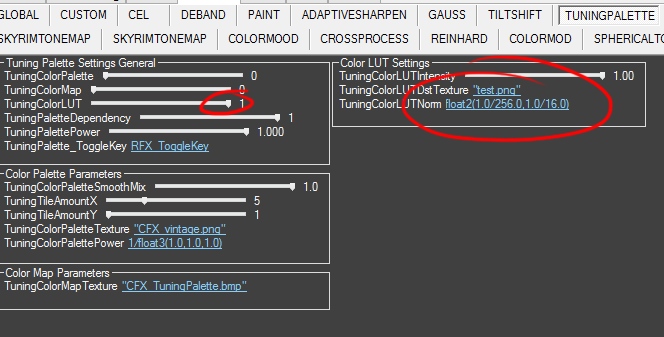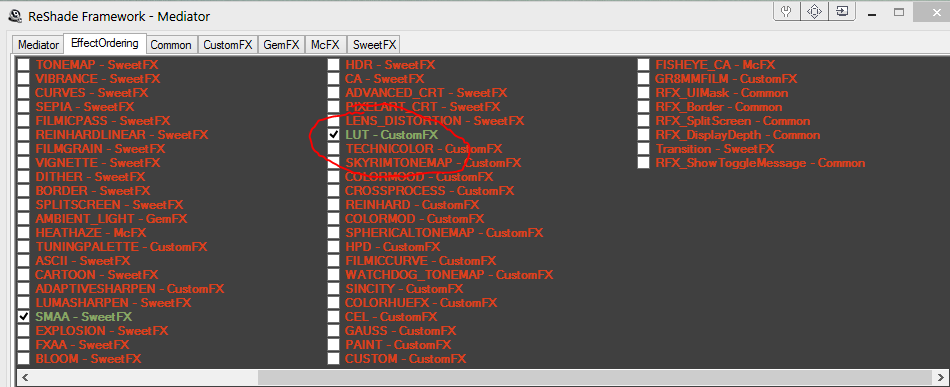How to load a LUT?
- Kleio420
-
Less
More
8 years 9 months ago - 8 years 9 months ago #21
by Kleio420
Replied by Kleio420 on topic How to load a LUT?
go here docs.unrealengine.com/latest/INT/Engine/...orGrading/index.html , this gives a brief tut on how to do it , but basically what you do get your screenshot then take their image to start with place it in its own layer make a mask for each effect you want use levels for example apply until you get desired look and feel of your "ideal" game then control+a then flaten image then control+c and then past into new documentF D B wrote: What I meant is if there's anyway to create a LUT in Photoshop that can be then loaded in MasterEffect, so I can see how it'll actually look for real.
Steps:
1.download LUT
2.open in a separate layer in photoshop
3.apply mask layer for each desired effect
4.copy LUT layer after flattening image
5.paste LUT only into new doc
6.save apply
Last edit: 8 years 9 months ago by Kleio420.
Please Log in or Create an account to join the conversation.
- F D B
-
Less
More
AMAZING! THANK YOU GUYS SO MUCH!
I'll have a handful learning all of this!
I'll have a handful learning all of this!
Please Log in or Create an account to join the conversation.
- xv0t
-
Less
More
I've tried several times to apply LUTs through both Framework and MasterEffects with not results, other than a slightly brighter picture.
Any pointers would be appreciated.
Any pointers would be appreciated.
Please Log in or Create an account to join the conversation.
- Ganossa
-
Less
More
There are two LUT shader in the Framework, ones is the old 2D LUT (which is called LUT) and the 3D LUT is part of the tuning palette shader in CustomFX suite. Its one of the options you can toggle for that shader. 
Please Log in or Create an account to join the conversation.
- xv0t
-
Less
More
thanks for the reply.
I've been using the 3D LUT, via ColorLUTOrig.png. As is mentioned before in this thread, I tweak a vanilla screenshot to my liking using various image adjustments in PS (such as vibrance, hue, levels, etc), and apply these to the ColorLUTOrig.png file. Once that's done, I move the png to the CustomFX/Textures folder, and use the following settings in mediator:
yet, it only brightens up the preview image, same happens with Master Effects.
I've been using the 3D LUT, via ColorLUTOrig.png. As is mentioned before in this thread, I tweak a vanilla screenshot to my liking using various image adjustments in PS (such as vibrance, hue, levels, etc), and apply these to the ColorLUTOrig.png file. Once that's done, I move the png to the CustomFX/Textures folder, and use the following settings in mediator:
yet, it only brightens up the preview image, same happens with Master Effects.
Last edit: 8 years 8 months ago by xv0t.
Please Log in or Create an account to join the conversation.
- Ganossa
-
Less
More
That should work.
Did you activate the effect in the effect ordering tab?
Can you check the .png value in the CustomFX_settings.cfg?
What is the size (height x width) of your test.png?
Did you activate the effect in the effect ordering tab?
Can you check the .png value in the CustomFX_settings.cfg?
What is the size (height x width) of your test.png?
Please Log in or Create an account to join the conversation.
- xv0t
-
Less
More
Yes, well, I might be missing something, so here's how the table looks like:
(only SMAA and LUT are checked)
as for the second question, I hope you mean this:
and the png is 256 x 16 at 24 bits
weirdest thing is that loading external LUT tables doesn't seem to work either, I just get a brighter image as with the rest.
I have a GTX 970 running on 353.49 if that matters/helps.
I would also like to take this opportunity to commend you and all the people involved in the creation of the framework, it's a neat little tool, thank you all for the time you've put into this
(only SMAA and LUT are checked)
as for the second question, I hope you mean this:
#define TuningColorLUTDstTexture "test.png" //[undef] //-Needs to have 256x16 pixelsand the png is 256 x 16 at 24 bits
weirdest thing is that loading external LUT tables doesn't seem to work either, I just get a brighter image as with the rest.
I have a GTX 970 running on 353.49 if that matters/helps.
I would also like to take this opportunity to commend you and all the people involved in the creation of the framework, it's a neat little tool, thank you all for the time you've put into this
Last edit: 8 years 8 months ago by xv0t.
Please Log in or Create an account to join the conversation.
- Ganossa
-
Less
More
That explains it. The shader you activated there is the 2d LUT shader from McFX suite. You need to activate the TuningPalette shader from CustomFX suite (one of the left most shader) 
Please Log in or Create an account to join the conversation.
- xv0t
-
Less
More
haha, damn it! that was so silly
thanks for the help and keep up the good work!
thanks for the help and keep up the good work!
Please Log in or Create an account to join the conversation.