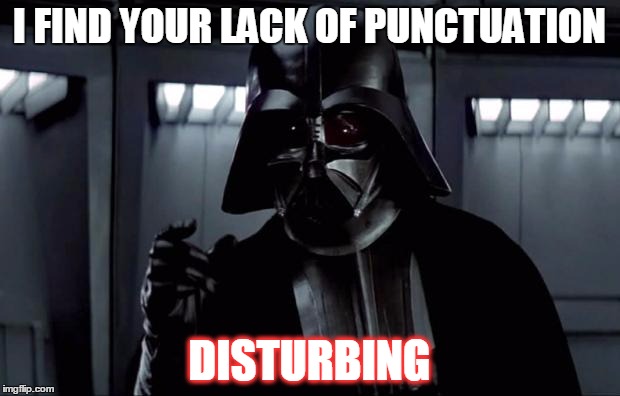fxaa ultra quality
- borrisgame
-
Topic Author
#define FXAA_QUALITY__PRESET 9 //[1 to 9] Choose the quality preset. 9 is the highest quality.
#define fxaa_Subpix 0.000 //[0.000 to 1.000] Choose the amount of sub-pixel aliasing removal. Higher values makes the image softer/blurrier.
#define fxaa_EdgeThreshold 0.166 //[0.000 to 1.000] Edge detection threshold. The minimum amount of local contrast required to apply algorithm. Similar to SMAA_THRESHOLD
#define fxaa_EdgeThresholdMin 0.000 //[0.000 to 1.000] Darkness threshold. Pixels darker than this are not processed in order to increase performance.
Please Log in or Create an account to join the conversation.
- Kleio420
-
#define FXAA_QUALITY__PRESET 9
#define fxaa_Subpix 0.75
#define fxaa_EdgeThreshold 0.063
#define fxaa_EdgeThresholdMin 0.625
pretty sure those are the recommended values inside the shader file and usually give good quality , that doesnt mean its blur free thats the nature of aa correcting the lagged line some way some effects appear more blurry then others.Just general rule of thumb tho if your on nvidia use the driver fxaa in all cases its better quality and works in every game and in a lot of cases is better then the fxaa being used in the game is keep in mind this will cost a fps or two more then either of the other options
Please Log in or Create an account to join the conversation.
- MonarchX
-
SMAA uses Sub-Pixel AA by default, but it does not blur as much as FXAA does and AFAIK does not apply to as many places as FXAA does, which is both a Pro and Con of SMAA, but only a Con if you decide not to use SMAA with FXAA, which results in a powerful AA combination without as severe of performance degradation as with MSAA. SMAA Threshold is OK to set to the minimum value. Do NOT use SMAA with MSAA together for any game. They do not mix and while some aliasing is removed, some other artifacts appear on certain edges. Here's a nice guide on why SMAA and MSAA do not mix - SweetFX - SMAA . You can use MSAA + FXAA, SMAA + FXAA, SSAA + SMAA/FXAA or SSAA + SMAA + FXAA.
To offset slight SMAA and FXAA blur (without Sub-Pixel AA) I suggest using LumaSharpen. I usually set LumaSharpen Strength to 1.00 and Clamp to 0.040. This is a bit much when you do not use FXAA and SMAA, but when you do use SMAA or FXAA or both, my settings sharpen the image only slightly to compensate for FXAA and SMAA blur. If you use DSR or SSAA, then you might need even stronger LumaSharpen settings. I use DSR to downscale from 4K to my monitor's native 1080p in several games. DSR can create a blurry effect due to nVidia's decision to use Gaussian filter. To reduce that blur as much as possible (or completely IMHO), set DSR Smoothness to 0. For those games I set LumaSharpen Strength to 1.50 and Clamp to 0.60. If you only use MSAA without FXAA or SMAA or both without using SSAA/DSR, then leave LumaSharpen at default settings.
Please Log in or Create an account to join the conversation.
- Kleio420
-
MonarchX wrote: I strongly disagree. You do not want to use nVidia FXAA and the FXAA_SubPix entry in SweetFX for "Ultra" quality. Sub-Pixel AA creates a SEVERE blur, but it is not necessary for good quality FXAA. nVidia FXAA forces Sub-Pixel AA, but you can avoid it in SweetFX, by using default settings and a setting of 9 for Quality Preset, which I think is the default one. You can try messing with Edge Threshold, but leave EdgeThresholdMin at 0. If you reduce EdgeThreshold, FXAA may apply itself in needless places. Even without Sub-Pixel AA, SweetFX FXAA quality of 9 still blurs the image slightly, but it is much better than nVidia FXAA and in-game FXAA, which should be disabled.. There is no such thing as ULTRA FXAA, but default SweetFX Quality setting of 9 reduces performance more than nVidia FXAA or in-game FXAA, which tells us that it is stronger and is likely of higher quality.
SMAA does not blur as much and apply to as many places as FXAA, so SMAA Threshold is OK to set to the minimum value. Do NOT use SMAA with MSAA together for any game. They do not mix and while some aliasing is removed, some other artifacts appear on certain edges. You can use MSAA + FXAA, SMAA + FXAA, SSAA + SMAA/FXAA or SSAA + SMAA + FXAA.
To offset slight SMAA and FXAA blur (without Sub-Pixel AA) I suggest using LumaSharpen. I usually set LumaSharpen Strength to 1.00 and Clamp to 0.040. This is a bit much when you do not use FXAA and SMAA, but when you do use SMAA or FXAA or both, my settings sharpen the image only slightly to compensate for FXAA and SMAA blur. If you use DSR or SSAA, then you might need even stronger LumaSharpen settings. I use DSR to downscale from 4K to my monitor's native 1080p in several games. For those games I set LumaSharpen Strength to 1.50 and Clamp to 0.60. If you only use MSAA without FXAA or SMAA or both without using SSAA/DSR, then leave LumaSharpen at default settings.
you know smaa is based around sub pixel detection right ? and these artifacts in games do you mind posting the game you have seen this in and screenshoting it so i can "attempt" to duplicate it. DSR is best used with a setting around 15-25% other wise imo it blurs to much and usually 1.5-4x is noticeable
Please Log in or Create an account to join the conversation.
- MonarchX
-
I realize that SMAA uses sub-pixel detection, but it doesn't result in nearly as much blur as it does with FXAA - that was my point. I think the best example of where SMAA and MSAA create artifacts is Dragon Age: Inquisition. Look at the text and symbols. They don't look right at all when you enable MSAA in game options (without FXAA) and ONLY SMAA in ReShade/SweetFX. Also, there is a nice guide that supports my statement - SweetFX - SMAA . It is under "Combining Anti-Aliasing Modes", but you should the whole thing on Anti-Aliasing. The same exact negative effect of combining MSAA and SMAA occurs in Dragon Age: Inquisition AND other games if take a thorough look.
Ever wondered WHY games that have in-game options and support for MSAA only allow FXAA for post-processing and allow SMAA usage SEPARATELY? That is why!
Please Log in or Create an account to join the conversation.
- Kleio420
-
MonarchX wrote:
Ever wondered WHY games that have in-game options and support for MSAA only allow FXAA for post-processing and allow SMAA usage SEPARATELY? That is why!
actually fxaa is tame compared to some other post aa that is out there have you ever heard of geometry AA it basically fakes the geometry info and applies bluring almost equal to msaa x4 in diagonal lines but has terrible blurring of texture detail btw dragon age inquisition uses smaa bud ive looked into the shader files its smaa latest version and control panel for nvidia allows fxaa so your point is null but doesnt mean its not right those two aa should not be applied together but for a different reasoning they basically work the same.
www.humus.name/index.php?page=3D&ID=86
advances.realtimerendering.com/s2014/dro...HRAA_notes_final.pdf
ubisoft has been working on a version that goes back and forth of using this smaa and fxaa combined with nvidias sraa or something very close to it combined with a temporal supersampling they have gotten results almost identical to 8x msaa with essential the cost of using fxaa tested on the ps4
DSR i like a bit of blur to remove a bit of aliasing not that it does a whole lot but some it does.. I linked some pages in case you wanna take a look at them
Please Log in or Create an account to join the conversation.
- Marty McFly
-
FXAA can produce an extremely smooth image when running it internally with 2x screensize. ReShade allows it. If I run any game on 1920x1080 but use an internal resolution of all render target textures of 3840x2160, applying a strong FXAA, the resulting image is very smooth since the FXAA reliably finds all aliased edges but the rendering in higher resolution lowers the heavy blurring plus the linear filter applied also smoothens the image. You can almost fake true Downsampling results. I have to mention though that running any ReShade shader (especially big ones like the Framework or MasterEffect) with a globally higher resolution means quite a loss of fps so it's better to detach AA from it.
Please Log in or Create an account to join the conversation.
- Martigen
-
Hey Marty,Marty McFly wrote: Downsampling 4life!
FXAA can produce an extremely smooth image when running it internally with 2x screensize. ReShade allows it. If I run any game on 1920x1080 but use an internal resolution of all render target textures of 3840x2160 applying a strong FXAA, the resulting image is very smooth since the FXAA reliably finds all aliased edges but the rendering in higher resolution lowers the heavy blurring plus the linear filter applied also smoothens the image. You can almost fake true Downsampling results. I have to mention though that running any ReShade shader (especially big ones like the Framework or MasterEffect) with a globally higher resolution means quite a loss of fps so it's better to detach AA from it.
Is 1920x1080 the default internal res for Reshde and shaders? What if our native res is higher than this (I'm 2560x1600 here), are shaders operating at a lower resolution level?
Excuse the possibly silly question, but I don't know enough under the hood with how it all works.
Please Log in or Create an account to join the conversation.
- Marty McFly
-
Standard Render Target textures for fullscreen effects use BUFFER_WIDTH and BUFFER_HEIGHT as X and Y size, representing the resolution of the input. I downsample using BUFFER_WIDTH*2 and BUFFER_HEIGHT*2 as size. For me, BUFFER_WIDTH and HEIGHT is 1920x1080 and therefore *2 it's 3840x2160, for you it would be 5120x3200 (if you run the game in the native screen resolution). I can enter fixed values like 1024x1024 but that's mostly for external textures which don't change their size with your screen size.
Please Log in or Create an account to join the conversation.
- Martigen
-
Right, thanksMarty McFly wrote: No, ReShade adopts the resolutions the game runs in. I just happen to have a Full HD screen.
Standard Render Target textures for fullscreen effects use BUFFER_WIDTH and BUFFER_HEIGHT as X and Y size, representing the resolution of the input. I downsample using BUFFER_WIDTH*2 and BUFFER_HEIGHT*2 as size. For me, BUFFER_WIDTH and HEIGHT is 1920x1080 and therefore *2 it's 3840x2160, for you it would be 5120x3200 (if you run the game in the native screen resolution). I can enter fixed values like 1024x1024 but that's mostly for external textures which don't change their size with your screen size.
Please Log in or Create an account to join the conversation.
- MonarchX
-
Kleio420 wrote:
MonarchX wrote:
Ever wondered WHY games that have in-game options and support for MSAA only allow FXAA for post-processing and allow SMAA usage SEPARATELY? That is why!
actually fxaa is tame compared to some other post aa that is out there have you ever heard of geometry AA it basically fakes the geometry info and applies bluring almost equal to msaa x4 in diagonal lines but has terrible blurring of texture detail btw dragon age inquisition uses smaa bud ive looked into the shader files its smaa latest version and control panel for nvidia allows fxaa so your point is null but doesnt mean its not right those two aa should not be applied together but for a different reasoning they basically work the same.
www.humus.name/index.php?page=3D&ID=86
advances.realtimerendering.com/s2014/dro...HRAA_notes_final.pdf
ubisoft has been working on a version that goes back and forth of using this smaa and fxaa combined with nvidias sraa or something very close to it combined with a temporal supersampling they have gotten results almost identical to 8x msaa with essential the cost of using fxaa tested on the ps4
DSR i like a bit of blur to remove a bit of aliasing not that it does a whole lot but some it does.. I linked some pages in case you wanna take a look at them
I meant to say that no game allows you to use MSAA and SMAA together via in-game options, but games like BF4 allow you to use MSAA + FXAA or FXAA + SMAA, but you won't see a game where you can select MSAA for normal AA and SMAA for PPAA within that game's graphics options to use at the same time. That is because developers know that using MSAA + SMAA produces a bad result. I have already linked you to a thorough demonstration of why SMAA and MSAA cannot be used at the same time. FXAA + MSAA is fine, but SMAA + MSAA removes some aliasing and yet creates weird edges, especially on text and other edges. If you force SMAA via ReShade into DAI and set AA to 4x MSAA in DAI graphics settings, then some edges will develop very odd artifacts. I wish I had the game installed, I would show you specific cases.
Please Log in or Create an account to join the conversation.
- Kleio420
-
Like i told you before the game uses msaa and smaa at the same time stop telling me it doesnt,the game doesnt use fxaa. I can also post the shader for it to but its all in asm so kinda pointless
Please Log in or Create an account to join the conversation.
- MonarchX
-
Please Log in or Create an account to join the conversation.
- MonarchX
-
Its not just DAI! There are no games that allow you select MSAA + SMAA within in-game options.
I am aware of games that use their own types of custom AA, like Metro 2033/Last Light games, but we're talking about something entirely different here.
Please Log in or Create an account to join the conversation.
- Kleio420
-
you dont understand , post fx anti aliasing in dragon age inquisition enables smaa that can be used with in game msaa idk what your thinking but you are wrong even the creator designed smaa to work well with msaa thats the point of it to later use its temporal modes to get supersampling quality with the cost of 2-4xmsaa or less and no your not talking about anything cause you are wrong in this case. Msaa any type of aa can cause artifacting its trying to recreate data that may or may not be there and then make a edge to correct a jagged line this will cause artifacts it has nothing to do with msaa and smaa being compatible with each other.Fxaa causes artifacting why do you think dithering is used in it ? i guess that never touched your mind did it im done talking to you about this you are wrong and you wont learnMonarchX wrote: it does not allow you select SMAA and MSAA at the same time via in-game options...
Please Log in or Create an account to join the conversation.
- valkyrjur
-
Please Log in or Create an account to join the conversation.
- Marty McFly
-
Kleio420 wrote:
you dont understand , post fx anti aliasing in dragon age inquisition enables smaa that can be used with in game msaa idk what your thinking but you are wrong even the creator designed smaa to work well with msaa thats the point of it to later use its temporal modes to get supersampling quality with the cost of 2-4xmsaa or less and no your not talking about anything cause you are wrong in this case. Msaa any type of aa can cause artifacting its trying to recreate data that may or may not be there and then make a edge to correct a jagged line this will cause artifacts it has nothing to do with msaa and smaa being compatible with each other.Fxaa causes artifacting why do you think dithering is used in it ? i guess that never touched your mind did it im done talking to you about this you are wrong and you wont learnMonarchX wrote: it does not allow you select SMAA and MSAA at the same time via in-game options...
Please Log in or Create an account to join the conversation.
- mindu
-
Marty McFly wrote: Downsampling 4life!
FXAA can produce an extremely smooth image when running it internally with 2x screensize. ReShade allows it. If I run any game on 1920x1080 but use an internal resolution of all render target textures of 3840x2160, applying a strong FXAA, the resulting image is very smooth since the FXAA reliably finds all aliased edges but the rendering in higher resolution lowers the heavy blurring plus the linear filter applied also smoothens the image. You can almost fake true Downsampling results. I have to mention though that running any ReShade shader (especially big ones like the Framework or MasterEffect) with a globally higher resolution means quite a loss of fps so it's better to detach AA from it.
How can we set a "secondary independent" ScreenSize only FXAA? like you said if you set it in the global setting then the "complex effects" will be too slow...
Also I don't understand how FXAA takes ScreenSize (?) I only can see it takes the Pixel (BUFFER_RCP_WIDTH & HEIGH) but not the Screen (BUFFER_WIDTH & HEIGH) (?)
Please Log in or Create an account to join the conversation.
- mindu
-
Please Log in or Create an account to join the conversation.
- doomgrave
-
Would be really usefull
Please Log in or Create an account to join the conversation.