qUINT
- phroZac
-
I have a couple observations regarding the LUT feature. I'm enabling Lightroom for just its vignette(best vignette in ReShade btw) after generating the LUT, zeroing out the color tweaks, and enabling the LUT shader, I've found that using Lightroom for colorgrading + vignette is no more expensive than using it only for the vignette and the separate LUT shader for color tweaks. So it's a wash as far as efficiency is concerned, unless I'm reading the statistics wrong? It seems great for those who pile on 5,6,7 color shaders, but I'm fairly efficient in that area, as I never use more than 4 color shaders and am very specific with their usage. I'll keep messing with it. However, I have noticed that the LUT generated through Lightroom doesn't yield a 1-to-1 result with the settings as displayed through Lightroom. After a bit of luma tweaking in the LUT shader, it gets close, but not exact. Is this your experience as well? I made sure to create the LUT with only Lightroom active and the vignette off. Sorry if this has already been covered in the thread.
Please Log in or Create an account to join the conversation.
- Viper_Joe
-
phroZac wrote: I have noticed that the LUT generated through Lightroom doesn't yield a 1-to-1 result with the settings as displayed through Lightroom. After a bit of luma tweaking in the LUT shader, it gets close, but not exact. Is this your experience as well? I made sure to create the LUT with only Lightroom active and the vignette off. Sorry if this has already been covered in the thread.
I am relieved to know I'm not the only one experiencing this. I thought it was just my eyes playing tricks on me and started looking for a bunch of different photo-editing software to crop out the LUT generated by Lightroom; regardless of the software I used, there was a clear difference between the LUT.fx image and the Lightroom settings. It's a shame because Lightroom.fx has a relatively high performance cost with the vignetting and other things I personally don't use, and I'm basically forced to keep it enabled if I want to retain the exact same color adjustments.
I've tried to bring this issue to Marty's attention a few pages back with screenshots to backup my claim, but I didn't get any response from him.
Please Log in or Create an account to join the conversation.
- Marty McFly
-
Topic Author
Try this:
reshade.me/forum/shader-presentation/452...nerate-and-apply-lut
to draw the LUT before Lightroom instead. If this should yield the correct results, my LUT generation is wrong.
Also most of the performance cost of Lightroom comes from the histogram, just disable it in the preprocessor settings if you don't need it.
Please Log in or Create an account to join the conversation.
I've done this before with two tonemapping shaders, but none of the settings overlapped so it was only, if memory serves, references to the name of the shader I had to change. MXAO seems infinitely more complex, so I'm not sure where to start.
Please Log in or Create an account to join the conversation.
- Uncle Crassius
-
++++++++++++++++++++++++++++++++++++++++++++++++++++++++++++++++++
// Technique
//++++++++++++++++++++++++++++++++++++++++++++++++++++++++++++++++++
Then change the name after "technique" right below the header to whatever you like.
Please Log in or Create an account to join the conversation.
- AnoDamn
-
Please Log in or Create an account to join the conversation.
- Marty McFly
-
Topic Author
Please Log in or Create an account to join the conversation.
- AnoDamn
-
Please Log in or Create an account to join the conversation.
- Marty McFly
-
Topic Author
[strike]
discord.gg/JNruR3x [/strike]
Please Log in or Create an account to join the conversation.
- Daodan
-
Marty McFly wrote: Oh? Apparently I missed that, apologies. Need to investigate this... I was under the assumption that if I display a completely neutral LUT and let the color adjustments run over that, it should be fine. Maybe there's a bug there somewhere.
Just had an issue where the generated LUT was significantly darker than the output from lightroom. The problem was that I had the vignette effect enabled which is drawn at the end of the pixel shader and therefore darkens the LUT. It might be a good idea to automatically disable the vignette when the LUT is drawn.
Please Log in or Create an account to join the conversation.
Uncle Crassius wrote: Open the shader file and scroll down to
++++++++++++++++++++++++++++++++++++++++++++++++++++++++++++++++++
// Technique
//++++++++++++++++++++++++++++++++++++++++++++++++++++++++++++++++++
Then change the name after "technique" right below the header to whatever you like.
Oh, is that all that's needed? Brilliant, thank you
Please Log in or Create an account to join the conversation.
- Marty McFly
-
Topic Author
Please Log in or Create an account to join the conversation.
Marty McFly wrote: There might be problems with the textures/samplers since their names are shared across shader files.
This is what I wondered about. Should I just match my new name for MXAO (under technique) with every instance of MXAO elsewhere?
Edit: I just followed the error logs and I had to rename the 2dtex values. I'm still getting a red compiling error message in the main 'loading shaders' banner but the log doesn't say there's anything going on, and both shaders are working together, so I'm ignoring it.
Anyway, it enables me to check them both against each other, and with the exact same settings they are wildly different, which is what I found when using them separately before. And sure enough, additionally this new quint version shows geometry a good deal more than the old one.
I like having both installed at the same time, though. I can set up each for different situations and toggle between them when needed.Win-win, really.
Please Log in or Create an account to join the conversation.
- Daodan
-
qUINT gives the image a whole new look:
That's the cover of their new black metal album
Original image:
Please Log in or Create an account to join the conversation.
- Chavolatra
-
do you have news for these ?
Please Log in or Create an account to join the conversation.
- phroZac
-
Question #1:
Is there a way to toggle on/off certain sections of Lightroom? For example, say I've made adjustments across both the Palette and Curves tabs, but I want to check how only my Curves adjustments are affecting the image without zeroing out my Palette values. Is there a way to toggle a tab on/off to more efficiently evaluate edits? If not, it'd be great to have a toggle for the color grading tabs like the ones already included with LUT, Histogram, and Vignette.
Question #2:
Is there a way to individually edit highlights/midtones/shadows for RGB? The global controls are too broad, and the palette controls work across the entire value range for their particular color channel. For example, say I wanted to cool or warm the shadows by adding or subtracting blue only. Of course, it's probably due to inexperience, but unless I'm missing something I can't seem to do that currently.
If not, is it possible to add Curves controls for RGB? Maybe something like LiftGammaGain?
Thanks for all you do!
Please Log in or Create an account to join the conversation.
- Marty McFly
-
Topic Author
phroZac #1 is possible, haven't considered that. I want to restructure the UI a bit and worry a bit how to do this without breaking presets. But then, Lightroom is supposed to spit out a LUT in the end so ...
#2 is also possible, this blows up the UI options by 3x though, might overwhelm a lot of people. I'll consider it, though, curves in RGB sound sensible.
Chavolatra Sorry, I've been a bit occupied with the following.
Got side-tracked when working on my new DoF: a screen-space voxelizer! I tried this a good while ago and it did work somewhat, but this time it works perfectly. The raycasting here is a bit buggy but only serves as a means to display the voxel tree, the voxels can be used for AO, GI and a lot of other things. If this works out, this might be a step up from ray/cone-traced AO even.
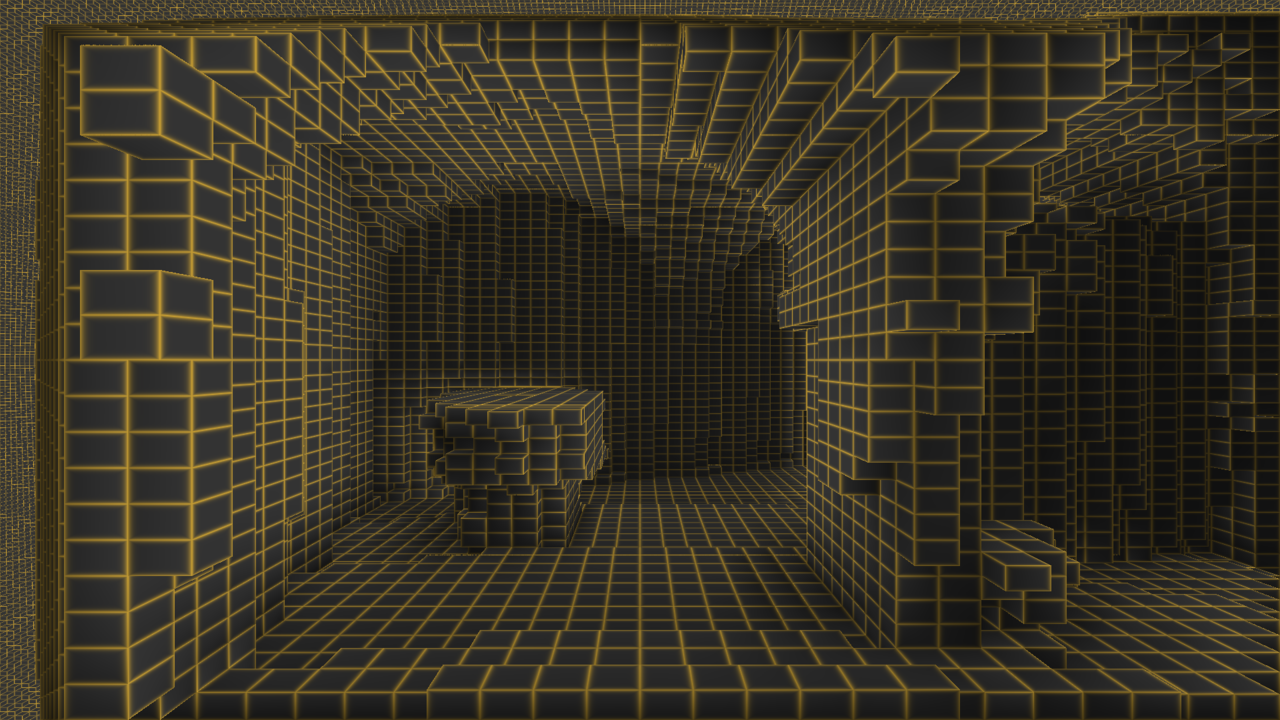
original for reference

Please Log in or Create an account to join the conversation.
- altokitty
-
It's been a while since you've updated qUINT and I've been itching to try out your new DoF, hopefully it's coming soon.
Please Log in or Create an account to join the conversation.
- Chavolatra
-
Please Log in or Create an account to join the conversation.
- SandyCheeks
-
Marty McFly wrote:
Got side-tracked when working on my new DoF: a screen-space voxelizer! I tried this a good while ago and it did work somewhat, but this time it works perfectly. The raycasting here is a bit buggy but only serves as a means to display the voxel tree, the voxels can be used for AO, GI and a lot of other things. If this works out, this might be a step up from ray/cone-traced AO even.
Wow! This is very possibly the most exciting use of reshade since it's inception, keep up the great work Marty!
Edit: Sorry to hear about that BS that went down with you and Boris btw. You deserve way more respect than he showed. Hopefully it's some consolation for you to realize/remember, that the vast majority of people who use reshade are huge fans of yours, and really appreciate how much you've contributed to PC gaming as a whole. Thanks again, for all you do
Please Log in or Create an account to join the conversation.

