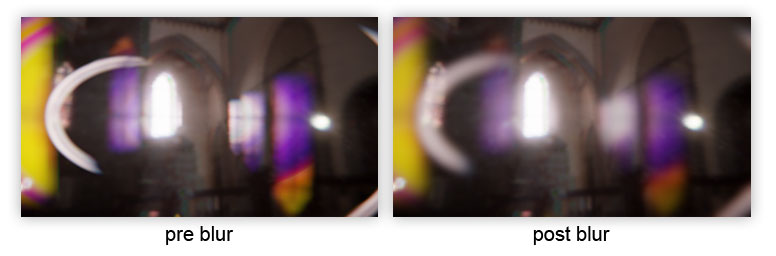MasterEffect ReBorn official thread
- SAM609
This is BF2 with your MasterEffect >>
BTW do you think it is possible to add day / night variables to bloom effect , like what ENB's bloom have ??!
Please Log in or Create an account to join the conversation.
- strelokgunslinger
Whats the official way to add a toggle, there are some ways already posted here and on the Dead End Thrills forum, but just asking in the ME thread to make sure?
I know you have to define a key but what is the right code?
Please Log in or Create an account to join the conversation.
- crosire
ReShade allows you to toogle each technique separatly by adding the annotation "toggle" to it and setting it to a keycode.strelokgunslinger wrote: Whats the official way to add a toggle
technique MasterEffect < enabled = true; toggle = [KEYCODE]; > { ... }Please Log in or Create an account to join the conversation.
- SAM609
technique MasterEffect < bool enabled = 1; >
with this one >>
technique MasterEffect < bool enabled = 1;int toggle = 0x91; >
and save the change ! now you can use Scroll Lock key to toggle effects ON and OFF !
Please Log in or Create an account to join the conversation.
- strelokgunslinger
SAM609 wrote: Open ReShade.fx with notepad++ or similar text editor , go to the 4105th line and replace this line >>
technique MasterEffect < bool enabled = 1; >
with this one >>
technique MasterEffect < bool enabled = 1;int toggle = 0x91; >
and save the change ! now you can use Scroll Lock key to toggle effects ON and OFF !
and @crosire
Helpful to have, thankyou
@marty
I don't mean to hassle you, but is it possible you can add the above toggle for scroll lock into your next release that way everyone can start a preset with a toggle ready to go, it would save so much time for editing multiple games
Entirely up to you though.
Please Log in or Create an account to join the conversation.
- vfxninjaeditor
Please Log in or Create an account to join the conversation.
- ozzy
Please Log in or Create an account to join the conversation.
- crosire
ozzy wrote: I have a question. On flight simulator x steam edition, all DOFs working ok on preview screen (main 1st window), where i choose aircraft , airport etc etc. But when i start the game , when i am ingame depthbuffer output giving me black screen and no DOFs working.SSAO AO not working also. Only tiltshift working. Am i missing something? Do i need to edit some things for this to work? Thanks.
crosire wrote: ReShades depth-detection algorithm isn't perfect yet, there's still field for improvement: it fails to grab a depthbuffer in a good amount of titles because of that (see the compatibility list). Afterall it's an highly complex piece to accomplish as there is no standard way of using depth and basically every game does it different.
Please Log in or Create an account to join the conversation.
- klotim
I have no idea how to add one.
Edit: Nvm found it on page 11. You should add this as an option in next release.
Please Log in or Create an account to join the conversation.
klotim wrote: Are you going to add a toggle key?
I have no idea how to add one.
Edit: Nvm found it on page 11. You should add this as an option in next release.
The reason he doesnt do this its because there's not a key that isnt bound to anything in a game, so he leaves to the user to add it for comfort, so he can use his own unused bind.
Please Log in or Create an account to join the conversation.
- ozzy
crosire wrote:
ozzy wrote: I have a question. On flight simulator x steam edition, all DOFs working ok on preview screen (main 1st window), where i choose aircraft , airport etc etc. But when i start the game , when i am ingame depthbuffer output giving me black screen and no DOFs working.SSAO AO not working also. Only tiltshift working. Am i missing something? Do i need to edit some things for this to work? Thanks.
crosire wrote: ReShades depth-detection algorithm isn't perfect yet, there's still field for improvement: it fails to grab a depthbuffer in a good amount of titles because of that (see the compatibility list). Afterall it's an highly complex piece to accomplish as there is no standard way of using depth and basically every game does it different.
Thanks alot Crosire.
Please Log in or Create an account to join the conversation.
- CryZENx
Please Log in or Create an account to join the conversation.
- brussell
Nevertheless: Great work Marty&Crosire!
Please Log in or Create an account to join the conversation.
- Marty McFly
- Topic Author
Please Log in or Create an account to join the conversation.
- promuckaj
I try it yesterday with game Syndicate, and it is working like a charm, fantastic. I add my custome lensdirt texture, activate tonemap, add and modified some other lens flare futures, the results is really cool.
Please Log in or Create an account to join the conversation.
- Tom Yum 72
glad you here , hope we can expect something from you too , reshade works perfect in crysis , its an amazing tool.
Once you play with it, you never play without it anymore.
Here, Transformers foc :
Please Log in or Create an account to join the conversation.
- promuckaj
I try yesterday quickly this on Crysis, but it is not working for me.
@Marty McFly
For Chapman's lensflare, it will be good to add CHROMATIC DISTORSION nad BLUR as a options that can be change and setup under "//CHAPMAN LENS".
This is on what I mean:
Chromatic distorsion
Blur
Thank you in advance.
Pictures are taken from Chapman's blog. john-chapman-graphics.blogspot.co.uk/201...eudo-lens-flare.html
Please Log in or Create an account to join the conversation.
- Marty McFly
- Topic Author
Please Log in or Create an account to join the conversation.
- calafate
But i have some problem. My graphics card isn't the best, AMD 260X 2GB GDDR5, and i'm getting really low performance using this effects package. I tried playing any game without it, like CoD: WAW and i got constant 91FPS maxed out 1080p (it seems to be the limit of the engine). But as soon as i put Rehsade+Master Effect with no effect used, my FPS drops by a 50%, getting like 45-50FPS. Not to mention when i add some SSAO, DOF, Bloom etc... my FPS could go bellow 30 easily, making it very much unplayable
So i have this DoF (martinsh).fx downloaded in this forum i think, wich i love (but i cant figure out how to get rid of the near blur, IE hands holding weapons and so), then i use it with reshade alone , it barely eats a few FPS. So im thinking about whats the problem of loosing that tremendous amount of perfomrance only from loading the Master Effect itself, not using the effects.
Please Log in or Create an account to join the conversation.
- Marty McFly
- Topic Author
Please Log in or Create an account to join the conversation.