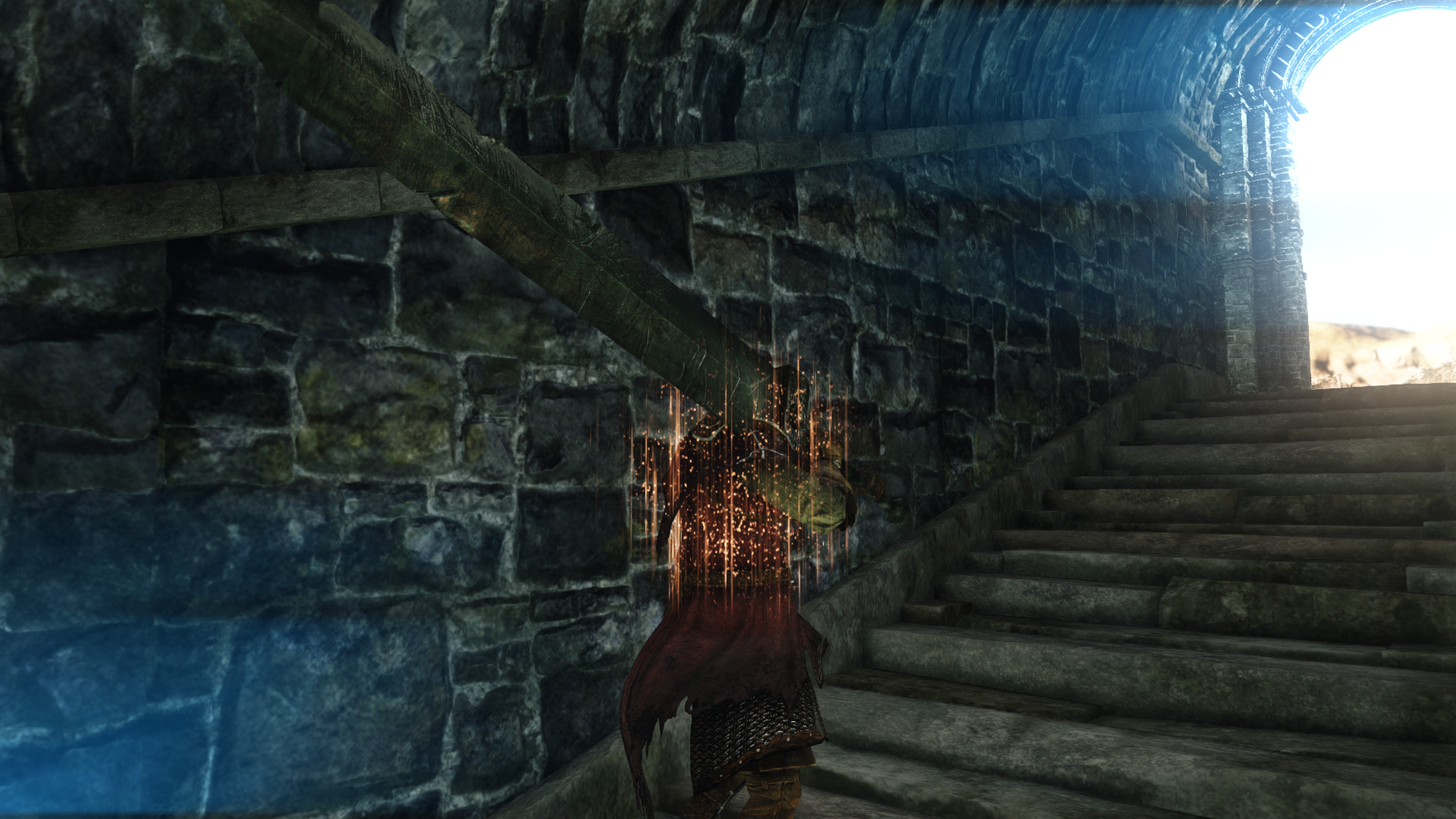ReShade Framework Released (5102.05.17.1123)
- Ganossa
- Topic Author
Download the latest ReShade Framework Release from the download section of this website or HERE
This update features::
- Added brand new motion focus shader
- Added brand new Color LUT shader (thanks for the motivation in the forum guys, I am looking forward to what you can do with it)
- Another performance increase of the adaptation shader and therefore all related shader such as ambient light
- Improved lens effect of ambient light shader
- Added GTAV like lens effect to gaussian anamflare shader (motivated by Marty, thanks!
 )
) - Fixed some more issues introduced with the previous release
//As for last time, a preset for GTA V you can use as a foundation for creating your own can be found HERE
- Ganossa
- Topic Author
- Iddqd
For Source Light Colored Anamorphic Lensflare:
1. Go to ReShade\GemFX
2. Open Bloom.h
3. find #if(GAUSSIAN_ANAMFLARE == 1)
4. add this code after float3 anamflare
#if(IMAGE_LENS_COLOR == 1)
anamflare = tex2D(SamplerBloom5, texcoord.xy).w*2*color.xyz;
#endif6. GemFX_settings.undef after #undef fAnamFlareCurve add #undef IMAGE_LENS_COLOR
- Ganossa
- Topic Author
Iddqd wrote: Great work LuciferHawk, where i can find GTAV like lens effect?
The links are up now!
You are welcome
The GTAV lens effect is build into Marty's GAUSSIAN_ANAMFLARE which you can find in the GemFX suite. It is currently always activated (but rather subtle)
Motion Focus you can also find in the GemFX suite.
Color LUT is part of the TuningPalette shader in the CustomFX suite.
- Constantine PC
I don't even understand how you got it to work but wow. Looks really good.
thanks
- jas01
Great update! Thank you.
I really likes your Motion focus, but I would love to have only "character-dependent" Motion focus, instead of character and camera-dependent. Motion focus based on camera movement looks strange in my game. Let me know if you understand my request. (Sorry - My grammar is poor.
Thanks
Download it here
- vfxninjaeditor
Any word on getting that 'flare color from source' option for the gaussian anamorphic flare?
- BillyAlt
Maybe it's just been too long since I've used Gaussian Anamorphic Lensflare but it seems to me that it is now tied to Ambient Light?
- Ganossa
- Topic Author
vfxninjaeditor wrote: Great update Lucifer! One thing, I am still not entirely sure what addition you made to the gaussian anamorphic flare. I can tell something changed, but it's very subtle. Is it the shape of the flare?
Any word on getting that 'flare color from source' option for the gaussian anamorphic flare?
The anamorphic flare is mirrored and the mirrored flare further adjusted as you can see in the picture.
Didn't Iddqd post something on the previous page about getting flare color from source? I could not check on it myself yet and also did not know this was requested by you guys.
BillyAlt wrote: I would also like to see a light-dependent implementation for the Gaussian Anamorphic Lensflare.
Maybe it's just been too long since I've used Gaussian Anamorphic Lensflare but it seems to me that it is now tied to Ambient Light?
It is dependent on Marty's bloom algorithm. Also, it is not directly tied to ambient light but to its adaptation shader that controls the strength of the flare (you can adjust the adaptation strength for anamorphic flares in the GemFX_settings.cfg with the alAdaptFlareMult value.
jas01 wrote: Hello LuciferHawk.
Great update! Thank you.Can I request something here?
I really likes your Motion focus, but I would love to have only "character-dependent" Motion focus, instead of character and camera-dependent. Motion focus based on camera movement looks strange in my game. Let me know if you understand my request. (Sorry - My grammar is poor.)
Thanks
I guess you mean the differentiation between object movement on the screen or movement of the entire screen/camera. There is no specific information about objects on the screen so a solution can only be an approximation but yes, I plan on adding a value that allows to shift focus and zoom strength between objects and entire screen movement. Object movement is already prioritized but I just did not add those values to the configuration file yet that will allow you to adjust it yourself.
- Sassy
results in:
.../CustomFX/TuningPalette.h (69, 27): error X3004: undeclared identifier 'detectLowColor'
Sassy wrote: #define TuningColorMap 1 //[0 or 1] ColorMap
results in:
.../CustomFX/TuningPalette.h (69, 27): error X3004: undeclared identifier 'detectLowColor'
I posted that in the last thread too, tought he fixed it, anyway, just disable HQAdaption.
- BillyAlt
- SpinelessJelly
- BillyAlt
- Constantine PC
Is it possible to mask those hud elements to prevent motion focus from touching them?
I tried a Hud-mask in GTA V that covered the mini-map in blips mode, but it still moved when motion focus was enabled.
It's okay if it's not possible, motion focus is really awesome either way.
- Ganossa
- Topic Author
BillyAlt wrote: I'm getting an x3014 error when enabling Vibrance in the latest framework. Any ideas?
I'll check on that but did you try with 18.4 or 18.5 release of ReShade binaries?
Constantine PC wrote: Lucifer I noticed Motion Focus moves the hud around (zooms in, zooms out) understandably I get why this happens.
Is it possible to mask those hud elements to prevent motion focus from touching them?
I tried a Hud-mask in GTA V that covered the mini-map in blips mode, but it still moved when motion focus was enabled.
It's okay if it's not possible, motion focus is really awesome either way.
It is possible but you might need a previously prepared HUD mask (so not directly from memory). I will see what I can do for the next release.
- SAM609

* I made this preset by mixing 5 different color tuning effects into 1 color LUT
- MonarchX
- Ganossa
- Topic Author
MonarchX wrote: I apologize for making several replies and a thread - I did not realize I should post HERE! Anyway, I tried using Framework 0.18.5 because unlike normal 0.18.5 release, Framework version supposedly works without bugs. I tried Witcher 3 and even after applying just FXAA, SMAA, and LumaSharpen the game became too dark. Even when I set all shader usage in SweetFX_settings to 0, the game is still too damn dark. 0.18.4 does not have this problem, BUUT I thought the 0.18.5 would still work and have some D3D11 fixes...
If its not related to shader settings, then you have to report that issue in the general ReShade troubleshooting section, since it seems to be related to the binaries. However, to be sure you can link all your setting files here.