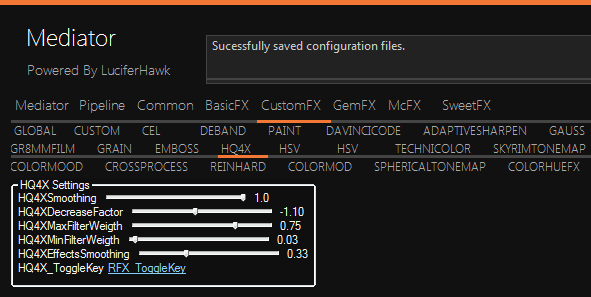HQX and Median Filters
- tybalitea
-
Topic Author
i think it would be useful and interesting for image treatment...
good examples there :
hqx : www.shadertoy.com/view/MslGRS
median fiter : www.shadertoy.com/view/XsXGDX
Please Log in or Create an account to join the conversation.
- Martigen
-
That HQ4X is pretty awesome. I was playing Endless Dungeon recently and trying to find ways with the Framework to improve the pixel art (they went total hardcore and it's as pixelated as that Nyan cat, too much for the wonderful design imho) -- and this would be the perfect shader for it!tybalitea wrote: Hi i was wondering if it was possible to add these kind of filters
i think it would be useful and interesting for image treatment...
good examples there :
hqx : www.shadertoy.com/view/MslGRS
median fiter : www.shadertoy.com/view/XsXGDX
How hard is it to add a shader like this? I'd happily test it and post screenies of Endless Dungeon with it!
Please Log in or Create an account to join the conversation.
- crosire
-
// hq4x filter
// Ripped from https://github.com/libretro/common-shaders/blob/master/hqx/hq4x.cg
float4 PS_HQ4X(float4 pos : SV_Position, float2 uv : TEXCOORD) : SV_Target
{
float mx = 1.0; // start smoothing wt.
const float k = -1.10; // wt. decrease factor
const float max_w = 0.75; // max filter weigth
const float min_w = 0.03; // min filter weigth
const float lum_add = 0.33; // effects smoothing
float4 color = tex2D(RFX_backbufferColor, uv);
float3 c = color.xyz;
float x = 0.5 * (1.0 / 256.0);
float y = 0.5 * (1.0 / 32.0);
const float3 dt = 1.0*float3(1.0, 1.0, 1.0);
float2 dg1 = float2( x, y);
float2 dg2 = float2(-x, y);
float2 sd1 = dg1*0.5;
float2 sd2 = dg2*0.5;
float2 ddx = float2(x,0.0);
float2 ddy = float2(0.0,y);
float4 t1 = float4(uv-sd1,uv-ddy);
float4 t2 = float4(uv-sd2,uv+ddx);
float4 t3 = float4(uv+sd1,uv+ddy);
float4 t4 = float4(uv+sd2,uv-ddx);
float4 t5 = float4(uv-dg1,uv-dg2);
float4 t6 = float4(uv+dg1,uv+dg2);
float3 i1 = tex2D(RFX_backbufferColor, t1.xy).xyz;
float3 i2 = tex2D(RFX_backbufferColor, t2.xy).xyz;
float3 i3 = tex2D(RFX_backbufferColor, t3.xy).xyz;
float3 i4 = tex2D(RFX_backbufferColor, t4.xy).xyz;
float3 o1 = tex2D(RFX_backbufferColor, t5.xy).xyz;
float3 o3 = tex2D(RFX_backbufferColor, t6.xy).xyz;
float3 o2 = tex2D(RFX_backbufferColor, t5.zw).xyz;
float3 o4 = tex2D(RFX_backbufferColor, t6.zw).xyz;
float3 s1 = tex2D(RFX_backbufferColor, t1.zw).xyz;
float3 s2 = tex2D(RFX_backbufferColor, t2.zw).xyz;
float3 s3 = tex2D(RFX_backbufferColor, t3.zw).xyz;
float3 s4 = tex2D(RFX_backbufferColor, t4.zw).xyz;
float ko1 = dot(abs(o1-c),dt);
float ko2 = dot(abs(o2-c),dt);
float ko3 = dot(abs(o3-c),dt);
float ko4 = dot(abs(o4-c),dt);
float k1=min(dot(abs(i1-i3),dt),max(ko1,ko3));
float k2=min(dot(abs(i2-i4),dt),max(ko2,ko4));
float w1 = k2; if(ko3<ko1) w1*=ko3/ko1;
float w2 = k1; if(ko4<ko2) w2*=ko4/ko2;
float w3 = k2; if(ko1<ko3) w3*=ko1/ko3;
float w4 = k1; if(ko2<ko4) w4*=ko2/ko4;
c=(w1*o1+w2*o2+w3*o3+w4*o4+0.001*c)/(w1+w2+w3+w4+0.001);
w1 = k*dot(abs(i1-c)+abs(i3-c),dt)/(0.125*dot(i1+i3,dt)+lum_add);
w2 = k*dot(abs(i2-c)+abs(i4-c),dt)/(0.125*dot(i2+i4,dt)+lum_add);
w3 = k*dot(abs(s1-c)+abs(s3-c),dt)/(0.125*dot(s1+s3,dt)+lum_add);
w4 = k*dot(abs(s2-c)+abs(s4-c),dt)/(0.125*dot(s2+s4,dt)+lum_add);
w1 = clamp(w1+mx,min_w,max_w);
w2 = clamp(w2+mx,min_w,max_w);
w3 = clamp(w3+mx,min_w,max_w);
w4 = clamp(w4+mx,min_w,max_w);
return float4((w1*(i1+i3)+w2*(i2+i4)+w3*(s1+s3)+w4*(s2+s4)+c)/(2.0*(w1+w2+w3+w4)+1.0), 1.0);
}
technique HQ4X_Tech < enabled = RFX_Start_Enabled; >
{
pass
{
VertexShader = RFX_VS_PostProcess;
PixelShader = PS_HQ4X;
}
}Please Log in or Create an account to join the conversation.
- Martigen
-
Omigosh awsome! Heading off to bed so will try this out tomorrowcrosire wrote: Totally untested, but should work. It's ready to be pluged into the framework like usual (copy into "ReShade\CustomFX\HQ4X.h" and add "#include EFFECT(CustomFX, HQ4X)" to ReShade.fx):
Please Log in or Create an account to join the conversation.
- Martigen
-
It's... almost working?
Please Log in or Create an account to join the conversation.
- kingeric1992
-
edit the x y to output res in corsair's conversion.
float x = 0.5 * (1.0 / Width);
float y = 0.5 * (1.0 / Hight);Please Log in or Create an account to join the conversation.
- tybalitea
-
Topic Author
vanilla :

float x = 0.5 * (1.0 / 640.0);
float y = 0.5 * (1.0 / 360.0);

float x = 0.5 * (1.0 / 1024.0);
float y = 0.5 * (1.0 / 576.0);

float x = 1.5 * (1.0 / 1920.0);
float y = 1.5 * (1.0 / 1080.0);

Please Log in or Create an account to join the conversation.
- crosire
-
float x = 0.5 * BUFFER_RCP_WIDTH;
float y = 0.5 * BUFFER_RCP_HEIGHT; .
.Please Log in or Create an account to join the conversation.
- tybalitea
-
Topic Author
Please Log in or Create an account to join the conversation.
- Marty McFly
-
Please Log in or Create an account to join the conversation.
- Martigen
-
HQ4X off (2560x1600):
HQ4X on y = 0.5 * (1.0 / 2560); float y = 0.5 * (1.0 / 1600);
HQ4X on y = 0.5 * (1.0 / 1000); float y = 0.5 * (1.0 / 500);
The pipe and the green sludge in the middle top... almost no pixelation! Impressive. Of course, it's also blurring the interface for now.
Edited for Crosire's change and playing around with scales. Interesting way to soften an image (besides FXAA blurring) for higher-res sources I imagine.
Please Log in or Create an account to join the conversation.
- acknowledge
-
Link below:
sourceforge.net/projects/xbrz/?source=navbar
Please Log in or Create an account to join the conversation.
- Martigen
-
Please Log in or Create an account to join the conversation.
- Ganossa
-
Please Log in or Create an account to join the conversation.
- ninjafada
-
Please Log in or Create an account to join the conversation.
- Violins77
-
LuciferHawk wrote: Done
Guys! I am DYING to tet this effect! I've been trying for hours to get it to work, but I just see that it should be added to the framework! Is it gonna be released soon?
Please Log in or Create an account to join the conversation.
- ninjafada
-
Please Log in or Create an account to join the conversation.
- JPulowski
-
Currently I am trying to port "true" version, but since scaling is involved in the process it is quite complex for me to port everything at first try. But eventually it will be done, I guess.
Please Log in or Create an account to join the conversation.
- mcabel
-
I'm using it on final fantasy tactics -remotejoy on my pc, and instead of looking smooth and sharp, the image looks blur-ier like if it had gaussian blur instead:
http://ibin.co/2VDcm8OvxGbY
above-unfiltered / below "hq4x" .
Also +1 to xBR ....it's like hq4x but the image output tend to be more accurate and nicer looking.
Please Log in or Create an account to join the conversation.
- kingeric1992
-
Untested, consider it pseudo code.
I've comb though Armada651's port to the C version, looks quite legit so it's pretty much a direct port.
Didn't check the LUT texture though, (would be a pain in the ass) but you can still procedurally generate the LUT tex on Reshade initialization if you don't want to use Armada651's pregenerated luttex.
/**************************************************************************
* Copyright (C) 2003 Maxim Stepin ( maxst@hiend3d.com ) // HQnX
* Copyright (C) 2010 Cameron Zemek ( grom@zeminvaders.net) // HQnX
* Copyright (C) 2011 Francois Gannaz <mytskine@gmail.com> // HQnX
* Copyright (C) 2014 Jules Blok ( jules@aerix.nl ) // Armada651
*
* This program is free software; you can redistribute it and/or
* modify it under the terms of the GNU Lesser General Public
* License as published by the Free Software Foundation; either
* version 2.1 of the License, or (at your option) any later version.
*
* This program is distributed in the hope that it will be useful,
* but WITHOUT ANY WARRANTY; without even the implied warranty of
* MERCHANTABILITY or FITNESS FOR A PARTICULAR PURPOSE. See the GNU
* Lesser General Public License for more details.
*
* You should have received a copy of the GNU Lesser General Public
* License along with this program; if not, write to the Free Software
* Foundation, Inc., 59 Temple Place, Suite 330, Boston, MA 02111-1307 USA
**************************************************************************
*
* HQnX Initinal port on ReShade by kingeric1992 .Feb/1/16
*
* check
* https://code.google.com/archive/p/hqx/ for original C implementation
* https://github.com/libretro/common-shaders/tree/master/hqx for Cg/HLSL implementation by Armada651
*
**************************************************************************/
//settings
#define HQnX_ToggleKey (unbound) //HQnX toggle key
#define HQnX_Scale 4 //set scale 2|3|4
#define HQnX_InputTex InputTexture //set input texture
#define HQnX_SrcScaleX 640 //source scale X
#define HQnX_SrcScaleY 480 //source scale Y
float3 HQnX_YUVoffset = {0, 0.5, 0.5}; //or use define
float3 HQnX_YUVthreshold = {0.1882, 0.0275, 0.0235}; //or use define
//textures & samplers.
//lut tex: .rgba == {center weight, diagonal weight, horizontal weight, vertical weight}
texture HQ4xTex < source = "ReShade/HQ4xLut.png"; > { Width = 256; Height = 256; Format = RGBA8F; };
texture HQ3xTex < source = "ReShade/HQ3xLut.png"; > { Width = 256; Height = 144; Format = RGBA8F; };
texture HQ2xTex < source = "ReShade/HQ2xLut.png"; > { Width = 256; Height = 64; Format = RGBA8F; };
sampler HQ4xLutColor { Texture = HQ4xTex; MinFilter = POINT; MagFilter = POINT;};
sampler HQ3xLutColor { Texture = HQ3xTex; MinFilter = POINT; MagFilter = POINT;};
sampler HQ2xLutColor { Texture = HQ2xTex; MinFilter = POINT; MagFilter = POINT;};
sampler HQnXSrcColor { Texture = HQnX_InputTex; MinFilter = POINT; MagFilter = POINT;};
#define HQnXLutColor(a) HQ##a##xLutColor
float3x3 yuv =
{
0.299, 0.587, 0.114,
-0.169, -0.331, 0.5,
0.5, -0.419, -0.081
};
bool Diff(float3 yuv1, float3 yuv2) {
bool3 res = abs((yuv1 + HQnX_YUVoffset) - (yuv2 + HQnX_YUVoffset)) > HQnX_YUVthreshold;
return res.x || res.y || res.z;
}
struct VS_OUTPUT {
float4 position : POSITION;
float4 texCoord0 : TEXCOORD0;
float4 texCoord1 : TEXCOORD1;
float4 texCoord2 : TEXCOORD2;
};
VS_OUTPUT VS_HQnX(in uint id : SV_VertexID)
{
VS_OUTPUT OUT;
float2 coord = 0;
coord.x = (id == 2) ? 2.0 : 0.0;
coord.y = (id == 1) ? 2.0 : 0.0;
float4 offset = {- 1 / HQnX_SrcScaleX, 0, 1 / HQnX_SrcScaleX, 1 / HQnX_SrcScaleY}; // Src Pixel Size
OUT.position = float4(coord * float2(2.0, -2.0) + float2(-1.0, 1.0), 0.0, 1.0);
OUT.texCoord0 = coord.xxxy + offset.xyzw;
OUT.texCoord1 = coord.xxxy + offset.xyzy;
OUT.texCoord2 = coord.xxxy - offset.zyxw;
return OUT;
}
//* use point sampler
//** only support upscale x2, x3, x4.
float4 PS_HQnX(in VS_OUTPUT IN) : COLOR
{
float4 offset = {- 1 / HQnX_SrcScaleX, 0, 1 / HQnX_SrcScaleX, 1 / HQnX_SrcScaleY}; // Src Pixel Size
float2 index = frac(IN.texCoord / offset.zw);
float2 dir = sign(index - 0.5);
float4x3 pixels = //4 rows, 3 column
{
tex2D(HQnXSrcColor, IN.texCoord1.yw ).rgb, //center
tex2D(HQnXSrcColor, IN.texCoord1.yw + dir * offset.zw).rgb, //diagonal
tex2D(HQnXSrcColor, IN.texCoord1.yw + dir * offset.zy).rgb, //horizontal
tex2D(HQnXSrcColor, IN.texCoord1.yw + dir * offset.yw).rgb //vertical
};
float3 w[9]; // +------+------+------+
w[1] = mul(yuv, tex2D(HQnXSrcColor, IN.texCoord0.xw).rgb); // | | | |
w[2] = mul(yuv, tex2D(HQnXSrcColor, IN.texCoord0.yw).rgb); // | w[1] | w[2] | w[3] |
w[3] = mul(yuv, tex2D(HQnXSrcColor, IN.texCoord0.zw).rgb); // +------+------+------+
w[4] = mul(yuv, tex2D(HQnXSrcColor, IN.texCoord1.xw).rgb); // | | | |
w[0] = mul(yuv, pixels[0]); // | w[4] | w[0] | w[5] |
w[5] = mul(yuv, tex2D(HQnXSrcColor, IN.texCoord1.zw).rgb); // +------+------+------+
w[6] = mul(yuv, tex2D(HQnXSrcColor, IN.texCoord2.xw).rgb); // | | | |
w[7] = mul(yuv, tex2D(HQnXSrcColor, IN.texCoord2.yw).rgb); // | w[6] | w[7] | w[8] |
w[8] = mul(yuv, tex2D(HQnXSrcColor, IN.texCoord2.zw).rgb); // +------+------+------+
//use LUT 256 cases * (16 if else * (n * n) bias) to replace switch table, index to get lut offset
//check https://code.google.com/archive/p/hqx/ cpu source on switch table.
index = floor(index * HQnX_Scale);
index.y = index.x + index.y * HQnX_Scale;
index.y += (Diff(w[4], w[2]) + (Diff(w[2], w[5]) << 1) + (Diff(w[7], w[4]) << 2) + (Diff(w[5], w[7]) << 3)) * (HQnX_Scale * HQnX_Scale);
index.x = Diff(w[0], w[1]);
for(int i=1; i<8; i++)
index.x += Diff(w[0], w[i+1]) << i;
index = (index + 0.5) / float2(256.0, 16.0 * (HQnX_Scale * HQnX_Scale));
//or use linear sampling to colapse sample quad (bypass float4x3 pixels) similar to optimized bicubic filter
/*
float4 weight = tex2D(HQnXLutColor(HQnX_Scale), index);
index.y = (weight.y + weight.w ) / dot(weight, 1);
index.x = lerp( weight.z / (weight.x + weight.z), weight.w / (weight.y + weight.w), index.y);
return tex2D(decal, (floor(IN.texCoord / offset.zw) + 0.5 + index * dir) * offset.zw));
*/
float4 weight = tex2D(HQnXLutColor(HQnX_Scale), index);
return float4(mul(weight / dot(weight, 1), pixels), 1.0);
}
technique HQnX < enabled = RFX_Start_Enabled; toggle = HQnX_ToggleKey; >
{
pass {
VertexShader = VS_HQnX;
PixelShader = PS_HQnX;
}
}Please Log in or Create an account to join the conversation.