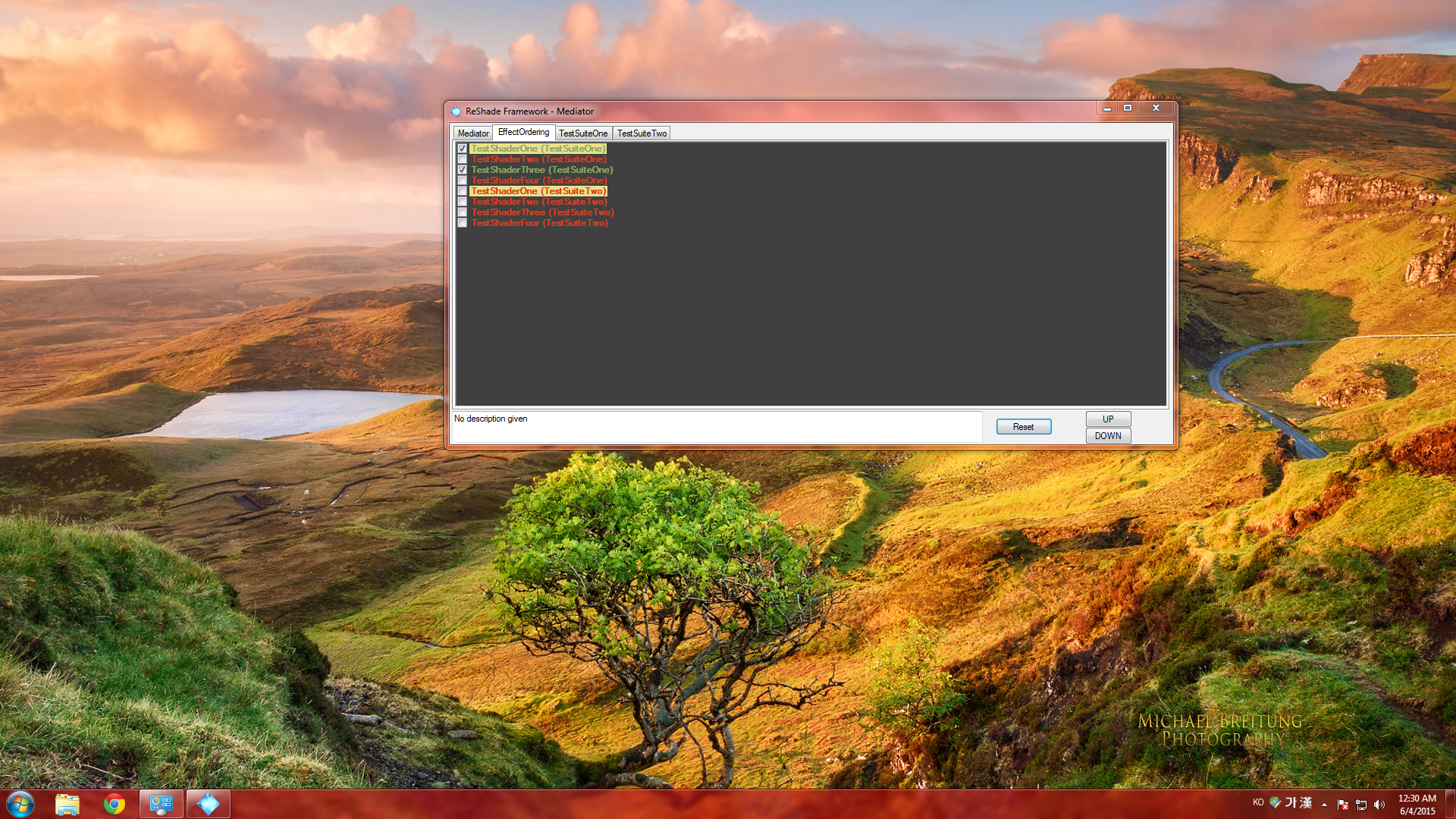Framework Development Blocker
- Ganossa
- Topic Author
Unfortunately, yesterday I lost my two SSDs to their afterlife...
Please Log in or Create an account to join the conversation.
- jas01
LuciferHawk wrote: I actually wanted to give an update on the development this week but did not expect it to be like this.
Unfortunately, yesterday I lost my two SSDs to their afterlife...
That's sad.
Please Log in or Create an account to join the conversation.
- SpinelessJelly
Please Log in or Create an account to join the conversation.
- Kleio420
he could have them in raid if so that makes complete senseSpinelessJelly wrote: Sorry to hear that, LH. But both, at the same time? Isn't that strange? Could it be a controller/MB issue?
Please Log in or Create an account to join the conversation.
- Ganossa
- Topic Author
Even on my win8.1 partition I see now that one of the SSDs is in the defragmentation loop ...wtf Microsoft
Please Log in or Create an account to join the conversation.
- Martigen
I had this problem when updating from Windows 8 to Windows 8.1, and it was defragging my SSDs for an hour before I noticed... (the fuck microsoft!)LuciferHawk wrote: They are not in raid but they have been both on windows 7's defragmentation schedule (though that should usually be disabled!!!!) reading seems fine still but writing crashes or diables the disks regulary now. I try to backup the system partition and try if formating helps.
Even on my win8.1 partition I see now that one of the SSDs is in the defragmentation loop ...wtf Microsoft
So, two things to do:
- Install latest Intel drivers (presuming you're using on-board Intel controller for disk). I think my Win 8.1 install defaulted to the MS drivers, so this restored control via intel drivers, which you'd hope could properly identify disks.
- Open a command prompt with Admin privs and run: winsat prepop
Not sure which one of these fixed it for me, but Win 8.1 saw them as SSDs after the above. The Windows Experience index was 'removed' from Win 8.1, as MS didn't like its Surface tablets performing so shabbily with its results, but it's still actually installed on Win 8.1 (the 'winsat' command above). Importantly, previous versions of Windows used the results from Winsat to determine if a drive is an SSD or HDD, and set certain features accordingly (like disabling defrag).
Also, it is definitely odd to 'lose' two at once and I'd say before you throw them out to give them both a secure erase, restoring them to factory default (minus whatever lifespan has been used already). Then re-install Windows. Bit of a pain, but you'll know for sure if the drives are ok this way. It will also restore some performance to you. Don't know if you're familiar with secure erase but there are different ways of doing this: a Linux boot disk can do it for eg, or in some cases the SSD vendor will have a tool to do it for you (Samsung includes this in their toolbox for eg, though you obviously can't boot from the drive you're going to erase... a WinPE may help here)
Please Log in or Create an account to join the conversation.
- Ganossa
- Topic Author
Please Log in or Create an account to join the conversation.
- BrandonHortman
Please Log in or Create an account to join the conversation.
- Ganossa
- Topic Author
Therefore, here the promised progress shot:
Please Log in or Create an account to join the conversation.
- aufkrawall
In modern bios/UEFI, one can define if a drive is a SSD or HDD. Did you check this? Then Windows Defragmenter should detect the device as a SSD and refuse to defragment it (at least that's what I conclude from my observations).
Please Log in or Create an account to join the conversation.
- sajittarius
at least you got your Visual Studio back. Since you are still using the drives, you should check if TRIM is enabled (automatic marking of bad sectors, pretty important for SSD), since it seemed like windows wasn't detecting the SSD right.. There is a command you can run in command prompt.
I used to have a link with the command, i can dig it up if you need it. Actually here is one: lifehacker.com/5640971/check-if-trim-is-...e-drive-in-windows-7
Please Log in or Create an account to join the conversation.