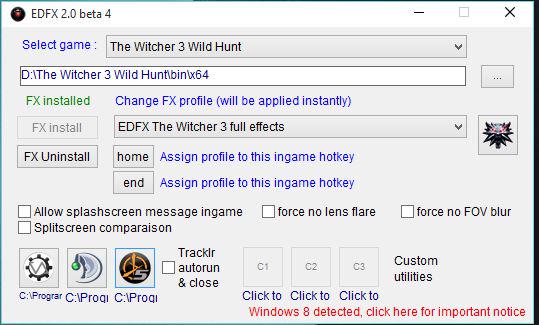EDFX 2.0 utility- ReShade profiles management
- Skypat
- Topic Author
Less
More
10 years 7 months ago - 10 years 7 months ago #1
by Skypat
EDFX 2.0 utility- ReShade profiles management was created by Skypat
Hello
EDFX 2.0 beta 5 sur nexusmod
www.nexusmods.com/witcher3/mods/149/
***********************************
WHAT'S NEW ?
***********************************
2.0.5.1
- back to 0.18.6 reshade framework to fix screenshot freeze issue
- fixed tips text bug on button launch
sorry in advance for my poor english.
i done an utility called EDFX which is using Reshade framework.
This utility was developped initialy to manage Reshade settings profiles for Elite Dangerous.
it also install and uninstall automatically the reshade framework
I also made my own graphics profile for final users.
so final user can switch between profile with only one click or by some hotkey (ingame and out game)
i'am working actually on multi-game support so final user will be able to manage Reshade profiles for all games.
2.0 beta 4 will be available soon.
it will be delivered with my own Reshade profiles
one for Elite Dangerous
one 'photo-realistic' for The Witcher 3
more real time détails here
twitter.com/skypat
a screenshot:
fullhd screens here
The Witcher 3
best regard, back soon here !
!
readme
***********************************
EDFX 2.0.4.5 - June 06, 2015
[email protected]
twitter.com/Skypat
***********************************
don't forget to also read: ReadMe_EDFX_ingame_HotKey.txt
don't forget to also read: ReadMe_how_adding_others_profiles.txt
***********************************
WHAT'S NEW ?
***********************************
2.0.4.5
- EDFX can now manage several games !
- Native settings and profiles available for <Elite Dangerous> and <The Witcher 3> games
- Added EDFX realistic graphics profile for The Witcher 3 game, hope you will enjoy it, get real !
- you can manage another game by using <Add 32bits Game> or <Add 64bits Game>
- ReShade Framework updated to 0.18.7
- EDFX font used is now Arial 9, so it increased window size
- Screenshot are now saved in <EDFX\screenshot\game name\> subfolder, no more datetime subfolder
- Profiles are shared between games so you can apply whatever profile you want to a game
- Several bug fixed
- Some Windows 8/8.1 compatibility issue fixed by using last Reshade Framework release 0.18.7
2.0.3.0
- fixed obvious bug "Error: Subscript used on non-accessible variable" when selecting some custom profile
2.0.2.0
- some compatibilities issues solved
- fix bug where EDFX was looking for <E:> drive when <E:> drive didn't exist on user's PC
- updated ReShade engine & shaders to 0.18.4
2.0.1.0
EDFX 2.0 is now using the ReShade unified engine (ReshadeFX+gemFX+sweetFX+McFX), this mean great future possibilities
Due to the Reshade engine, more system user supported so more issue solved (compatibility and so on)
- Added HeatHaze effect
- object light enhanced (like comet)
- Ambiant light enhanced
- Sharpened level details like Planet
- contrast greatly increased, Station are now better and also dark space
- contrast greatly increased in cockpit, immersive imho
- Removed compatibility checkbox, no more need
- Remove vanilla cockpit color checkbox, cockpit colors are now like vanilla, can't do better
- Windows 10 build 10041 and 10074 supported (should work for upcoming version)
- <LOCKSCROLL> hotkey = enable/disable all effects when you are ingame
- <n> hotkey = enable/disable splitscreen when you are ingame and if checkbox is checked in EDFX utility
***********************************
Description
***********************************
EDFX add FX graphics effects to games using RESHADE UNIFIED ENGINE SHADERS & DIRECTX INJECTOR
i'am using daily "EDFX full effects" default profile in EDXF utility and i hope you will enjoy it.
it was used for all screenshot you have seen on my twitter account and i only use this profile (btw if you dislike FOV blur in Elite Dangerous, press 'K' ingame to enable/disable it... i love it)
no fps drop (60+ on GeForce 780ti)
twitter.com/Skypat
--minor features--
EFDX can launch/close TRACKIR automatically when EDFX start and close (so uncheck the checkbox if you close EDFX before/during gaming)
EDFX can launch TeamSpeak and Mumble voice utility
you can add your own utility in blank custom button area
Language
NATIVE LANGUAGE for this utility and readme file is at this time only ENGLISH
yes i know, i'am french...
Installation
no installation required, just launch EDFX.exe
if your game is installed in <program files> or <program files(x86)> folder then launch EDFX.exe in administrator mode or disable windows UAC
to avoid issue (like not seeing graphics effects), run Elite Dangerous in FULL SCREEN MODE not in WINDOWED
When it's correctly activated, you will see a blue to white smooth screen before the Elite Dangerous background logo.
Supported OS
VISTA/WIN7/WIN8/WIN81/WIN10 in 32 and 64 bits
my OS is Windows 8.1 64 bits and i have no problem at all
my alternative system is Windows 10 64 bits build 10074 and i have no problem at all
IMPORTANT: some Windows 8/8.1 users may encountered issue with FX engine when launching Elite Dangerous.
To fix it, right click on <yourgame.exe> then enable 'Windows 7 compatibility mode
VISTA/WIN7/WIN8 are supported but not tested myself
32 bits mode for all OS are supported but not tested myself
***********************************
* OLDER VERSION HISTORY
***********************************
1.0.6.0
- Windows 10 supported
Solar beam added when you are looking light source
- added <force no solar beam> checkbox to disable this new effect if you dislike (Profile settings if unchecked)
- Sharpened texture details in new profile <EDFX full effects V2- default>
- added <EDFX full effects V2- default> profile (all texture details sharpened and solar & light beam added ingame)
- all profiles are now read from EDFX\profiles folder
no more need for specific Win_7 or Win_8 folder, use compatibility mode checkbox instead and lensflare checkbox
- win_7 and win_8 folder are renamed with 'not used anymore' text (your old profiles are not deleted)
- EDFX desktop shortcut is now updated if you change your EDFX install folder
- check at start if EDFX is already running or not, you can't launch it twice anymore.
- check at start if FRAPS is running and ask for turning it off (to avoid issue)
- added <force vanilla color> checkbox to force vanilla color if checked (Profile settings if unchecked)
- added <force black and white> checkbox to force monochrome color
- fixed EDFX crashing when default profile don't exists anymore in EDFX profile subfolder
- Favorites profiles hotkey name are now correctly displayed on both buttons if you change it in <EDFX\hotkeys.ini> file
- at the end of the game session, a message will appear to tell you where screenshots are.
1.0.5.0
- now you can configure your hotkeys by tweaking EDFX\hotkeys.ini file
- screenshots are now moved automatically from game directory to \EDFX\Screenshots at the end of each game session (one screenshot folder per session)
- Teamspeak path is now saved correctly
1.0.4.0
- added <compatibility mode> checkbox to force compatibility or not (override always the profile settings)
useful to fix issues
- added <force lens flare> checkbox to force lens flare if checked (Profile settings if unchecked)
- added <force no lens flare> checkbox to force NO lens flare if checked (Profile settings if unchecked)
- if Launcher is not in the game folder, it will ask you for the path
1.0.3.0
- added ingame hotkey <home> to apply favorite graphics profile #1
- added ingame hotkey <end> to apply favorite graphics profile #2
- added splashscreen checkbox to allow message ingame when switching profile, enabling it may cause ALT-TAB issue on some system.
- splash screen message display time up from 1s to 3s
- hotkeys are enabled only when game is running and disabled when game stop running
1.0.2.0
- bug fixes
1.0.1.0
- Win7 and Win8 graphics profiles are now managed in two separate EDFX subfolder
1.0.0.0
- First version released for beta test
***********************************
Credits
***********************************
RESHADE Unified shader&injector engine
reshade.me
NOT USED ANYMORE by EDFX - GEMFX engine
www.twcenter.net/forums/showthread.php?6...-GEMFX-Version-1-0-8
www.gem-fx.tk/
this post who helped me at the beginning. (thx to OP ico_HR)
forums.frontier.co.uk/showthread.php?t=87727
AutoIt my dev kit
www.autoitscript.com/site/
Frontier for this incredible game
www.elitedangerous.com/
That's all folks, btw sorry for my poor english...
EDFX 2.0 beta 5 sur nexusmod
www.nexusmods.com/witcher3/mods/149/
***********************************
WHAT'S NEW ?
***********************************
2.0.5.1
- back to 0.18.6 reshade framework to fix screenshot freeze issue
- fixed tips text bug on button launch
sorry in advance for my poor english.
i done an utility called EDFX which is using Reshade framework.
This utility was developped initialy to manage Reshade settings profiles for Elite Dangerous.
it also install and uninstall automatically the reshade framework
I also made my own graphics profile for final users.
so final user can switch between profile with only one click or by some hotkey (ingame and out game)
i'am working actually on multi-game support so final user will be able to manage Reshade profiles for all games.
2.0 beta 4 will be available soon.
it will be delivered with my own Reshade profiles
one for Elite Dangerous
one 'photo-realistic' for The Witcher 3
more real time détails here
twitter.com/skypat
a screenshot:
fullhd screens here
The Witcher 3
best regard, back soon here
readme
***********************************
EDFX 2.0.4.5 - June 06, 2015
[email protected]
twitter.com/Skypat
***********************************
don't forget to also read: ReadMe_EDFX_ingame_HotKey.txt
don't forget to also read: ReadMe_how_adding_others_profiles.txt
***********************************
WHAT'S NEW ?
***********************************
2.0.4.5
- EDFX can now manage several games !
- Native settings and profiles available for <Elite Dangerous> and <The Witcher 3> games
- Added EDFX realistic graphics profile for The Witcher 3 game, hope you will enjoy it, get real !
- you can manage another game by using <Add 32bits Game> or <Add 64bits Game>
- ReShade Framework updated to 0.18.7
- EDFX font used is now Arial 9, so it increased window size
- Screenshot are now saved in <EDFX\screenshot\game name\> subfolder, no more datetime subfolder
- Profiles are shared between games so you can apply whatever profile you want to a game
- Several bug fixed
- Some Windows 8/8.1 compatibility issue fixed by using last Reshade Framework release 0.18.7
2.0.3.0
- fixed obvious bug "Error: Subscript used on non-accessible variable" when selecting some custom profile
2.0.2.0
- some compatibilities issues solved
- fix bug where EDFX was looking for <E:> drive when <E:> drive didn't exist on user's PC
- updated ReShade engine & shaders to 0.18.4
2.0.1.0
EDFX 2.0 is now using the ReShade unified engine (ReshadeFX+gemFX+sweetFX+McFX), this mean great future possibilities
Due to the Reshade engine, more system user supported so more issue solved (compatibility and so on)
- Added HeatHaze effect
- object light enhanced (like comet)
- Ambiant light enhanced
- Sharpened level details like Planet
- contrast greatly increased, Station are now better and also dark space
- contrast greatly increased in cockpit, immersive imho
- Removed compatibility checkbox, no more need
- Remove vanilla cockpit color checkbox, cockpit colors are now like vanilla, can't do better
- Windows 10 build 10041 and 10074 supported (should work for upcoming version)
- <LOCKSCROLL> hotkey = enable/disable all effects when you are ingame
- <n> hotkey = enable/disable splitscreen when you are ingame and if checkbox is checked in EDFX utility
***********************************
Description
***********************************
EDFX add FX graphics effects to games using RESHADE UNIFIED ENGINE SHADERS & DIRECTX INJECTOR
i'am using daily "EDFX full effects" default profile in EDXF utility and i hope you will enjoy it.
it was used for all screenshot you have seen on my twitter account and i only use this profile (btw if you dislike FOV blur in Elite Dangerous, press 'K' ingame to enable/disable it... i love it)
no fps drop (60+ on GeForce 780ti)
twitter.com/Skypat
--minor features--
EFDX can launch/close TRACKIR automatically when EDFX start and close (so uncheck the checkbox if you close EDFX before/during gaming)
EDFX can launch TeamSpeak and Mumble voice utility
you can add your own utility in blank custom button area
Language
NATIVE LANGUAGE for this utility and readme file is at this time only ENGLISH
yes i know, i'am french...
Installation
no installation required, just launch EDFX.exe
if your game is installed in <program files> or <program files(x86)> folder then launch EDFX.exe in administrator mode or disable windows UAC
to avoid issue (like not seeing graphics effects), run Elite Dangerous in FULL SCREEN MODE not in WINDOWED
When it's correctly activated, you will see a blue to white smooth screen before the Elite Dangerous background logo.
Supported OS
VISTA/WIN7/WIN8/WIN81/WIN10 in 32 and 64 bits
my OS is Windows 8.1 64 bits and i have no problem at all
my alternative system is Windows 10 64 bits build 10074 and i have no problem at all
IMPORTANT: some Windows 8/8.1 users may encountered issue with FX engine when launching Elite Dangerous.
To fix it, right click on <yourgame.exe> then enable 'Windows 7 compatibility mode
VISTA/WIN7/WIN8 are supported but not tested myself
32 bits mode for all OS are supported but not tested myself
***********************************
* OLDER VERSION HISTORY
***********************************
1.0.6.0
- Windows 10 supported
Solar beam added when you are looking light source
- added <force no solar beam> checkbox to disable this new effect if you dislike (Profile settings if unchecked)
- Sharpened texture details in new profile <EDFX full effects V2- default>
- added <EDFX full effects V2- default> profile (all texture details sharpened and solar & light beam added ingame)
- all profiles are now read from EDFX\profiles folder
no more need for specific Win_7 or Win_8 folder, use compatibility mode checkbox instead and lensflare checkbox
- win_7 and win_8 folder are renamed with 'not used anymore' text (your old profiles are not deleted)
- EDFX desktop shortcut is now updated if you change your EDFX install folder
- check at start if EDFX is already running or not, you can't launch it twice anymore.
- check at start if FRAPS is running and ask for turning it off (to avoid issue)
- added <force vanilla color> checkbox to force vanilla color if checked (Profile settings if unchecked)
- added <force black and white> checkbox to force monochrome color
- fixed EDFX crashing when default profile don't exists anymore in EDFX profile subfolder
- Favorites profiles hotkey name are now correctly displayed on both buttons if you change it in <EDFX\hotkeys.ini> file
- at the end of the game session, a message will appear to tell you where screenshots are.
1.0.5.0
- now you can configure your hotkeys by tweaking EDFX\hotkeys.ini file
- screenshots are now moved automatically from game directory to \EDFX\Screenshots at the end of each game session (one screenshot folder per session)
- Teamspeak path is now saved correctly
1.0.4.0
- added <compatibility mode> checkbox to force compatibility or not (override always the profile settings)
useful to fix issues
- added <force lens flare> checkbox to force lens flare if checked (Profile settings if unchecked)
- added <force no lens flare> checkbox to force NO lens flare if checked (Profile settings if unchecked)
- if Launcher is not in the game folder, it will ask you for the path
1.0.3.0
- added ingame hotkey <home> to apply favorite graphics profile #1
- added ingame hotkey <end> to apply favorite graphics profile #2
- added splashscreen checkbox to allow message ingame when switching profile, enabling it may cause ALT-TAB issue on some system.
- splash screen message display time up from 1s to 3s
- hotkeys are enabled only when game is running and disabled when game stop running
1.0.2.0
- bug fixes
1.0.1.0
- Win7 and Win8 graphics profiles are now managed in two separate EDFX subfolder
1.0.0.0
- First version released for beta test
***********************************
Credits
***********************************
RESHADE Unified shader&injector engine
reshade.me
NOT USED ANYMORE by EDFX - GEMFX engine
www.twcenter.net/forums/showthread.php?6...-GEMFX-Version-1-0-8
www.gem-fx.tk/
this post who helped me at the beginning. (thx to OP ico_HR)
forums.frontier.co.uk/showthread.php?t=87727
AutoIt my dev kit
www.autoitscript.com/site/
Frontier for this incredible game
www.elitedangerous.com/
That's all folks, btw sorry for my poor english...
Last edit: 10 years 7 months ago by Skypat.
The following user(s) said Thank You: SunBroDave, Alex_outer, Tycholarfero
Please Log in or Create an account to join the conversation.
- SunBroDave
Less
More
10 years 7 months ago #2
by SunBroDave
Replied by SunBroDave on topic EDFX 2.0 utility- ReShade profiles management
This is cool, I'll have to check this out later tonight. The idea is similar in form to RadeonPro. I was thinking about something like this weeks ago when Crosire was asking about user accessibility ideas for a first official release of ReShade. A central hub for installing and managing profiles for games sounds like it would be great for new users who don't know which files go where.
If you add a config tool with sliders that update the preset settings on every change of the sliders, its ease-of-use would be even greater.
If you add a config tool with sliders that update the preset settings on every change of the sliders, its ease-of-use would be even greater.
Please Log in or Create an account to join the conversation.
- Martigen
Less
More
10 years 7 months ago - 10 years 7 months ago #3
by Martigen
Replied by Martigen on topic EDFX 2.0 utility- ReShade profiles management
This looks interesting!
Even better, if you could pull game categories and profiles from sfx.thelazy.net, it could act as a browser for profiles on the site and be able to test them with the click of a button.. (downloads the profile -- it's tiny afterall -- applies it and displays in-game all on the fly).
Agreed.SunBroDave wrote: If you add a config tool with sliders that update the preset settings on every change of the sliders, its ease-of-use would be even greater.
Even better, if you could pull game categories and profiles from sfx.thelazy.net, it could act as a browser for profiles on the site and be able to test them with the click of a button.. (downloads the profile -- it's tiny afterall -- applies it and displays in-game all on the fly).
Last edit: 10 years 7 months ago by Martigen.
Please Log in or Create an account to join the conversation.
- Skypat
- Topic Author
Less
More
10 years 7 months ago #4
by Skypat
Replied by Skypat on topic EDFX 2.0 utility- ReShade profiles management
2.0 beta 4 available
first post updated with lot of informations
first post updated with lot of informations
Please Log in or Create an account to join the conversation.
- Skypat
- Topic Author
Less
More
10 years 7 months ago #5
by Skypat
Replied by Skypat on topic EDFX 2.0 utility- ReShade profiles management
EDFX 2.0 beta 5 sur nexusmod
www.nexusmods.com/witcher3/mods/149/
***********************************
WHAT'S NEW ?
***********************************
2.0.5.1
- back to 0.18.6 reshade framework to fix screenshot freeze issue
- fixed tips text bug on button launch
www.nexusmods.com/witcher3/mods/149/
***********************************
WHAT'S NEW ?
***********************************
2.0.5.1
- back to 0.18.6 reshade framework to fix screenshot freeze issue
- fixed tips text bug on button launch
Please Log in or Create an account to join the conversation.