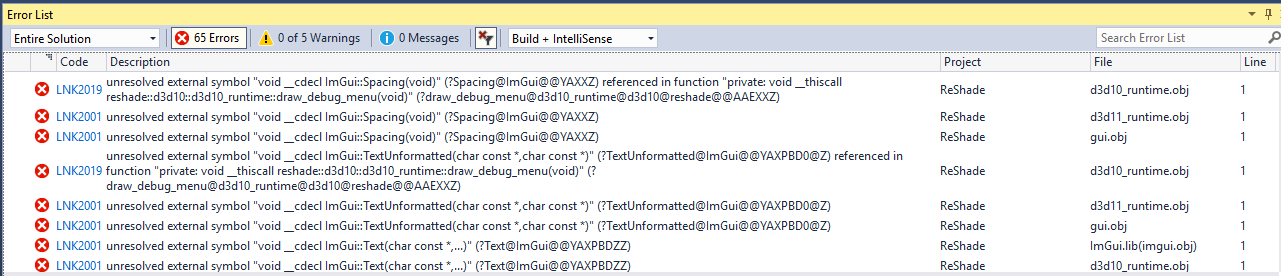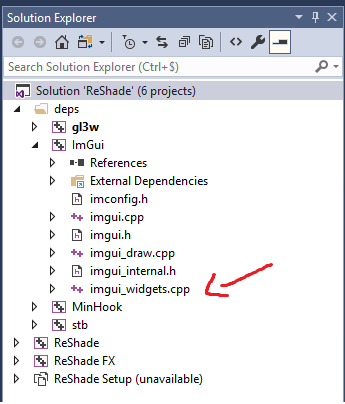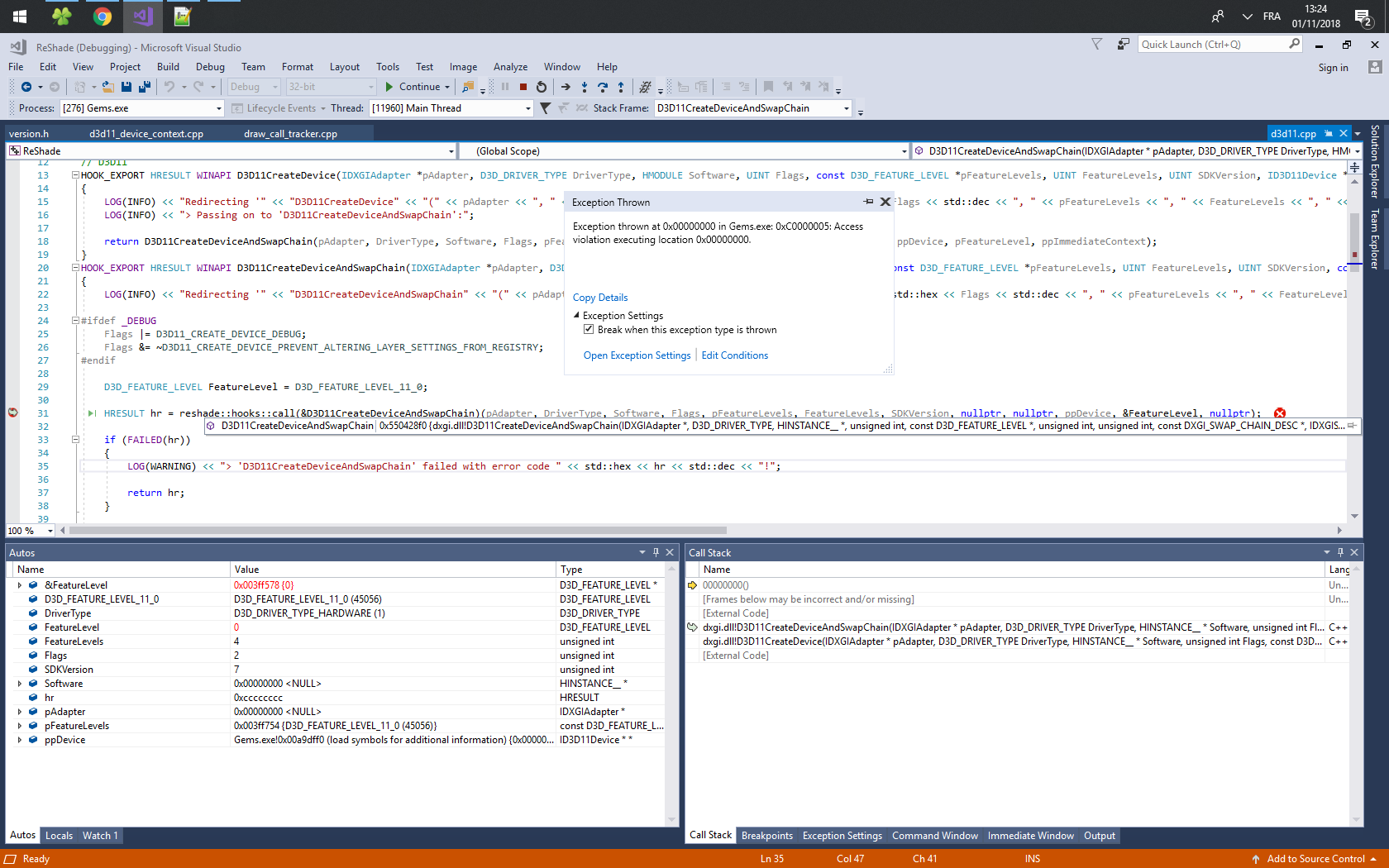Reshade source code compile errors [SOLVED]
- Boulotaur2024
- Topic Author
Less
More
7 years 3 months ago - 7 years 3 months ago #1
by Boulotaur2024
Reshade source code compile errors [SOLVED] was created by Boulotaur2024
Hello everyone !
No idea if this is the right forum section for this kind of question but can anyone help with these compile errors :
Here is my Reshade .vcxproj project file
It seems like ImGui is not linked properly but even when explicitely adding the path to ImGui.lib to "Additional Library Directories" does not solve the issue
(This is the vanilla .sln/.vcxproj configuration straight from GitHub, no modifications whatsoever from me)
No idea if this is the right forum section for this kind of question but can anyone help with these compile errors :
Here is my Reshade .vcxproj project file
It seems like ImGui is not linked properly but even when explicitely adding the path to ImGui.lib to "Additional Library Directories" does not solve the issue
(This is the vanilla .sln/.vcxproj configuration straight from GitHub, no modifications whatsoever from me)
Last edit: 7 years 3 months ago by Boulotaur2024.
Please Log in or Create an account to join the conversation.
- Boulotaur2024
- Topic Author
Less
More
7 years 3 months ago - 7 years 3 months ago #2
by Boulotaur2024
Replied by Boulotaur2024 on topic Reshade source code compile errors (Visual Studio)
Figured it out :
« imgui_widgets.cpp » was missing from the "ImGui" project so I added it manually and bingo
(Also a few references to "SetScrollHere" that need to be renamed to "SetScrollHereY")
EDIT : holy crap, the debug output is an .exe file !
How does this thing work :puzzled:
« imgui_widgets.cpp » was missing from the "ImGui" project so I added it manually and bingo
(Also a few references to "SetScrollHere" that need to be renamed to "SetScrollHereY")
EDIT : holy crap, the debug output is an .exe file !
How does this thing work :puzzled:
Last edit: 7 years 3 months ago by Boulotaur2024.
Please Log in or Create an account to join the conversation.
- crosire
Less
More
7 years 3 months ago - 7 years 3 months ago #3
by crosire
Replied by crosire on topic Reshade source code compile errors (Visual Studio)
The project files were created against a specific ImGui version. If you sync using Git submodules it should have downloaded the exact version you need without you having to make any modifications (ImGui is under heavy development, so the API changes frequently).
The "Debug App" target produces an executable which you can run in the Visual Studio debugger. This obviously makes debugging a LOT easier. It is also a nice environment to write shaders in. Just load a shader that outputs an image to the screen and you can then debug a shader applied to that image. If you want the actual DLL that you can install to games, select the "Debug" or "Release" targets.
The "Debug App" target produces an executable which you can run in the Visual Studio debugger. This obviously makes debugging a LOT easier. It is also a nice environment to write shaders in. Just load a shader that outputs an image to the screen and you can then debug a shader applied to that image. If you want the actual DLL that you can install to games, select the "Debug" or "Release" targets.
Last edit: 7 years 3 months ago by crosire.
Please Log in or Create an account to join the conversation.
- Boulotaur2024
- Topic Author
Less
More
7 years 3 months ago - 7 years 3 months ago #4
by Boulotaur2024
Replied by Boulotaur2024 on topic Reshade source code compile errors (Visual Studio)
Thanks Crosire !
Bottom line : use Git submodules if you want to make your life easier (and my thread is useless in that case)
While I'm at it can I ask you one more question ?
I am trying to debug a game ("Gems.exe") by running the debugger in "Debug" mode (not "Debug App") and I get an instant "Access Violation Error " :
I remember having these kinds of "Access Violation Errors" before in "Debug" mode only (not "Release") but I can't seem to remember how to avoid them.
Maybe there is a special trick to debug reluctant apps ?
Using the Debug App ?
EDIT :
dxgi.log
Gems.exe
(No external overlays causing the crash)
EDIT :
Oh wow... I commented out :
In d3d11.cpp and now it is working fine. (which is funny if you think about it)
And now I can debug throughout the game (app)
Bottom line : use Git submodules if you want to make your life easier (and my thread is useless in that case)
While I'm at it can I ask you one more question ?
I am trying to debug a game ("Gems.exe") by running the debugger in "Debug" mode (not "Debug App") and I get an instant "Access Violation Error " :
I remember having these kinds of "Access Violation Errors" before in "Debug" mode only (not "Release") but I can't seem to remember how to avoid them.
Maybe there is a special trick to debug reluctant apps ?
Using the Debug App ?
EDIT :
dxgi.log
Gems.exe
(No external overlays causing the crash)
EDIT :
Oh wow... I commented out :
//Flags |= D3D11_CREATE_DEVICE_DEBUG;And now I can debug throughout the game (app)
Last edit: 7 years 3 months ago by Boulotaur2024.
Please Log in or Create an account to join the conversation.
- crosire
Less
More
7 years 3 months ago - 7 years 3 months ago #5
by crosire
Replied by crosire on topic Reshade source code compile errors (Visual Studio)
Was about to say that. It's a weird Windows 10 thing. The flags works fine on Windows 7, but causes a crash every time on Windows 10 (something with the hooking messes up the SDK layers there).Boulotaur2024 wrote: Oh wow... I commented out :
Last edit: 7 years 3 months ago by crosire.
Please Log in or Create an account to join the conversation.
- Boulotaur2024
- Topic Author
Less
More
7 years 3 months ago #6
by Boulotaur2024
Replied by Boulotaur2024 on topic Reshade source code compile errors (Visual Studio)
Yeah I guessed so... I was thinking that maybe I was missing a DirectX SDK or someting. Also installed a few things after googling... But nothing helped...
Now I understand why you don't want to upgrade to Windows 10 :]
Thing is with that commented out I don't get the extra debug output which would have been super convenient in my case...
Oh well that's it for today I guess...
I'll get back to it later..
Now I understand why you don't want to upgrade to Windows 10 :]
Thing is with that commented out I don't get the extra debug output which would have been super convenient in my case...
Oh well that's it for today I guess...
I'll get back to it later..
Please Log in or Create an account to join the conversation.