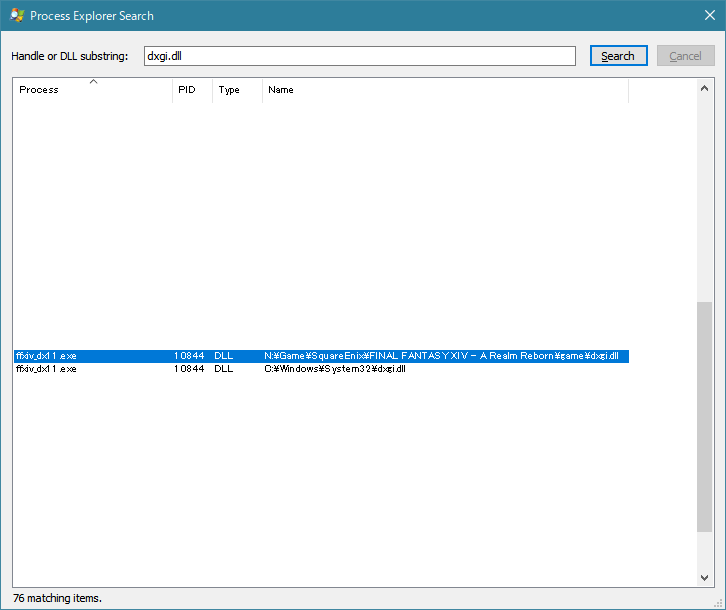Can't uninstall?
- BowlingMaster
- Topic Author
Less
More
7 years 2 months ago - 7 years 2 months ago #1
by BowlingMaster
Can't uninstall? was created by BowlingMaster
I have a problem with reshade. So when i delete DXGI.dll, the reshade won't uninstall. the loading effect is still there. The loading effect is stuck (19 effects loading). So i can't play X-plane 11 anymore because of reshade!
I need serious help. i do not want to uninstall my game, i have downloaded a ton of mods and plugins!
I need serious help. i do not want to uninstall my game, i have downloaded a ton of mods and plugins!
Last edit: 7 years 2 months ago by BowlingMaster.
Please Log in or Create an account to join the conversation.
- brazzjazz
Less
More
My spontaneous ideas:
1. You're sure the game is not DirectX 9? In that case you might have installed for both APIs, and the d3d9.dll being still there, ReShade would still load. Just to rule that one out.
2. Or, alternatively, you installed ReShade in more than one place and the folder where you deleted dxgi.dll from is not the folder where dxgi.dll is picked up - with some games it's not the same as the exe file.
3. In any case, you can also delete the "reshade-shaders" (or what was it called) folder with the effects so at least you won't get stuck.
1. You're sure the game is not DirectX 9? In that case you might have installed for both APIs, and the d3d9.dll being still there, ReShade would still load. Just to rule that one out.
2. Or, alternatively, you installed ReShade in more than one place and the folder where you deleted dxgi.dll from is not the folder where dxgi.dll is picked up - with some games it's not the same as the exe file.
3. In any case, you can also delete the "reshade-shaders" (or what was it called) folder with the effects so at least you won't get stuck.
Please Log in or Create an account to join the conversation.
- BowlingMaster
- Topic Author
Less
More
7 years 2 months ago - 7 years 2 months ago #3
by BowlingMaster
Replied by BowlingMaster on topic Can't uninstall?
1. Yes i am sure. there is no d3d9.dll
2. I have used reshade in the game for a month. The effect loading problem just suddenly... pop up.
3. I tried deleting it, but then it just happens to still get stuck. But without the effects loading, it just said Reshade by crosire.
2. I have used reshade in the game for a month. The effect loading problem just suddenly... pop up.
3. I tried deleting it, but then it just happens to still get stuck. But without the effects loading, it just said Reshade by crosire.
Last edit: 7 years 2 months ago by BowlingMaster.
Please Log in or Create an account to join the conversation.
- seri14
Less
More
Which file is latest date? (In some cases .log is hidden by PC setting)
d3d9.log
dxgi.log
d3d11.log
d3d9.log
dxgi.log
d3d11.log
Please Log in or Create an account to join the conversation.
- BowlingMaster
- Topic Author
Less
More
7 years 2 months ago - 7 years 2 months ago #5
by BowlingMaster
Replied by BowlingMaster on topic Can't uninstall?
dxgi
Last edit: 7 years 2 months ago by BowlingMaster.
Please Log in or Create an account to join the conversation.
- seri14
Less
More
7 years 2 months ago - 6 years 10 months ago #6
by seri14
Replied by seri14 on topic Can't uninstall?
I have no ideas to why it happened.
You can find the DLL by using the sysinternals tools.
Process Explorer - Windows Sysinternals | Microsoft Docs
Select [Find] -> [Find Handle or DLL ...]
DO NOT DELETE FILES ALL IN SYSTEM32 FOLDER AND SUBDIRECTORIES
You can find the DLL by using the sysinternals tools.
Process Explorer - Windows Sysinternals | Microsoft Docs
Select [Find] -> [Find Handle or DLL ...]
DO NOT DELETE FILES ALL IN SYSTEM32 FOLDER AND SUBDIRECTORIES
Last edit: 6 years 10 months ago by seri14.
Please Log in or Create an account to join the conversation.