ReShade 4.2.0 TF2 Graphical Flickering Issue
- Superbros15
- Topic Author
Then I walk forward ?
DID YOU SEE IT???
Pay attention to the darker areas of the ceiling, the brown saturation of the floo- in fact all of the brown in the first photo. Now notice it all looking pale, bright and gross in the second photo! The horror!
I am reporting this because the ReShade compatibility list lists this game as perfect! I am not using any preset besides enabling what was installed with ReShade 4.2.0.
I have observed this bug, this loss of tone, flicker in and out of my view as I moved my cursor to look around. Other parts of the map don't have this issue, but this hall in Harvest had the issue. Nucleus's spawn room had this issue pretty bad, as everywhere I looked the bug flickered in and out of my view. Some areas of Mercenary Park present this issue as well.
I have also observed that no matter what effect is enabled, the bug persists - only ceasing when all filters and effects were disabled.
Here is my d3d9 log
Here is my gpu info:
Graphics Card Manufacturer - Powered by AMD
Graphics Chipset - Radeon RX 580 Series
Memory Size - 8192 MB
Memory Type - GDDR5
Memory Clock - 1650 MHz
Core Clock - 1266 MHz
Total Memory Bandwidth - 211 GByte/s
Memory Bit Rate - 6.60 Gbps
OpenGL® API Version - 4.6
OpenCL™ API Version - 2.0
Radeon Settings Version - 2019.0220.1532.27963
2D Driver Version - 8.1.1.1634
Direct3D® Version - 9.14.10.01377
OpenGL® Version - 25.20.15000.13547
OpenCL™ Version - 25.20.15025.1002
AMD Mantle Version - 9.1.10.0295
AMD Audio Driver Version - 10.0.1.7
Vulkan™ Driver Version - 2.0.68
Vulkan™ API Version - 1.1.96
[hr]
If you are still here, do you know why any release of Texture Improvement Project I can find on google only lets me play one or two matches on Valve matchmaking servers? Any attempt to load further Valve matchmaking games result in a crash. Here is my autoexec cfg
Please Log in or Create an account to join the conversation.
Please Log in or Create an account to join the conversation.
- pneumatic
1a. Firstly, The Depth Buffer turns itself off during network activity to prevent exploitation of competitive multiplayer games. This causes depth-related effects to either flicker or not work at all, and *may* even apply to single-player games modes with weird internal server setups.
There is, however, a workaround to that. If you build ReShade from source, you can comment out the line that activates the network check to bypass it. ...or if you have no idea what I just said/hate setting up a dev environment, you can probably find someone else's ReShade.dll build somewhere.
1b. On top of all that, certain in-game settings such as MSAA can disable the Depth Buffer, so you'll need to turn those off if they cause problems.
Please Log in or Create an account to join the conversation.