Application is not sending depth channels
- Mantikor
- Topic Author
Less
More
4 years 2 months ago - 4 years 2 months ago #1
by Mantikor
Application is not sending depth channels was created by Mantikor
Hello Community,
I have a very freaking problem with the new Farming Simulator 2022. The connection of the depthbuffer channels is broken between the game and ReShade.
On the DX11/12 Tab the channel listing looks like this:

The DisplayDepth View looks like this:

I have absolutly no idea how to fix it, so I like to request your support.
What I already have tried:
- Changed Renderer from DX12 to DX11
- Replaced the ReShade 9.4.1 official with the MultiplayerOpened ReShade 9.4.1 by Marty
- Changed the Game mode from Windowed, to full screen, to exclusive fullscreen (what ever this means xD)
- Deactivated all up-/downscale function in the game
- Deactivated all grafic features of the game like MSAA, DLSS etc.
- Tried arround different global params settings like Logarythmic etc.
Maybe someone of you has another tip xD
THX
I have a very freaking problem with the new Farming Simulator 2022. The connection of the depthbuffer channels is broken between the game and ReShade.
On the DX11/12 Tab the channel listing looks like this:

The DisplayDepth View looks like this:

I have absolutly no idea how to fix it, so I like to request your support.
What I already have tried:
- Changed Renderer from DX12 to DX11
- Replaced the ReShade 9.4.1 official with the MultiplayerOpened ReShade 9.4.1 by Marty
- Changed the Game mode from Windowed, to full screen, to exclusive fullscreen (what ever this means xD)
- Deactivated all up-/downscale function in the game
- Deactivated all grafic features of the game like MSAA, DLSS etc.
- Tried arround different global params settings like Logarythmic etc.
Maybe someone of you has another tip xD
THX
Last edit: 4 years 2 months ago by Mantikor. Reason: fixed broken image link
Please Log in or Create an account to join the conversation.
- lordbean
Less
More
4 years 2 months ago #2
by lordbean
Replied by lordbean on topic Application is not sending depth channels
Have you tried clicking around the different detected viewports in the D3D12 (or D3D11) tab looking for one with output? Sometimes ReShade doesn't heuristically detect it correctly. You could also try enabling copy depth before clearing to see if it shows up then.
Please Log in or Create an account to join the conversation.
- costiq
Less
More
4 years 2 months ago #3
by costiq
Replied by costiq on topic Application is not sending depth channels
I'm not sure if I got that right, but I thought the depth map is supposed to be provided by the game itself, so I submitted an issue to Giant Software' feedback page
feedback.giants-software.com/view.php?id=1376
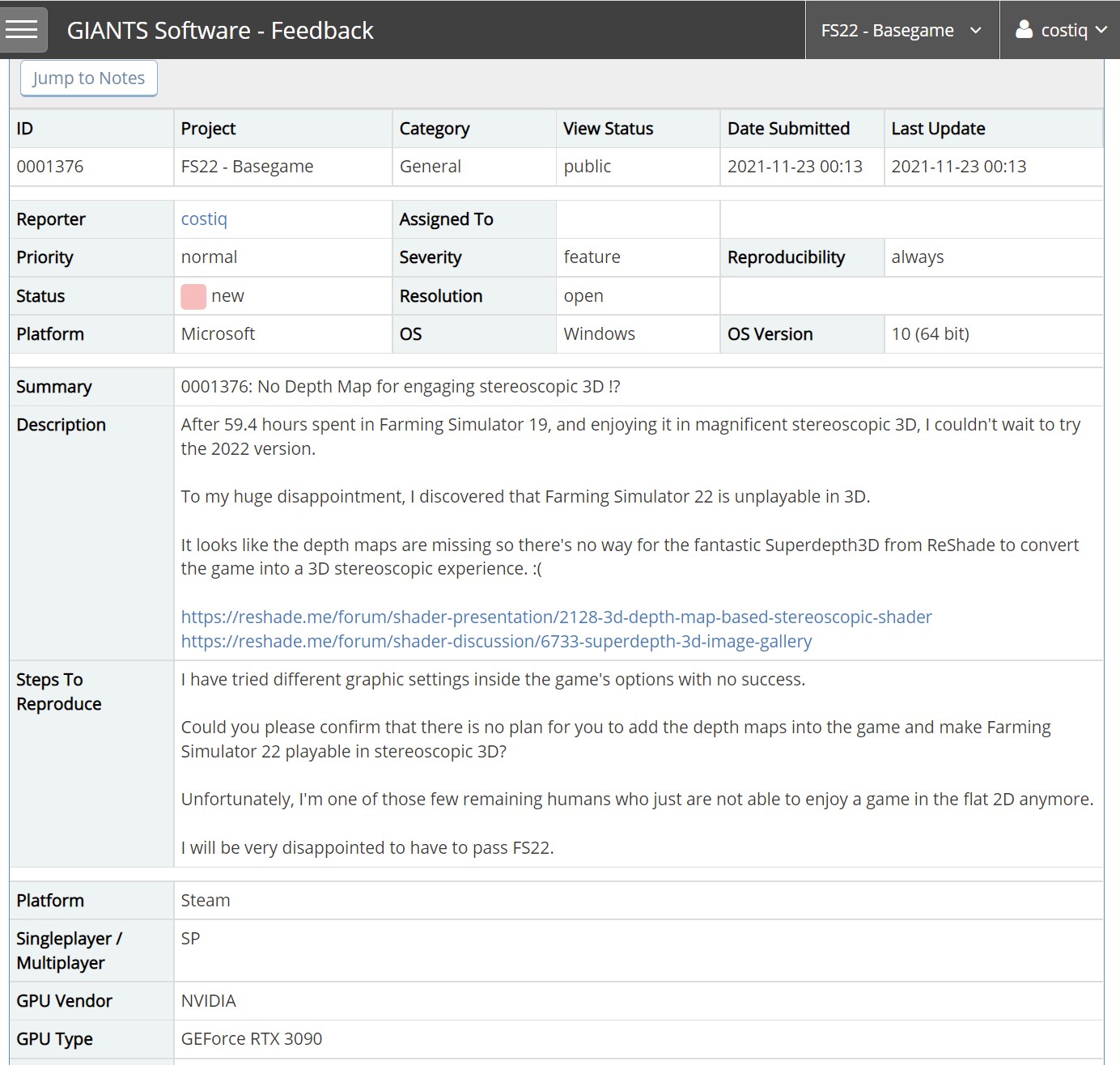
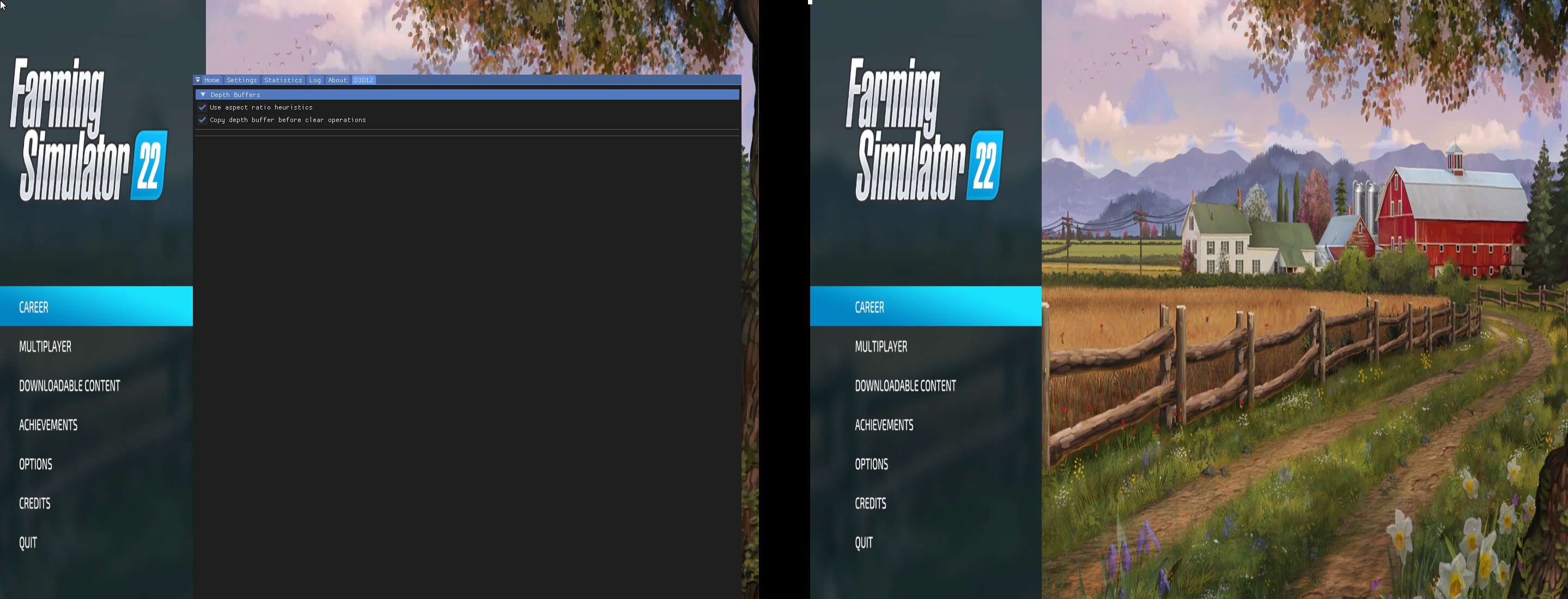
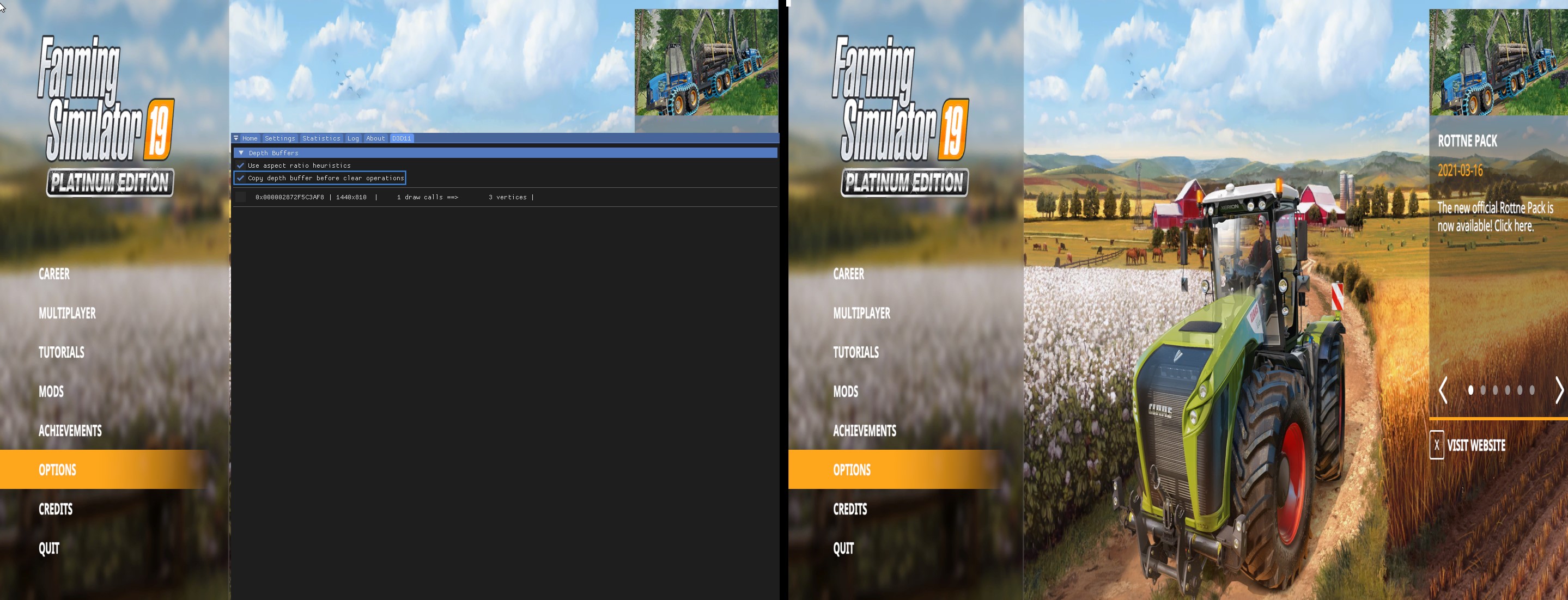
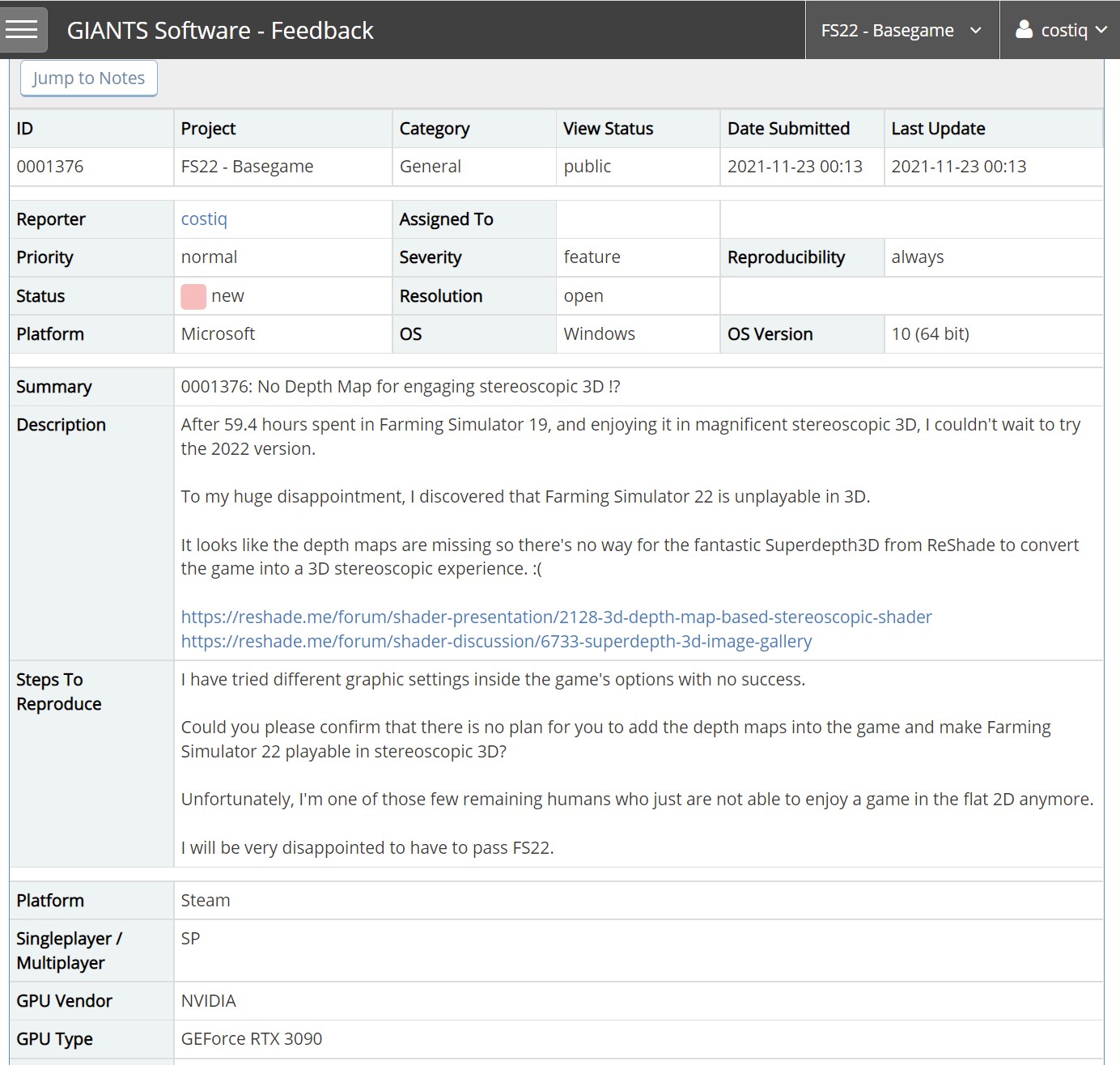
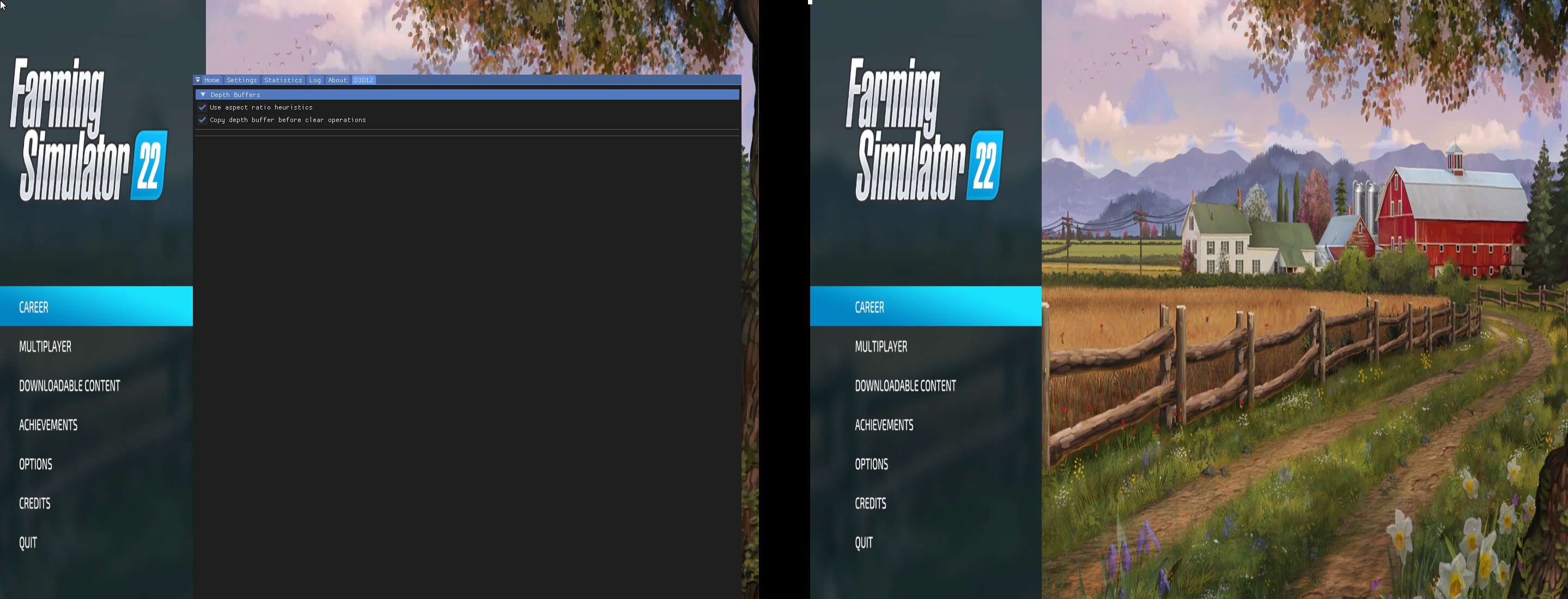
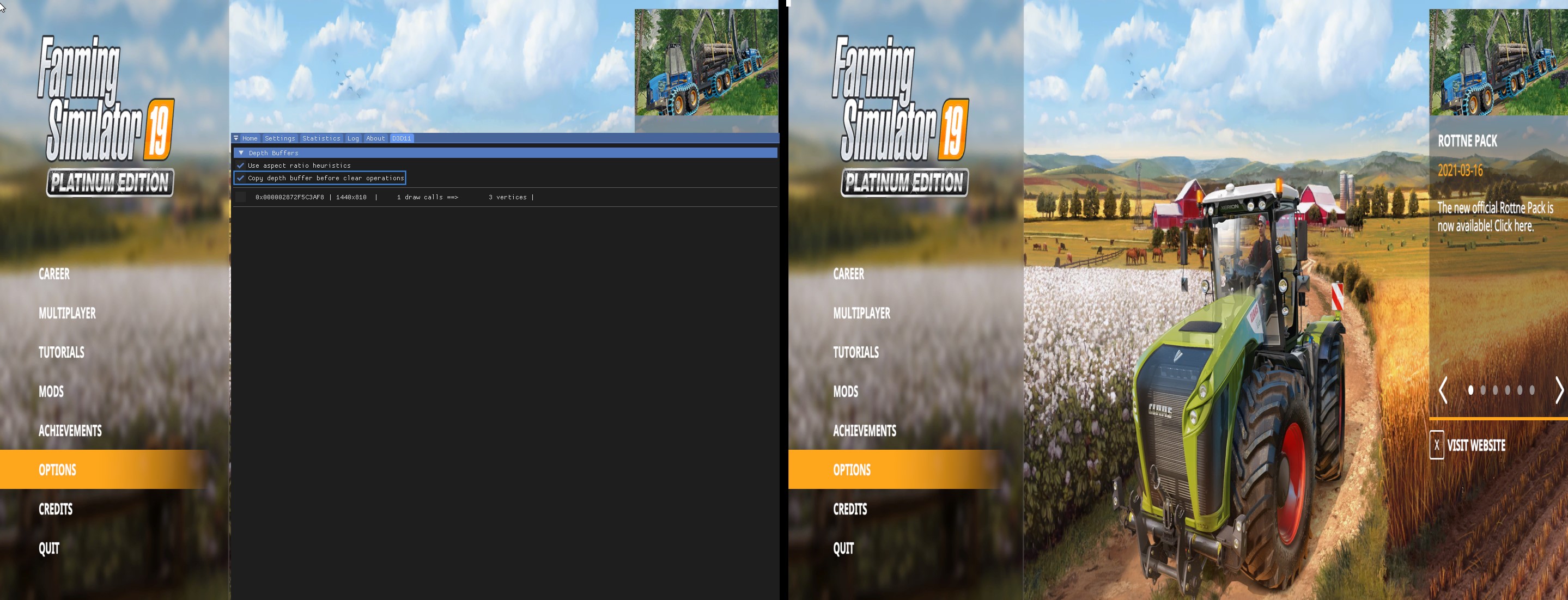
Please Log in or Create an account to join the conversation.
- Mantikor
- Topic Author
Less
More
4 years 2 months ago #4
by Mantikor
Replied by Mantikor on topic Application is not sending depth channels
Hi Costiq,
thanks for the information about your issue report!
That was my next planned step if no one here would be able to help with the issue.
Hi LordBean,
yeah, I have also tried the copy before clearing, it doenst change anything the depth buffer channel list stays completly clear. Thats why I also can't click arround between the channels, there are simply no ones to click
the depth buffer channel list stays completly clear. Thats why I also can't click arround between the channels, there are simply no ones to click 
BR
thanks for the information about your issue report!

That was my next planned step if no one here would be able to help with the issue.

Hi LordBean,
yeah, I have also tried the copy before clearing, it doenst change anything
 the depth buffer channel list stays completly clear. Thats why I also can't click arround between the channels, there are simply no ones to click
the depth buffer channel list stays completly clear. Thats why I also can't click arround between the channels, there are simply no ones to click BR
Please Log in or Create an account to join the conversation.
- lordbean
Less
More
4 years 2 months ago #5
by lordbean
Replied by lordbean on topic Application is not sending depth channels
My bad there, didn't read enough of your OP before replying. And yeah it's pretty odd to see a blank page where there should generally be viewports showing.
The difference between Fullscreen and Exclusive Fullscreen is likely the same as the difference between Fullscreen Windowed and Fullscreen, respectively. Fullscreen is likely rendering on top of the windows desktop whereas exclusive fullscreen is probably taking exclusive control of the GPU when in focus.
The difference between Fullscreen and Exclusive Fullscreen is likely the same as the difference between Fullscreen Windowed and Fullscreen, respectively. Fullscreen is likely rendering on top of the windows desktop whereas exclusive fullscreen is probably taking exclusive control of the GPU when in focus.
Please Log in or Create an account to join the conversation.