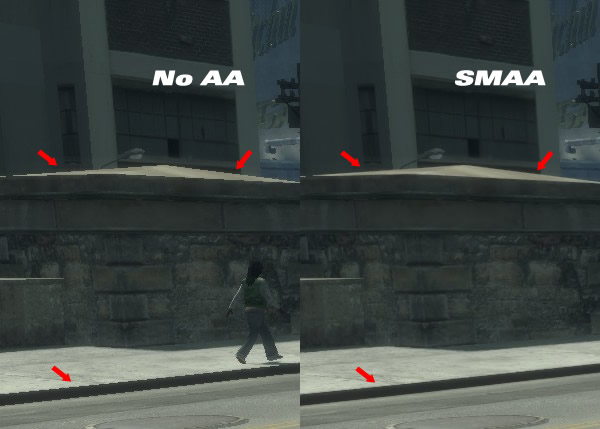Boulotaur2024 SMAA WIN7 vs Reshade 4 SMAA WIN8/10
- XRJ44
-
Topic Author
First I would like to thank the Reshade team for the brilliant world class shader application, eternally grateful.
Basically I have always used the Boulotaur2024 shader on Windows 7 64bit for games like Dying Light and Elder Scrolls Online etc, those games are really bad for AA. I only used the SMAA options for the shader and bloody hell it was fantastic with removing all the jaggies ingame. These screenshots are something else.
Now I understand that the Boulotaur2024 shader is only DX11.1 compatible which means it wont work with Windows 8.1/10. So for weeks now I have tried to get Sweetfx working with either win8.1 or win10 and only the CFX version works correctly, but the SMAA seems to only work very slightly and noway near the same as the Boulotaur2024 version, even with the same settings applied to the config?
Its very strange but I also tried the new Reshade 4 version with only the SMAA applied and I do see a difference but its very subtle, I hardly see a difference which I'm pretty sure I have made some mistake here. I'm really sorry for posting here I really thought I could work this out but no luck for weeks now.
I can see that in the Reshade UI, in the DX11 section it says ''No MSAA'' Could that be the reason why the SMAA isn't the same as Boulotaur2024's version? I would like to replicate the settings from Boulotaur2024 to Reshade 4 if that is possible I'm not sure? Any help would be greatly appreciated as all games look like its gone backwards, lots of jaggies in many games even with AA set in the applications options. Sweetfx made games look like something from DreamWorks, it was bloody brilliant. Please help me replicate the SMAA settings.
Thankyou for your time and hope to speak soon.
Please Log in or Create an account to join the conversation.
- Chavolatra
-

Please Log in or Create an account to join the conversation.
- Kleio420
-
Please Log in or Create an account to join the conversation.
- XRJ44
-
Topic Author
I own an AMD HBM GPU. So I wont be able to use that program.
Please Log in or Create an account to join the conversation.
- JBeckman
-
Well there's AMD VSR but it has limits whereas DSR on NVIDIA is more customizable though if it is a Fury GPU the 4 GB VRAM will be a limiting factor at 2560x1440 in newer titles and overall performance itself is going to tap out too beyond that.
I would suggest SMAA or FXAA over downsampling just based on the sheer performance hit though plus SSAA or downsampling usually works best at a 2x or 4x increase or as it's often also called 2.25x and 4x meaning 1.5x1.5 and 2x2 width and height so 2560x1440 -> 3840x2160 would be 1.5x in resolution and then a whooping 5120x2880 for a 2x increase in width and height and that's simply not playable in modern games without dropping a lot of other settings even for something like the AMD Vega or NVIDIA's 1080Ti though the 2080Ti would probably fare a little bit better on account of it's performance lead.
Back when DX9 was actually still a thing instead of DX11 I also used GeDoSaTo frequently but with DSR and then VSR introduced development never finalized for DirectX 11 support although I still prefer GeDo's approach to doing scaling and super sampling or down sampling.
Still though performance wise SMAA(1x) or FXAA might not be perfect for dealing with all aliasing or all kinds of aliasing which is also a problem but for the cost they do a fairly good job with geometry edges.
Interesting to hear about there being differences in these two utilities too and their way of implementing the SMAA shader, ReShade in particular has really high base settings that go beyond the recommended for ultra quality although corner rounding is disabled in ReShade's SMAA implementation since it affect text clarity so you might want to open the ReShade menu and set that up to 25 - 50 and compare how it affects aliasing versus text legibility.
(It does help with edges but with a trade-off, without it the reduction in aliasing is still there but can be a bit more subtle so maybe that's it?)
Please Log in or Create an account to join the conversation.
- XRJ44
-
Topic Author
Even at 4K resolution I can still see jaggies ingame, mostly on light reflecting off the top of railings and such, you can still see them on games that don't implement a decent AA option. (TV display)
May I ask is it possible to chat to the developers of Reshade on this forum? I literally cannot find any information regarding this online anywhere?
When you open the Reshade UI with the 'Home' key, under the 'DX11' tab it states ''MSAA is inactive'' Is that an error? That could be the reason why I don't see much of a difference with Reshade 4, as I said I could be making an error here I'm not sure.
I believe the Boulotaur2024 SMAA is X4, but Reshade is X1? Don't quote me here I'm trying to do as much research here, I really don't want to move back to Win7.
My eyes have adapted to sweetfx, most games look like trash without it. Here is a link to SMAA info, I was playing games like the screenshot, it was PC master race at its finest.
www.iryoku.com/smaa/
quote
We present a new image-based, post-processing antialiasing technique, which offers practical solutions to the common, open problems of existing filter-based real-time antialiasing algorithms. Some of the new features include local contrast analysis for more reliable edge detection, and a simple and effective way to handle sharp geometric features and diagonal lines. This, along with our accelerated and accurate pattern classification allows for a better reconstruction of silhouettes. Our method shows for the first time how to combine morphological antialiasing (MLAA) with additional multi/supersampling strategies (MSAA, SSAA) for accurate subpixel features, and how to couple it with temporal reprojection; always preserving the sharpness of the image. All these solutions combine synergies making for a very robust technique, yielding results of better overall quality than previous approaches while more closely converging to MSAA/SSAA references but maintaining extremely fast execution times. Additionally, we propose different presets to better fit the available resources or particular needs of each scenario.
I think there's an major error on my side with the Reshade UI ''MSAA is inactive''
Thankyou for your time and hope to speak soon.
Please Log in or Create an account to join the conversation.
- Kleio420
-
unless its supported from the game engine then no boulotaur's never supported smaa x4 or any variant of it , and what i meant by cj changing code was that exactly he changed how something was done on the shader that wasnt very good for performance using a injection method so he worked around it.I would link you to the post from cj but this was within the last 5 years and i dont recall which forum site he posted it to it would take me hrs to find it his sweetfx thread has hundreds of replies and the search function idk if it would even find what im trying to say.XRJ44 wrote: Hello and thankyou for the reply.
Even at 4K resolution I can still see jaggies ingame, mostly on light reflecting off the top of railings and such, you can still see them on games that don't implement a decent AA option. (TV display)
May I ask is it possible to chat to the developers of Reshade on this forum? I literally cannot find any information regarding this online anywhere?
When you open the Reshade UI with the 'Home' key, under the 'DX11' tab it states ''MSAA is inactive'' Is that an error? That could be the reason why I don't see much of a difference with Reshade 4, as I said I could be making an error here I'm not sure.
I believe the Boulotaur2024 SMAA is X4, but Reshade is X1? Don't quote me here I'm trying to do as much research here, I really don't want to move back to Win7.
My eyes have adapted to sweetfx, most games look like trash without it. Here is a link to SMAA info, I was playing games like the screenshot, it was PC master race at its finest.
www.iryoku.com/smaa/
quote
We present a new image-based, post-processing antialiasing technique, which offers practical solutions to the common, open problems of existing filter-based real-time antialiasing algorithms. Some of the new features include local contrast analysis for more reliable edge detection, and a simple and effective way to handle sharp geometric features and diagonal lines. This, along with our accelerated and accurate pattern classification allows for a better reconstruction of silhouettes. Our method shows for the first time how to combine morphological antialiasing (MLAA) with additional multi/supersampling strategies (MSAA, SSAA) for accurate subpixel features, and how to couple it with temporal reprojection; always preserving the sharpness of the image. All these solutions combine synergies making for a very robust technique, yielding results of better overall quality than previous approaches while more closely converging to MSAA/SSAA references but maintaining extremely fast execution times. Additionally, we propose different presets to better fit the available resources or particular needs of each scenario.
I think there's an major error on my side with the Reshade UI ''MSAA is inactive''
Thankyou for your time and hope to speak soon.
Please Log in or Create an account to join the conversation.
- XRJ44
-
Topic Author
Are you 100% sure that Boulotaur2024 SMAA isn't x4? The method has to be different from reshade? What's the difference between them regarding the SMAA parameters? There's a major difference here regarding both versions.
Also I found this over at Boulotaur2024 dev site and I can see Revision 47 has an edit. ''Implements “CreateDXGIFactory2” and (should) make it compatible with Windows 8/10''
xp-dev.com/sc/174865/HEAD/
Looks like there may be a DLL from 2016 that edits the parameters for windows 8+. Unfortunately I cannot find this DLL anywhere?
Please Log in or Create an account to join the conversation.
- Kleio420
-
he had a dx11 version , and smaa x4 smaa tx2 need previous frames or a msaa buffer to be present to work so no his never used it which is the same reason reshade smaa doesn't use it,honestly i dont find smaa/fxaa very useful at 1080p anyway the resolution is to low for them to be worth using i play at 1440p or 4k where they can be very useful depending on the game, if games support a form of TAA i always use this , btw the smaa is the same from reshade 4 to reshade 3 reshade 4 changed some UI stuff so the old format i think some shaders needed tweaked maybe to work better with the UI changes ( github.com/crosire/reshade-shaders/tree/master/Shaders ) this tells you what was changed when updates are pushed to the page.XRJ44 wrote: Hello and thanks for the reply.
Are you 100% sure that Boulotaur2024 SMAA isn't x4? The method has to be different from reshade? What's the difference between them regarding the SMAA parameters? There's a major difference here regarding both versions.
Also I found this over at Boulotaur2024 dev site and I can see Revision 47 has an edit. ''Implements “CreateDXGIFactory2” and (should) make it compatible with Windows 8/10''
xp-dev.com/sc/174865/HEAD/
Looks like there may be a DLL from 2016 that edits the parameters for windows 8+. Unfortunately I cannot find this DLL anywhere?
Please Log in or Create an account to join the conversation.
- XRJ44
-
Topic Author
Ok so I'm now lost here, are you saying that the SMAA code is the same on both versions, Boulotaur2024 and Reshade 4? Excluding the updated parameters for the CreateDXGIFactory2 which is the exact error if you use the Boulotaur2024 injector on Windows 8 or above. The same SMAA method is exact on both versions? If that's the case then I don't understand why there's such a difference between the 2 versions.
Boulotaur2024 WIN7 - ( Removes all jaggies, its perfect)
Reshade 4 WIN 8+ - (Hardly a difference, very subtle)
May I ask what's the most aggressive settings for SMAA Reshade 4?
Unless I have made some error on my side, there's a massive difference between the 2 versions, such as from win 8+ using SweetFX 1.6 to CFX to Reshade 1 to 4, there just not the same as Boulotaur2024 version on Win7, noway near. I've read all 80 pages on the SweetFX forum, and many other threads regarding the problem with updating sweetfx to windows 8.1 and above.
Please Log in or Create an account to join the conversation.
- Kleio420
-
reshade/sweetfx used the smaa from the devoloper who designed it as a base and changed what was needed to make it run for the injector , likely boulotaur did the same thing his injector is somewhat based off of sweetfx one if i remember correctly idk how this is confusing , smaa is the base shader. smaa x4 combines msaa x4 buffer into the process of how it applys aliasing fix's to edges like the same idea with smaa tx2 or any variant like i already stated.How the smaa shader works to detect what ever or how its applied at the end of the day will detect only so much its not magic and its working with what it has to work with if the data is not present your still going to have jagged edges , why i told you to raise your resolution.I have not used his dx11 injector on windows 8 or above you more then likely have to find a way to run this in windows 7 compatibility and i dont even know what or why your trying to do this for when reshades smaa is the same thing.I probably went over your head telling you their were code optimizations done over the developers original smaa code and this clearly doesn't make sense to you what im saying and i do not know how to word it better to explain what it means.If smaa is not actually applying aa correctly which i think there is a possible issue on this , then a request needs to be made for testing on what game and what conditions your currently having so someone else can replicate this and attempt to determine if there is a bug in how reshade is injecting the shader and applying it its very possible its a game specific bug and boulotaurs injector doesn't have this problem. I dont even recall what game your even trying to apply this to. To re illiterate the smaa between them should be no different in fixing aliasing, and if there is problem solving skills tell me there's an issue with the injection method.XRJ44 wrote: Hello and thanks for the info.
windows 8.1 and above.
Please Log in or Create an account to join the conversation.
- Kleio420
-
Please Log in or Create an account to join the conversation.
- XRJ44
-
Topic Author
First I do understand everything you have wrote here, I really do appreciate your time, nothing has gone over my head here. I understand what parameters were changed for Win8/10, you say I clearly don't understand? What are you talking about with all due respect? I know the methods of SMAA, I said many times it may be an error on my side. The problem I believe may be tied to the GPU driver which in this case is AMD, in combination with WIN8/10
I have a theory, but I really need help with this, its regarding Boulotaur2024 Revision 47. I was going to post in the Sweetfx forums but most threads are closed or point to here, the Reshade forum. I'm not sure if the DLL was even released but the code is there, if it isn't released, then that's a shame, its a masterpiece, its publically available so I guess we have permission right?
xp-dev.com/sc/history/174865/HEAD/%2Fd3d10DLL?page=0
If we could find that updated DLL from Boulotaur then we can analyze both versions on the same OS. I do have the scripts downloaded but building the DLL, it looks quite complicated indeed.
By the way, Elder Scrolls Online with Boulotaur2024 SMAA on WIN7, bloody fantastic. Unless you have seen this on that setup, then you will probably not understand what I'm saying here with all due respect. There is a completely different look here. I don't know the reason either, I'm trying to figure this out.
Here is a screenshot of what SMAA used to look like on WIN7, its a good comparison also that the NO AA picture is what Reshade 4 looks like with SMAA active, it looks the same. ( I do see a very slight difference turning Reshade off/on ingame)
Please Log in or Create an account to join the conversation.
- Kleio420
-
Please Log in or Create an account to join the conversation.
- XRJ44
-
Topic Author
I understand. Reshade to work with Dx9/10/11/11.1/11.2/opengl is an absolute outstanding achievement. I am eternally grateful for Sweetfx and reshade. Its world class.
''A similar issue comparing his and cj's/reshade injection where his had better coverage ''
Yes I agree, where can I request the updated DLL if its available or not? We need 2 working versions on the same OS to analyze.
More testing and it seems that even using a NVidia GPU still produces the same result. It must be the DX11.2+ method which has changed how SMAA works, another reason why we need the updated DLL to analyze if the shader injector with the updated parameters for the CreateDXGIFactory2 will still give the same result. This is very important for the theory.
Is it still possible to contact Boulotaur?
Please Log in or Create an account to join the conversation.
- canceralp
-
In Windows 7, LOD values were changeable by the driver (sometimes by the user, too) and mostly set to 0. In Windows 8+ versions and in newer games it is unchangeable, even some Nvidia settings make it look like changeable, the buttons are disfunctional. Most of the time LOD values are negative, both game developers and GPU companies like to force it. Since negative LOD gives better texture quality it compliments the game, and since negative LOD increases aliasing it forces us to use higher resolutions, thus driving us into buying better monitors and GPUs. That's why 4K is an aggressive marketing material even though it is not preferred widely.
And since they started to see that it was not working, the competition introduced temporal super sampling AA in newer titles. The old ones, however, will be suffered from the heavy aliasing issues forever
As for SMAA, in GTA V, I can get the same results with the demonstrated pictures with Reshade SMAA. All the big object geometries are fixed with perfect anti aliasing, including very thin things like branches, as long as the overall scene has enough brightness. In darker scenes SMAA is weaker, applying FXAA on top helps. What is not fixed is motion aliasing. It can only be slightly reduced, texture aliasing of negative LOD is too high for post processing Anti-aliasing.
Edit: for a game like GTA V, I use 1440p on a 1080p monitor, and add
SMAA = 0.50 - 24 - 12 - 50
FXAA = 0.5 -.0.125 - 0.0625
Gaussianblur =2 - 0.5 - 0.5
Lumasharpen = 1.75 - 0.35 - pyramid - 1.5
Reshade part only takes away 12-15 fps but it's tolerable only that way.
Please Log in or Create an account to join the conversation.
- Spellshade
-
That's false, LOD values can still be tweaked via NVIDIA Driver Settings. Went ingame and used an extreme modifier demonstration, same settings ingame:
imgur.com/a/STg2MS0
Windows 10, 4K, No AA, 16x Anisotropic Filtering and ingame set to Ultra for both shots. LOD Bias tweaking is fully functional.
If you have issues getting it to work, you can try fiddling with setting AA to Sparse Grid Supersampling (even though it does nothing in DX11 Deferred games) but I didn't have to, personally.
On the main topic, I don't think LOD bias will be the largest contributing factor here. While some games do use it for texture sharpening, shader passes that don't get "filtered" by LOD bias cause aliasing just as often. In those cases even if hardware anti-aliasing was applied, shaders (and yes, some texture filtering on surfaces at a low angle to the camera) can reintroduce aliasing not touched by it. Reality is there's going to need to be a combination of methods, possibly hardware AA on static geometry and temporal post-AA at the end of the pipeline.
Please Log in or Create an account to join the conversation.
- Martigen
-
Maybe over Christmas I'll get some time to re-do comparison shots and see what's going on.
Please Log in or Create an account to join the conversation.
- JBeckman
-
Maybe there is more to it then, interesting to hear about these results.
Predication is off by default now and I have no idea if the Github version includes the latest fixes or if the separate files are still useful though with ReShade 4.x these will need changing to be compatible with the UI code. (Slide to Drag was it? Or maybe the opposite.)
Works well in geometry edges but with shaders, specular highlights and other effects in play with newer systems in game engines I've mostly seen it as hitting the limits of what's feasible without going for temporal anti-aliasing or brute forcing it via downsampling/super sampling of whatever means the user prefers although since modern games are already much more demanding that's not always feasible and you need a good amount of resolution bumping to get a ideal effect and reducing aliasing and scaling it cleanly.
(50% is a start such as 2 or 2.25x but 100% or 4x is better but often outside of playable framerates.)
Downsampling alone doesn't remove all aliasing either even going up to 8x or higher though it does a good job with shader and specular aliasing.
EDIT: Various types of aliasing from Durante's blog.
blog.metaclassofnil.com/?p=444
Please Log in or Create an account to join the conversation.
- Kleio420
-
he is on the forums from time to time outside of that idk where a good place to ask him would beXRJ44 wrote: Hello Kleio thankyou for the reply.
I understand. Reshade to work with Dx9/10/11/11.1/11.2/opengl is an absolute outstanding achievement. I am eternally grateful for Sweetfx and reshade. Its world class.
''A similar issue comparing his and cj's/reshade injection where his had better coverage ''
Yes I agree, where can I request the updated DLL if its available or not? We need 2 working versions on the same OS to analyze.
More testing and it seems that even using a NVidia GPU still produces the same result. It must be the DX11.2+ method which has changed how SMAA works, another reason why we need the updated DLL to analyze if the shader injector with the updated parameters for the CreateDXGIFactory2 will still give the same result. This is very important for the theory.
Is it still possible to contact Boulotaur?
Please Log in or Create an account to join the conversation.