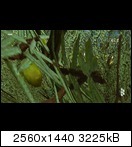Corruption depth buffer close to camera Witcher 3
- aufkrawall
- Topic Author
With SSAO enabled, objects very close to the camera get occluded:

Is this by design or something that could be fixed? This hasn't occured in other applications yet. However, Witcher 3 is the only game for which I have enabled logarithmic depth buffer so far.
Please Log in or Create an account to join the conversation.
- crosire
Please Log in or Create an account to join the conversation.
- aufkrawall
- Topic Author
Please Log in or Create an account to join the conversation.
- aufkrawall
- Topic Author

Please Log in or Create an account to join the conversation.
- crosire
Please Log in or Create an account to join the conversation.
- Ganossa
Please Log in or Create an account to join the conversation.
- Constantine PC
Ganossa wrote: Would you mind taking a screenshot with the depth visualization shader instead of the DoF shader. Just to make sure
I reported this such a long time ago. This occurred in GTA V with the updated log depth buffer. Literally on day one/two of the release of the re-done log depth detection I reported issues with objects close to the camera (Example: At the time it was bumpers of cars in third person view in GTA V)
Glad to see someone else noticed this and I wasn't going crazy.
Please Log in or Create an account to join the conversation.
- Ganossa
Please Log in or Create an account to join the conversation.
- aufkrawall
- Topic Author
Please Log in or Create an account to join the conversation.
- crosire
Please Log in or Create an account to join the conversation.
- aufkrawall
- Topic Author
Please Log in or Create an account to join the conversation.
- aufkrawall
- Topic Author
Please Log in or Create an account to join the conversation.
- crosire
Please Log in or Create an account to join the conversation.
- aufkrawall
- Topic Author
Edit: No, I was wrong. It seems with it enabled, the corruption just gets much more subtle.
Please Log in or Create an account to join the conversation.
- Ganossa
As I remember, there can occur such clipping if the AO fade or DoF auto focus algorithm snippets are not ported correctly.
Please Log in or Create an account to join the conversation.
- aufkrawall
- Topic Author
Please Log in or Create an account to join the conversation.