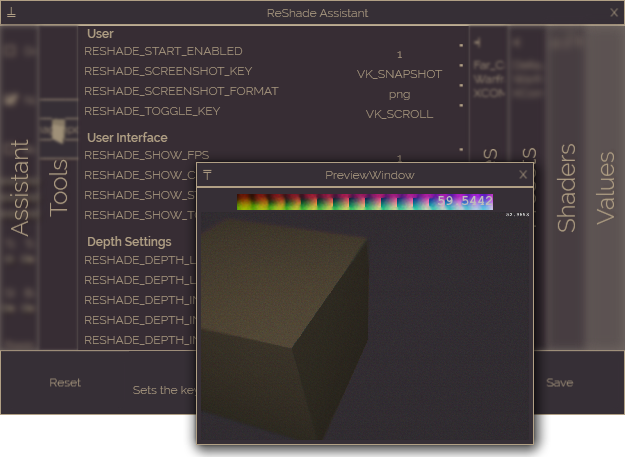Assist image and preview windows show black screen
- Violins77
- Topic Author
I have yet to set the preview executable to run as admin to try.
It works perfectly fin in games though, so I am merely reporting this for development purposes.
Windows 10 X64, GTX 970 latest beta drivers.
Please Log in or Create an account to join the conversation.
- SilentPrayerCG
Preview window (picture and 3d-one) is black, gradient is black... Even little animated cube on 3d preview button is black (I saw video tutorial, it shouldn't be black).
Windows also 10 x64. GTX 580
I think my system missing some libraries, or something like that. Or just win10 incompatible with methods that program uses for output 3d content (opengl or what it uses, not gdi+ i mean)
Please Log in or Create an account to join the conversation.
- Violins77
- Topic Author
Things are different in compatibility mode, it loads up the image, but does not apply the effect. Reshade displays an error message "could not find profile path, reverting to default" or something similar (I'm at work now will post actual message later).
It seems to indicate incompatibility with Windows 10...
Please Log in or Create an account to join the conversation.
- crosire
Please Log in or Create an account to join the conversation.
- SilentPrayerCG
No, in our case it doesn't render anything, regardless of selected preset.crosire wrote: It does apply the effect, but it does apply the "Default" preset to the previews. So to see changes, you need to modify that one.
It looks like this:
Please Log in or Create an account to join the conversation.
- Violins77
- Topic Author
Please Log in or Create an account to join the conversation.
- SilentPrayerCG
I start render, but only geometry, shader didn't render correct. It black.Violins77 wrote: SilentPrayerCG, set the assistant preview to Compatibility mode for Windows 8 or 7. It will display the image, but always use the default preset for some reason. Still better than nothing when waiting for a fix!
Please Log in or Create an account to join the conversation.
- crosire
Well, the preview renders a black cube (with your current color settings), so that's kinda expected.SilentPrayerCG wrote: It black.
Please Log in or Create an account to join the conversation.
- SilentPrayerCG
Ok, i didn't expect that cube shader is depend on interface color scheme, at all...crosire wrote:
Well, the preview renders a black cube (with your current color settings), so that's kinda expected.SilentPrayerCG wrote: It black.
On default settings it's pitch black, like some glitch. I think it shouldn't require some cosmetic change for proper work of some features.
It's just my opinion, anyway.
Please Log in or Create an account to join the conversation.
- Ganossa
For that and a few other reasons that came up recently, I will ask @crosire if we can use the following design as default:
Not having set any tendency is good to leave and push every user to his own custom configuration and was the idea behind it.
However, on the other hand it is good to have a proper example that could be used in case the user does not want to customize the Assistant (among other reasons).
Please Log in or Create an account to join the conversation.
- SilentPrayerCG
Please Log in or Create an account to join the conversation.
- Wicked Sick
Please Log in or Create an account to join the conversation.
- Coco-Ta
I know this thread was there since more than 1 year but I am having the same issue... now.
I have been using Reshade ReShade 2.0.3f1 since it was released; I just wanted to try and create a new preset for a game (Rise of the Tomb raider 20 Anniversary) and when I load an image to preview I get a black image as shown here:
It always worked before, I have not moved to new 3.0.1 version (I am afraid I lose the previous presets...; I only quickly readed the onfo here , but in-game overlay seems to be very helpful (will I be able to keep old presets on new version?), and "today" after several months without openeing the Reshade Assistant (2.0.3.1120 Reshade32.dll, 2.0.3.1121 Reshade64.dll) I cannot "open" an image to test the presets...
I have not changed anything, I also checked and overwrote the files with fresh from download ones, with no succcess. Also, I double checked both ReShade Assistant Preview.exe and ReShade Assistant.exe were as before: run as admin and W7 compatibility (I tried different combnations with compatibilities but no success).
I think it might be a W10 related issue. And if I am sincere, I don't understand how the OP issue was solved.
Reshade is working on each profile (game) withs it's selected preset, even if preview image shows no more than a black image, and I am aware only default profile to the default preset has to be selected to apply into the preview image (I usually copy the "original default" preset and after having it as I like it to apply to a given game, I rename it
The 3d render cube is the same, a black window...
May any of you help me sort this out?
Thanks.
Please Log in or Create an account to join the conversation.