Reshade nearly halving framerate
- Zireael
- Topic Author
When I first launch the game, the framerate is good with an extremely small performance hit that you'd expect from these shaders, then it suddenly drops after a few minutes or even seconds.
These are 4K pictures resized to 1080p, note how my VRAM is not maxed.
This happens in every single game.
Sometimes this issue manifests itself by lowering one of the GPU usages to 50% instead of full load.
Please Log in or Create an account to join the conversation.
- Zireael
- Topic Author
- Zireael
- Topic Author
@Crosire ?
This seems to be like a rather important issue that needs addressing
Please Log in or Create an account to join the conversation.
- Mobeeuz
It seems to be specific to your system. If this were the case all around, there would be hundreds of posts with the same issue. Don't you agree?Zireael wrote: Seriously, over 60 views and not a single reply with a suggestion?
@Crosire ?
This seems to be like a rather important issue that needs addressing
System utilities that use overlays has been addressed as problematic repeatedly on the forums, as in don't use them with ReShade - period. My suggestion is to perform a clean boot to disable everything non-essential that is running on startup. I don't care how safe you think it is, or who said what - everything. Reboot, run the game, and ONLY the game and see if the issue persists. If the problem disappears, then some program you are using is causing the delay. Utilize the simple process of elimination to determine which one and don't use it with ReShade.
Please Log in or Create an account to join the conversation.
- Zireael
- Topic Author
Mobeeuz wrote:
It seems to be specific to your system. If this were the case all around, there would be hundreds of posts with the same issue. Don't you agree?Zireael wrote: Seriously, over 60 views and not a single reply with a suggestion?
@Crosire ?
This seems to be like a rather important issue that needs addressing
System utilities that use overlays has been addressed as problematic repeatedly on the forums, as in don't use them with ReShade - period. My suggestion is to perform a clean boot to disable everything non-essential that is running on startup. I don't care how safe you think it is, or who said what - everything. Reboot, run the game, and ONLY the game and see if the issue persists. If the problem disappears, then some program you are using is causing the delay. Utilize the simple process of elimination to determine which one and don't use it with ReShade.
I've played 100s of hours of Witcher 3 with Reshade and the Rivatuner overlays working in conjunction with no issue, playing on resolutions as high as 5120x2880 without these random slowdowns.
The latest games I've played and where I've observed these issues are Battlefield 1, Mirror's Edge Catalyst, CoD Infinite Warfare and CoD 4 Remastered (in the screenshots I posted).
I've tried several versions of Reshade, and it always resulted in the same thing.
I only have 3 programs that run at startup, you can't use msconfig to change startup programs in Windows 10, it's done in the task manager.
I've also tweaked and disabled as many non essential Windows services from running. I've stripped my Windows 10 out of plenty of rubbish and I do frequent clean installs.
I've thought about the overlay interfering but i'm pretty sure i tried that and it bore no results. I'll check again.
Please Log in or Create an account to join the conversation.
- CrazyCat
Please Log in or Create an account to join the conversation.
- Zireael
- Topic Author
CrazyCat wrote: You sure these issues only happen when using ReShade? Have you checked running those games without ReShade yet? Also, just a wild guess, do you have V-Sync enabled in those games?
Yes it only happens with Reshade. I can toggle it when it occurs and watch the framerate get cut in half then back to normal when it's off as much as I want.
This is really upsetting since I cannot stand playing without Lumasharpen, a small amount makes a huge difference on picture clarity, on top of being able to add onto the game's AA as well as having correct white balance using the LUT shader.
I have a G-Sync monitor which overrides any V-Sync options and I don't see how it would interfere with the Reshade injection since it's a hardware feature.
Please Log in or Create an account to join the conversation.
- Zireael
- Topic Author
This is in the starting CoD 4 level which is extremely light weight.
This only happens when downsampling 4K although my VRAM is nowhere near maxed and I only use FXAA LUMA and LUT in Reshade. I've also tried the Performance mode in Reshade but didn't help.
Please Log in or Create an account to join the conversation.
- brussell
Please Log in or Create an account to join the conversation.
- Zireael
- Topic Author
brussell wrote: Just a guess, but when you enable vsync in some games the framerate caps at the next possible v-syncable framerate (120, 60, 30). So if you fall below 60fps (which is possible with enabled Reshade, especially at 4k), fps get halved to 30. Have you already tried ReShade without effects enabled?
Yeah this isn't useful.
I've gotten this across 5+ games in recent memory all on different engines and NONE of which have that v-sync implementation. The drop doesn't stay at a perfect 30 or 29.99 fps
VSYNC ON or OFF does not matter, i use G-SYNC which is a hardware level solution which overrides it.
I just played around in CoD 4 Remaster in 5K 5120x2880, i get a smooth 40+ fps in the outdoors and around 60 indoors with no stutters or framedrops, as soon as I turn on Reshade the framerate nearly gets cut in half after a few seconds, sometimes it randomly goes back to normal performance, back and forth.
It can't be a VRAM issue if I'm able to play the game smoothly in god damn 5120 x 2880, roughly twice the pixel count in 3840 x 2160
As soon as I turn on Reshade i start getting those performance issues
Please Log in or Create an account to join the conversation.
- Zireael
- Topic Author
Mate could you please acknowledge my post and provide some sort of help or insight?
I see you posting in nearly every other thread in troubleshooting except mine which has been here for days.
Please Log in or Create an account to join the conversation.
- Mobeeuz
Followed by:"This happens in every single game."
Which is it?"I've played 100s of hours of Witcher 3 with Reshade and the Rivatuner overlays working in conjunction with no issue, playing on resolutions as high as 5120x2880 without these random slowdowns."
Could this be part of the problem? Have you tried NOT doing this?This only happens when downsampling 4K
Because there is a software end to this tech, built into the drivers. Looking for solutions requires you to check everything, not just where you assume the problem is. Test first, assume never.I have a G-Sync monitor which overrides any V-Sync options and I don't see how it would interfere with the Reshade injection since it's a hardware feature.
Please Log in or Create an account to join the conversation.
- Zireael
- Topic Author
It was as a mistake, poor wording, not a contradiction.Mobeeuz wrote: You are contradicting yourself.
Followed by:"This happens in every single game."
Which is it?"I've played 100s of hours of Witcher 3 with Reshade and the Rivatuner overlays working in conjunction with no issue, playing on resolutions as high as 5120x2880 without these random slowdowns."
Could this be part of the problem? Have you tried NOT doing this?This only happens when downsampling 4K
Because there is a software end to this tech, built into the drivers. Looking for solutions requires you to check everything, not just where you assume the problem is. Test first, assume never.I have a G-Sync monitor which overrides any V-Sync options and I don't see how it would interfere with the Reshade injection since it's a hardware feature.
It's been happening in every game i've recently played. Better? You could have guessed that's what I meant instead of nit picking.
I said it only happens when downsampling, so why are you asking me if i've tried NOT doing it? You know the point of downsampling?
GSYNC on or OFF makes no difference, I've tried it all. I wouldn't come here unless it was a last resort. It syncs the refresh rate of my monitor to the framerate to the game, explain to me how that can interfere with Reshade?
Please Log in or Create an account to join the conversation.
- Zireael
- Topic Author
crosire wrote: I don't know what the issue is with your system. So posting here won't make a difference.
Can downsampling, be it through Nvidia DSR or the old method of creating custom resolutions in NVCP mess with Reshade? Even using the in-engine supersampling in CoD 4 Remastered causes this problem with Reshade for me.
You wrote the injector, so surely you could have a few educated guesses? Surely better than everyone else who's completely blindly making guesses.
Please Log in or Create an account to join the conversation.
- crosire
Please Log in or Create an account to join the conversation.
- Bobby Digital
since 3.0, just these 3 or 4 things nearly halve my fps. v sync is off, i have tried turning off RTSS overlay as well and i get no gains by doing it.
Please Log in or Create an account to join the conversation.