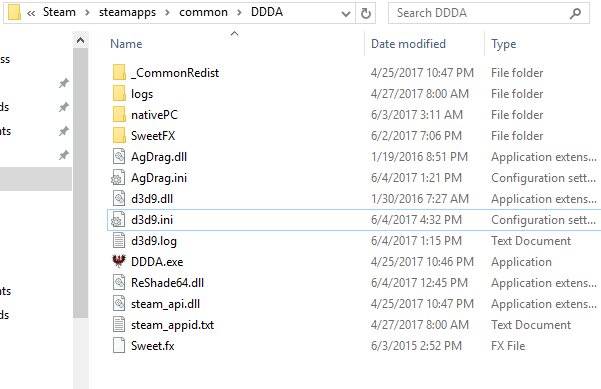[SOLVED] Reshade 3.07+SweetFX and Dragons Dogma 21:9 UI Fix
- dzee349
- Topic Author
Less
More
8 years 8 months ago #1
by dzee349
Reshade 3.07+SweetFX and Dragons Dogma 21:9 UI Fix was created by dzee349
Hi there!
I recently installed Reshade 3.07 with SweetFX 2.0 for Dragon's Dogma Dark Arisen (Ran Reshade exe, pointed to Dragon's Dogma Dark Arisen exe, copied SweetFX 2.0 "SweetFX" folder and "Sweet.fx" file into the Dragon's Dogma Dark Arisen folder), and the game has been looking fantastic. Unfortunately Dragon's Dogma's UI is not compatible with 21:9 screens, so I've had to also install a 21:9 UI fix for Dragon's Dogma that's been very effective. Unfortunately there's an issue:
Both Reshade and the 21:9 UI fix have d3d9.dll files.
I've tried renaming the Reshade d3d9.dll file to ReShade64.dll and adding the following to the d3d9.dll file that came with the 21:9 UI fix:
Thanks so much in advance!
I recently installed Reshade 3.07 with SweetFX 2.0 for Dragon's Dogma Dark Arisen (Ran Reshade exe, pointed to Dragon's Dogma Dark Arisen exe, copied SweetFX 2.0 "SweetFX" folder and "Sweet.fx" file into the Dragon's Dogma Dark Arisen folder), and the game has been looking fantastic. Unfortunately Dragon's Dogma's UI is not compatible with 21:9 screens, so I've had to also install a 21:9 UI fix for Dragon's Dogma that's been very effective. Unfortunately there's an issue:
Both Reshade and the 21:9 UI fix have d3d9.dll files.
I've tried renaming the Reshade d3d9.dll file to ReShade64.dll and adding the following to the d3d9.dll file that came with the 21:9 UI fix:
Unfortunately, that doesn't trigger Reshade in-game. I would very much like a way to make these two d3d9.dll files work together, if anyone has any possible fixes to suggest or has gotten Reshade and the 21:9 UI fix to work together and can share what they did to achieve that, I would be incredibly grateful. Below is a screenshot of what my Dragon's Dogma Dark Arisen folder currently looks like. I did notice that when applying Reshade to Dragon's Dogma, there was a d3d9.dll file added, but there wasn't a d3d9.ini file that was added; the only d3d9.ini file I have is from the 21:9 UI fix. Is it possible my d3d9.ini file is missing something important?[Import.ReShade64]
Architecture=x64
Filename=ReShade64.dll
Role=ThirdParty
When=Early
Thanks so much in advance!
Please Log in or Create an account to join the conversation.
- FierySwordswoman
Less
More
8 years 8 months ago #2
by FierySwordswoman
Replied by FierySwordswoman on topic Reshade 3.07+SweetFX and Dragons Dogma 21:9 UI Fix
Use an injector for one.dzee349 wrote: *issue about two d3d9's*
Please Log in or Create an account to join the conversation.
- dzee349
- Topic Author
Less
More
8 years 8 months ago #3
by dzee349
Replied by dzee349 on topic Reshade 3.07+SweetFX and Dragons Dogma 21:9 UI Fix
Thanks for your reply! I actually somehow got it working with the two d3d9's, I must have messed something up the first time but now it's working with renaming one dll and adding the appropriate setting to the d3d9.dll. Thanks again!
Please Log in or Create an account to join the conversation.
- John1982
Less
More
6 years 2 weeks ago #4
by John1982
Replied by John1982 on topic Reshade 3.07+SweetFX and Dragons Dogma 21:9 UI Fix
II'm trying to do the same, but nothing seems to work!! PLEASE HELP!!!! How do you even edit this text in a d3d9.dll file ? Please man, I need your help!!!
Please Log in or Create an account to join the conversation.
- John1982
Less
More
6 years 2 weeks ago #5
by John1982
Replied by John1982 on topic Reshade 3.07+SweetFX and Dragons Dogma 21:9 UI Fix
I finally figured it out! You don't edit the .dll file, you need to edit the d3d9.ini file and instead of Architecture=x64 it should be Architecture=Win32 So, the whole thing you should enter in your d3d9.ini file is:
[Import.ReShade64]
Architecture=Win32
Filename=ReShade64.dll
Role=ThirdParty
When=Early
[Import.ReShade64]
Architecture=Win32
Filename=ReShade64.dll
Role=ThirdParty
When=Early
Please Log in or Create an account to join the conversation.