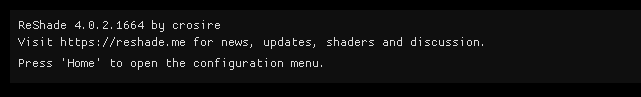Shift+F2 not opening menu
- mae
- Topic Author
Less
More
I've just reinstalled Reshade for the Sims 4, and Shift+F2 doesn't open the menu.
The bar does start at the beginning, so Reshade is open.
My ReShade.ini does not have a KeyMenu value.. this is all it has.
How can I fix this?
The bar does start at the beginning, so Reshade is open.
My ReShade.ini does not have a KeyMenu value.. this is all it has.
[GENERAL]
EffectSearchPaths=.\reshade-shaders\Shaders
TextureSearchPaths=.\reshade-shaders\Textures
[DX9_BUFFER_DETECTION]
DisableINTZ=0How can I fix this?
Please Log in or Create an account to join the conversation.
- seri14
Less
More
Did you reinstalled using the latest ReShade?
Since 4.x (latest version is 4.0.2), the default key combination was changed to "Home". (german layout "Pos 1")
Please check again.
Since 4.x (latest version is 4.0.2), the default key combination was changed to "Home". (german layout "Pos 1")
Please check again.
Please Log in or Create an account to join the conversation.
- CPY
Less
More
seri14 wrote: Did you reinstalled using the latest ReShade?
Since 4.x (latest version is 4.0.2), the default key combination was changed to "Home". (german layout "Pos 1")
Please check again.
I press "Home" but nothing happens!
Please Log in or Create an account to join the conversation.
- ethanol
Less
More
I have the exact same problem. I know it loads in successfully and when I press scroll lock I can see the chosen preset turn on and off, but I cannot access the in game menu no matter how much I press shift+f2 or the home button... please help.. Ive tried reinstalling it, but am honestly lost for what else to do. (Witcher 3 btw)
Please Log in or Create an account to join the conversation.
- grangarbanzo
Less
More
I have the same issue too. I'm on Win10 and whenever i hit the menu key my pc loads the menu screen and the reshade interface doesn't start up. I have no idea on how to get it working 
The following user(s) said Thank You: ~insert clever username~
Please Log in or Create an account to join the conversation.
- Chaython
Less
More
6 years 9 months ago - 6 years 9 months ago #6
by Chaython
Replied by Chaython on topic Shift+F2 not opening menu
Windows 10 1809, Nvidia, Fallout NV, window - borderless window, full screen
No way to open the menus
No way to open the menus
Last edit: 6 years 9 months ago by Chaython.
Please Log in or Create an account to join the conversation.
- TG20
Less
More
Same for me, IDK why it's not opening the menu, I'm pressing home and it doesn't work, I also tired [Shift]+[F2] and it doesn't work, How am I gonna play Geometry Dash with these really cool shaders if I can't even apply them 
Please Log in or Create an account to join the conversation.
- REKT
Less
More