5.0
- crosire
- Topic Author
Less
More
It's finally ready. ReShade 5.0 is a major rewrite of the underlying architecture (again, yay), for improved performance, easier maintenance and future feature additions and most importantly, an all new, extremely powerful add-on API. Note that even though ReShade went through a lot of changes in the background, as a user you don't have to worry, as everything still works the same as before, just better.
The add-on API makes it possible to modify/extend both ReShade and the games it is loaded into. It abstracts away differences between the various graphics API ReShade supports (Direct3D 9/10/11/12, OpenGL and Vulkan), to make it possible to write add-ons that work across a wide range of applications, regardless of the graphics API they use. For more information, see the documentation at crosire.github.io/reshade-docs/index.html . It can e.g. be used to implement a generic TexMod, shader replacement, game-specific add-ons that provide game information to effects, special overlays/widgets for effects, more information in the on-screen display and so on, your imagination is the limit.
Example of an add-on that displays all the textures used in a game in an overlay :
Since this is an extremely powerful API, there is potential for abuse, so the main ReShade release with signed binaries has add-on support mostly disabled to ensure it continues to be safe to use in multiplayer games! It does not allow loading add-ons and internally only hooks a very limited set of graphics API functions, just enough to make the built-in depth buffer detection work in singleplayer games still. When it detects a multiplayer game, this too is disabled completely, like before.
However, to still make the add-on API available, there is now a separate ReShade release with full add-on support that is not whitelisted by anti-cheat providers and therefore is to be used with singleplayer games only. Download link at the bottom of this post. This build does not do any multiplayer detection to disable features (but as said, using it in multiplayer games may cause bans!). The setup tools for the two different releases have a color-coded user interface to make the distinction clear.
The setup tool was overhauled to make installation easier and more streamlined and now allows selecting a preset during installation to automatically figure out which effect packages need to be downloaded. It also finally supports per-game installation for Vulkan (bit of a hack, but it works), so you no longer have to worry about turning the global Vulkan installation on or off all the time. For this to work you first need to disable any global Vulkan installation that is still active from a previous ReShade version using the old setup tool though!
In addition, this marks the first release with VR support for games using SteamVR. ReShade creates a separate effect runtime for VR, so you can configure different effects for what is displayed on the monitor to what is displayed in the VR headset. Even better, the VR instance can be configured right inside VR, using your existing VR controllers! Simply open up the SteamVR dashboard in-game and select the ReShade icon to be presented with the ReShade overlay.
Changelog:
5.0.0:
Features:
Bug fixes:
Miscellaneous:
Setup tool:
5.0.1:
5.0.2:
The add-on API makes it possible to modify/extend both ReShade and the games it is loaded into. It abstracts away differences between the various graphics API ReShade supports (Direct3D 9/10/11/12, OpenGL and Vulkan), to make it possible to write add-ons that work across a wide range of applications, regardless of the graphics API they use. For more information, see the documentation at crosire.github.io/reshade-docs/index.html . It can e.g. be used to implement a generic TexMod, shader replacement, game-specific add-ons that provide game information to effects, special overlays/widgets for effects, more information in the on-screen display and so on, your imagination is the limit.
Example of an add-on that displays all the textures used in a game in an overlay :
Since this is an extremely powerful API, there is potential for abuse, so the main ReShade release with signed binaries has add-on support mostly disabled to ensure it continues to be safe to use in multiplayer games! It does not allow loading add-ons and internally only hooks a very limited set of graphics API functions, just enough to make the built-in depth buffer detection work in singleplayer games still. When it detects a multiplayer game, this too is disabled completely, like before.
However, to still make the add-on API available, there is now a separate ReShade release with full add-on support that is not whitelisted by anti-cheat providers and therefore is to be used with singleplayer games only. Download link at the bottom of this post. This build does not do any multiplayer detection to disable features (but as said, using it in multiplayer games may cause bans!). The setup tools for the two different releases have a color-coded user interface to make the distinction clear.
The setup tool was overhauled to make installation easier and more streamlined and now allows selecting a preset during installation to automatically figure out which effect packages need to be downloaded. It also finally supports per-game installation for Vulkan (bit of a hack, but it works), so you no longer have to worry about turning the global Vulkan installation on or off all the time. For this to work you first need to disable any global Vulkan installation that is still active from a previous ReShade version using the old setup tool though!
In addition, this marks the first release with VR support for games using SteamVR. ReShade creates a separate effect runtime for VR, so you can configure different effects for what is displayed on the monitor to what is displayed in the VR headset. Even better, the VR instance can be configured right inside VR, using your existing VR controllers! Simply open up the SteamVR dashboard in-game and select the ReShade icon to be presented with the ReShade overlay.
Changelog:
5.0.0:
Features:
- Added add-on API (this deserves much more than just one line in the changelog, but oh well)
- Reworked internals and effect rendering to use an API abstraction layer rather than separate implementations for D3D9/10/11/12/OpenGL/Vulkan
This makes future feature additions much easier to implement - Reworked depth buffer detection into a built-in add-on, improved the algorithm and made all features available for all APIs
This now makes a depth buffer access work in a many games where it previously did not (in fact I have yet to encouter a game where it doesn't work, after tinkering with the provided options) - Added SteamVR support
- Added fake technique items at the top of the technique list for effects that failed to compile
- Added button to statistics window to save textures to image files
- Added support for "[forcecase]" and "[call]" switch statement attributes to ReShade FX
- Added independent blending support to ReShade FX (BlendEnable0 - BlendEnable8 etc. pass states)
- Added "mul" and "transpose" intrinsic overloads for non-square matrices to ReShade FX
- Added "tex2Dfetch" intrinsic overload that accepts a "storage" variable to ReShade FX (so you can both read and write to a texture)
- Added "tex2Dgather" intrinsic overloads that accept individual offsets for each component to ReShade FX
- Added "firstbitlow", "firstbithigh", "countbits" and "reversebits" intrinsics to ReShade FX
- Added support for renaming the ReShade DLL to "dinput8.dll" to hook
- Added support for Vulkan "VK_EXT_tooling_info" extension for applications to query info about ReShade
- Added option to execute a command after saving a screenshot
- Improved screenshot saving performance significantly
- Improved "Clear alpha channel" option for screenshots to not save alpha channel to the image at all (RGB instead of RGBA)
- Improved performance by automatically disabling GPU statistics gathering if statistics window is not visible
- Improved performance by multi-threading invocation of the HLSL compiler during effect compilation
- Improved performance by avoiding unnecessary back buffer copy on Windows 8+
- Improved performance in OpenGL due to better thread local storage management
- Improved performance and binary size by disabling exceptions, RTTI and switching to fast floating-point model
- Improved performance a lot in general ...
Bug fixes:
- Fixed crash on laptops with separate internal and dedicated graphics cards
- Fixed duplicated effects/overlay in some games and on laptops with separate internal and dedicated graphics cards
- Fixed crash in Metro Exodus Enhanced Edition
- Fixed crash when exiting some D3D12 games
- Fixed crash when attaching PIX to D3D9 application with ReShade loaded
- Fixed crash in rare cases where a game has a Windows compatibility profile
- Fixed crash when application has many windows
- Fixed video playback in games on Windows 10 causing hangs (particularly frequent in Unity games)
- Fixed overlay disappearing in D3D12 if an error occured during rendering
- Fixed duplicate warnings in log when Vulkan device was created without swapchain extension
- Fixed network detection mistaking traffic on localhost for genuine network traffic
- Fixed "GetMessage" implementation potentially removing "WM_QUIT" messages
- Fixed overlay rendering artifacts in Quake
- Fixed black screen in DOOM
- Fixed black screen in Yamagi Quake II
- Fixed rendering artifacts in Quake III
- Fixed integer overflow in memory usage calculation with very large textures
- Fixed default technique toggle key specified via "toggle" annotation not working
- Fixed searching backwards for a single character in text editor not updating the cursor position
- Fixed effects being enabled in reverse order than their declaration in the preset
- Fixed effects without any textures or samplers failing in D3D12
- Fixed effects using discard and compute shaders failing to compile in OpenGL
- Fixed effects using some obscure variable names which are reserved in GLSL failing to compile in OpenGL
- Fixed effects using "line" as variable name failing to compile in D3D9
- Fixed performance of generated HLSL/GLSL code for large constant arrays
- Fixed the "mousepoint" uniform source returning out of bounds coordinates
- Fixed technique tooltips and context menu not working when checkbox is disabled
- Fixed misalignment of some variable widgets
- Fixed uniform variables with an unknown "source" annotation showing up in the overlay
- Fixed "ReShade.ini" in executable directory being ignored when there is a global config file next to the ReShade DLL
- Fixed pooled textures being created even if no effect is using them
- Fixed clicking on "Reset all to default" also resetting uniform variables with "source" annotation
Miscellaneous:
- Added tooltip to "Clear effect cache" button showing cache path
- Added config option to disable effect cache
[GENERAL] NoEffectCache=1
- Added config option to disable effect reload on init for non-VR
[GENERAL] NoReloadOnInitForNonVR=1
- Added option to clear effect cache by clicking "Reload" button while holding down modifier key (Ctrl or Shift)
- Added control flow attributes to generated GLSL code using "GL_EXT_control_flow_attributes" extension
- Added an alternative log file name to try when default log file failed to open (e.g. because ReShade is loaded by multiple processes)
- ReShade now attempts to create the screenshot directory if it does not exist
- Removed network traffic statistics
- Removed "Failed to initialize [...] runtime environment [...]" log messages and replaced them with more descriptive errors
Setup tool:
- Reworked setup tool design to look and act more like a traditional setup wizard
- Reworked Vulkan installation to allow per-game selection rather than always installing globally
Warning: Uninstall any previous global ReShade installation before installing ReShade 5.0!! - Added detection of used effect packages based on a preset file
- Added detection for GOG Galaxy games
- Added detection for Unreal Engine executables
- Changed default configuration file generation to always include the "KeyOverlay" setting
- Fixed setup tool window not being visible in Windows 11
5.0.1:
- Added macro to include milliseconds in screenshot file name
- Fixed black screen or offset rendering in D3D9
- Fixed black screen in some D3D11 VR games
- Fixed Vulkan layer installation for 32-bit applications
- Fixed crash when enabling many effects in D3D12
- Fixed crash and depth buffer detection in Valheim
- Fixed depth buffer detection in PCSX2
- Fixed some effects failing to compile in D3D9 or showing new warnings
- Fixed boolean configuration values not being read correctly
- Renamed global configuration and log files to "ReShade.ini" and "ReShade.log"
- Fixed setup tool getting stuck when installing to Direct3D 8 application
- Changed setup tool to download compatibility and effect package lists from the internet
- Flipped around cycle order of three-way checkbox in effect package selection again
5.0.2:
- Added notice when MSAA depth buffers were found
- Fixed ReShade not hooking FiveM
- Fixed Vulkan layer installation on some drivers
It's advisable to clean out %LOCALAPPDATA%\ReShade before installing 5.0.2 - Fixed crash in some Vulkan games
- Fixed broken rendering in some D3D9 games (e.g. The Elder Scrolls IV: Oblivion)
- Fixed broken rendering in some OpenGL games (e.g. melonDS, Call of Duty 1)
- Fixed input not working in Resident Evil 4
- Fixed setup tool not copying "ReShade.ini" from current directory to target when one exists
- Fixed setup tool not recognizing executables with capitalized file extension
Last edit: 3 years 7 months ago by crosire. Reason: Removed 5.0 download links, in favor of 5.1 being available.
The following user(s) said Thank You: Wicked Sick, Pondural, sajittarius, brussell, Martigen, crubino, Juguard, Echo, Tojkar, Viper_Joe and 26 other people also said thanks.
The topic has been locked.
- Birdy62
Less
More
Hi Crosire and thank you for this new release,
I tried this new version on 4 games :
Far Cry 5 : no problem
The long Dark : no more 1 fps problem when a video is playing.. THANK YOU
Generation Zero : instant crash at launch.. Reverting to the 4.9.1 version solve the problem
Wolfenstein The new colossus : i haven't found the option "Enable/disable Reshade in Vulkan globally", so i am stucked in the 4.91 version
Thank you again for your work
I tried this new version on 4 games :
Far Cry 5 : no problem
The long Dark : no more 1 fps problem when a video is playing.. THANK YOU
Generation Zero : instant crash at launch.. Reverting to the 4.9.1 version solve the problem
Wolfenstein The new colossus : i haven't found the option "Enable/disable Reshade in Vulkan globally", so i am stucked in the 4.91 version
Thank you again for your work
The topic has been locked.
- SVillaF
Less
More
Honestly I haven't made deep tests, but just tried with GTAIV using Vulkan and the hook isn't going.
And I uninstalled the Global Vulkan of 4.9.1 version as you said.
I guess that DXVK is causing some incompatibility?
Rest of DirectX games are working fine.
And I uninstalled the Global Vulkan of 4.9.1 version as you said.
I guess that DXVK is causing some incompatibility?
Rest of DirectX games are working fine.
The topic has been locked.
- andersahlback
Less
More
3 years 11 months ago - 3 years 11 months ago #4
by andersahlback
Replied by andersahlback on topic 5.0
Thanks for this ambitious release! No doubt, a lot of work has been put into this one.
I try to access Reshade in X4 Foundations (Vulkan api) through Steam but can't get it to hook.
Edit. Yes, I checked that I had no global Vulkan activated from my previous installation.
Edit 2. Can't start Valheim in Vulkan with ReShade enabled.
I try to access Reshade in X4 Foundations (Vulkan api) through Steam but can't get it to hook.
Edit. Yes, I checked that I had no global Vulkan activated from my previous installation.
Edit 2. Can't start Valheim in Vulkan with ReShade enabled.
Last edit: 3 years 11 months ago by andersahlback.
The topic has been locked.
- ManReforged
Less
More
Uhmm, it seems like the new version has some sort of problem with Vulkan, as others have already reported. I uninstalled 4.9 and disabled Vulkan globally, then I installed 5.0 for Red Dead Redemption 2, but got hit with an error after the legal screen: "Social Club failed to initialize graphics device; error code 18". The game just forces you to exit after that, without even showing the main menu. I will be using 4.9 for the time being until there's a fix, thank you guys.
Last edit: 3 years 11 months ago by ManReforged.
The topic has been locked.
- lowenz
Less
More
- lowenz
Less
More
Well, it DOES save to d3d9.ini, but it can't load the next time you launch the game. Is it intended?
[ADDON]
DisabledAddons=
[DEPTH]
DepthCopyAtClearIndex=0
DepthCopyBeforeClears=1
DisableINTZ=0
UseAspectRatioHeuristics=1
[ADDON]
DisabledAddons=
[DEPTH]
DepthCopyAtClearIndex=0
DepthCopyBeforeClears=1
DisableINTZ=0
UseAspectRatioHeuristics=1
Last edit: 3 years 11 months ago by lowenz.
The topic has been locked.
- distino
Less
More
- H.
Less
More
Hi, I created an account just to say/ask this one thing, cause since it isn't a "problem", maybe no one says anything, but for me its very important...
In the 5.0 version, I saw that even with(probably it does the same in a new instalation) the config file detection and/or updating, Reshade downloads ALL filters/effects of the selected packages I was using, which is terrible, since I only use a few from 3-4 packages, then I need to manually delete all fx files I dont use, its not viable, the list in the UI will be gigantic, and load/lists things unnecessarily.
Thank you Crosire for all you do, I use Reshade in 99% of games I play, since the first version(Sweetfx before that), its amazing!!
Edit: Damn, forgot to "ask" lol, please Crosire...tell me if I'm doing something wrong, or if you can put back the option to select individual effects from each package.
In the 5.0 version, I saw that even with(probably it does the same in a new instalation) the config file detection and/or updating, Reshade downloads ALL filters/effects of the selected packages I was using, which is terrible, since I only use a few from 3-4 packages, then I need to manually delete all fx files I dont use, its not viable, the list in the UI will be gigantic, and load/lists things unnecessarily.
Thank you Crosire for all you do, I use Reshade in 99% of games I play, since the first version(Sweetfx before that), its amazing!!
Edit: Damn, forgot to "ask" lol, please Crosire...tell me if I'm doing something wrong, or if you can put back the option to select individual effects from each package.
Last edit: 3 years 11 months ago by H..
The topic has been locked.
- Ragna89
Less
More
Not sure if it was reshade or not since both reshade and BBCF got an update todaybut now in BlazBlue:Central Fiction activating post processing effects makes the game more and more pixelated despite not using any sweetfx shaders that should do that (curves, fakeHDR, lumasharpen, colormatrix, all of it makes it more blurry).
The topic has been locked.
- ElClopitan
Less
More
Not quite sure what you mean when you say:
`Warning: Uninstall any previous global ReShade installation before installing ReShade 5.0!!`
Specifically when you say global ReShade installation because vulkan doesn't seem to add any dll files and removing `reshade-shaders` from my game folder, unchecking `Enable ReShade in Vulkan globally` in ReShade 4.9.1, and installing 5.0 with vulcan doesn't come up with any menu when I press home. Any ideas?
`Warning: Uninstall any previous global ReShade installation before installing ReShade 5.0!!`
Specifically when you say global ReShade installation because vulkan doesn't seem to add any dll files and removing `reshade-shaders` from my game folder, unchecking `Enable ReShade in Vulkan globally` in ReShade 4.9.1, and installing 5.0 with vulcan doesn't come up with any menu when I press home. Any ideas?
Last edit: 3 years 11 months ago by ElClopitan.
The topic has been locked.
- Niko of Death
Less
More
Congrats on the release! Unfortunately, it seems some of the last few commits you made introduced some problems (as these issues were not present in my build from 1/24 - but are in both the official build, and my build from the latest master):
The note "(in fact I have yet to encouter a game where it doesn't work, after tinkering with the provided options)" led to me testing The Witcher and Max Payne, two games I had noted ( reshade.me/forum/troubleshooting/7342-cu...d3d9-broken?start=20 ) as having regressed from 4.9.1 from having working depth buffers to not (and were still not working as of said 1/24 build). Now I can't even test if there is a working depth buffer for those two games or not, because enabling any effects (even just say, smaa) just gives me a black screen. The next game I tried to see if it was a problem with d3d9 as a whole was Pathologic Classic HD, which did have working effects, but had some weird bug where each effect added would further move the viewport down and to the right (as illustrated with these screenshots - first is no effects enabled, second is 3 effects enabled, third is 10 or so enabled) imgur.com/a/0ziJM6A (should additionally note that this problem also does not occur with the 1/24 build). Finally I tried Mirrors Edge, which didn't exhibit either of the two aforementioned problems, so it's not all d3d9 games that are broken.
Finally, you mention that vulkan can now be installed both globally and per game, but the setup tool doesn't seem to provide any way to do global installation anymore.
Also, not exactly a bug, but probably not the best behavior - Existing reshade.ini's, when 5.0 is installed, have the "FileNaming" key default to just "0", which causes every single screenshot to be named "0" (and thus get overwritten), rather than defaulting to "FileNaming=%AppName% %Date% %Time%"
The note "(in fact I have yet to encouter a game where it doesn't work, after tinkering with the provided options)" led to me testing The Witcher and Max Payne, two games I had noted ( reshade.me/forum/troubleshooting/7342-cu...d3d9-broken?start=20 ) as having regressed from 4.9.1 from having working depth buffers to not (and were still not working as of said 1/24 build). Now I can't even test if there is a working depth buffer for those two games or not, because enabling any effects (even just say, smaa) just gives me a black screen. The next game I tried to see if it was a problem with d3d9 as a whole was Pathologic Classic HD, which did have working effects, but had some weird bug where each effect added would further move the viewport down and to the right (as illustrated with these screenshots - first is no effects enabled, second is 3 effects enabled, third is 10 or so enabled) imgur.com/a/0ziJM6A (should additionally note that this problem also does not occur with the 1/24 build). Finally I tried Mirrors Edge, which didn't exhibit either of the two aforementioned problems, so it's not all d3d9 games that are broken.
Finally, you mention that vulkan can now be installed both globally and per game, but the setup tool doesn't seem to provide any way to do global installation anymore.
Also, not exactly a bug, but probably not the best behavior - Existing reshade.ini's, when 5.0 is installed, have the "FileNaming" key default to just "0", which causes every single screenshot to be named "0" (and thus get overwritten), rather than defaulting to "FileNaming=%AppName% %Date% %Time%"
The topic has been locked.
- Aztec2012
Less
More
Cant install 5.0 to games with directx below 9 (8 and etc) with DGVOODOO wrapper to dx11 because after selecting exe files of these games "next" button is not active. 4.9.1 works fine.
PS: New installer is weird.
PS: New installer is weird.
Last edit: 3 years 11 months ago by Aztec2012.
The topic has been locked.
- Lumen_Addict
Less
More
Very exciting update, especially for the new vulkan implementation!
For me, only Total War Warhammer 2 works using version 5.0. Stalker Shadow of Chernobyl (d3dx9) is completely broken by the new implementation, however. Enabling any shader breaks the graphic rendering. The only vulkan game I was able to test was X4 Foundations, but the hook does not seem to work. Strangely, uninstalling 5.0 and reinstalling 4.9.1 does not work anymore for this game alone. 5.0 somehow broke 4.9.1 for this particular game on my side (and that is after properly uninstalling it).
For me, only Total War Warhammer 2 works using version 5.0. Stalker Shadow of Chernobyl (d3dx9) is completely broken by the new implementation, however. Enabling any shader breaks the graphic rendering. The only vulkan game I was able to test was X4 Foundations, but the hook does not seem to work. Strangely, uninstalling 5.0 and reinstalling 4.9.1 does not work anymore for this game alone. 5.0 somehow broke 4.9.1 for this particular game on my side (and that is after properly uninstalling it).
The topic has been locked.
- DeathWrench
Less
More
There's some effects missing from 5.0
AdaptiveSharpen
FilmicPass
Colorfulness
Just to name a few. They work fine with 5.0. But arent included in the installer as they were in 4.9.1. Is this by design? I use these a bit and it will make things tedious by having to organize them all. Like say i run 4.9.1 and then 5.0 installers, there will be duplicate shaders in sub folders and what not.
AdaptiveSharpen
FilmicPass
Colorfulness
Just to name a few. They work fine with 5.0. But arent included in the installer as they were in 4.9.1. Is this by design? I use these a bit and it will make things tedious by having to organize them all. Like say i run 4.9.1 and then 5.0 installers, there will be duplicate shaders in sub folders and what not.
The topic has been locked.
- tOXicSilence
Less
More
3 years 11 months ago - 3 years 11 months ago #16
by tOXicSilence
Replied by tOXicSilence on topic 5.0
Thank you for another outstanding release!
I'm still having trouble with The Last Campfire. Unity, OpenGL. There is a depth buffer with the correct resolution, but it doesn't seem to contain any depth information.
Also, is Forza Horizon 5 now cooperating as well?
Appreciate all the hard work you and the team have put into this incredible tool!
I'm still having trouble with The Last Campfire. Unity, OpenGL. There is a depth buffer with the correct resolution, but it doesn't seem to contain any depth information.
Also, is Forza Horizon 5 now cooperating as well?
Appreciate all the hard work you and the team have put into this incredible tool!
Last edit: 3 years 11 months ago by tOXicSilence.
The topic has been locked.
- 0zzyt0
Less
More
When I try to run Star Citizen, I get the following error, because it is detected by Easy AntiCheat. Which with version 4.9.1 of Reshade had no problems. I don't know what is wrong or what file creates conflict, according to the Message it says:
"An unsupported graphics card has been detected. If you keep Running the game, you may experience unexpected effects or the program may stop working. Please check the manual for more information about system requirements.
**[vendor id=0x0000, device id=0x0000]"
My graphics card is a Radeon RX 5700 XT with the latest drivers installed.
"An unsupported graphics card has been detected. If you keep Running the game, you may experience unexpected effects or the program may stop working. Please check the manual for more information about system requirements.
**[vendor id=0x0000, device id=0x0000]"
My graphics card is a Radeon RX 5700 XT with the latest drivers installed.
The topic has been locked.
- Egor179
Less
More
- mr_spongeworthy
Less
More
Thank you!
I will find the version that does not disable support for multiplayer games to be very useful, and I'm incredibly excited (no, not like that) about the VR support! That's fantastic to hear.
I will find the version that does not disable support for multiplayer games to be very useful, and I'm incredibly excited (no, not like that) about the VR support! That's fantastic to hear.
The topic has been locked.


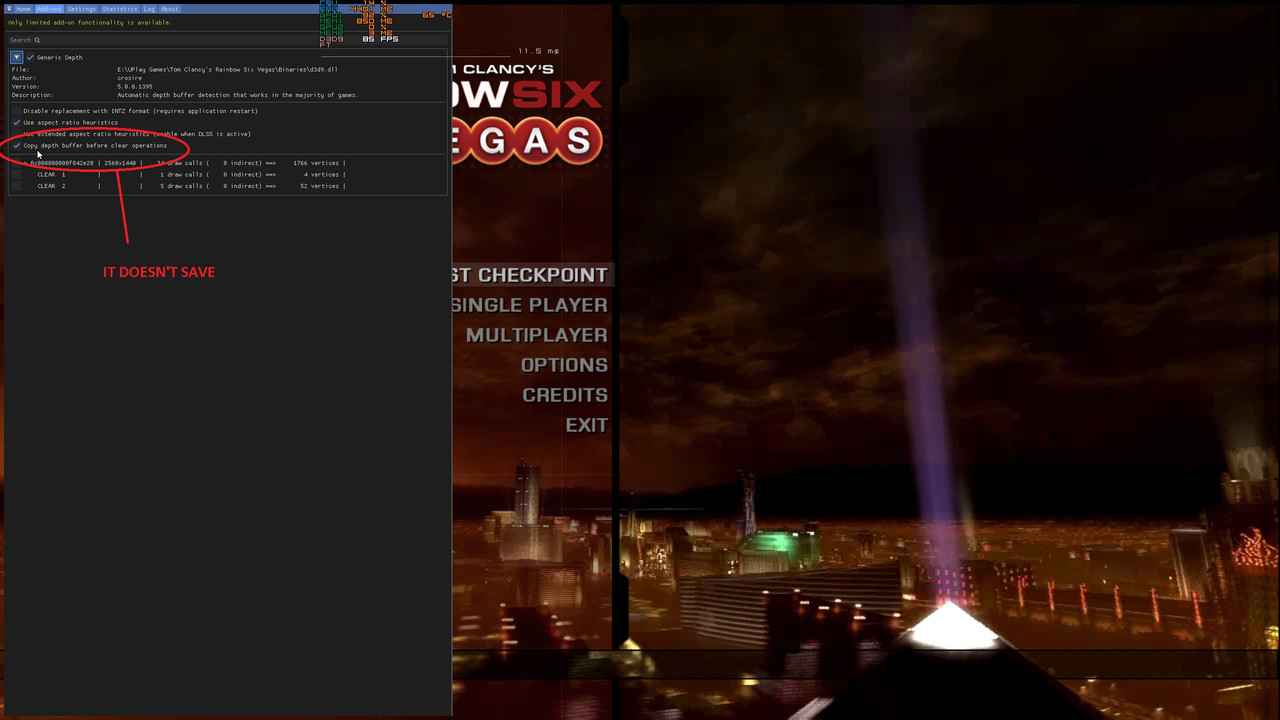
 )
)