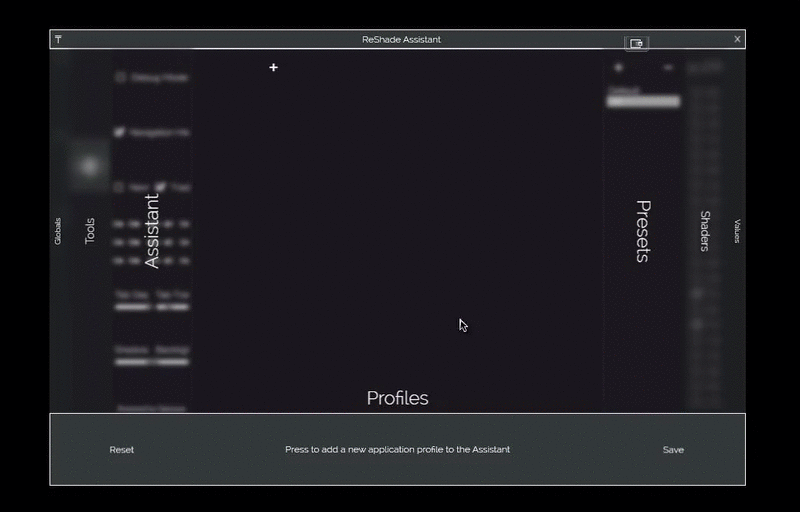2.0
- Sh1nRa358
- Quentin-Tarantino
1 think though where is the Shader for Watch Dogs? The Actual Shader?
- Golgotha
Quentin-Tarantino wrote: I really like the look of this Release and Awesome work Guys
1 think though where is the Shader for Watch Dogs? The Actual Shader?
It is actually called HPD - MartyMcFly. You'll find it around the bottom half of the list of shaders. Its name is an acronym that will become clearer when you read the subtext after you click on it.
EDIT: Just realized your post didn't end with the first ? and you probable already knew that since you made about half the presets in the library here. I got so excited that I might have actually known something that someone else here didn't, I prematurely spewed my scant seeds of knowledge all over this forum.
You've got me curious, though. Doesn't every shader need an .fx file to work? What's also puzzling is that, in the MartyMcFly.undef, it has both the lines "#undef USE_HPD" and "#undef USE_WATCHDOG_TONEMAP" Aren't they the same thing?
- Khronikos
Also, how do you know what the depth buffer is if the comp. list does not show the game? Like Rocket League? Is online okay with depth-buffer? Will engaging depth effects have any problems if game does not accept its use or will you just not know anything?
Also. I get no pop-up messages anymore, which makes it impossible to see if anything is being toggled on or off. Only the beginning compile has a message on screen.
Otherwise great job guys! It does kind of suck I have to go delete all those separate installs in all my games but whatever.
- MonarchX
TuningPalette is not even working in Fallout 4...
EDIT: Nevermind... TuninPalette did work, but what didn't work was assigning a separate button to toggle TuningPalette effect and making that assignment work on-the-fly... It didn't work or so I though, then I restarted the game and didn't realize I had to try using the separate TuningPalette button I assigned to it.
One way or another, on-the-fly adjustments are less likely to happen with 2.00 and 2.01f1 versions. Could disabling Linearization be the cause of the problem or a part of the problem? PERFORMANCE, however, improved over earlier 1.1.0 and 1.2.0 DLL files.
Grim Fandango - Remastered does not work either (OpenGL32.dll) - I posted LOG files in the other thread.
- Wicked Sick
- thething
- Khronikos
And also I would like to know if the separate SMAA toggle is only for that. As in does the global Reshade toggle just turn off everything including depth, so I can just have SMAA on its own toggle?
Thanks for any input.
- Golgotha
Khronikos wrote: Okay so pop-ups are working on other games it seems. But not rocket league. Can someone tell me or update rocket league on this site for compatibility. Why would pop-ups not work for some games. I'm pretty sure they worked on RL last time.
And also I would like to know if the separate SMAA toggle is only for that. As in does the global Reshade toggle just turn off everything including depth, so I can just have SMAA on its own toggle?
The reshade toggle key in the Global tab turns on and off all reshade processing. You won't see any pop-ups unless you have Reshade_Show_Toggle_Messages set to 1. It used to be set by default but now you have to set it up manually. You could look at the keycodes.h file to see what codes for which key but I'll share something with you that has saved me a ton of hassle: Forget about all this VK_Nonsense. The code for "0" on the num pad is simply "96" -- no quotes. 97=1, 98=2.... and so on. Now you have 10 different toggle keys you can set without having to look at that keycodes file. Just remember to make sure num lock isn't on!
So whenever you see a toggle key option in the variables of a shader -- another trick Ganossa taught me the other day -- hover over it with your mouse so it highlights and without clicking just enter 96 to 105 for 0 to 9 on num pad and thats it. However you mentioned SMAA which is a little tricky. Sure there is a toggle key in its values but when you use it, most of the sweetfx shaders like curves, vibrance, tonemapping will go on and off with it. A lot of the shaders in what used to be the customfx suite do this too... Gauss and some others would toggle in concert. You'll know whenever this is happening though because when you press the toggle it won't say SMAA disabled like other independent shaders would, it will say SMAA TECH disabled. Not certain, but I think TECH signifies shared shaders that rely on commonly used samplers. This is great for quickly auditioning shaders that correspond to ?land of the brain.
I used to be confused about the whole depth buffer thing as I heard all this talk of toggling it, but I came to realize they were talking about toggling depth buffer view, which now can be found 3rd from the bottom in the huge cornucopia of shaders in the current form of mediator. All that does is filter out everything to monochrome outlines so you can see just what the depth buffer "sees". It took an embarrassingly long time to figure out this has nothing to do with "activating" the depth buffer to get it to work in the first place, but a means to test how its working for further tweaking.
To get it working just set depth linearization to 1 in the gloabal tab. Also check your game by going to the "games" tab from this websites home page at the top. There you can check if reshade can access the depth buffer and if so, weather the game uses a reversed or, like in GTA V, a logarithmic depth buffer. In most cases, you only have to bother with the 1st setting, depth linearization. Remember to set this back to 0 if you aren't using effects that require the depth buffer like ambient occlusion, depth of field, or the predication option in SMAA.
Hope that helps
- Ganossa
In the following is the new ReShade tutorial which will give you an idea of some of the changes. Crosire will inform you once the update is live
Hotfix #2 Changelog (ReShade Assistant)
- Removed traditional navigation to put at the same time more emphasize on the design specific navigation
- Tabs have been re-ordered to fit the navigation change
- The profile tab became the startup tab to fit the new tab order
- Upon profile creation, the default profile will be selected
- Added auto save feature (configuration will be saved on value change)
- Added save short cut (ctrl + S)
- Presets can now be renamed from within the Assistant
- Added naming conventions to presets since they are now handled like variable values in ReShade
Thank you for your support!
- ColaEdits
- Ganossa
- ColaEdits
- OtisInf
- Ganossa
Though enlarging the window does not change the element or text size (just as usual). Its just increasing the amount of entries that can be displayed.
To enlarge the view I could have used a video editing tool or maybe lower screen resolution could have helped. (In both cases the smaller window is better) But I have no good video editing tool anymore. Its probably best to watch it in full screen or zoom in on the browser for now
I am sure there is people in the community that can do a better tutorial so I will leave it to them (or maybe you?). I just made sure the major parts are covered and that there is some foundation for others
- crosire
- Topic Author
- See reshade.me/forum/releases/1791-2-0?start=66#13215
- Fixes the TuningPalette shader
- Elimina
crosire wrote: Updated to 2.0.1f2:
- See reshade.me/forum/releases/1791-2-0?start=66#13215
- Fixes the TuningPalette shader
I hope an update will come out that fixes the DoF settings at some point
- Khronikos
Golgotha wrote:
Khronikos wrote: Okay so pop-ups are working on other games it seems. But not rocket league. Can someone tell me or update rocket league on this site for compatibility. Why would pop-ups not work for some games. I'm pretty sure they worked on RL last time.
And also I would like to know if the separate SMAA toggle is only for that. As in does the global Reshade toggle just turn off everything including depth, so I can just have SMAA on its own toggle?
The reshade toggle key in the Global tab turns on and off all reshade processing. You won't see any pop-ups unless you have Reshade_Show_Toggle_Messages set to 1. It used to be set by default but now you have to set it up manually. You could look at the keycodes.h file to see what codes for which key but I'll share something with you that has saved me a ton of hassle: Forget about all this VK_Nonsense. The code for "0" on the num pad is simply "96" -- no quotes. 97=1, 98=2.... and so on. Now you have 10 different toggle keys you can set without having to look at that keycodes file. Just remember to make sure num lock isn't on!
So whenever you see a toggle key option in the variables of a shader -- another trick Ganossa taught me the other day -- hover over it with your mouse so it highlights and without clicking just enter 96 to 105 for 0 to 9 on num pad and thats it. However you mentioned SMAA which is a little tricky. Sure there is a toggle key in its values but when you use it, most of the sweetfx shaders like curves, vibrance, tonemapping will go on and off with it. A lot of the shaders in what used to be the customfx suite do this too... Gauss and some others would toggle in concert. You'll know whenever this is happening though because when you press the toggle it won't say SMAA disabled like other independent shaders would, it will say SMAA TECH disabled. Not certain, but I think TECH signifies shared shaders that rely on commonly used samplers. This is great for quickly auditioning shaders that correspond to ?land of the brain.
I used to be confused about the whole depth buffer thing as I heard all this talk of toggling it, but I came to realize they were talking about toggling depth buffer view, which now can be found 3rd from the bottom in the huge cornucopia of shaders in the current form of mediator. All that does is filter out everything to monochrome outlines so you can see just what the depth buffer "sees". It took an embarrassingly long time to figure out this has nothing to do with "activating" the depth buffer to get it to work in the first place, but a means to test how its working for further tweaking.
To get it working just set depth linearization to 1 in the gloabal tab. Also check your game by going to the "games" tab from this websites home page at the top. There you can check if reshade can access the depth buffer and if so, weather the game uses a reversed or, like in GTA V, a logarithmic depth buffer. In most cases, you only have to bother with the 1st setting, depth linearization. Remember to set this back to 0 if you aren't using effects that require the depth buffer like ambient occlusion, depth of field, or the predication option in SMAA.
Hope that helps
Hello, thank you for the response. I still have some questions if you will....
I have depth linearization set to 1 on basically all my profiles because all I use in Reshade currently is SMAA at its best settings for about 30 or more games.
Anyway, because a lot of the games I play for SMAA are indies, they are unfortunately not listed in the compatibility list. Rocket League included. So I default this on unless I see a game that doesn't use it. My question was does the SMAA toggle ONLY toggle on SMAA, in case I want to use the global reshade toggle to turn OFF depth? I know I am being confusing but.... I 'd like to know if the global reshade turns off depth linearization or not in case I get an online game that doesn't use depth online but does in offline solo play.
I do indeed have popups on 1 and I still get nothing in games like RL. Depth itself was on a separate toggle before, and I got a pop up notifying me it was on or off in RL. No longer do these pop-ups seem to work in a lot of games for me. They work in some but not very many. I have no idea why and it really isn't a big deal.
My main concern was: what am I wasting by having the linearization setting on 1 when there is no access to buffer. Is there large overhead here? Because I just auto this setting to on as I cannot find if the game accepts it or not in the list.
And for online do all online games not use this setting? Or just some like GTA? Pretty sure Depth was working last time on RL with the 1.1 release.
Yeah, this tool is a massive improvement over the last tool. I had to clean out 30-40 games but it wasn't too much trouble. Took a couple hours and damn this is one fine tool now. So so much better.
One last question: I don't have to redo profiles or anything when you guys update this do I?
- ahnion
Now, about this new configuration tool: It's great to see the tool develop and I really, really like how easy it now is to change settings and have them show up in the game right away. However, I think the new layout has a few issues. Here are some of my thoughts after testing it out:
- The mouse gestures. It's a nifty and cute function, but... is there really a problem with clicking? I don't know about you, but I click my left mouse button thousands of times a day. Do we really need the troubles that come with the mouseover system (like wildly changing tabs when you move our cursor away to get to another window) to eliminate a few more mouse clicks? I urge you most profoundly to give us back the option for "Traditional Navigation" at the very least.
- It doesn't seem possible to change values other than by typing. In some ways, this is a step back from the old Mediator. I would suggest having left-click and drag (up or down) on an input field change the value. Using the mouse wheel could also work.
- Reiterating and developing what piltrafus pointed out earlier in the thread: while I like the basic layout of the new assistant, the tabs themselves (barring the Assistant one) are rather oversized for what is actually in them, and switching back and forth can be tiresome. I would suggest conflating the Profile and Presets tabs into one, and more importantly doing the same to Shaders and Values. The latter would enable us to quickly select a shader and change its values before moving on to the next one without the loss of focus that happens when you have to switch tabs back and forth.
- Echoing another of piltrafus' earlier points: the shader window should have indicators that the list is longer than the window. A scroll bar would probably be preferable. I like the mouse wheel action myself, but others much prefer using a scroll bar. Also, I would suggest grouping shaders by type (by default.)
- There are a few simple things you could do to make the interface friendlier. For example, when a tab is empty, have an info line telling you why. (I.e. "Right click a shader in the Shaders tab to display its values here.")
- I've noticed that right-clicking in any empty area brings up a left-right cursor, but it doesn't seem to do anything. What is this for?
- On that note... um... I may have missed a comment on this but... what are the dots in the interface for? They give the impression of having some functionality, but as far as I can see, they don't do anything.
To end with something positive: as a bb4win (bblean to be specific) user, I was surprised and glad to see that the ReShade Assistant is one of very few applications with nonstandard windows that do not cause trouble for bbleanskin. Nice not to have to add it to the exclusions list.
- Sekta