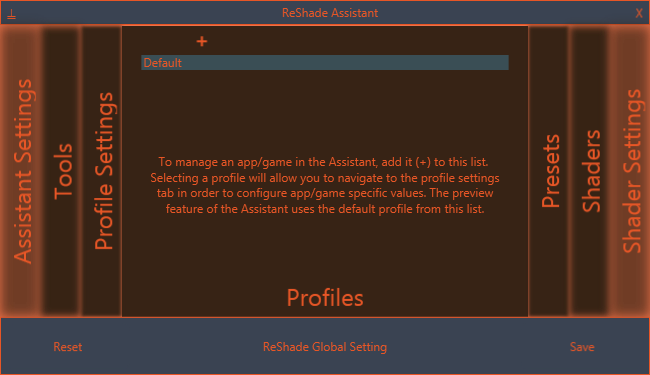2.0
- diaspora2k5
- Igni
EDIT: Also I just moved one of the tabs somehow so that the values tab now resides behind the main tab...
EDIT2: I figured out that one can move the tabs by pushing ctrl+alt+L/R arrow keys.
EDIT3: (So many edits
 ) For some reason the preview window renders my images black... and then it does the same for the LUT that I create from said image... weird
) For some reason the preview window renders my images black... and then it does the same for the LUT that I create from said image... weird- SilentPrayerCG
Question - it possible to not change control focus by mouse over event?
I mean, if i click on one of num field, and then i move mouse down a little (because it may obscure num field i want to edit)
If i touch another num field, (by mouse over event, even not clicking) it change focus to second num field, and i started accidentally edit wrong num field. It's little annoying...
- Wicked Sick
Ganossa wrote:
diaspora2k5 wrote: I'm not going to lie, I can't make heads or tails of the new UI versus the older one. Am I alone in this? Good effort though.
There is already an update on the way with some deeper changes which further addresses difficulties some users had/have (collected also from other forums/reddit). Should not be too long until it can be released.
I am glad to hear this as I am also impressed! Your dedication is commendable.
At first, I felt lost with the new UI and the changes were not welcome by me. But now...I find it to be so pretty and easy to use...I hope it doesn't change much from what it is now, but if it does, alright anyway. The thing that I don't like the most is the way to submit the changes to the shader's values. Can I use TAB to change the fields or am I stuck with mouse hovering over the numbers that I want to tweak?
- Ganossa
SilentPrayerCG wrote: Ganossa, hi.
Question - it possible to not change control focus by mouse over event?
I mean, if i click on one of num field, and then i move mouse down a little (because it may obscure num field i want to edit)
If i touch another num field, (by mouse over event, even not clicking) it change focus to second num field, and i started accidentally edit wrong num field. It's little annoying...
Right, the fix for that is already implemented in the update. I noticed myself (once I had more time using the tool for myself
In the fix the auto focus will be disabled once you edit a value and re-enabled once you press Enter/RightClick/MarkAll/SelectOtherShader.
Wicked Sick wrote: I am glad to hear this as I am also impressed! Your dedication is commendable.
At first, I felt lost with the new UI and the changes were not welcome by me. But now...I find it to be so pretty and easy to use...I hope it doesn't change much from what it is now, but if it does, alright anyway. The thing that i don't like the most is the way to submit the changes to the shader's values. Can I use TAB to change the fieldas or am I stuck with mouse hovering over the numbers that I want to tweak?
Thanks, there had been some issue with tabbing so I disabled it globally. Will see if I can get it working for only the variables but might not be in the next fix
- That_aint_working42
- Ganossa
That_aint_working42 wrote: I have a question- how to launch preview image? When I go into "Tools" category and then click on "image" and select one, only window with black square inside shows and nothing more.
There appears to be some compatibility issue with Windows 10. You can try to run the Assistant (or the preview binaries) in compatibility mode. I currently have no W10 to get to the bottom of the issue.
- Ganossa
Igni wrote: of the 5 color sliders what does the 4th from the left one change?
EDIT: Also I just moved one of the tabs somehow so that the values tab now resides behind the main tab...
EDIT2: I figured out that one can move the tabs by pushing ctrl+alt+L/R arrow keys.
EDIT3: (So many edits) For some reason the preview window renders my images black... and then it does the same for the LUT that I create from said image... weird
The 4th slider mainly changes the highlight color when you select an element in one of the lists.
The tab movement should be disabled in the next update due to some further changes.
For the black preview images, check my previous answer, it has to do with W10 compatibility.
- Ganossa
Here a list (I might have missed a few points) of what fixes/changes have been implemented, concerning the ReShade Assistant:
- auto focus changes (variables will not be focused when mouse over if user is already modifying a variable)
- topic marker on the focused tab become invisible when mouse gets close
- topic marker names changed to give some more information
- double click in a list goes directly to the next tab (from Profile -> Presets, Presets -> Shaders, Shaders -> Shader Settings)
- some fixes of issues with profile creation
- changed text font to standard for better readability
- fixed invisible border issue for some window sizes
- tab content will be invisible if clickToNav/max delay is set
- topic markers of non clickable tabs will be invisible
- SilentPrayerCG
Ganossa wrote: Right, the fix for that is already implemented in the update. I noticed myself (once I had more time using the tool for myself
) and it was from my view also the most prominent issue people recently had.
In the fix the auto focus will be disabled once you edit a value and re-enabled once you press Enter/RightClick/MarkAll/SelectOtherShader.
Thx for answer
- sajittarius
The colors in the ReShade Assistant dont stay. All of the other settings (like Software render, Tab Depth, etc) persist if i restart the program. But the ini file keeps getting modified so that the colors are reset to:
c0:219 216 215
c1:227 224 223
c2:64 17 27
c3:215 174 171
c4:188 167 174
I copied the Colors i wanted and paste them into the file but they are ignored when the program loads, and when the program closes, it resets the ini file. I'm on windows 10 x64, have tried compatibility mode (win7 and win8) and disable DPI, and run as admin. Nothing seems to make a difference.
- Ganossa
- crosire
- Topic Author
- Abby
- crosire
- Topic Author
- bopper2010
I still have a couple of minor gripes with regards to the Assistant tool and it mainly has to do with the effects selection area and its current layout and navigation but Im sure this will improve in time. I made a thread in the Suggestion area to better explain some of the issues Im on about in better detail.
- SilentPrayerCG
But about autofocus thing, it better than before, but still, why it is need?
I still accidentally autoselect wrongs fields.
I used to select values, before write new one, (select them, and write over them, not delete them before)
And when i select textbox value, it trigger autofocus, i move away mouse and it start select another fields..
Ganossa, can you make this autofocus optional?
May be it handy, but not for me i guess.
- crosire
- Topic Author
- SilentPrayerCG
It enabled when i select values.crosire wrote:
It is. Click on any value and the mouse-over focus gets disabled.SilentPrayerCG wrote: Ganossa, can you make this autofocus optional?
I mean select by selection (not by focus change)
I select entire value, i want to edit it, but it go in to "autofocus mode" and start chage focus by mouse over
also i checked, if select only part of value, it's fine, autofocus enabled only when i select entire value
- Jack_Frost
Hi. New here. 1st, I appreciate you developing this tool and helping the gaming community. 2nd, I could use some assistance.
Downloaded the 3/28 release and am experiencing some issues:[strike]
1: Can't get into the shader settings tab. Even after creating a profile and a preset, it doesn't appear. It's just a blank column in the assistant.[/strike]
2: On most of Ganossa's shaders (bloom, ambientlight, etc.) I'm getting x3011 errors - 'Value must be a literal expression', usually in lines 48-54, but always column 21. I opened the files and navigated to the lines/columns and it seems they are just blank spaces. I've made sure they were ANSI encoded.
3: Compiling effects....Failed! So, nothing is being applied to the game.
Here's one of the logs:
29/03/2016 11:21:48:438 [02944] | INFO | Initializing crosire's ReShade version '2.0.2.1108' built on '2016-03-27 23:44:03' loaded from blah blah blah
29/03/2016 11:21:48:448 [02944] | INFO | Registering hooks for "C:\Windows\system32\d3d8.dll" ...
29/03/2016 11:21:48:448 [02944] | INFO | > Delayed.
29/03/2016 11:21:48:448 [02944] | INFO | Registering hooks for "C:\Windows\system32\d3d9.dll" ...
29/03/2016 11:21:48:448 [02944] | INFO | > Delayed.
29/03/2016 11:21:48:448 [02944] | INFO | Registering hooks for "C:\Windows\system32\d3d10.dll" ...
29/03/2016 11:21:48:448 [02944] | INFO | > Delayed.
29/03/2016 11:21:48:448 [02944] | INFO | Registering hooks for "C:\Windows\system32\d3d10_1.dll" ...
29/03/2016 11:21:48:448 [02944] | INFO | > Delayed.
29/03/2016 11:21:48:448 [02944] | INFO | Registering hooks for "C:\Windows\system32\d3d11.dll" ...
29/03/2016 11:21:48:448 [02944] | INFO | > Libraries loaded.
29/03/2016 11:21:48:448 [02944] | INFO | > Found 2 match(es). Installing ...
29/03/2016 11:21:48:458 [02944] | INFO | > Installed 2 hook(s).
29/03/2016 11:21:48:458 [02944] | INFO | Registering hooks for "C:\Windows\system32\d3d12.dll" ...
29/03/2016 11:21:48:458 [02944] | INFO | > Delayed.
29/03/2016 11:21:48:458 [02944] | INFO | Registering hooks for "C:\Windows\system32\dxgi.dll" ...
29/03/2016 11:21:48:458 [02944] | INFO | > Libraries loaded.
29/03/2016 11:21:48:458 [02944] | INFO | > Found 6 match(es). Installing ...
29/03/2016 11:21:48:468 [02944] | INFO | > Installed 6 hook(s).
29/03/2016 11:21:48:468 [02944] | INFO | Registering hooks for "C:\Windows\system32\opengl32.dll" ...
29/03/2016 11:21:48:468 [02944] | INFO | > Libraries loaded.
29/03/2016 11:21:48:468 [02944] | INFO | > Found 360 match(es). Installing ...
29/03/2016 11:21:49:391 [02944] | INFO | > Installed 360 hook(s).
29/03/2016 11:21:49:391 [02944] | INFO | Registering hooks for "C:\Windows\system32\user32.dll" ...
29/03/2016 11:21:49:391 [02944] | INFO | > Libraries loaded.
29/03/2016 11:21:49:391 [02944] | INFO | > Found 5 match(es). Installing ...
29/03/2016 11:21:49:411 [02944] | INFO | > Installed 5 hook(s).
29/03/2016 11:21:49:411 [02944] | INFO | Registering hooks for "C:\Windows\system32\ws2_32.dll" ...
29/03/2016 11:21:49:411 [02944] | INFO | > Libraries loaded.
29/03/2016 11:21:49:411 [02944] | INFO | > Found 8 match(es). Installing ...
29/03/2016 11:21:49:431 [02944] | INFO | > Installed 8 hook(s).
29/03/2016 11:21:49:431 [02944] | INFO | Initialized.
29/03/2016 11:21:49:471 [02944] | INFO | Redirecting 'RegisterRawInputDevices(0018F5AC, 1, 12)' ...
29/03/2016 11:21:49:471 [02944] | INFO | Installing delayed hooks for "C:\Windows\system32\d3d9.dll" ...
29/03/2016 11:21:49:471 [02944] | INFO | > Found 9 match(es). Installing ...
29/03/2016 11:21:49:471 [02944] | INFO | > Installed 9 hook(s).
29/03/2016 11:21:50:068 [02944] | INFO | Redirecting 'CreateDXGIFactory1({770AAE78-F26F-4DBA-A829-253C83D1B387}, 0F3BE850)' ...
29/03/2016 11:21:50:083 [02944] | INFO | Redirecting 'D3D11CreateDevice(0BDD0400, 0, 00000000, 0, 0018FC70, 3, 7, 0F3BE844, 0F3BEC88, 0F3BE84C)' ...
29/03/2016 11:21:50:083 [02944] | INFO | > Passing on to 'D3D11CreateDeviceAndSwapChain':
29/03/2016 11:21:50:083 [02944] | INFO | Redirecting 'D3D11CreateDeviceAndSwapChain(0BDD0400, 0, 00000000, 0, 0018FC70, 3, 7, 00000000, 00000000, 0F3BE844, 0F3BEC88, 0F3BE84C)' ...
29/03/2016 11:21:50:116 [02944] | INFO | Redirecting 'ID3D11Device::CreateDeferredContext(07A3F6A0, 0, 0F3BEF48)' ...
29/03/2016 11:21:50:116 [02944] | INFO | Redirecting 'ID3D11Device::CreateDeferredContext(07A3F6A0, 0, 0F3BF648)' ...
29/03/2016 11:21:50:116 [02944] | INFO | Redirecting 'ID3D11Device::CreateDeferredContext(07A3F6A0, 0, 0C3798C8)' ...
29/03/2016 11:21:50:116 [02944] | INFO | Redirecting 'ID3D11Device::CreateDeferredContext(07A3F6A0, 0, 0C37BE48)' ...
29/03/2016 11:21:50:117 [02944] | INFO | Redirecting 'ID3D11Device::CreateDeferredContext(07A3F6A0, 0, 0C37E3C8)' ...
29/03/2016 11:21:50:117 [02944] | INFO | Redirecting 'ID3D11Device::CreateDeferredContext(07A3F6A0, 0, 0C37EAC8)' ...
29/03/2016 11:21:50:117 [02944] | INFO | Redirecting 'ID3D11Device::CreateDeferredContext(07A3F6A0, 0, 0C37F1C8)' ...
29/03/2016 11:21:50:118 [03568] | INFO | Redirecting 'RegisterClassExA(0BCEFE84)' ...
29/03/2016 11:21:50:118 [03568] | INFO | > Adding 'CS_OWNDC' window class style flag to 'ScimitarEngineWindowClass'.
29/03/2016 11:21:50:948 [02944] | INFO | Redirecting 'IDXGIFactory::CreateSwapChain(0BD57EA0, 0BEBF400, 19C9F370, 19C9F2C8)' ...
29/03/2016 11:21:50:948 [02944] | INFO | Starting input capture for window 0111065E ...
29/03/2016 11:21:50:950 [02944] | INFO | Recreated runtime environment on runtime 1A781FA8.
29/03/2016 11:21:51:522 [03568] | INFO | Redirecting 'RegisterRawInputDevices(6D661ACC, 1, 12)' ...
29/03/2016 11:21:51:522 [03568] | INFO | Starting raw input capture for window 005001F6 ...
29/03/2016 11:21:51:643 [03568] | INFO | Redirecting 'IDXGISwapChain::SetFullscreenState(1A4B4E38, TRUE, 1A8167F8)' ...
29/03/2016 11:21:54:169 [03568] | INFO | Redirecting 'IDXGISwapChain::ResizeBuffers(1A4B4E38, 1, 1920, 1080, 28, 0x2)' ...
29/03/2016 11:21:54:169 [03568] | INFO | Destroyed runtime environment on runtime 1A781FA8.
29/03/2016 11:21:54:178 [03568] | INFO | Recreated runtime environment on runtime 1A781FA8.
29/03/2016 11:21:54:733 [03568] | INFO | Redirecting 'RegisterRawInputDevices(6D661AF0, 1, 12)' ...
29/03/2016 11:21:54:808 [03568] | INFO | Loading effect from "E:\ReShade.fx" ...
29/03/2016 11:21:54:993 [02252] | INFO | Installing delayed hooks for "C:\Windows\system32\d3d10.dll" (Just loaded via 'LoadLibraryA("d3d10")') ...
29/03/2016 11:21:54:993 [02252] | INFO | > Found 2 match(es). Installing ...
29/03/2016 11:21:54:994 [03568] | ERROR | Failed to compile effect on context 1A781FA8:
E:\ReShade/Shaders/Ganossa/Bloom.fx(54, 21): error X3011: value must be a literal expression
29/03/2016 11:21:55:003 [02252] | INFO | > Installed 2 hook(s).
29/03/2016 11:21:55:005 [02252] | INFO | Redirecting 'CreateDXGIFactory({7B7166EC-21C7-44AE-B21A-C9AE321AE369}, 22F0FCA4)' ...
29/03/2016 11:21:55:030 [02252] | INFO | Redirecting 'D3D10CreateDevice(00000000, 0, 00000000, 0, 29, 22F0FCA0)' ...
29/03/2016 11:21:55:030 [02252] | INFO | > Passing on to 'D3D10CreateDeviceAndSwapChain':
29/03/2016 11:21:55:030 [02252] | INFO | Redirecting 'D3D10CreateDeviceAndSwapChain(00000000, 0, 00000000, 0, 29, 00000000, 00000000, 22F0FCA0)' ...
29/03/2016 11:21:55:030 [02252] | INFO | Redirecting 'D3D11CreateDeviceAndSwapChain(00000000, 1, 00000000, 0x40000000, 22F0F778, 1, 7, 00000000, 00000000, 22F0F78C, 00000000, 00000000)' ...
29/03/2016 11:21:55:030 [02252] | INFO | Redirecting 'CreateDXGIFactory({7B7166EC-21C7-44AE-B21A-C9AE321AE369}, 22F0F168)' ...
29/03/2016 11:21:55:063 [02252] | WARN | Reference count for 'IDXGIDevice' object 14E3AF58 is inconsistent: 3, but expected 1.
29/03/2016 11:21:55:063 [02252] | WARN | Reference count for 'ID3D11Device' object 1A731E30 is inconsistent: 1, but expected 0.
29/03/2016 11:21:55:384 [02252] | INFO | Installing delayed hooks for "C:\Windows\system32\d3d10_1.dll" (Just loaded via 'LoadLibraryA("API-MS-Win-Security-LSALookup-L1-1-0.dll")') ...
29/03/2016 11:21:55:398 [02252] | INFO | > Found 2 match(es). Installing ...
29/03/2016 11:21:55:612 [02252] | INFO | > Installed 2 hook(s).
29/03/2016 11:21:57:154 [02252] | INFO | Redirecting 'CreateDXGIFactory({7B7166EC-21C7-44AE-B21A-C9AE321AE369}, 22F0FCBC)' ...
29/03/2016 11:21:57:167 [02252] | INFO | Redirecting 'D3D10CreateDevice(00000000, 0, 00000000, 0, 29, 22F0FCBC)' ...
29/03/2016 11:21:57:167 [02252] | INFO | > Passing on to 'D3D10CreateDeviceAndSwapChain':
29/03/2016 11:21:57:167 [02252] | INFO | Redirecting 'D3D10CreateDeviceAndSwapChain(00000000, 0, 00000000, 0, 29, 00000000, 00000000, 22F0FCBC)' ...
29/03/2016 11:21:57:167 [02252] | INFO | Redirecting 'D3D11CreateDeviceAndSwapChain(00000000, 1, 00000000, 0x40000000, 22F0F798, 1, 7, 00000000, 00000000, 22F0F7AC, 00000000, 00000000)' ...
29/03/2016 11:21:57:168 [02252] | INFO | Redirecting 'CreateDXGIFactory({7B7166EC-21C7-44AE-B21A-C9AE321AE369}, 22F0F188)' ...
29/03/2016 11:21:57:191 [02252] | WARN | Reference count for 'IDXGIDevice' object 10BC3E88 is inconsistent: 3, but expected 1.
29/03/2016 11:21:57:191 [02252] | WARN | Reference count for 'ID3D11Device' object 14FAACA8 is inconsistent: 1, but expected 0.
29/03/2016 11:21:58:299 [02252] | INFO | Redirecting 'CreateDXGIFactory({7B7166EC-21C7-44AE-B21A-C9AE321AE369}, 22F0A890)' ...
29/03/2016 11:21:58:311 [02252] | INFO | Redirecting 'D3D11CreateDevice(150BCF48, 0, 00000000, 0, 22F0A870, 1, 7, 22F0A884, 22F0A878, 00000000)' ...
29/03/2016 11:21:58:311 [02252] | INFO | > Passing on to 'D3D11CreateDeviceAndSwapChain':
29/03/2016 11:21:58:311 [02252] | INFO | Redirecting 'D3D11CreateDeviceAndSwapChain(150BCF48, 0, 00000000, 0, 22F0A870, 1, 7, 00000000, 00000000, 22F0A884, 22F0A878, 00000000)' ...
29/03/2016 11:21:58:322 [02252] | WARN | Reference count for 'IDXGIDevice' object 10B51CE0 is inconsistent: 2, but expected 1.
29/03/2016 11:21:58:328 [02252] | INFO | Redirecting 'D3D11CreateDevice(150BCF48, 0, 00000000, 0, 22F0A870, 1, 7, 22F0A884, 22F0A878, 00000000)' ...
29/03/2016 11:21:58:328 [02252] | INFO | > Passing on to 'D3D11CreateDeviceAndSwapChain':
29/03/2016 11:21:58:328 [02252] | INFO | Redirecting 'D3D11CreateDeviceAndSwapChain(150BCF48, 0, 00000000, 0, 22F0A870, 1, 7, 00000000, 00000000, 22F0A884, 22F0A878, 00000000)' ...
29/03/2016 11:21:58:339 [02252] | WARN | Reference count for 'IDXGIDevice' object 19E62F30 is inconsistent: 2, but expected 1.
29/03/2016 11:21:58:519 [02252] | INFO | Redirecting 'Direct3DCreate9(32)' ...
29/03/2016 11:22:16:029 [03568] | INFO | Redirecting 'IDXGISwapChain::SetFullscreenState(1A4B4E38, FALSE, 00000000)' ...
29/03/2016 11:22:16:762 [03568] | INFO | Destroyed runtime environment on runtime 1A781FA8.
29/03/2016 11:22:17:020 [02944] | INFO | Exiting ...
29/03/2016 11:22:17:020 [02944] | INFO | Uninstalling 403 hook(s) ...
29/03/2016 11:22:18:118 [02944] | INFO | Exited.
Issues 2 and 3 are when playing Assassin's Creed Black Flag, haven't tried anything else this morning. Running Win7 x64. I downloaded and did a fresh reinstall 3-4 times, I've tried dx9, dx11 and dxgi (not that it matters?) and have same issues each time.
Thanks for your help.
-edit- Shader settings tab working now for some reason.
-edit2- I'm also unsure of why ReShade.fx (in the Black Flag main folder) is a .symlink file with a 0kb file size. From what I can tell, it's linking to itself. Is it meant to link to the ReShade.fx in whatever folder the assistant, etc. is in that is (currently for myself) 3kb file size?