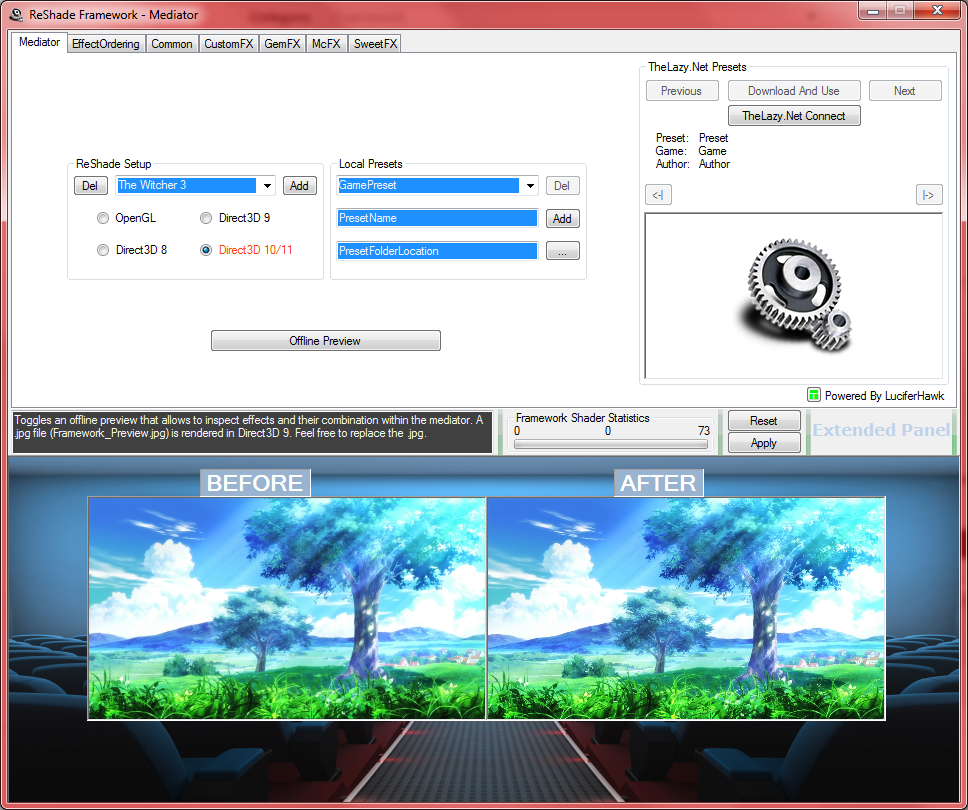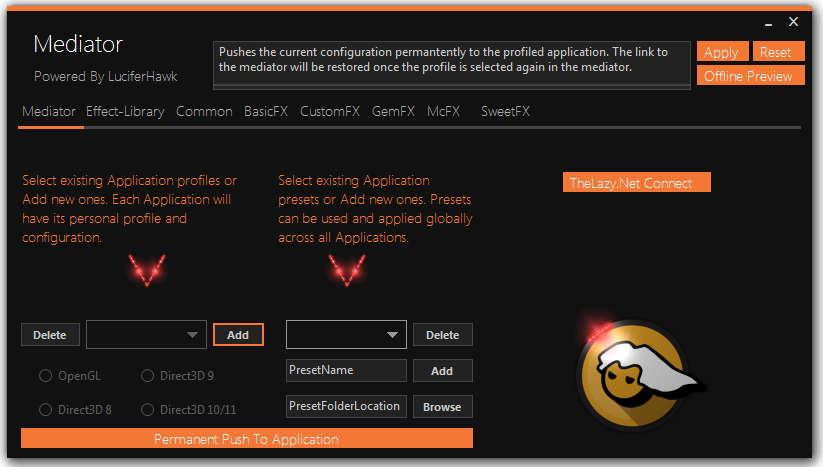ReShade Framework Mediator
- Ganossa
- Topic Author
Yes, it is basically finished, that is why I can already tell you what features it will contain.
First of all, big thanks to Ioxa for his great work with the changes to the configuration files and to Crosire who took his time to support Symlinks with ReShade 0.19.0.
The main features::
- Comfortably editing configuration files from within the mediator
- Effect reordering from within the mediator
- Before/After preview within the mediator (without starting any other application)
- Creating of presets and setting of the preset folder location (to share it e.g. via Dropbox)
- Crawling compatible TheLazy.Net presets within the mediator and downloading+applying them on the fly
- Centralized location for the mediator and all files but the .dll and a Symlink file, to allow management of your ReShade injected application/games from ONE place
- Individual profiles for each application/game with .dll suggestion, automated installation and deinstallation
It will most likely hit tomorrow
Note that it will be the first release and has quiet some changes so be gentle with bugs
Have a good night guys and again thanks to everyone involved.
Please Log in or Create an account to join the conversation.
- LL187
Please Log in or Create an account to join the conversation.
- toxsik
Please Log in or Create an account to join the conversation.
- F D B
Looking forward to this! Anxiously!
THANK YOU!
Please Log in or Create an account to join the conversation.
- SunBroDave
Please Log in or Create an account to join the conversation.
- DeMondo
Im using your shaders for a time now, first your GEMFX standalone mod (outside ReShade, v1.08 - www.twcenter.net/forums/showthread.php?6...-GEMFX-Version-1-0-8 ) & now the new ReShade Framework Mediator --> awesome & very handy! Even old games can look phenomenal with all these shaders! My fav shader? Definately your Ambient Light shader, now this brings me to this question: are you still working on the Natural Light shader & when can we see it? :)
Is it possible to have the Anamflares vertical positioned instead of horizontal and is it possible to add negative values for some shaders into the Mediator, for example the Levels shader: I used negative values (to compensate too dark areas); of course I could manually edit those values outside the Mediator but when I swap back to use the the Mediator at a later time, the Mediator doesnt read/ recognise these manually changed values.
The performance is very good while using the shaders in most games although when I use this (especially the GEMFX shaders) the framerate dives from 60 to 30fps in Assassin's Creed IV: Black Flag, especially the Ambient Light & Motion Blur shaders causing this, the others shaders like SweetFX etc, doesnt have this fps impact in Black Flag (besides the SweetFX SMAA shader which causes a fps drop too). I dont have a clue whats causing this. Is it possible to make the layout of your Mediator bigger, all values are sitting very close to each other, its easy to make a mistake this way, while changing values on the fly.
Is there a way to dynamically limit the bloom output, while using the same settings, for example night time in Black Flag could use more bloom than during full bright daylight.
Thanks!
Please Log in or Create an account to join the conversation.
- Ioxa
When I ported the configs to the Mediator I used the bounds that were listed in the configs, but I know people use values that are outside of the recommended bounds, like negative values for lumasharpen, I just didn't know what kind of values people used. Some of the configs didn't even have any recommended bounds so I just had to guess at what they were. So let us know if you come across any other shaders that don't let you use the same settings you've used in the past so the bounds can be adjusted.DeMondo wrote: Is it possible to have the Anamflares vertical positioned instead of horizontal and is it possible to add negative values for some shaders into the Mediator, for example the Levels shader: I used negative values (to compensate too dark areas); of course I could manually edit those values outside the Mediator but when I swap back to use the the Mediator at a later time, the Mediator doesnt read/ recognise these manually changed values.
For now, you can change these lines in SweetFX_settings.cfg,
//>Levels settings<\\
#define Levels_black_point 16 //[0:255] //-The black point is the new black - literally. Everything darker than this will become completely black. Default is 16.0
#define Levels_white_point 235 //[0:255] //-The new white point. Everything brighter than this becomes completely white. Default is 235.0//>Levels settings<\\
#define Levels_black_point 16 //[-255:255] //-The black point is the new black - literally. Everything darker than this will become completely black. Default is 16.0
#define Levels_white_point 235 //[-255:255] //-The new white point. Everything brighter than this becomes completely white. Default is 235.0Just be sure to either have the mediator closed when changing the config file or press the reset button in the mediator after making the changes to the config.
Please Log in or Create an account to join the conversation.
- SunBroDave
After playing around with it for a few hours I really like it. I think the tool has a lot of potential for being a sort of "Photoshop for Games." Here are a few areas of improvement for your consideration:
- A ComboBox filter for choosing which framework profiles to load. The combobox would contain a list of games, 'Unsorted' and 'All.'
- Specify a specific key for screenshotting the screen (vanilla, all effects off) into the Mediator. Those two preset comparison images you have now? Instead of just two, how about its a list of thumbails that starts with that vanilla shot and then another image for each saved preset for that game applied to the shot so that you can get a quick comparison at a glance. Clicking on each of the thumbnails should display the full res version of the image.
- A comparison tool with several settings for comparing two presets. From the list of thumbnails I just mentioned, being able to highlight two of them and then have several options for comparing the full res image of both: options like the sliding comparison tool like from sfx.thelazy, the transition on mouseover from screenshotcomparison.com, side by side, etc.
- When loading a preset, display the preset name in a label. If the user makes changes to any of the preset settings, put an asterisk at the end of the title signifying pending changes to be saved. Add 'Save' and 'Save As' menu buttons for overwriting or creating new presets. When a user switches presets but has pending changes for their current preset, use a messagebox to prompt them whether or not they want to save changes. Do the same when the user has pending changes and goes to exit the application.
Please Log in or Create an account to join the conversation.
- Martigen
Finally got around to playing with the Mediator. Some feedback!
Quality of life:
- It can be quite hard dragging the slider to a particular value, particularly for those settings that have wide ranges. Suggestion: Add a text entry box at the end of every slider, so a value can be entered directly. So basically, you have two ways to set a setting: slider mode and direct entry mode.
- To help readability: for all settings boxes, add spacing after each setting name so that all sliders are aligned vertically with each other in the box. It will look clearer and cleaner to use. Naturally since different setting names have different lengths, this will be automatically determined by Mediator when it renders the box -- find the setting with the longest name, make that the start point for aligning the slider bars.
Feature:
- A 'real-time' mode toggle: as soon as a value is adjusted, save it without the need to press Apply. Good for testing effects in real-time on a game, including being able to drag those sliders around to see the results (relatively) instantly.
Other than this, so far so good!
Mart
Please Log in or Create an account to join the conversation.
- sucht
will it be possible to search and download presets from sfx.thelazy.net/ in the mediator software?
because atm it is not working, i tried it with "The Witcher 3" and "Final Fantasy XIV" but it cant find anything, or am i supposed to do something before it will work?
the window with the Presets? is empty after clicking "TheLazy.NET Connect".
oh and on my 40" 1080p TV(i play in my living room) i cant really read, the font is way to small, would it be possible to give an option to make the font bigger?
sorry for asking and sorry for my english.
Please Log in or Create an account to join the conversation.
- Ganossa
- Topic Author
Please Log in or Create an account to join the conversation.
- sucht
- DeMondo
Ioxa wrote:
When I ported the configs to the Mediator I used the bounds that were listed in the configs, but I know people use values that are outside of the recommended bounds, like negative values for lumasharpen, I just didn't know what kind of values people used. Some of the configs didn't even have any recommended bounds so I just had to guess at what they were. So let us know if you come across any other shaders that don't let you use the same settings you've used in the past so the bounds can be adjusted.DeMondo wrote: Is it possible to have the Anamflares vertical positioned instead of horizontal and is it possible to add negative values for some shaders into the Mediator, for example the Levels shader: I used negative values (to compensate too dark areas); of course I could manually edit those values outside the Mediator but when I swap back to use the the Mediator at a later time, the Mediator doesnt read/ recognise these manually changed values.
For now, you can change these lines in SweetFX_settings.cfg,to something like this,//>Levels settings<\\ #define Levels_black_point 16 //[0:255] //-The black point is the new black - literally. Everything darker than this will become completely black. Default is 16.0 #define Levels_white_point 235 //[0:255] //-The new white point. Everything brighter than this becomes completely white. Default is 235.0-255 might be more than you need so you can make that number smaller and it will be a little easier to adjust in the mediator.//>Levels settings<\\ #define Levels_black_point 16 //[-255:255] //-The black point is the new black - literally. Everything darker than this will become completely black. Default is 16.0 #define Levels_white_point 235 //[-255:255] //-The new white point. Everything brighter than this becomes completely white. Default is 235.0
Just be sure to either have the mediator closed when changing the config file or press the reset button in the mediator after making the changes to the config.
---
Thanks Ioxa, your method works great! By the way your High Pass Sharpening / Contrast Enhancement & Color Filter shaders are very good, I use them for some time now, are you planning to make some more shaders? CA [Chromatic Aberration] in the standard SweetFX_settings [CA] and the other one in McFX_settings [FishEyeCA] doesnt look that good to be honest, is it possible you could make your own CA shader, a better one? Anyway thanks again for your special shaders!!
Please Log in or Create an account to join the conversation.
- Ioxa
DeMondo wrote: Thanks Ioxa, your method works great! By the way your High Pass Sharpening / Contrast Enhancement & Color Filter shaders are very good, I use them for some time now, are you planning to make some more shaders? CA [Chromatic Aberration] in the standard SweetFX_settings [CA] and the other one in McFX_settings [FishEyeCA] doesnt look that good to be honest, is it possible you could make your own CA shader, a better one? Anyway thanks again for your special shaders!!
Thanks, glad you like them! What do you not like about those CA shaders and what would you like to see different? I'm not very good at coding but I could try to come up with something.
Please Log in or Create an account to join the conversation.
- Ganossa
- Topic Author
- Visual Overhaul
- ReShade Layout Overhaul
- More User Friendly
- Powerful Offline Preview with LUT generator
- As requested FloatOnTop and MinimizeToTaskBar optional
- TheLazy.Net Crawler Overhaul in separate thread with version check
- Permanent Push To Application feature for App profiles and dynamic switch back to link to mediator when selecting profile in mediator
- Effect-Library Overhaul with mouse wheel for moving shader and single effect toggling as requested
- Introduction of duplicate shader feature
- Performance increase for Ambient Light and related shader
- LUT effect update to properly allow different LUT sizes
- Emboss port by Marty
- Grain port by Alo81
- Fixed Many Bugs (should be very stable now)
- And probably other stuff I just forgot
Please Log in or Create an account to join the conversation.
Also (asked this also on steam, sorry for beign a bit anxious and insistent), but are there any news on that retina shader?
Please Log in or Create an account to join the conversation.
- Ioxa
Please Log in or Create an account to join the conversation.
- Ganossa
- Topic Author
Please Log in or Create an account to join the conversation.
- SunBroDave
Please Log in or Create an account to join the conversation.
- DeMondo
Please Log in or Create an account to join the conversation.