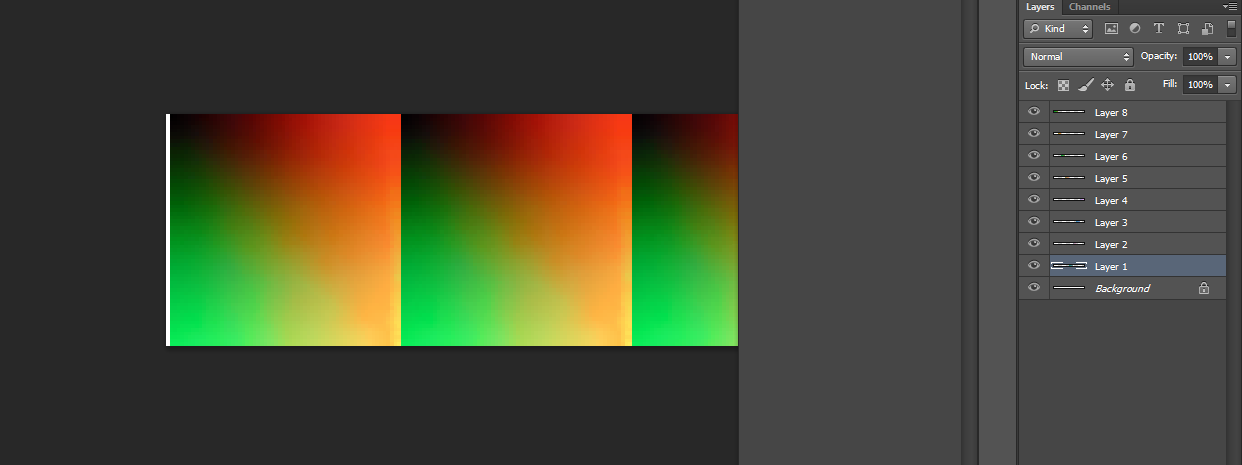Prod80's shader library
- prod80
- Topic Author
Viper_Joe wrote:
prod80 wrote: Well, I can make the shader take a custom size texture as input and overlay it. Will need to change the code a bit for that. Will upload later today/tonight.
I didn't realize the code would need to be changed for that. I don't want to burden you with all of that work, so I'm more than willing to try out your method of turning the square LUT into the line one in Photoshop first.
Don't worry, its a minor thing. Just uploaded it... you can now configure texture name and size in the LUT Creator.
Please Log in or Create an account to join the conversation.
- VM
Please Log in or Create an account to join the conversation.
- Tojkar
I'd guess there'd be even more demand for that than just me, too.
Please Log in or Create an account to join the conversation.
- Viper_Joe
prod80 wrote: Don't worry, its a minor thing. Just uploaded it... you can now configure texture name and size in the LUT Creator.
Thank you so much! You're an absolute workhorse.
I'm still curious about the quick conversion method in Photoshop that you mentioned, though, to be honest
Please Log in or Create an account to join the conversation.
- prod80
- Topic Author
Place this in
C:\Users\[username]\AppData\Roaming\Adobe\Adobe Photoshop [version]\Presets\Actions
Then in Photoshop it should be available under "Actions"
This action will run on your last opened file. And it's expecting a 512x512 texture in the upper left corner
Please Log in or Create an account to join the conversation.
- prod80
- Topic Author
Tojkar wrote: I would love to see your rendition of an eye adaptation shader. As long as reshade has been alive, I've only seen two different kind of them neither of which are something I find appealing. I like your style of coding shaders(or rather how your shaders look) so I thought maybe a third one wouldn't hurt.
I'd guess there'd be even more demand for that than just me, too.
I used to have, but after a lot of evaluation, it's pretty useless in Reshade as the image that is received from game is already an adapted texture... ie, it's in 8 bit RGB as opposed to its HDR backbuffer. So changing that based on average luminance or whatnot is just going to apply a contrast curve.... you're not actually able to pull more details out of shadows or highlights to your screen.
Please Log in or Create an account to join the conversation.
- Tojkar
prod80 wrote: I used to have, but after a lot of evaluation, it's pretty useless in Reshade as the image that is received from game is already an adapted texture... ie, it's in 8 bit RGB as opposed to its HDR backbuffer. So changing that based on average luminance or whatnot is just going to apply a contrast curve.... you're not actually able to pull more details out of shadows or highlights to your screen.
You are right, it cannot really be made completely realistic as eyes see it. However, what cameras see should be relatively easy to mimic as it's low dynamic range too. I.e. when filming outside in overcast weather, it's almost impossible to see anyything what's inside buildings and the other way around. Hard part would probably be determining where the threshold of light and dark enviroments are. I wouldn't say it's useless.
Please Log in or Create an account to join the conversation.
- prod80
- Topic Author
Tojkar wrote:
prod80 wrote: I used to have, but after a lot of evaluation, it's pretty useless in Reshade as the image that is received from game is already an adapted texture... ie, it's in 8 bit RGB as opposed to its HDR backbuffer. So changing that based on average luminance or whatnot is just going to apply a contrast curve.... you're not actually able to pull more details out of shadows or highlights to your screen.
You are right, it cannot really be made completely realistic as eyes see it. However, what cameras see should be relatively easy to mimic as it's low dynamic range too. I.e. when filming outside in overcast weather, it's almost impossible to see anyything what's inside buildings and the other way around. Hard part would probably be determining where the threshold of light and dark enviroments are. I wouldn't say it's useless.
Can’t make it how cameras see it because those are typically 12-14bit... we don’t have the amount of bit depth available in ReShade to do those effects. It’s not about what is eventually displayed on the screen, it’s about how much color depth is available to determine how to display it on the screen (like you say the differences in how bright and dark are displayed in different lighting conditions).
You can make a bright environment darker, but then you just lose white... and you can make a dark environment brighter but then you just move the white point and you lose bit depth. Adaptation in ReShade is just changing contrast based on luminance and nothing more than that..
If we would consistently have a higher bit depth backbuffer available, we could have more fun with that. But at that point doing adaptation (tonemapping) becomes a mandatory effect as the game would look like garbage without it (blown out highlights, lack of contrast, etc)
Please Log in or Create an account to join the conversation.
- Viper_Joe
prod80 wrote: drive.google.com/file/d/1DJUbU5eb3WuW7a6...cws/view?usp=sharing
Place this in
C:\Users\[username]\AppData\Roaming\Adobe\Adobe Photoshop [version]\Presets\Actions
Then in Photoshop it should be available under "Actions"
This action will run on your last opened file. And it's expecting a 512x512 texture in the upper left corner
I'm sorry to bother you with this again, but I've just tried the action and it seems to leave out a blank bit on the far left for some reason:
I'm pretty sure this isn't supposed to happen because it produces visible white pixels when loaded with the LUT.fx shader in a game, as you can see here on Bayek's beard and clothes:
Here's how it looks with the original shaders, for comparison:
Incidentally, I noticed that the game with the LUT looks slightly different—though not necessarily worse—than it did with the original shaders, which is an issue that I've had before with other LUT creator shaders in ReShade, like Marty's quint_lightroom and Ioxa's CreateLUT.
Please Log in or Create an account to join the conversation.
- prod80
- Topic Author
But I see also that in your action the layers aren’t flattened to a single texture. Mine flattens... What’s this sorcery.
Let me check if it isn’t some weird Adobe thing that is has different versions of the actions stored in different places? I have honestly no idea. Adobe can be weird like that.
Let me check later.
LUT should be able to 100% reproduce the coloring, given things like auto correct color, bloom, sharpening, MXAO, dither, and other non contrast/color adapting effects aren’t ran over the LUT, which will cause issues. Also try with the MultiLUT shader in my repo, it has some improvements over the original LUT shader.
Edit:
Yes... seems some weird Adobe thing where it doesn't save your changes in the .atn file, but it does remember your changes in photoshop. Try this one:
drive.google.com/file/d/1MhSg87PpITOTnhK...vXu/view?usp=sharing
Please Log in or Create an account to join the conversation.
- klotim
Game bloom
Pd80 bloom
Please Log in or Create an account to join the conversation.
- prod80
- Topic Author
klotim wrote: hey man, is it possible to get a bloom looking like the game bloom variant? You can see the intensity where the lights comes out, the rest has a high width that gets dimmer.
Yes stuff like that is possible, but I intentionally don't do that because unlike the game, Reshade doesn't know if a source of bloom is actually a source of light. Hence telling it to go very intense on highlights will apply that universally on anything that's bright/white, whereas a game can say "this is a source of light, go bright". Not sure that's something you're looking for. I can perhaps scale something based on average scene luminance, more than I already do (bloom already IS more intense in darkness as opposed to day/light).
Please Log in or Create an account to join the conversation.
- klotim
prod80 wrote:
klotim wrote: hey man, is it possible to get a bloom looking like the game bloom variant? You can see the intensity where the lights comes out, the rest has a high width that gets dimmer.
Yes stuff like that is possible, but I intentionally don't do that because unlike the game, Reshade doesn't know if a source of bloom is actually a source of light. Hence telling it to go very intense on highlights will apply that universally on anything that's bright/white, whereas a game can say "this is a source of light, go bright". Not sure that's something you're looking for. I can perhaps scale something based on average scene luminance, more than I already do (bloom already IS more intense in darkness as opposed to day/light).
True, Reshade doesn't know that compared to the shaders connected to the game engine. How about two bloom variants? One small and one big with threshold param for both? Wouldn't that be the same thing more or less? I'm aware that I can just duplicate your bloom shader. Which do you recommend?
Also, is it possible to filter lights for bloom depending on color? Lets say I play a medieval game and only want fire sources ( orange / red tint ) to give away bloom and not other sources, is it it possible?
I think filtering depending on color is more or less the only way for people to control what should be bloom and not ( and threshold which you already have )
Please Log in or Create an account to join the conversation.
- prod80
- Topic Author
klotim wrote:
prod80 wrote:
klotim wrote: hey man, is it possible to get a bloom looking like the game bloom variant? You can see the intensity where the lights comes out, the rest has a high width that gets dimmer.
Yes stuff like that is possible, but I intentionally don't do that because unlike the game, Reshade doesn't know if a source of bloom is actually a source of light. Hence telling it to go very intense on highlights will apply that universally on anything that's bright/white, whereas a game can say "this is a source of light, go bright". Not sure that's something you're looking for. I can perhaps scale something based on average scene luminance, more than I already do (bloom already IS more intense in darkness as opposed to day/light).
True, Reshade doesn't know that compared to the shaders connected to the game engine. How about two bloom variants? One small and one big with threshold param for both? Wouldn't that be the same thing more or less? I'm aware that I can just duplicate your bloom shader. Which do you recommend?
Also, is it possible to filter lights for bloom depending on color? Lets say I play a medieval game and only want fire sources ( orange / red tint ) to give away bloom and not other sources, is it it possible?
I think filtering depending on color is more or less the only way for people to control what should be bloom and not ( and threshold which you already have )
Everything is possible, but when you have bloom respond only to specific hue’s, everything else will be ignored. Maybe good for 1 scenario where it would make sense, but wrong everywhere else. So I don’t think it’s a good idea.
I’ll toy around with adding an option to manipulate the curvature of the Gaussian weights. So you can set width, and how steep you want the drop off from center to the edges of the bloom.
Please Log in or Create an account to join the conversation.
- klotim
- Viper_Joe
prod80 wrote: That’s very interesting, for me that same action doesn’t do that... how odd.
But I see also that in your action the layers aren’t flattened to a single texture. Mine flattens... What’s this sorcery.
Let me check if it isn’t some weird Adobe thing that is has different versions of the actions stored in different places? I have honestly no idea. Adobe can be weird like that.
Let me check later.
LUT should be able to 100% reproduce the coloring, given things like auto correct color, bloom, sharpening, MXAO, dither, and other non contrast/color adapting effects aren’t ran over the LUT, which will cause issues. Also try with the MultiLUT shader in my repo, it has some improvements over the original LUT shader.
Edit:
Yes... seems some weird Adobe thing where it doesn't save your changes in the .atn file, but it does remember your changes in photoshop. Try this one:
drive.google.com/file/d/1MhSg87PpITOTnhK...vXu/view?usp=sharing
Just tried it. While it does flatten the layers this time around, it still leaves out that blank/white bit at the beginning, unfortunately. I guess I'll just use your shader to overlay the image with a 1024x32 texture, after all. There shouldn't be a discernable difference in quality between a 1024x32 LUT and a 4096x64 one, right?
As for the accurate reproduction issue, I am certain that I disabled all sharpening, auto-correct and depth-based shaders before taking the screenshot. The only ones that were enabled were DPX, Levels and one LUT from this collection: www.mediafire.com/folder/tnvlbv6cscym4/MultyLut
I'll try loading it with your MultiLUT shader and report back.
Please Log in or Create an account to join the conversation.
- prod80
- Topic Author
Viper_Joe wrote: Just tried it. While it does flatten the layers this time around, it still leaves out that blank/white bit at the beginning, unfortunately. I guess I'll just use your shader to overlay the image with a 1024x32 texture, after all. There shouldn't be a discernable difference in quality between a 1024x32 LUT and a 4096x64 one, right?
As for the accurate reproduction issue, I am certain that I disabled all sharpening, auto-correct and depth-based shaders before taking the screenshot. The only ones that were enabled were DPX, Levels and one LUT from this collection: www.mediafire.com/folder/tnvlbv6cscym4/MultyLut
I'll try loading the it with your MultiLUT shader and report back.
That's so weird.
As for the quality, a higher resolution LUT will have smoother gradients because any gradients which are missing will be linearly interpolated..
Please Log in or Create an account to join the conversation.
- prod80
- Topic Author
klotim wrote: That would be appreciated!
Added it.
Bloom now has an option to enable "Focus bloom" (in lack of a more spectacular term) and configure the width and bias of it. Has to be enabled in the preprocessor definitions. Takes a bit of performance, though. Default = OFF.
Super wide bloom
Enabled focus bloom
Can also change the bias between both blooms (wide and narrow)
And works nicely with CA too
Enjoy
Please Log in or Create an account to join the conversation.
- Refrain89
Please Log in or Create an account to join the conversation.
- gottenspell
Please Log in or Create an account to join the conversation.