4.1
- Essovius
- OtisInf
- Essovius
OtisInf wrote: ctrl-scrollwheel to increase the UI size/fontsize. Ctrl-click on control to enter manual enter mode so you can type in a value.
Yeah, I was using it that way before. But I tried the new version in another game and it didn't work. Game is EVERSPACE and the problem is that we can't double click in ReShade UI. It must be a game related issue.
Now I tried in GTA V and it's working without problems. Thanks!
- JBeckman
guillerodriguezv wrote: Hi crosire, Please, we need Vulkan support, there are really good games made with Vulkan.
Thanks
There was a pull request for DXVK asking about ReShade compatibility which was then resolved and since ReShade 4.0 now supports SPIRV (Vulkan shader language.) I thought it was already compatible (Commits such as this one for 4.0 github.com/crosire/reshade/commit/968534...fcc53bd863fb0e6341d3 ) though for Windows there's only a handful of titles utilizing the API at the moment, DXVK is primarily for wrapping D3D11->VLK for Linux and improving compatibility but since the end result is the title running through Vulkan ReShade has to be working with it on some level though maybe it's not entirely to the point where you can just inject ReShade as anything beyond D3D11.dll or DXGI.dll though hopefully support isn't too far out if that's the case. :)
(And then there's DirectX 12 but it's locked to Windows 10 in addition to being a high level API and also only has a handful of titles so far with varying degrees of functionality and improvements over D3D11 so it'll be a while yet I suppose before either of these are more common in games.)
EDIT: The DXVK ReShade compatibility report on that projects issue tracker.
github.com/doitsujin/dxvk/issues/784
Which then had a link to this.
www.reddit.com/r/linux_gaming/comments/a..._latest_dxvk_master/
So it does seem possible on some level already.
- crosire
- Topic Author
D3D11 -> ReShade -> DXVK -> Vulkan -> GPU
What guillerodriguezv is asking is this:
Vulkan -> ReShade -> GPU
And ReShade does not support Vulkan to do that right now.
- Daodan
- lowenz
Thanks!crosire wrote: 4.1.1:
- Added information on keyboard navigation to tutorial
- Fixed window state changing when opening/closing the UI
- Fixed editor window always scrolling when moving the cursor up or down
- Fixed possible crash during sampler creation
- lowenz
lowenz wrote: Another strange behaviour observed (DX11-wrapped Unreal Gold 226f):
With the UI opened no problem:
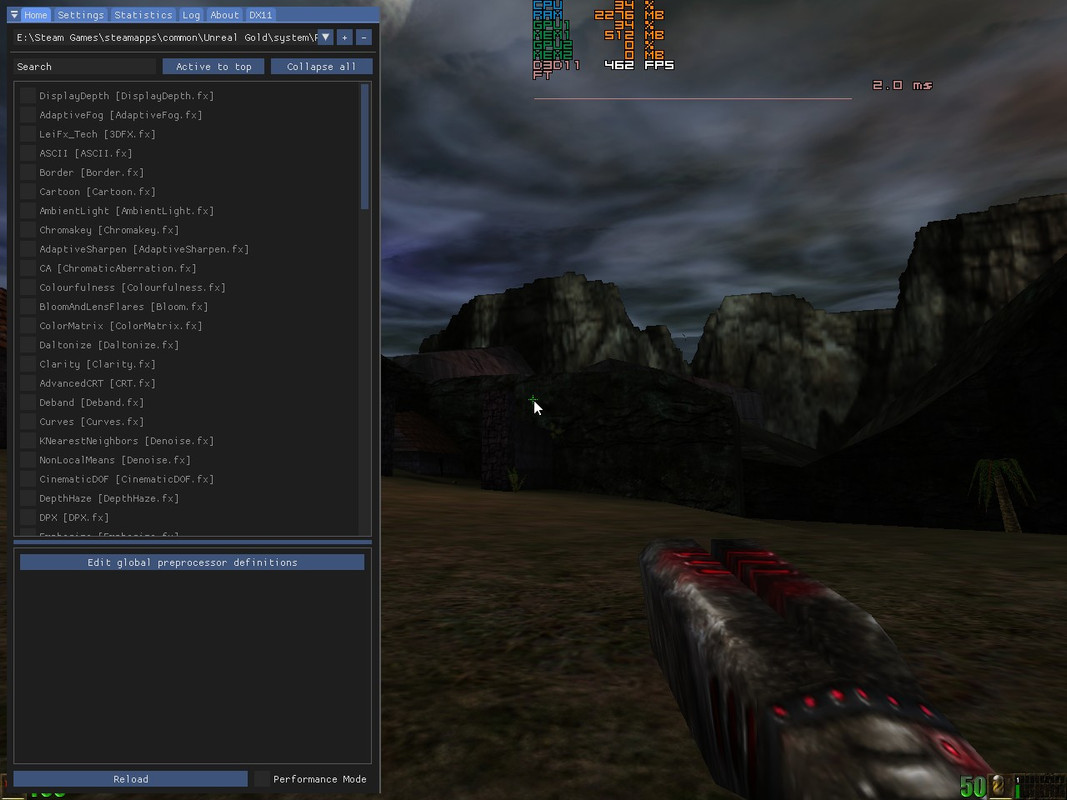
Closing the UI you got a viewport stretching:
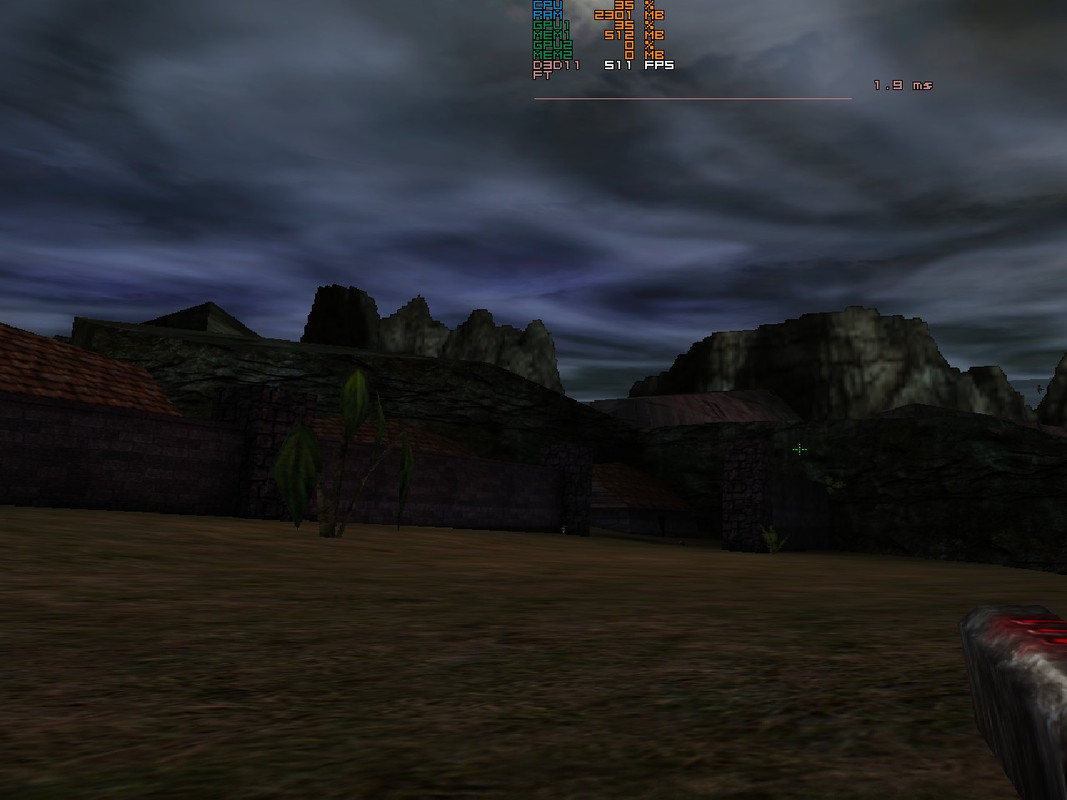
Same in 4.1.1 but I've found the culprit!
The viewport stretching closing the UI window appears when NO effect is active!
If you activate an effect all is normal!
- TheDonny2014
- seri14
I scanned the binary built by AppVeyor Build CI with virustotal.
Result of reshade.me/downloads/ReShade_Setup_4.1.1.exe
www.virustotal.com/ja/file/4bbde07856d0d...analysis/1548301475/
Result of ci.appveyor.com/api/buildjobs/ow34fym3ex...FReShade%20Setup.exe
from ci.appveyor.com/project/seri14/reshade/b...s/21843868/artifacts
www.virustotal.com/ja/file/749aa519d7b13...analysis/1548305326/
This means that crosire 's PC is not infected with a computer virus, my PC is not infected with a computer virus, ReShade' s source code does not includes virus/spyware/trojan.
If you require more information, this software is open source.
Please check source code by yourself
github.com/crosire/reshade
More about of virus or not, Please search this forum.
reshade.me/forum/search?query=virus
- Nerd
The "RealGrain and FilmicGrade" shaders from here don't seem to compile proplerly.I really like the FilmicGrade so I wanted to ask if there was a way to fix it.
"Shaders\FilmicGrade.fx(93,18-35): error X3020: dimension of conditional does not match value" is what the log says.
- crosire
- Topic Author
- lowenz
Addendum (pure Unreal 226f from Steam + dgVoodoo2): the issue appears ONLY in windowed mode (no issue in fullscreen mode)lowenz wrote: Same in 4.1.1 but I've found the culprit!
The viewport stretching closing the UI window appears when NO effect is active!
If you activate an effect all is normal!
- guillerodriguezv
Is it posible to apply Reshade (shaders) in that way " D3D11 -> ReShade -> DXVK -> Vulkan -> GPU " to games (Vulkan) like Wolfenstein II: The New Colossus or X4: Foundations ??? Thanks
- Newbie
- seri14
- Ezina
- seri14
- lowenz
The same behaviour seems present in all Unreal Engine 1 (wrapped) games.lowenz wrote: The viewport stretching closing the UI window appears when NO effect is active!
If you activate an effect all is normal!
Rune - RS UI opened
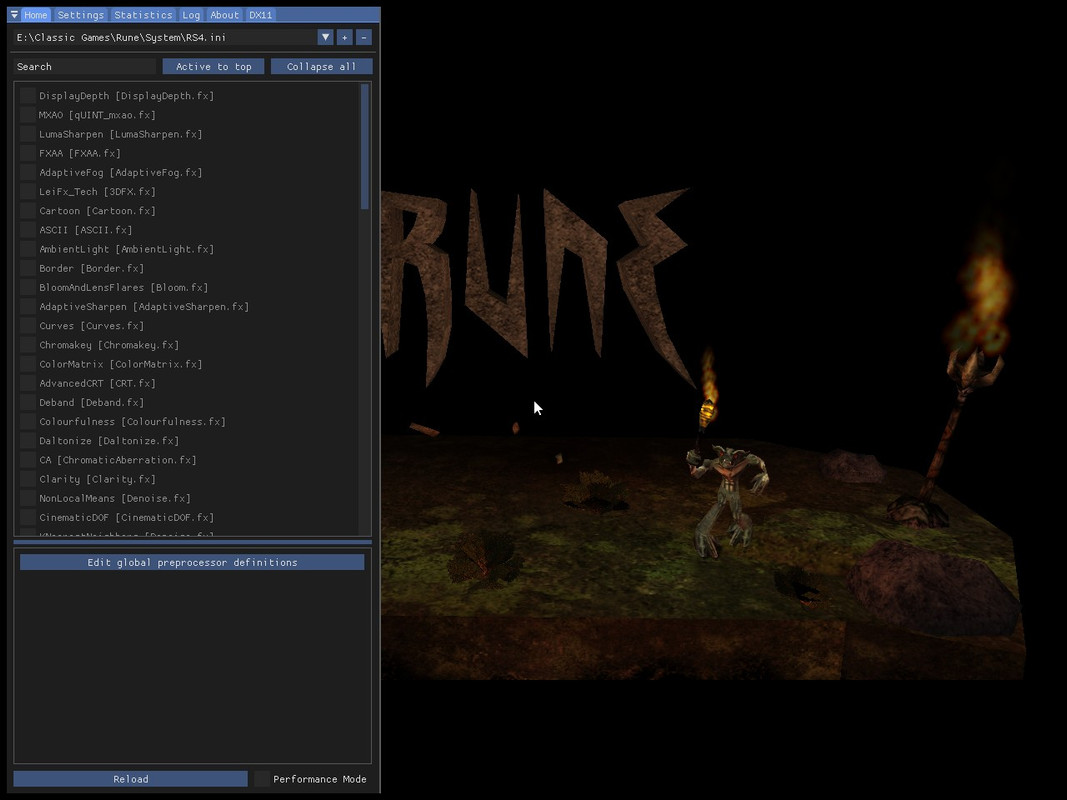
Rune - RS UI closed
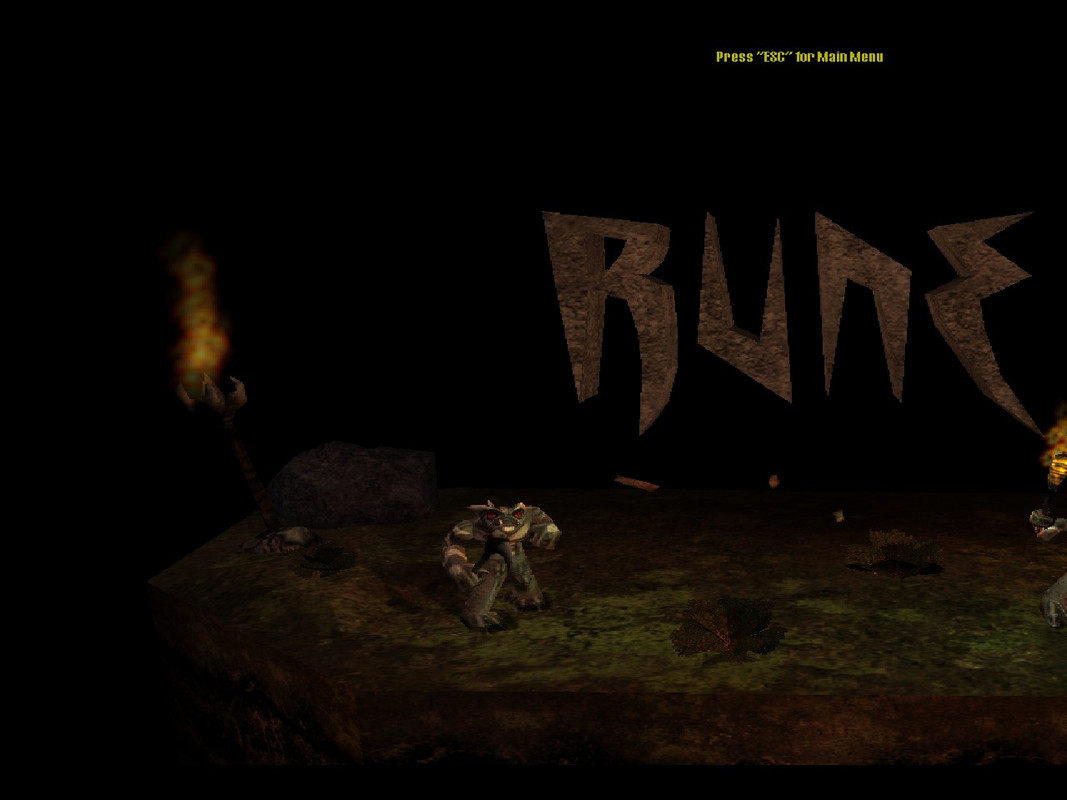
- MonarchX