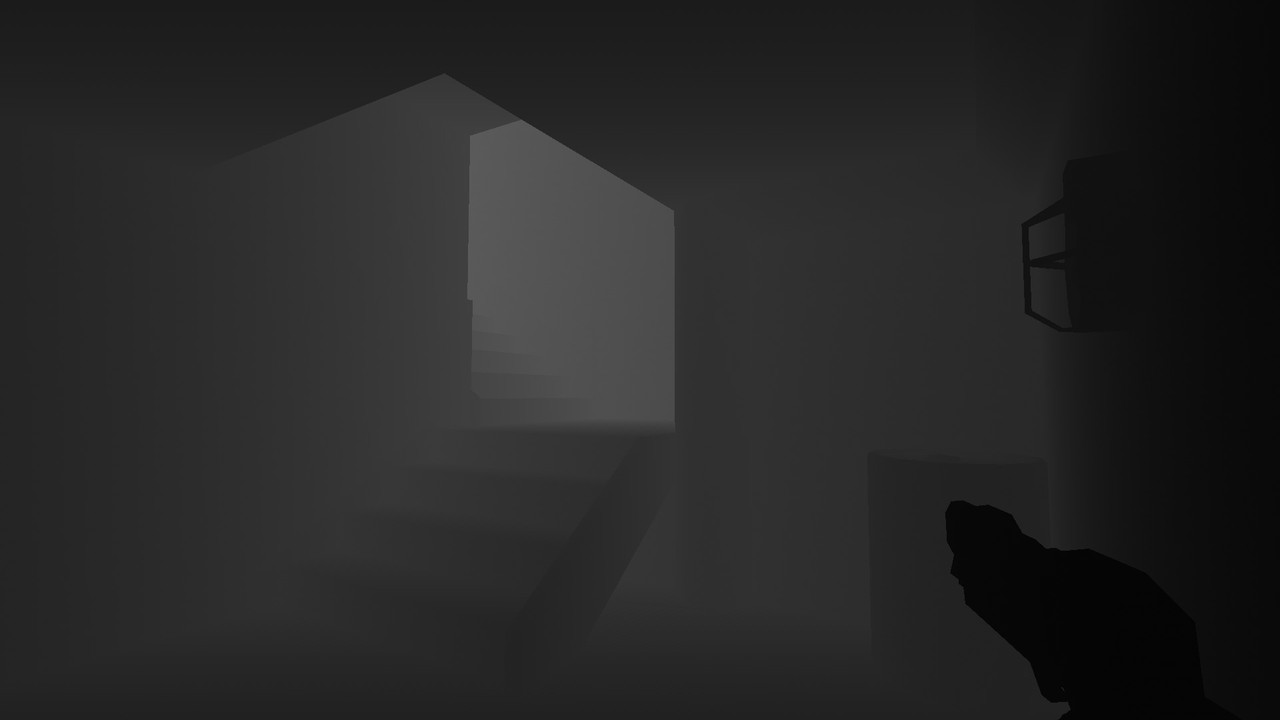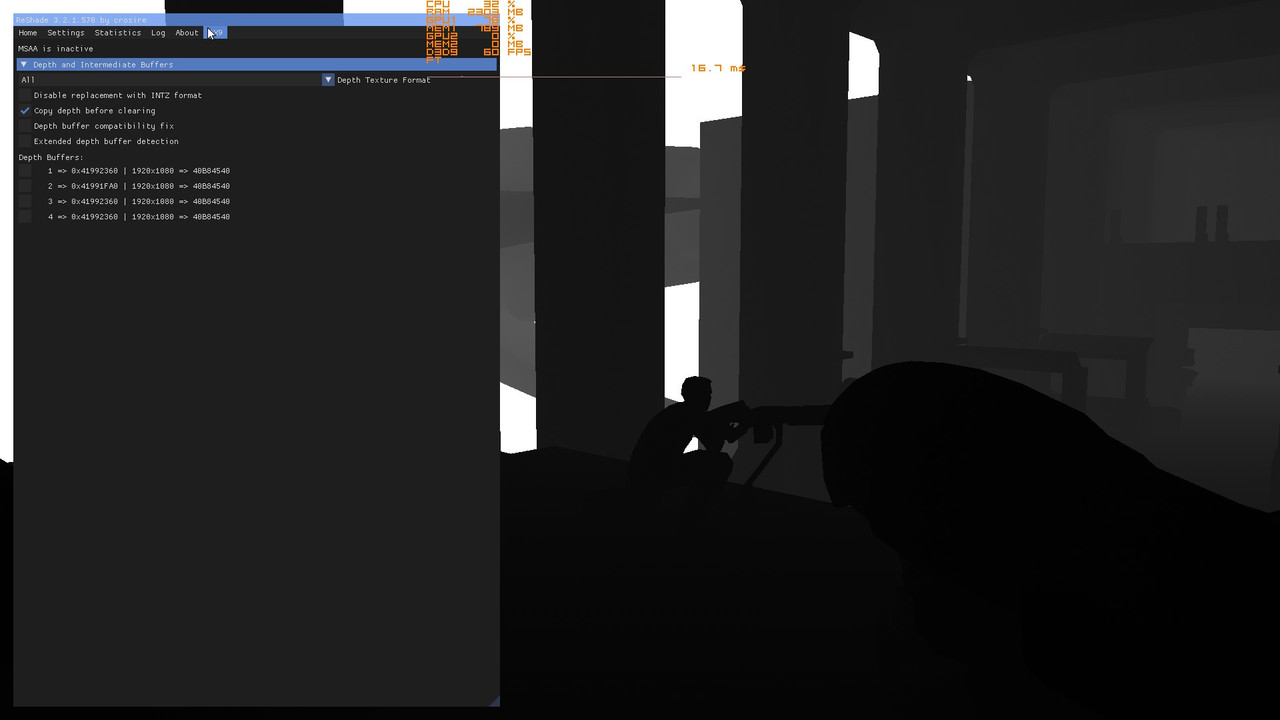Depth buffer detection modifications
- Chavolatra

- thalixte
- Topic Author
Chavolatra wrote: In L4D2 have lot of bug if try detect depth buffer
What kind of bugs ? Can you make a screenshot of the settings, and a screenshot of the game ?
Thks
- klotim
- thalixte
- Topic Author
klotim wrote: Assassins creed origins depth buffer flickers alot, anything to do about that?
Play in offline mode. Depth buffer is only available in Reshade when in offline mode.
- klotim
thalixte wrote:
klotim wrote: Assassins creed origins depth buffer flickers alot, anything to do about that?
Play in offline mode. Depth buffer is only available in Reshade when in offline mode.
The buffer is fully functioning, it's just that it flickers like aliasing or something
- thalixte
- Topic Author
klotim wrote:
thalixte wrote:
klotim wrote: Assassins creed origins depth buffer flickers alot, anything to do about that?
Play in offline mode. Depth buffer is only available in Reshade when in offline mode.
The buffer is fully functioning, it's just that it flickers like aliasing or something
Strange. I do not have this behaviour. I use the DX11 tab and the advanced depth buffer detection settings, but i do not remember my settings. When i have time, will post to you a screen of my settings...
- Uncle Crassius
- thalixte
- Topic Author
Uncle Crassius wrote: IIRC subtitles lead to flickering in AC: Origins. Do you play with them activated?
Yes. Here are my settings:
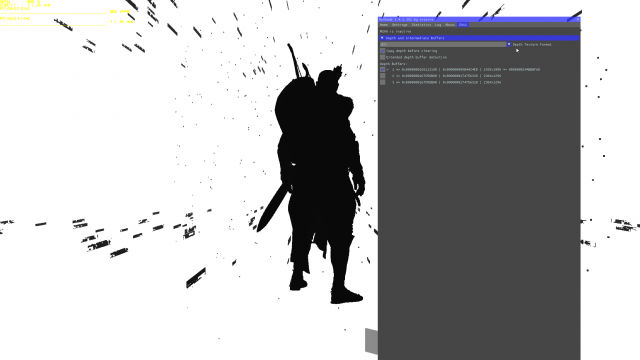
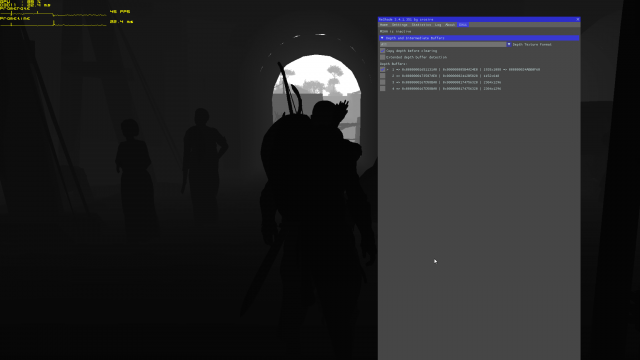
PreprocessorDefinitions=RESHADE_DEPTH_LINEARIZATION_FAR_PLANE=1000.0,RESHADE_DEPTH_INPUT_IS_UPSIDE_DOWN=0,RESHADE_DEPTH_INPUT_IS_REVERSED=1,RESHADE_DEPTH_INPUT_IS_LOGARITHMIC=0
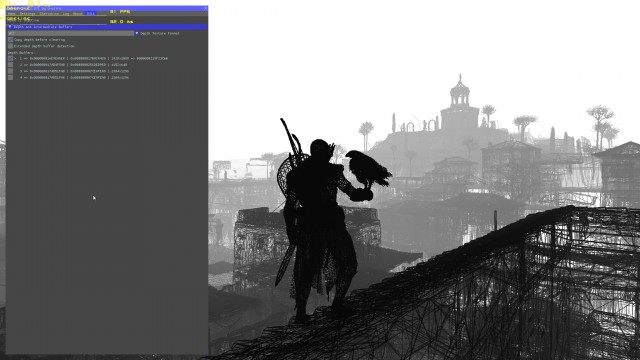
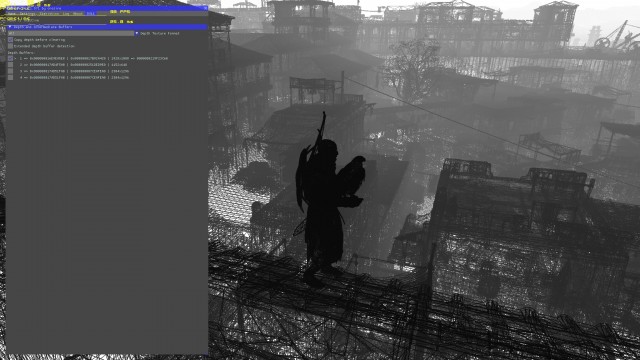
- BlueSkyKnight
thalixte wrote: Hello guys !
I have some new dlls for testing in dx9Because of the technique used, it can be taxing. In my rig, it is not, but i would like to now if it is in another rigs.
Could you please test games with source engine (Half life 2 , Left 4 dead 2), or in Resident Evil 4 hd ?
By advance, thks
F.E.A.R 2
So testing F.E.A.R 2. With MSAA Off. We now get a Low Rez Depth Buffer.
Also when you select compatibility mode if you have MSSA On the game crashes.
When you uncheck everything and zoom in you get a full rez z-Buffer. But, if you zoom out it goes away.
When you select before clearing with or without extended the depth buffer seems to be only 480x270. Section only
But, here the funny thing. If you select only Before Clearing. Also, Zoom In and out it seems to fix the problem.
I think Alt-Tabbing helped too.
- thalixte
- Topic Author
BlueSkyKnight wrote:
thalixte wrote: Hello guys !
I have some new dlls for testing in dx9Because of the technique used, it can be taxing. In my rig, it is not, but i would like to now if it is in another rigs.
Could you please test games with source engine (Half life 2 , Left 4 dead 2), or in Resident Evil 4 hd ?
By advance, thks
F.E.A.R 2
So testing F.E.A.R 2. With MSAA Off. We now get a Low Rez Depth Buffer.
Also when you select compatibility mode if you have MSSA On the game crashes.
When you uncheck everything and zoom in you get a full rez z-Buffer. But, if you zoom out it goes away.
When you select before clearing with or without extended the depth buffer seems to be only 480x270. Section only
But, here the funny thing. If you select only Before Clearing. Also, Zoom In and out it seems to fix the problem.
I think Alt-Tabbing helped too.
Thks BSD
- BlueSkyKnight
RE4 HD
I crash if I select "Copy Depth Before Clearing." I have to Alt-Tab and force close the program.
But, when you go back into the game with Copy Depth Before Clearing already enabled it works.
And I am able to get a Depth Buffer.
The bad thing is once you alt-tab out and go back into the game. RE4 HD crashes.
- thalixte
- Topic Author
BlueSkyKnight wrote: The bad thing is once you alt-tab out and go back into the game. RE4 HD crashes.
Strange. Don't encounter this behaviour. What are your game settings ?
- BlueSkyKnight
thalixte wrote:
BlueSkyKnight wrote: The bad thing is once you alt-tab out and go back into the game. RE4 HD crashes.
Strange. Don't encounter this behaviour. What are your game settings ?
Ya, my setting are.
Res 1080p
Fullscreen On
AA Off
Motion Blur On
ShadowQuality High
Texture HD
Color Filter Off
Subs Off.
Now for Half-Life 2.
Everything seems fine. From the start. Enable Copy Depth Before Clearing and there is a Depth buffer. Easy enough.
So Play the game some more till you get your crowbar. Look the crowbar notice something strange. So, enable cheats and enable all the weapons in the game.
So SV_Cheats 1 and Impulse 101. Scroll to my shotgun. Still, don't see it...... Then I look up.
Anyways......... Now I know what Compatibility Mode is for. It Fixes this problem.
Fallout 3 - Working now.
Zombi - Working now.
- lowenz
- lowenz
*No Fix (with depth errors)
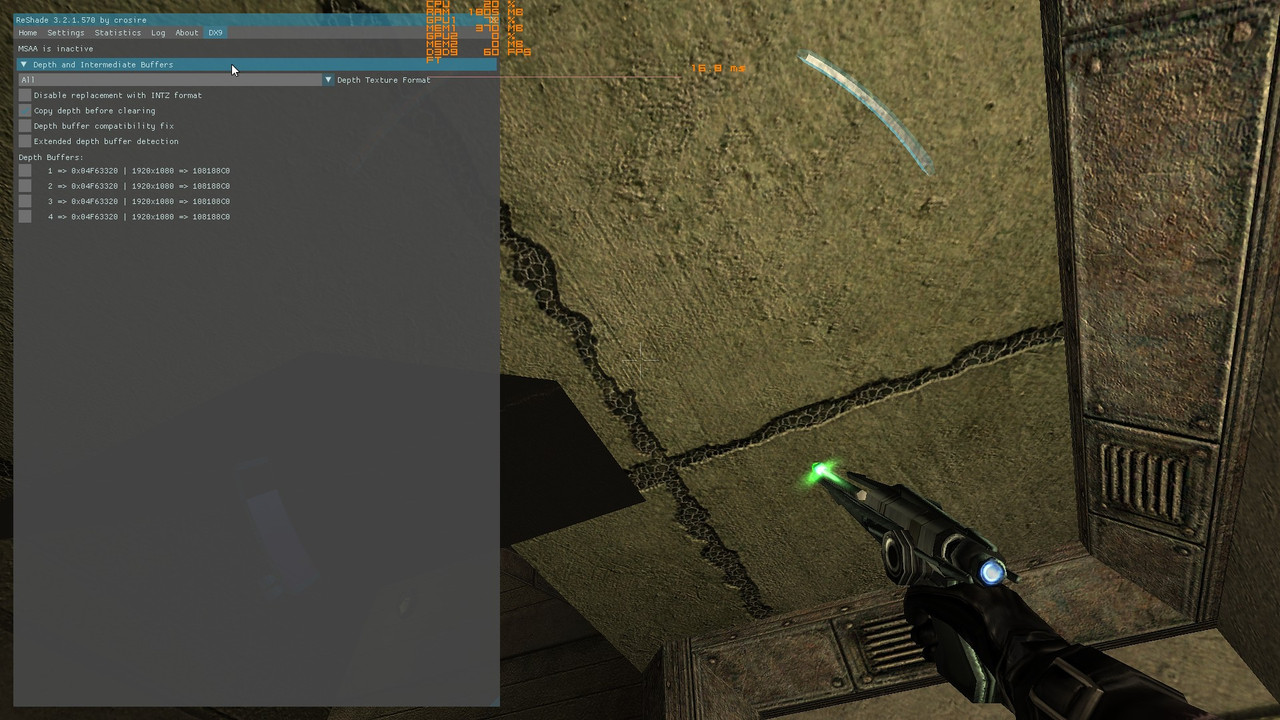
*Fix (no depth error but look at the brightness increase!)
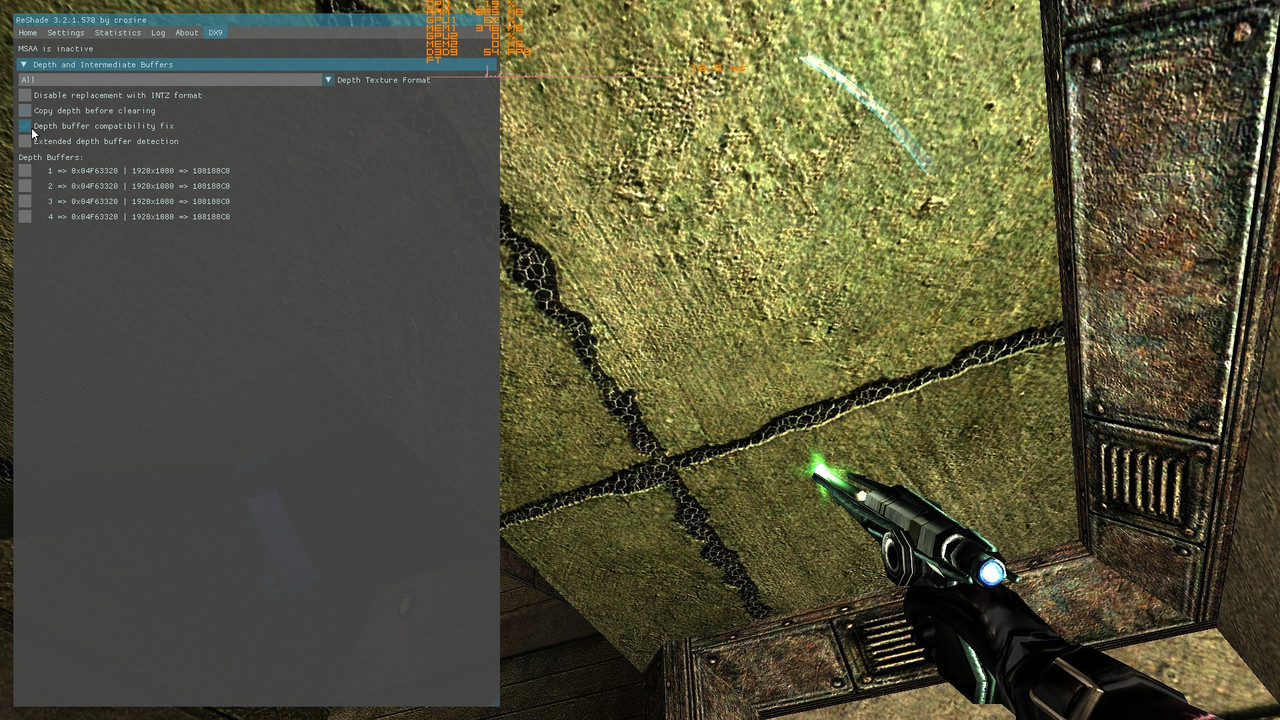
Thief DS (situation here is ridiculous)
*No Fix
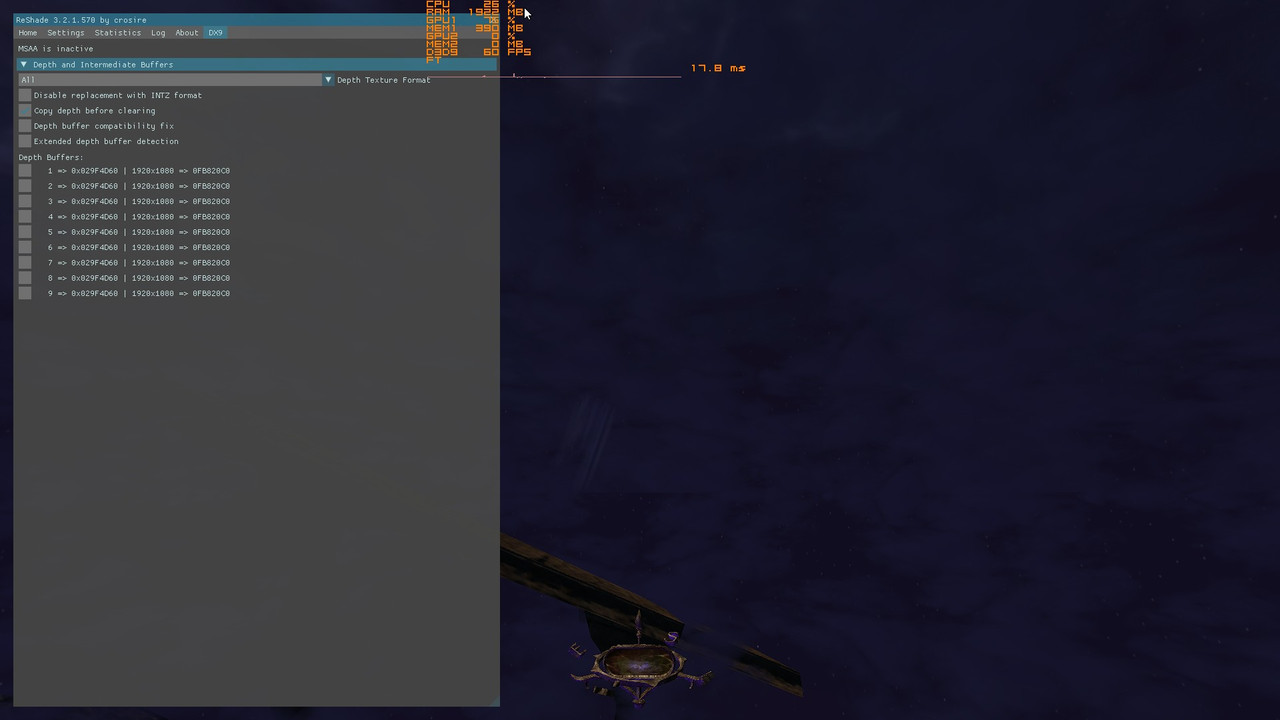
*Fix:
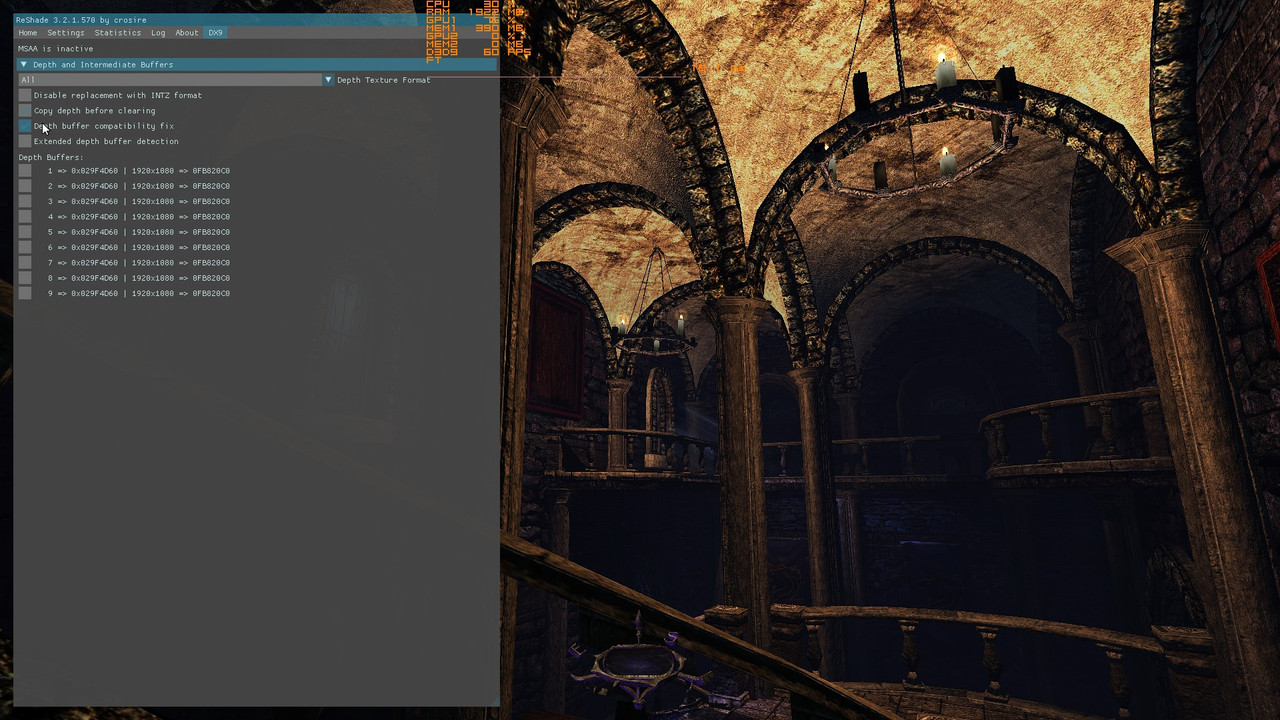
- lowenz
- BlueSkyKnight
Dead Space - Working Better.
It didn't show before in this area. But, now it does.
It still has an old problem where the Depth Buffer Goes away when something come up on screen. The Depth Buffer clears and leaves only your modle.
- lowenz
- Joker18
I want to use SuperDepth3D in COD BO4 and it only works when playing Solo
- lowenz