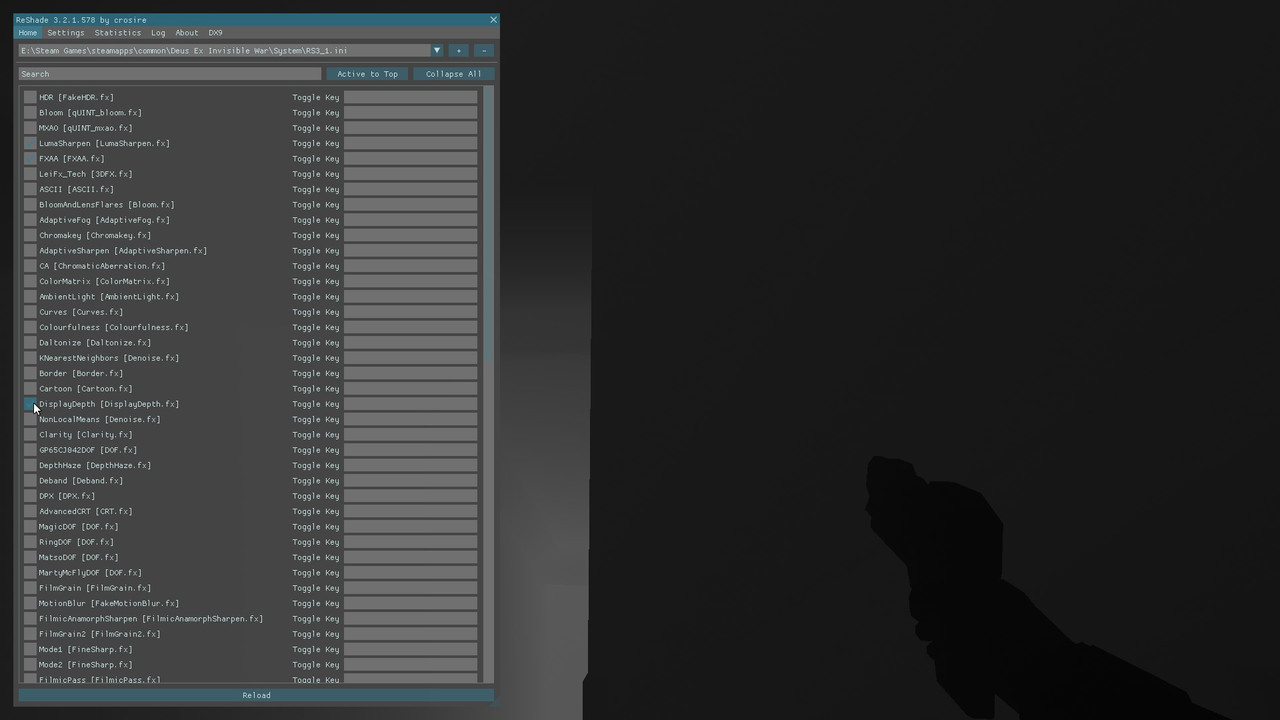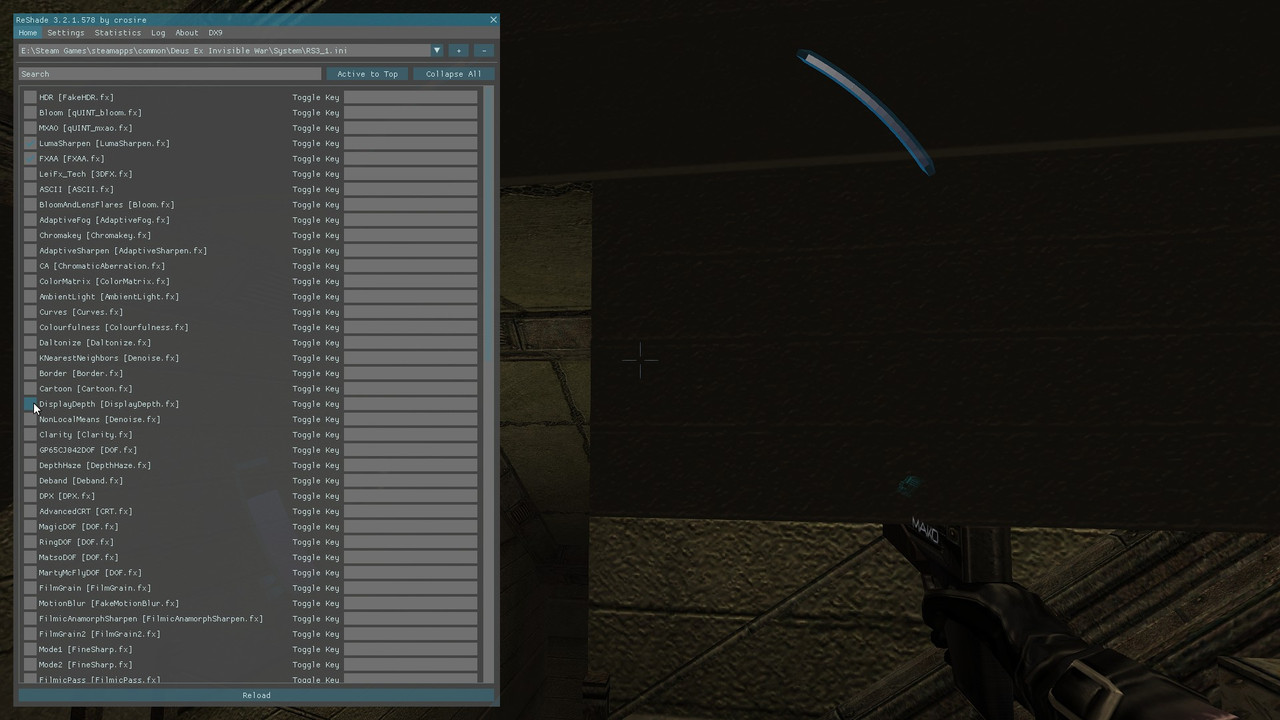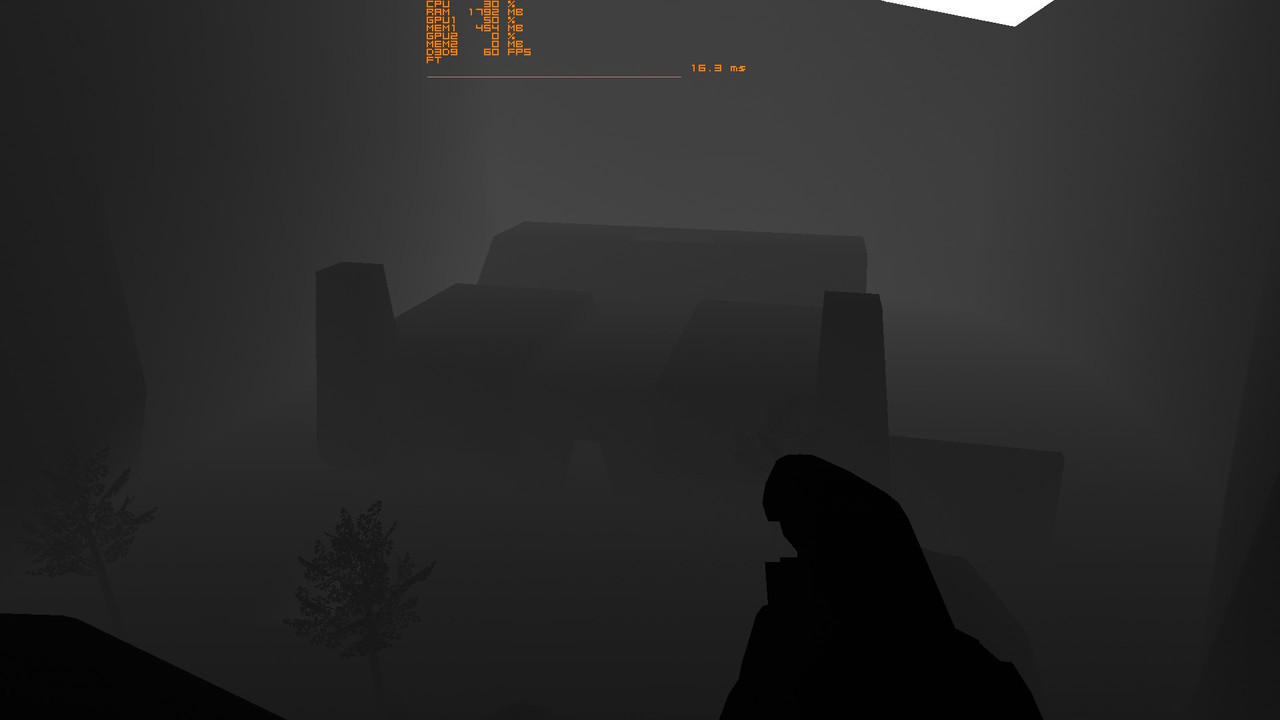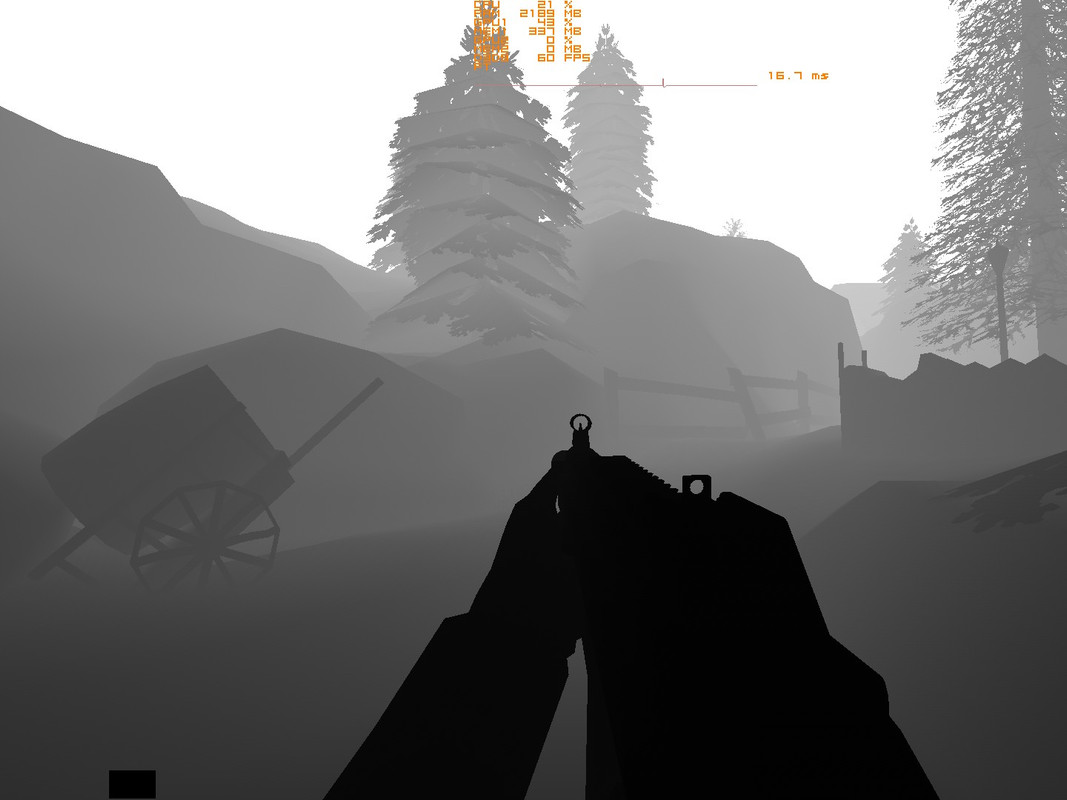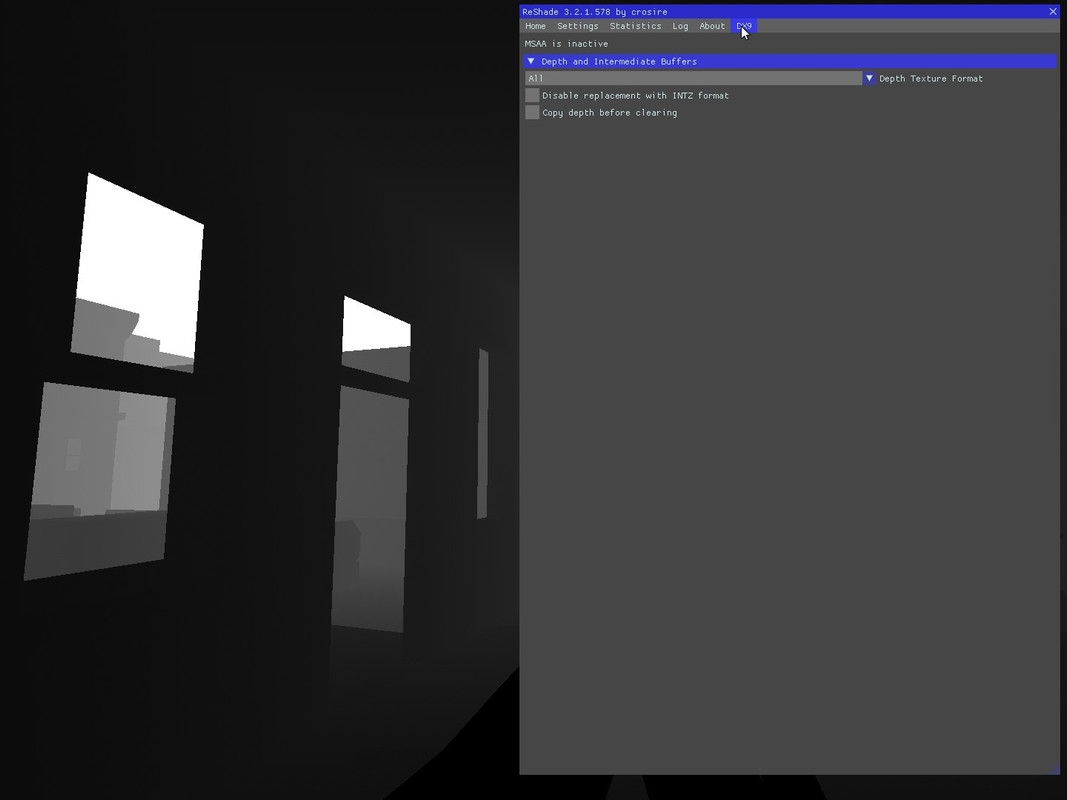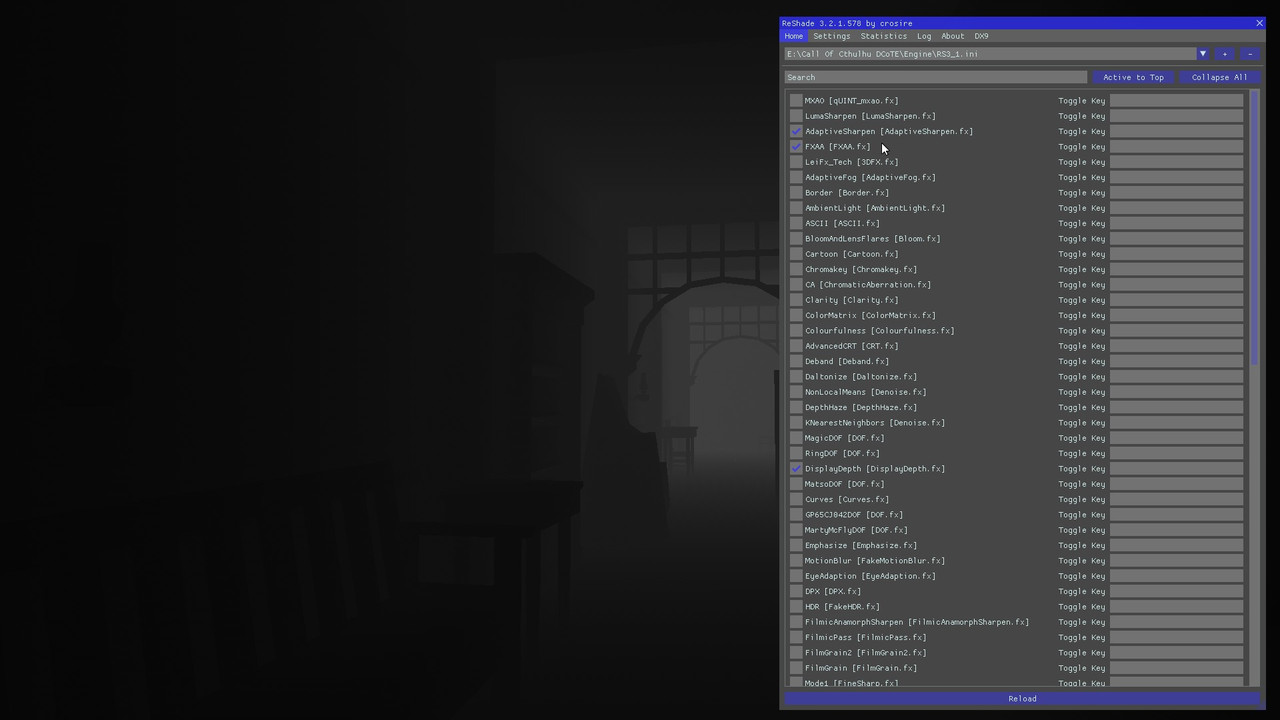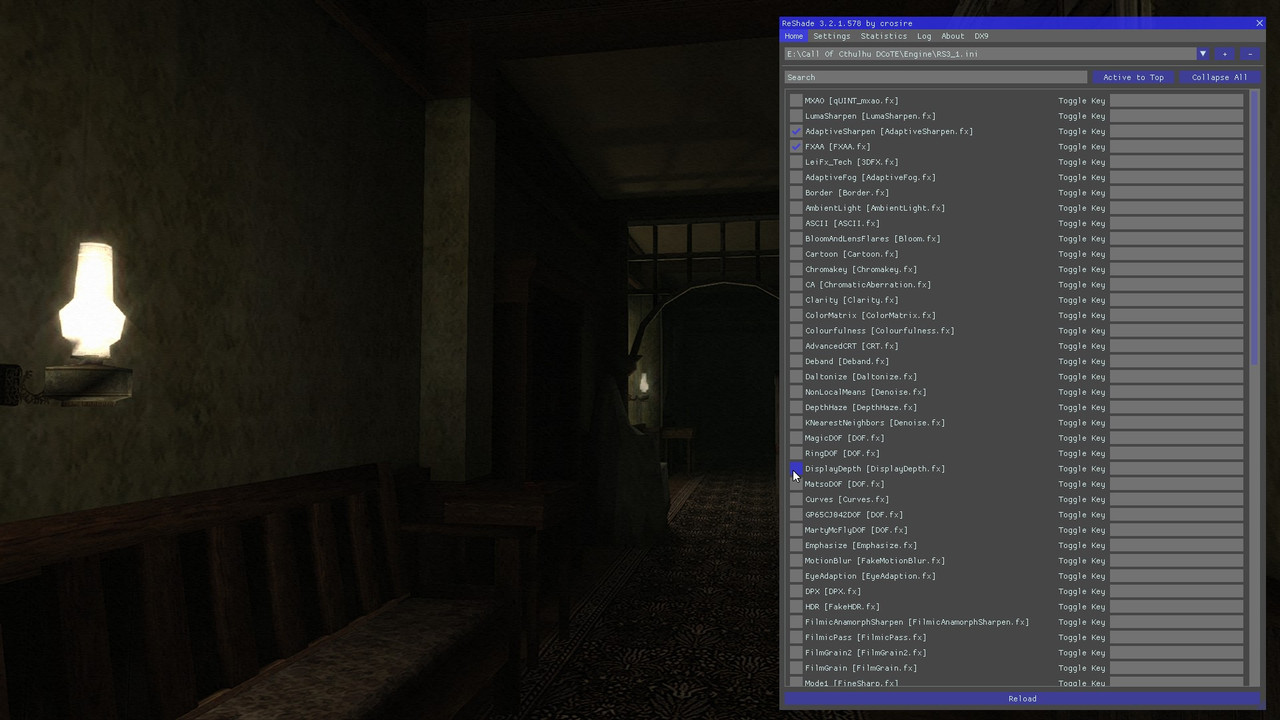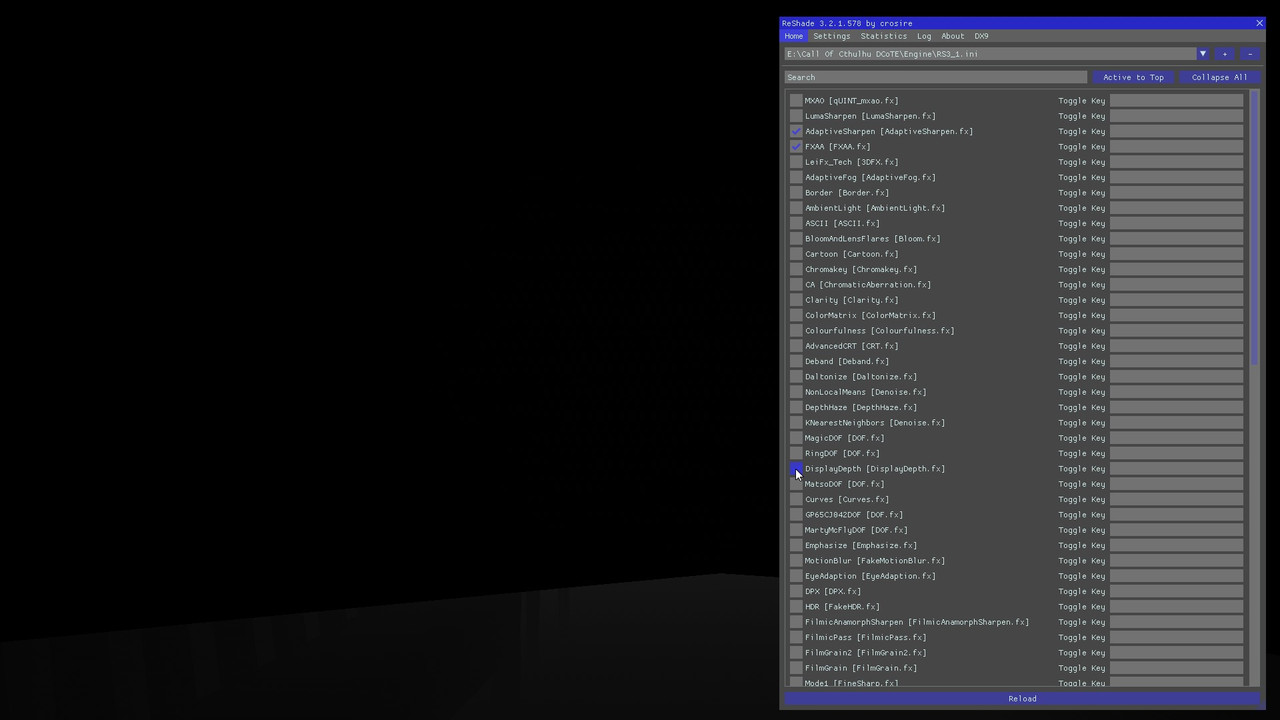Depth buffer detection modifications
- lowenz
Same problem elsewhere, the "fix" FIXES the depth buffer detection BUT introduces a luma/brightness shift in some pass (bloom pass in Call of Chtulu DCotE)lowenz wrote: The Fix is sometimes fundamental BUT it seems altering the luma/brightness/contrast!
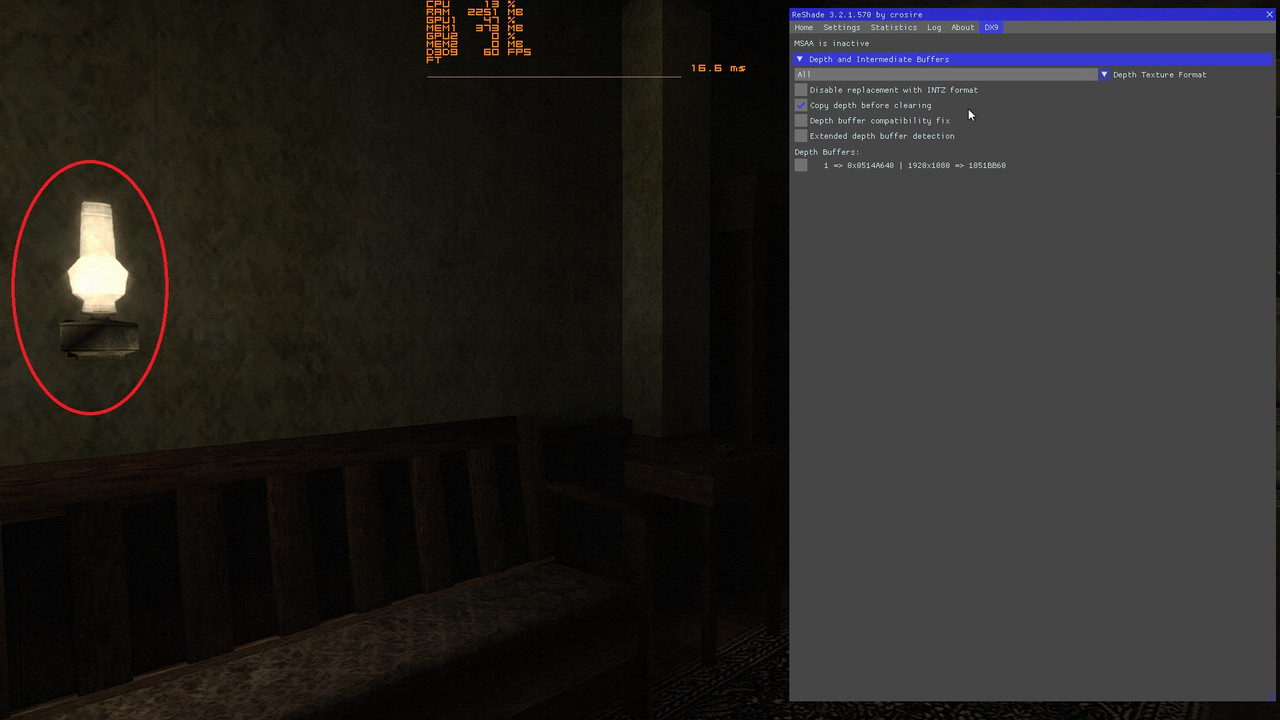
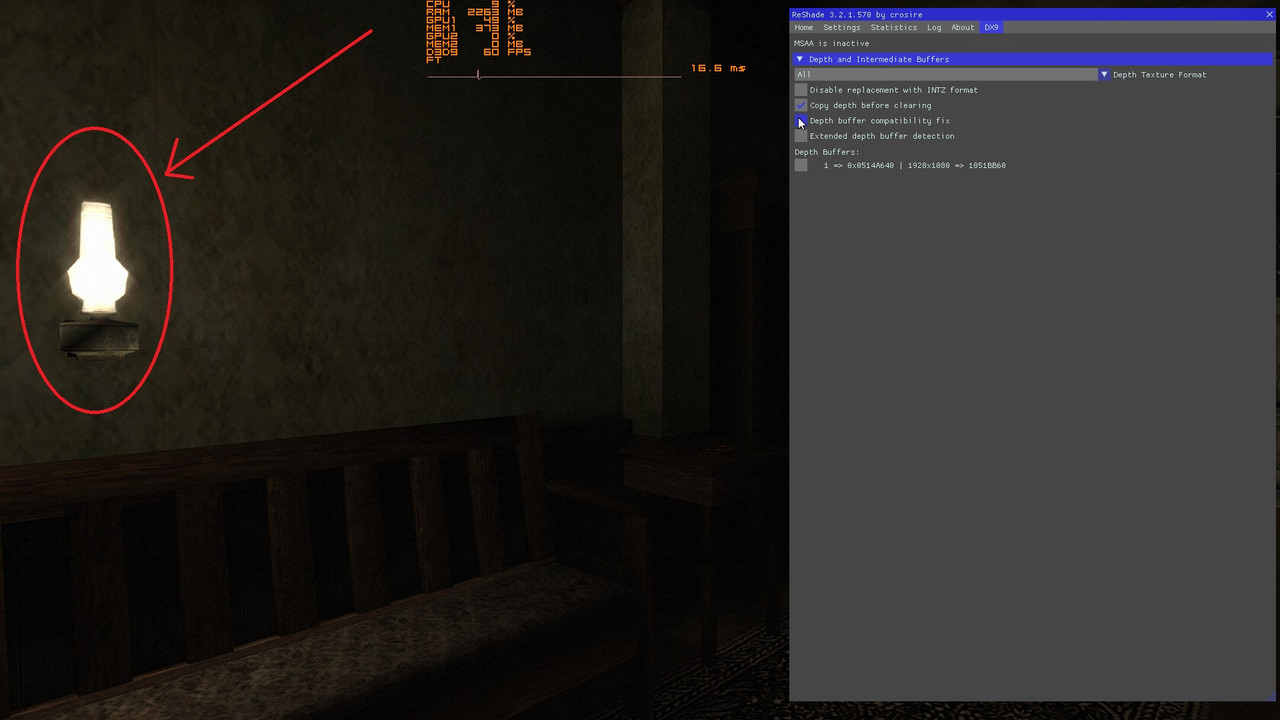
- lowenz
- lowenz
- lowenz
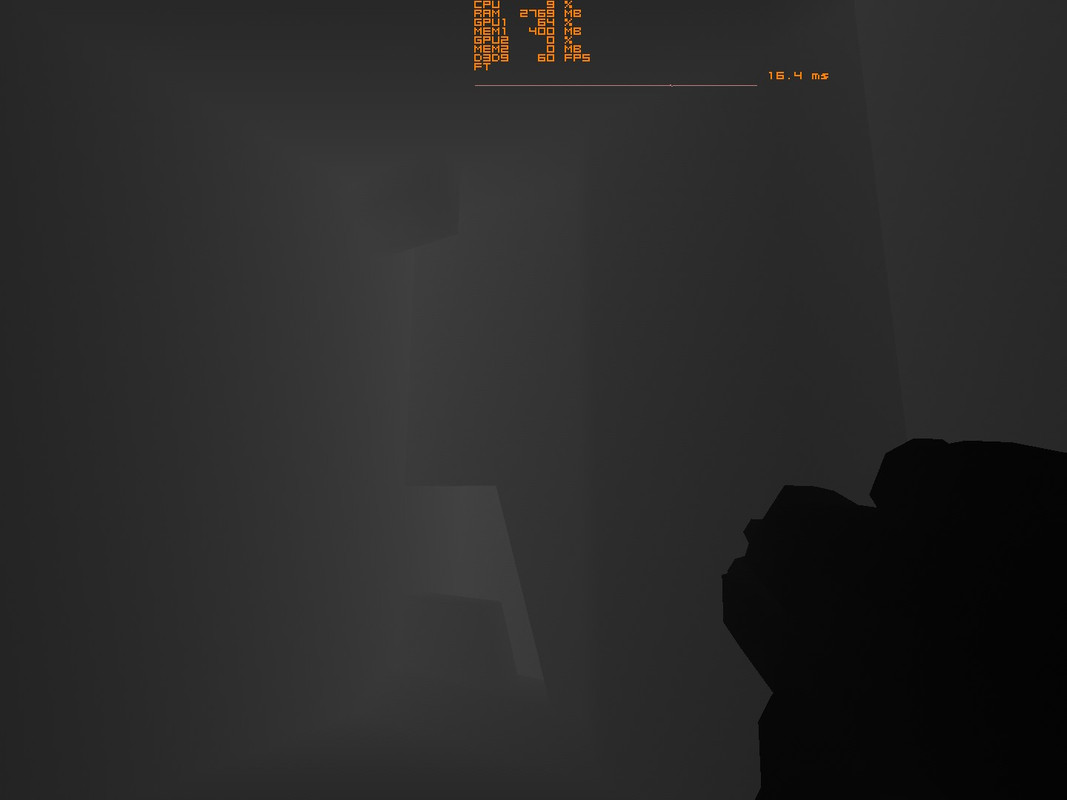
Any idea about the presence and how to remove it? (I repeat, it's not a detection problem, it's something engine-related).
- BlueSkyKnight
Condemned Criminal Origins Crashes
F.E.A.R
With your dll and not with any other ReShade I have tested. The Error the game gives is "Unable to initialize the renderer to a valid video mode."
The game starts normally with any other DX9 from the official release.
Here is the d3d9.log
pastebin.com/1gHFRS3T
Look like it happens to LithTech engine games. So I also tested F.E.A.R Sure enough same error.
Tron 2.0 Refuses to start. But, this problem also happens with normal ReShade. Dat LithTech Engine.
- lowenz
- lowenz
Same "problem" (I repeat, it seems an engine limitation and not a reshade issue) in Republic Commando:lowenz wrote: Unreal 2 case of study: through Crosire d3d8to9 wrapper the DB detection works (tip: change the farplane to 100 to see) but there's literally A CUBE around the player/camera, put by the engine for some reason.

If anyone got an idea about tackle this.....
- lowenz
- thalixte
- Topic Author
As i don't own FEAR and FEAR 2, i would like to know if it fixes the issues mentioned above. In the pastebin, i saw that F.E.A.R. seemed to be in multi-sampled mode. Remember that the depth buffer detection does not work in this mode.
Important: regarding your feedbacks I inverted the compatibility fix behaviour.
New dlls:
d3d9_32bits.zip
d3d9_64bits.zip
Also, did not encounter any issue in ResidentEvil 4 HD, in fullscreen mode and 1080p (of course, anti-aliasing disabled)...
- lowenz
- thalixte
- Topic Author
- lowenz
No, I got the luma/brightness problemthalixte wrote: And if you enable the "copy depth before clearig mode", do you encounter the same error than BSD ("Unable to initialize the renderer to a valid video mode.") ?
Now that you've "inverted" the "fix" (can you explain what it is/does and why we got the luma/brightness alteration?) the behaviour is swapped: the "fix" fixes the luma/brightness problem you can have enabling the C.D.B.B.C. (copy depth buffer before clearing) BUT there are the same DB retrieving issue I've pointed out before:

wrong luma, no issue
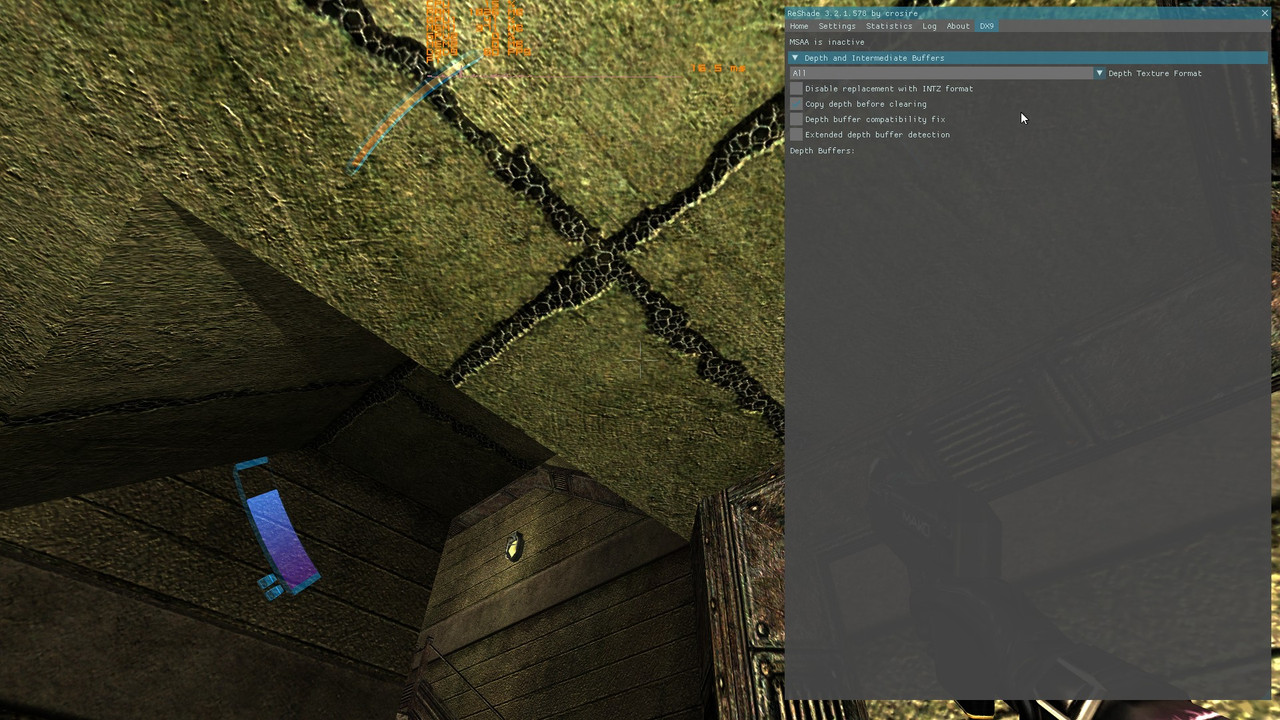
right luma BUT depth issues
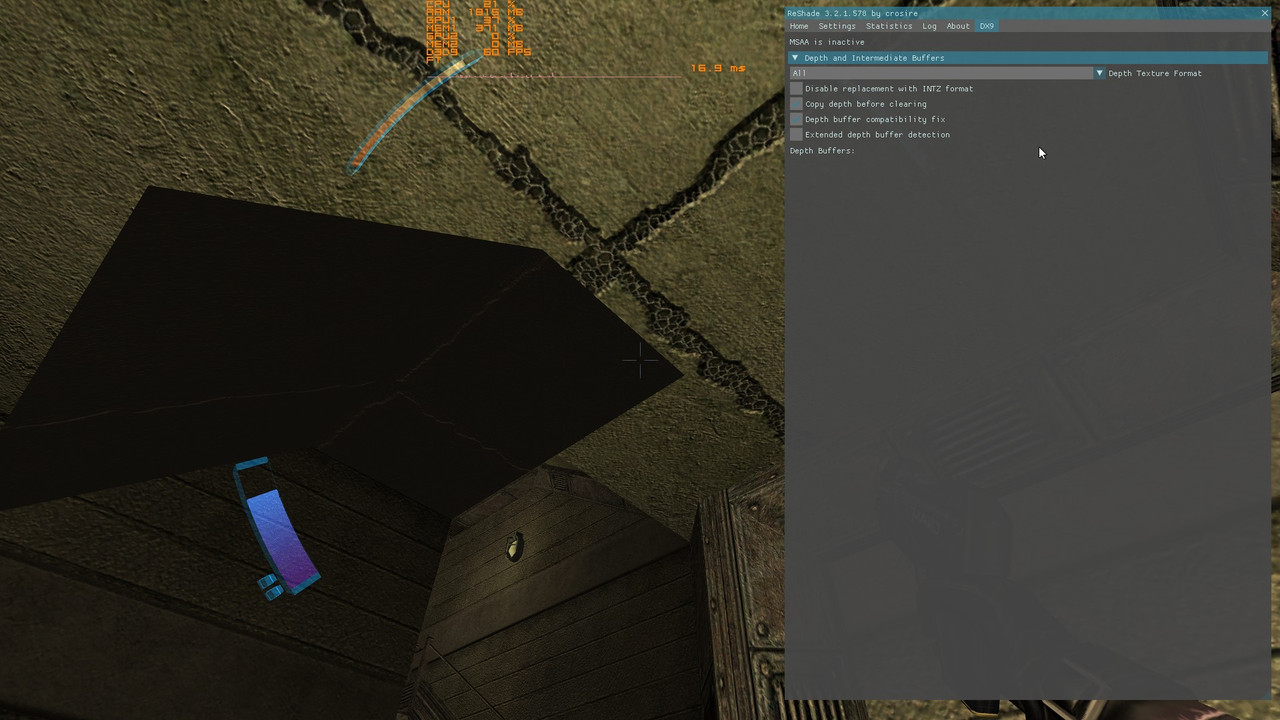
- lowenz
- BlueSkyKnight
thalixte wrote: And if you enable the "copy depth before clearig mode", do you encounter the same error than BSD ("Unable to initialize the renderer to a valid video mode.") ?
This new update fixes. They Both start now and work.
F.E.A.R
Condemned Criminal Origins
F.E.A.R 2 also works now no strange Depth Buffers issues.
Also Condemned Criminal Origins Depth Buffer is now steady so it looks like you also fixed that problem. Thank you.
- lowenz
lowenz wrote: wrong luma, no issue
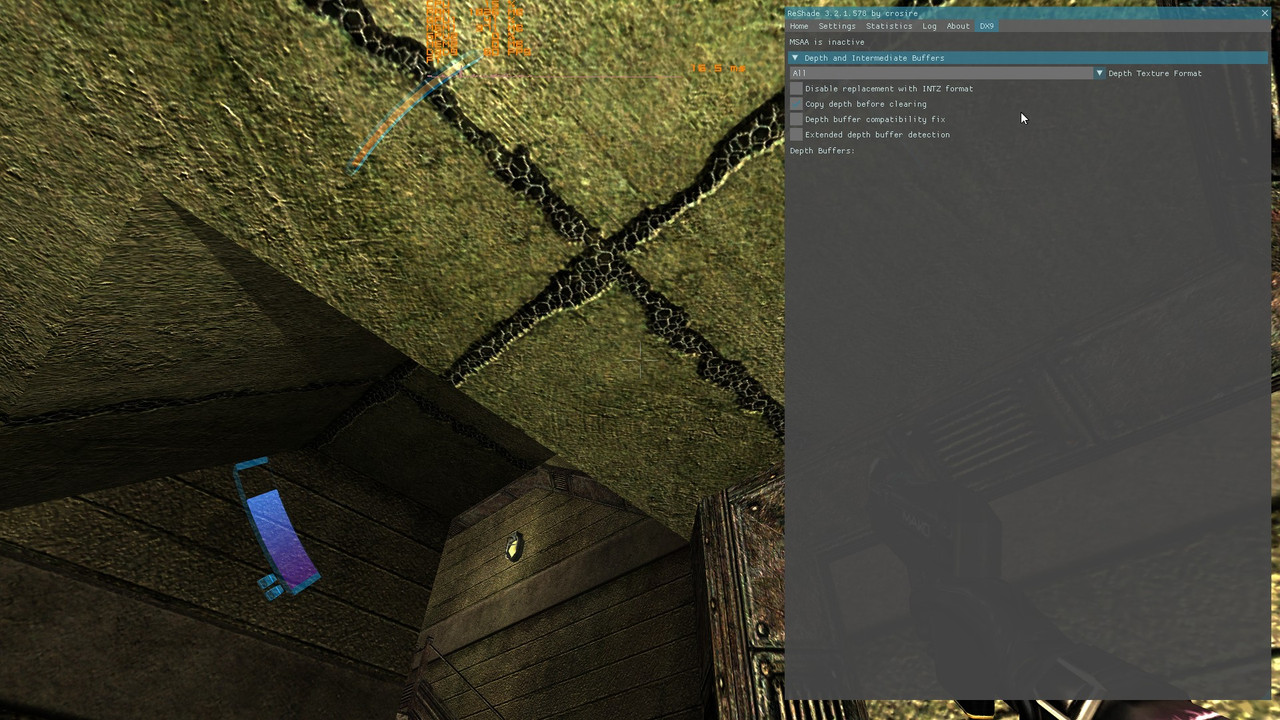
right luma BUT depth issues
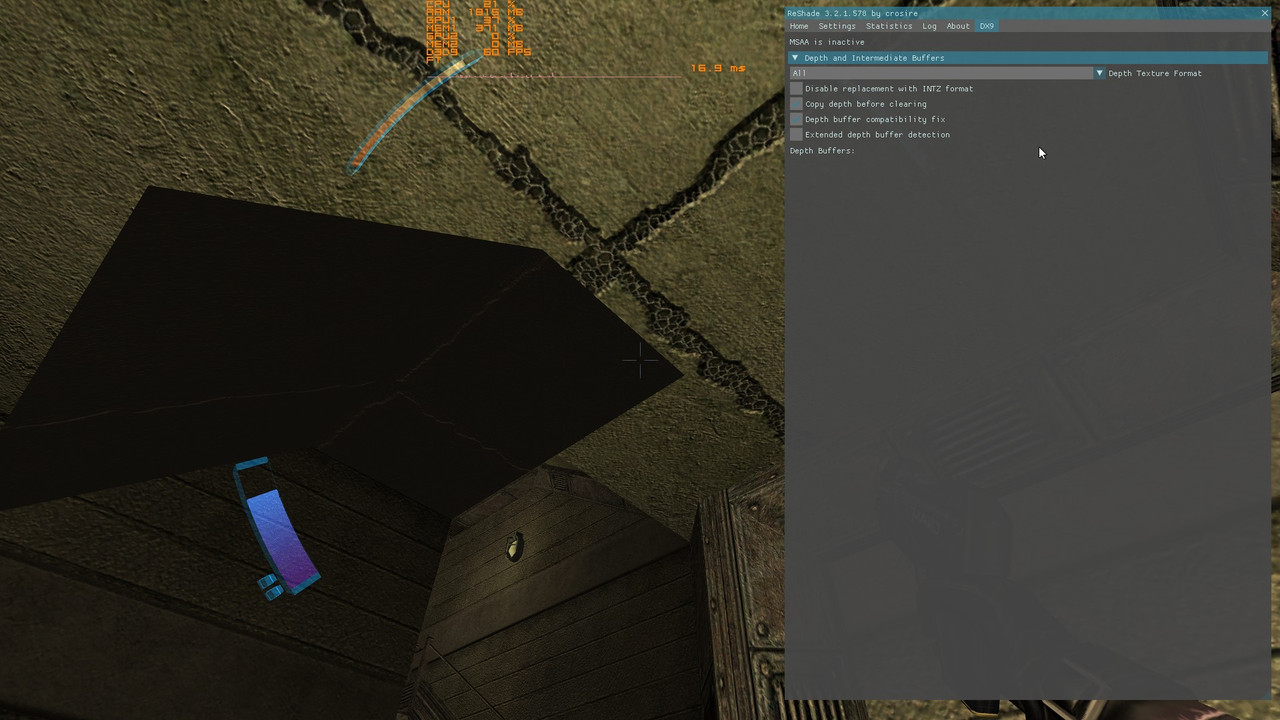
Addendum 2: the DB is retrieved correctly after the "fix" (use "DepthDisplay" Shader) BUT in-game you have the issue you can see in the screenshot.
The same for Thief DS!
After the fix here's the DB:
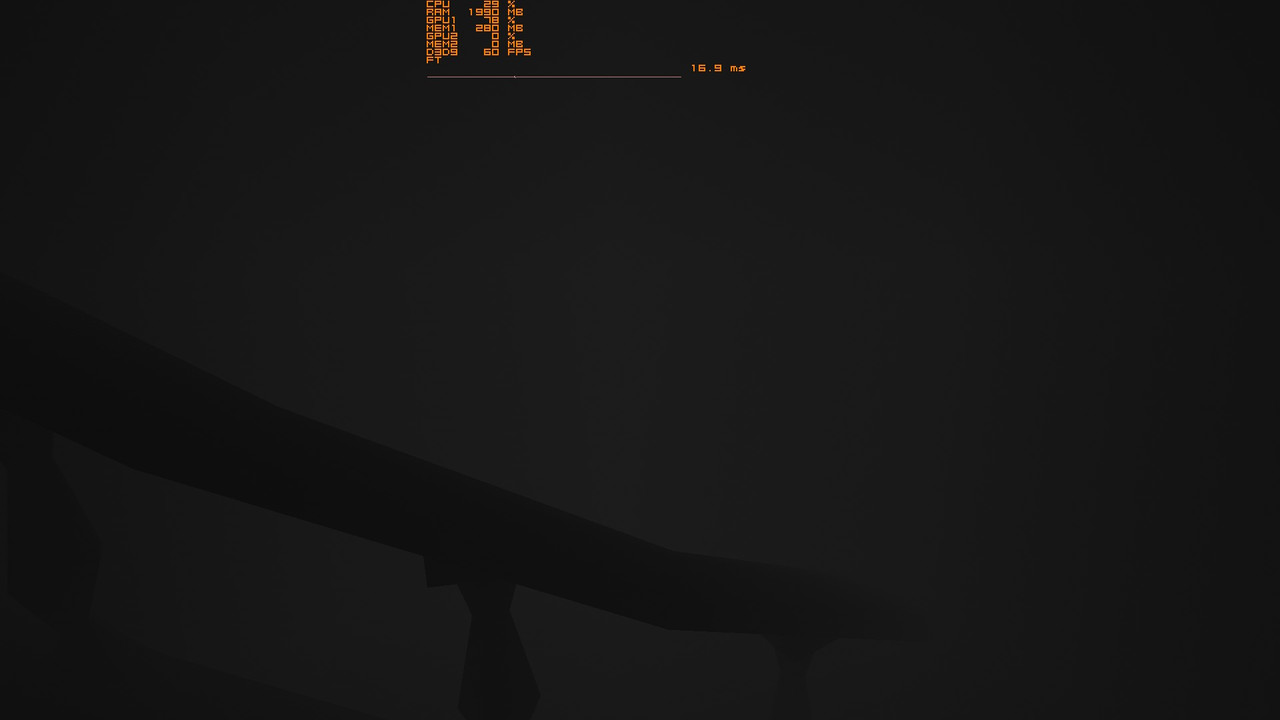
But as you can imagine there's a BIG issue with the scene

- lowenz
Try checking and unchecking the CDBFC option in game and you'll see the luma/brightness shifting (take 2 pictures ON/OFF next to a light source).BlueSkyKnight wrote: so it looks like you also fixed that problem. Thank you.
- BlueSkyKnight
lowenz wrote:
Try checking and unchecking the CDBFC option in game and you'll see the luma/brightness shifting (take 2 pictures ON/OFF next to a light source).BlueSkyKnight wrote: so it looks like you also fixed that problem. Thank you.
The bloom effect also turns off in Condemned Criminal Origins when you turn that setting on and off. I think this is expected behaviour.
Ya, I noticed it. I guess it toggling a shader on and off in this game.
- lowenz
It's NOT expectedBlueSkyKnight wrote:
lowenz wrote:
Try checking and unchecking the CDBFC option in game and you'll see the luma/brightness shifting (take 2 pictures ON/OFF next to a light source).BlueSkyKnight wrote: so it looks like you also fixed that problem. Thank you.
The bloom effect also turns off in Condemned Criminal Origins when you turn that setting on and off. I think this is expected behaviour. Ya, I noticed it.
ALL DISABLED (correct rendering)
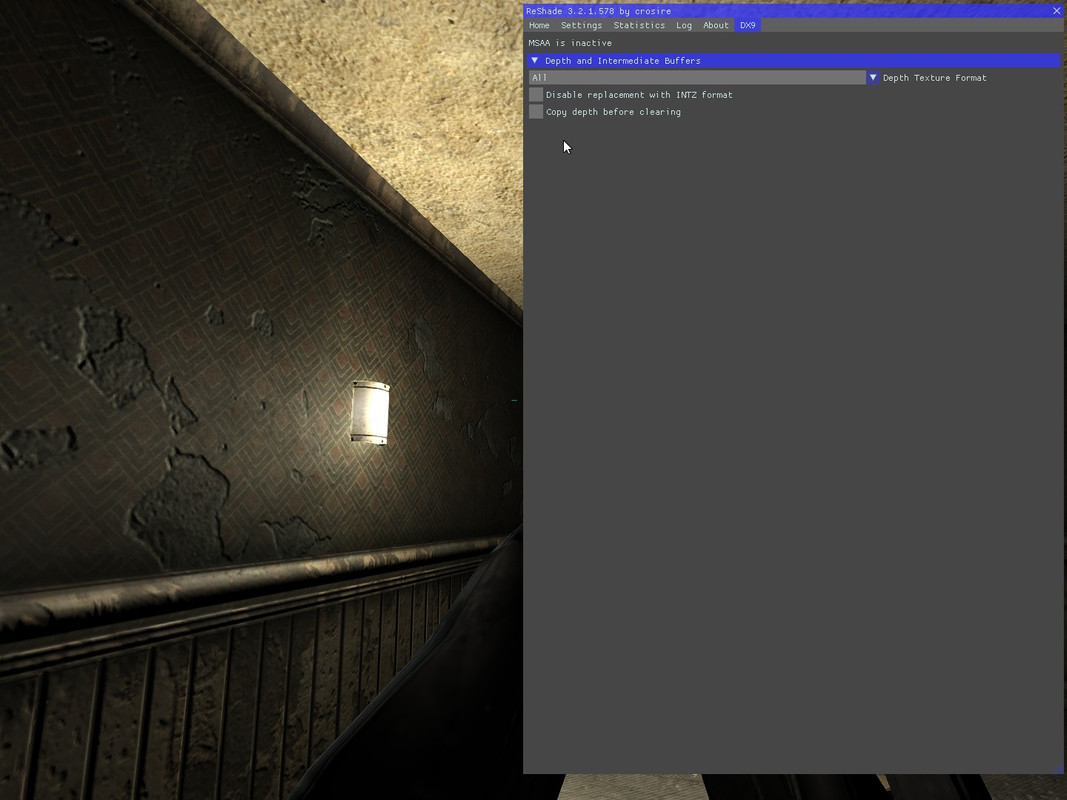
CDBBC (wrong rendering output, some layer multiplication going on under the hood?)
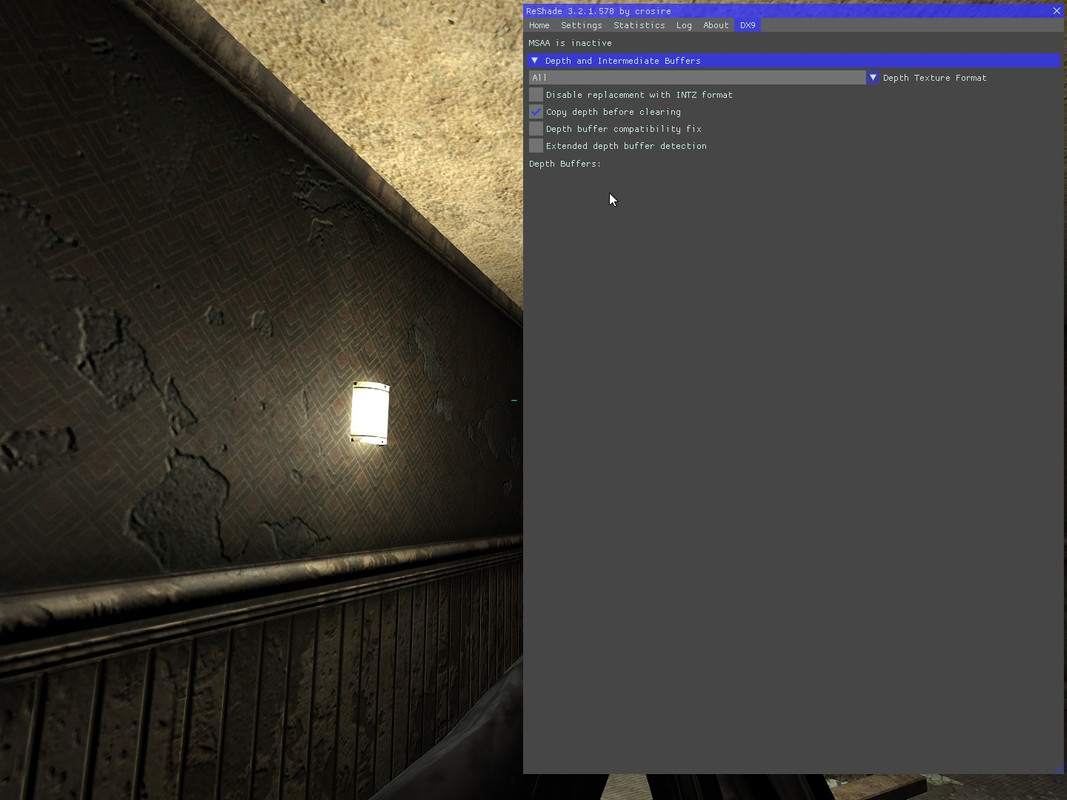
Fix (now it's right)
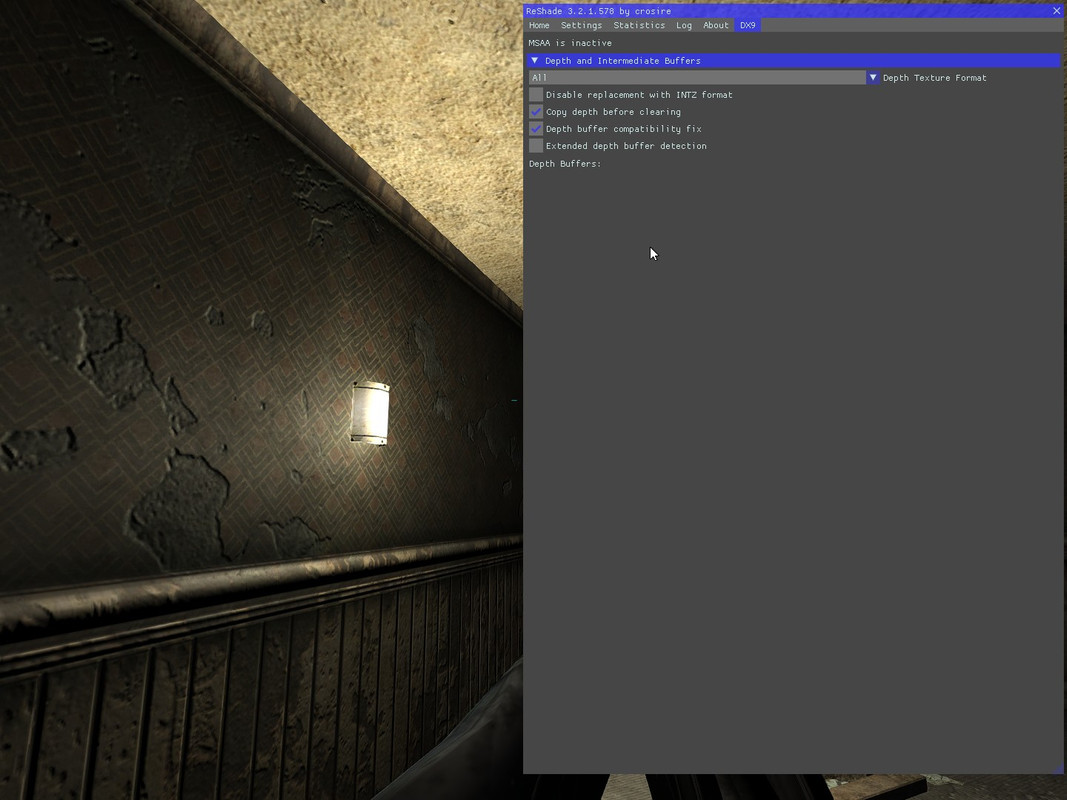
- lowenz
*correctly retrieving the DB
*correctly conserving the luma/brightness
*BUT introducing depth issues: