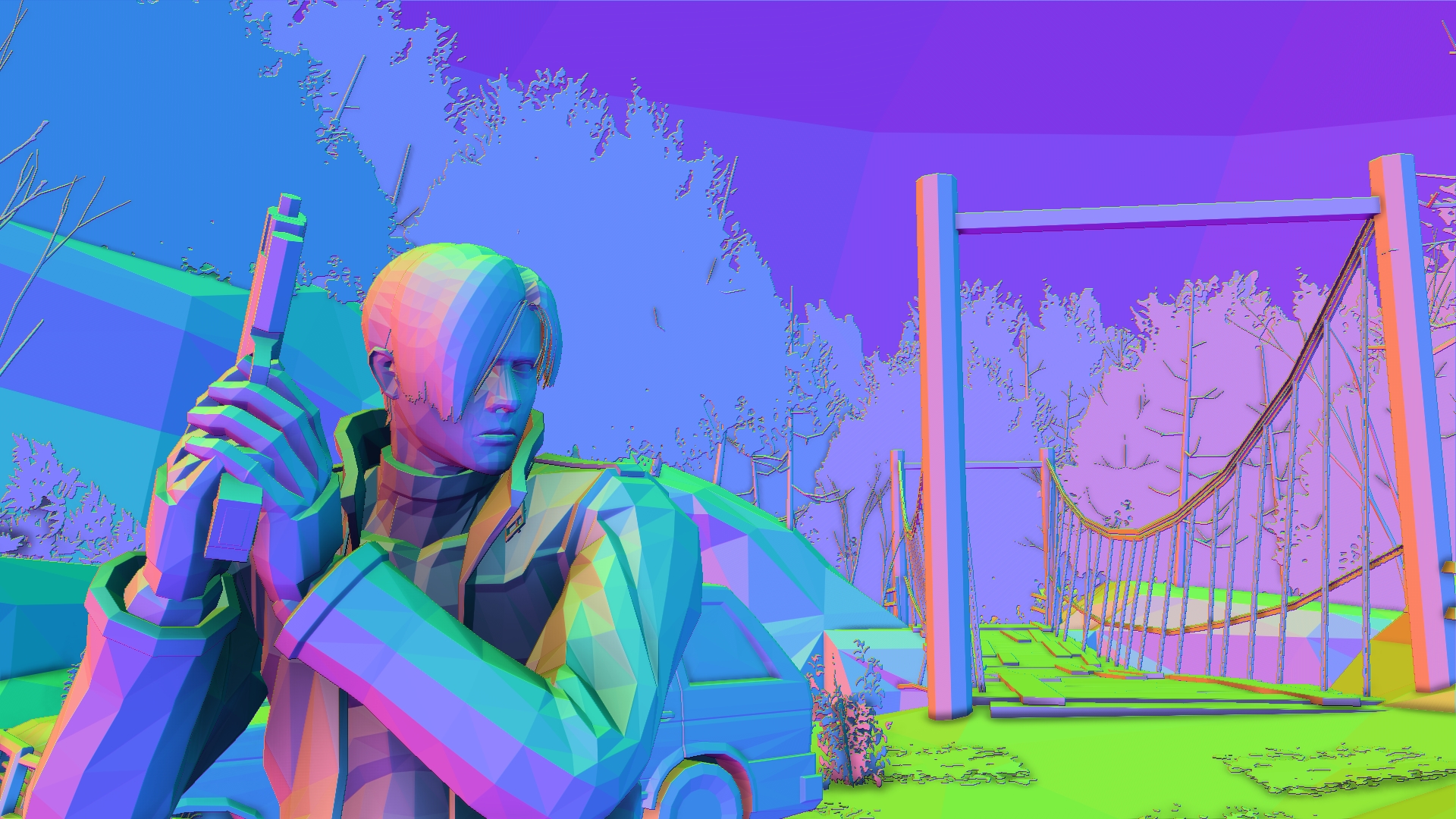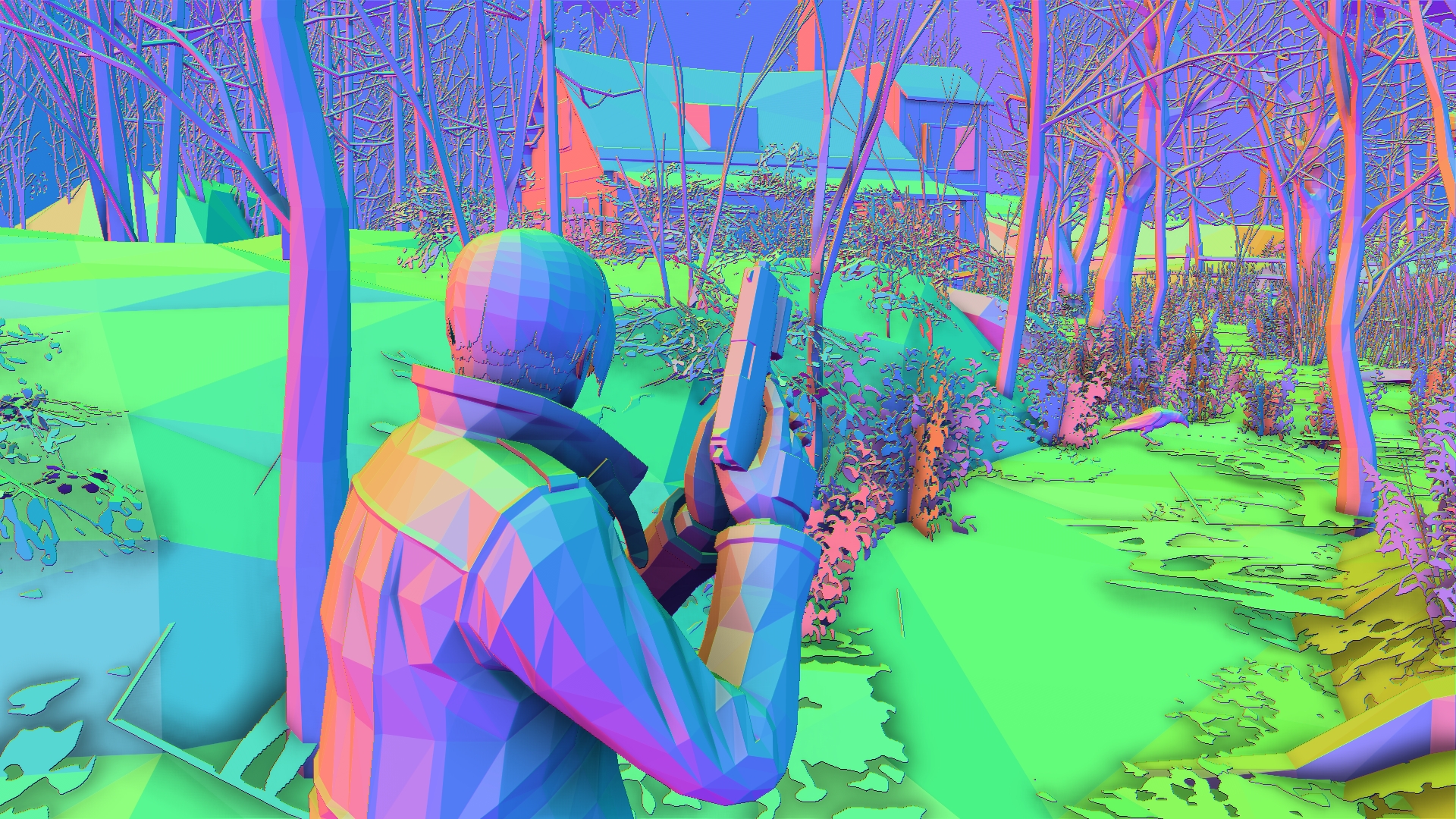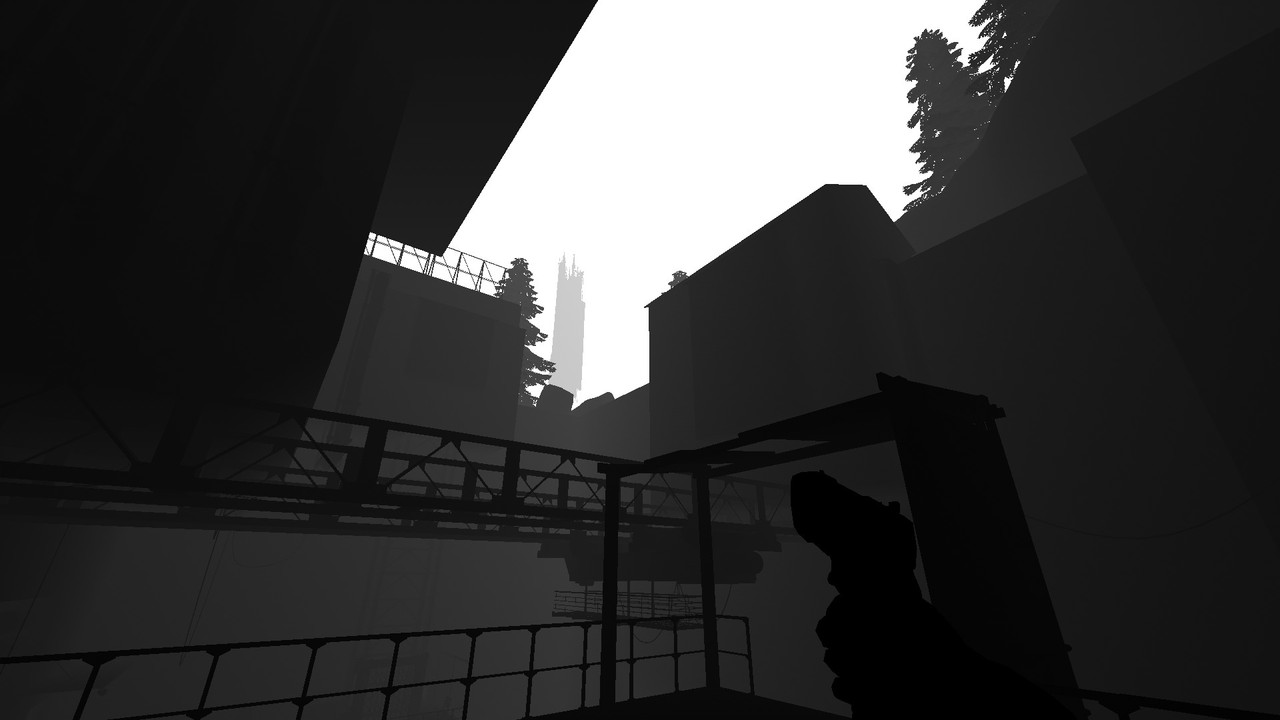Depth buffer detection modifications
- Daodan
Less
More
Are you using the latest DisplayDepth.fx? In an earlier version the normal derivation was not quite right: only surfaces with high curvature were colored. But that was fixed by Marty McFly at some point. Otherwise I don't know what could cause this.
The topic has been locked.
- Sami 1999
Less
More
7 years 2 weeks ago - 7 years 2 weeks ago #542
by Sami 1999
Replied by Sami 1999 on topic Depth buffer detection modifications
Daodan wrote: Are you using the latest DisplayDepth.fx? In an earlier version the normal derivation was not quite right: only surfaces with high curvature were colored. But that was fixed by Marty McFly at some point. Otherwise I don't know what could cause this.
Thanks for the info. I was using the one that Reshade downloads automatically. I will look for the latest depth fx shader then.
Edit: I tried the normal fixing the latest version of displaydepth.fx, same results again. I think the game has broken normals. I have to disable mxao then.
Last edit: 7 years 2 weeks ago by Sami 1999.
The topic has been locked.
- schilling3003
Less
More
7 years 2 weeks ago #543
by schilling3003
Replied by schilling3003 on topic Depth buffer detection modifications
If anyone could provide assistance on getting this to work in Planet Coaster I would greatly appreciate it. I know it's a bit of an obscure game though.
The topic has been locked.
- thalixte
- Topic Author
Less
More
7 years 2 weeks ago #544
by thalixte
Replied by thalixte on topic Depth buffer detection modifications
Hello guys 
Would you please test those dlls (i try another strategy to retrieve the depth buffer before it is cleared):
d3d9_32bits.zip
d3d9_64bits.zip
Some results in RE4 HD:
Would you please test those dlls (i try another strategy to retrieve the depth buffer before it is cleared):
d3d9_32bits.zip
d3d9_64bits.zip
Some results in RE4 HD:
The topic has been locked.
- Daodan
Less
More
Just tried it with Mass Effect 3 and it works 
The topic has been locked.
- lowenz
Less
More
7 years 2 weeks ago - 7 years 2 weeks ago #546
by lowenz
Replied by lowenz on topic Depth buffer detection modifications
Double post, see below
Last edit: 7 years 2 weeks ago by lowenz.
The topic has been locked.
- lowenz
Less
More
7 years 2 weeks ago - 7 years 2 weeks ago #547
by lowenz
Replied by lowenz on topic Depth buffer detection modifications
Last edit: 7 years 2 weeks ago by lowenz.
The topic has been locked.
- lowenz
Less
More
7 years 2 weeks ago - 7 years 2 weeks ago #548
by lowenz
Replied by lowenz on topic Depth buffer detection modifications
Last edit: 7 years 2 weeks ago by lowenz.
The topic has been locked.
- thalixte
- Topic Author
Less
More
7 years 2 weeks ago - 7 years 2 weeks ago #549
by thalixte
Replied by thalixte on topic Depth buffer detection modifications
lowenz wrote: with NO shader active there's still a corruption of the arm+weapon:

Normal Maps are fine:
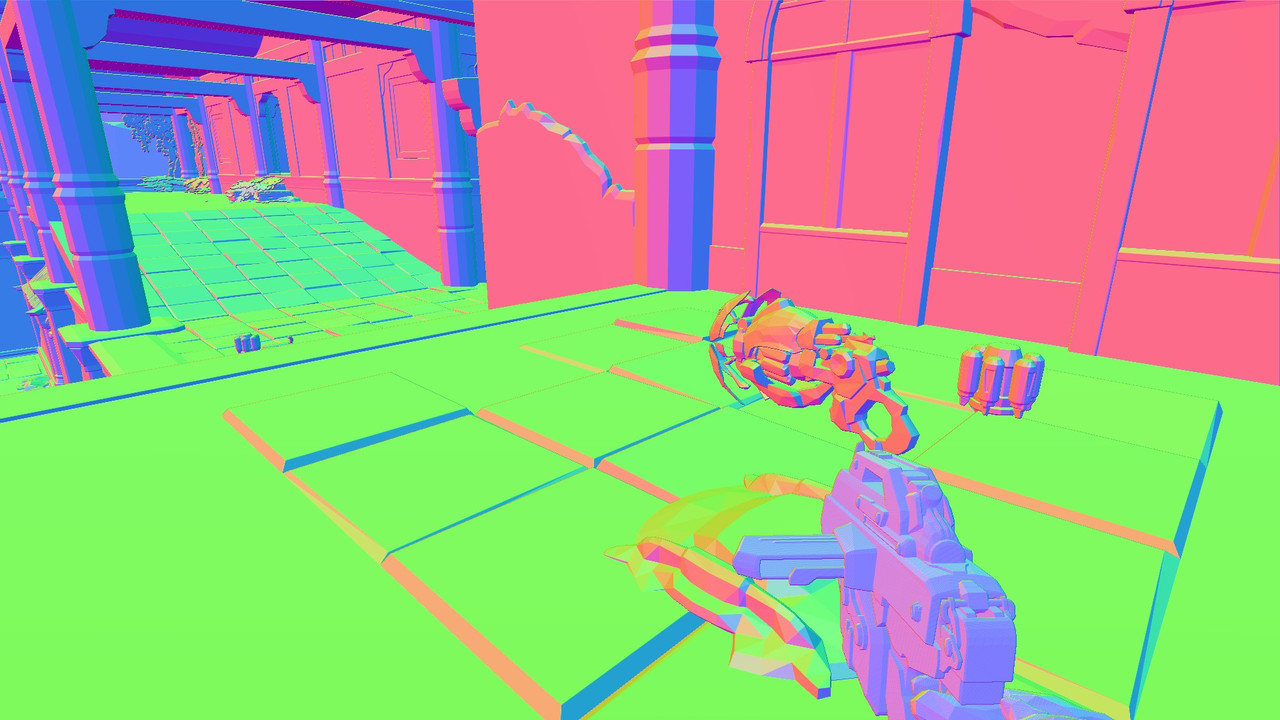
Is it possible for you to display the game in wireframe mode (bind the keys to toggle the mode in the settings tab) ?
The wireframe mode only works offline, of course. It displays better with the depth representation of the game, but you can also try with the normal map one.
Last edit: 7 years 2 weeks ago by thalixte.
The topic has been locked.
- lowenz
Less
More
7 years 2 weeks ago - 7 years 2 weeks ago #550
by lowenz
Replied by lowenz on topic Depth buffer detection modifications
Video of the issue (some kind of fragment accumulation over the weapon mesh):
-> streamable.com/iliid (you can see the shadow of the weapon model too !)
Depth+Wireframe
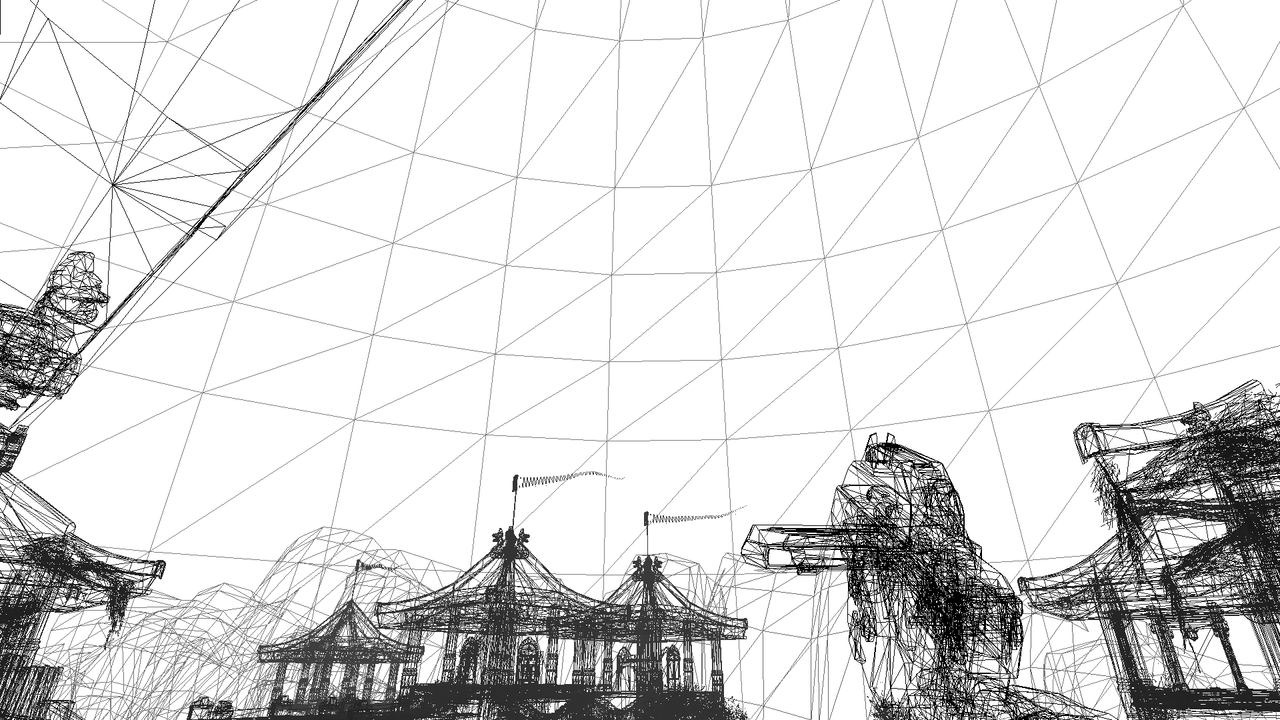
Normal Maps+Wireframe (the red lines I've drawn show some kind of "striping" pattern on the weapon that you can see rotating the mouse - don't know if it's relatable to the issue or not)
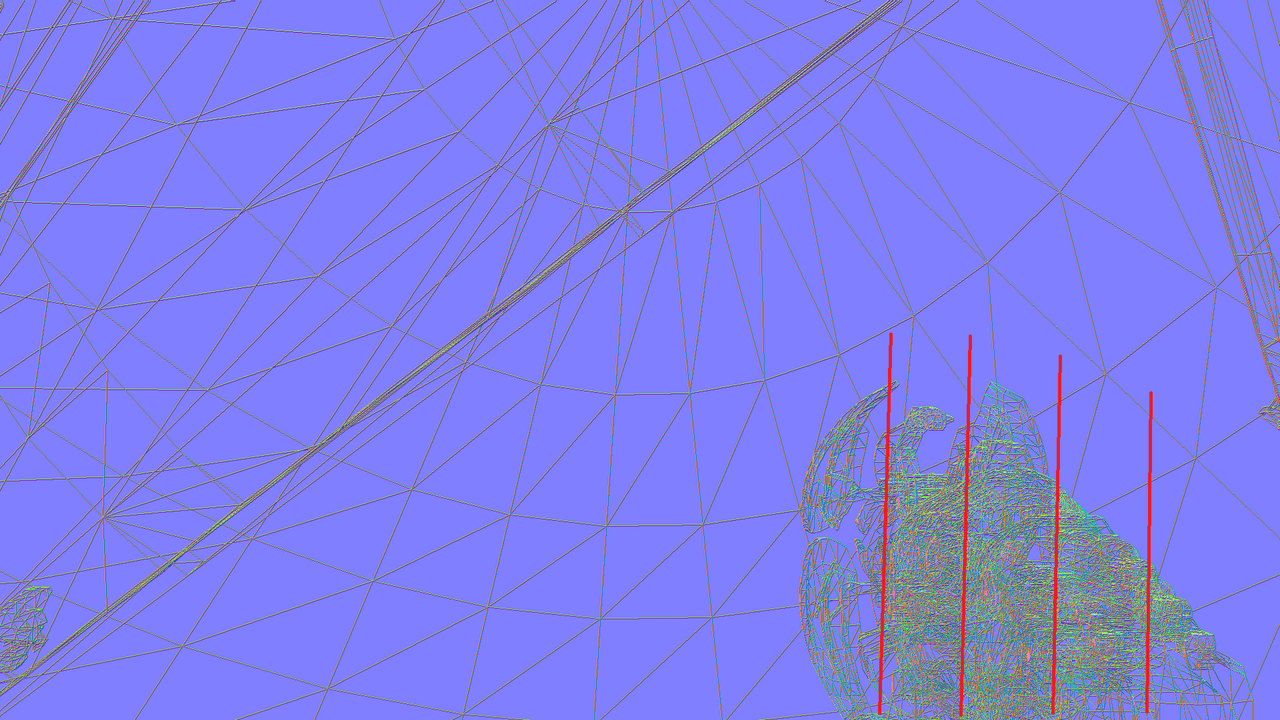
-> streamable.com/iliid (you can see the shadow of the weapon model too !)
Depth+Wireframe
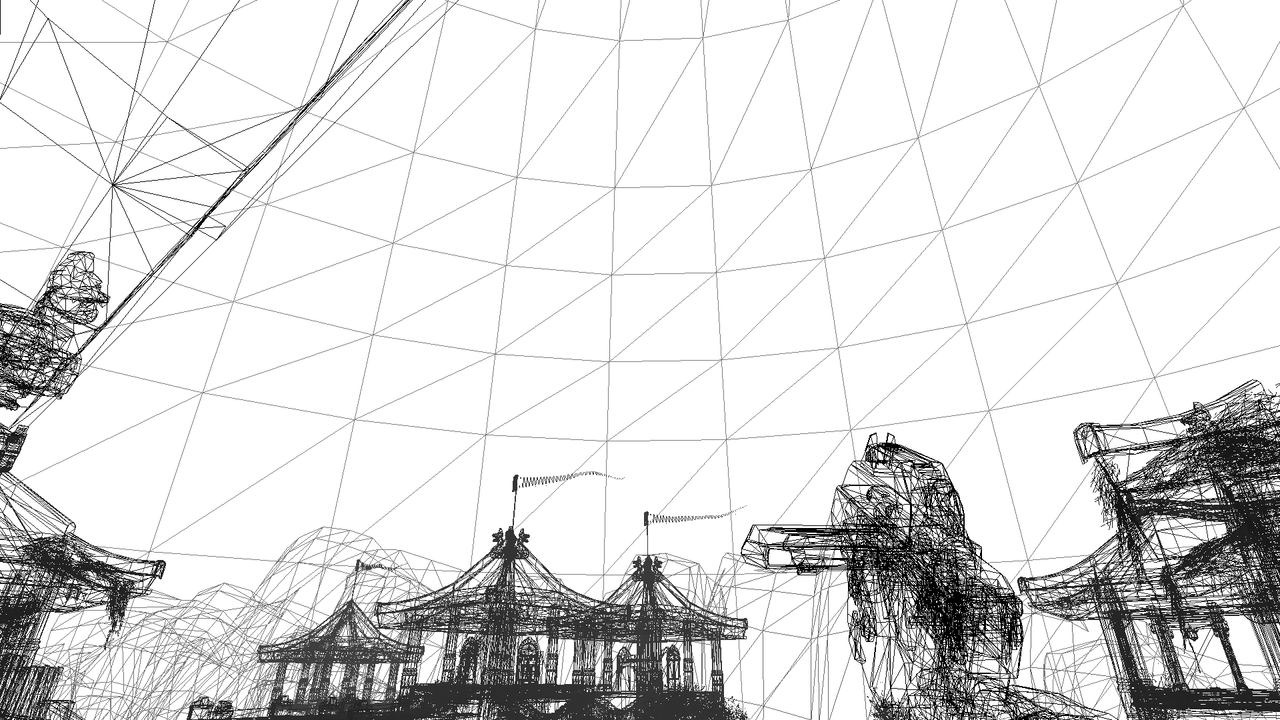
Normal Maps+Wireframe (the red lines I've drawn show some kind of "striping" pattern on the weapon that you can see rotating the mouse - don't know if it's relatable to the issue or not)
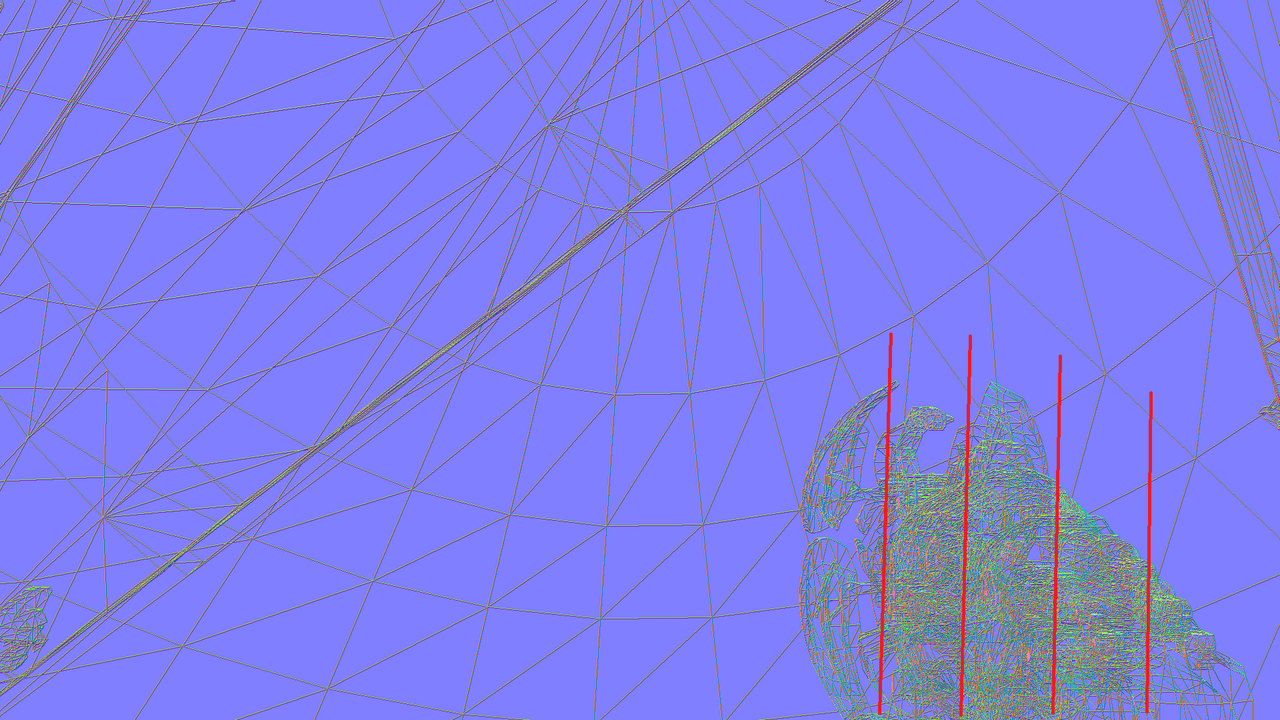
Last edit: 7 years 2 weeks ago by lowenz.
The topic has been locked.
- thalixte
- Topic Author
Less
More
7 years 2 weeks ago - 7 years 2 weeks ago #551
by thalixte
Replied by thalixte on topic Depth buffer detection modifications
Thks a lot, very helpful. Maybe i should consider retrieving UT3. Can you test some other games ?
Last edit: 7 years 2 weeks ago by thalixte.
The topic has been locked.
- thalixte
- Topic Author
Less
More
7 years 2 weeks ago #552
by thalixte
Replied by thalixte on topic Depth buffer detection modifications
Daodan wrote: Just tried it with Mass Effect 3 and it works
First, thks a lot for your normal maps shader
I tried on Mass Effect 2 with success, so Mass Effect 3 should work as well
The topic has been locked.
- lowenz
Less
More
Of course.thalixte wrote: Thks a lot, very helpful. Maybe i should consider retrieving UT3. Can you test some other games ?
Name some games!
The topic has been locked.
- thalixte
- Topic Author
Less
More
7 years 2 weeks ago - 7 years 2 weeks ago #554
by thalixte
Replied by thalixte on topic Depth buffer detection modifications
For instance:lowenz wrote:
Of course.thalixte wrote: Thks a lot, very helpful. Maybe i should consider retrieving UT3. Can you test some other games ?
Name some games!
- RE4 HD
- Styx: Master of Shadows d3d9
- The Elder Scrolls Oblivion
- Outlast
- Left For Dead 2
- Far Cry
- Crysis d3d9
Last edit: 7 years 2 weeks ago by thalixte.
The topic has been locked.
- lowenz
Less
More
7 years 2 weeks ago - 7 years 2 weeks ago #555
by lowenz
Replied by lowenz on topic Depth buffer detection modifications
About OLD Source Engine games: SiN Emergence (it really needs some MXAO love  to avoid the general shading flatness)
to avoid the general shading flatness)
It works! BUT there are some problems (don't know if game level related or DB retrieving procedure related)
Look Up! There's (another) part of the level floating in the sky.....
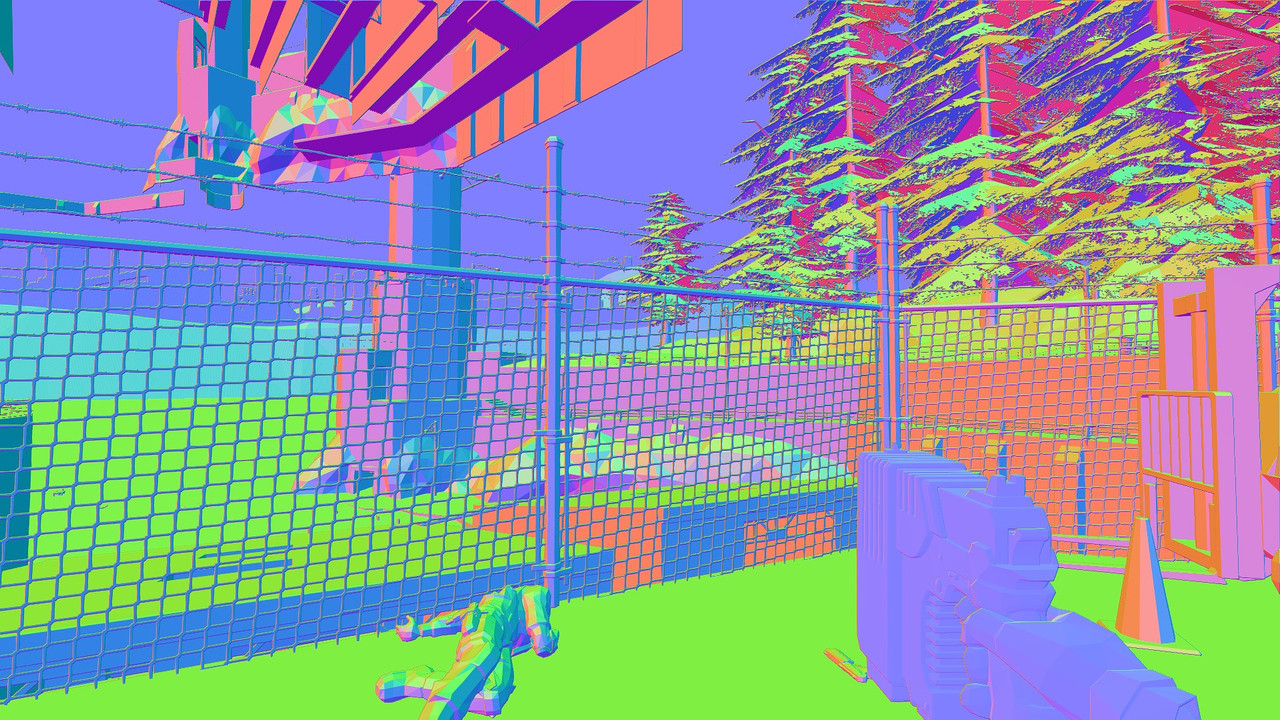
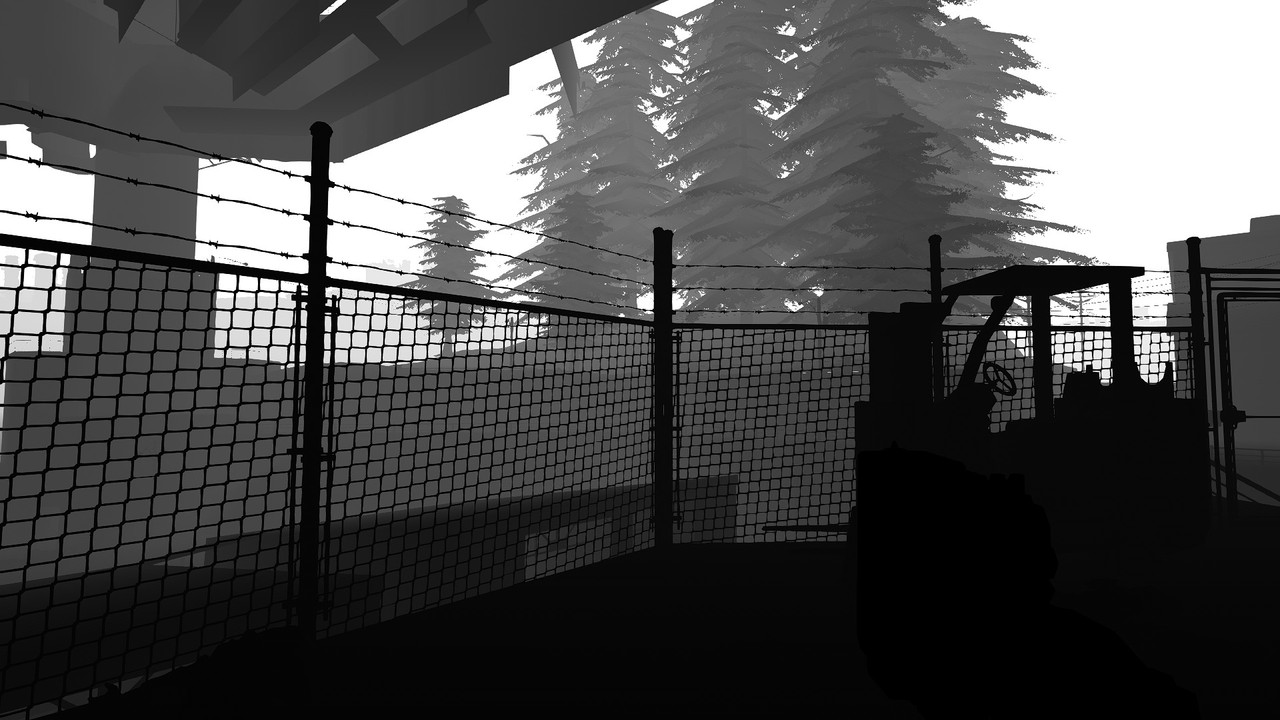
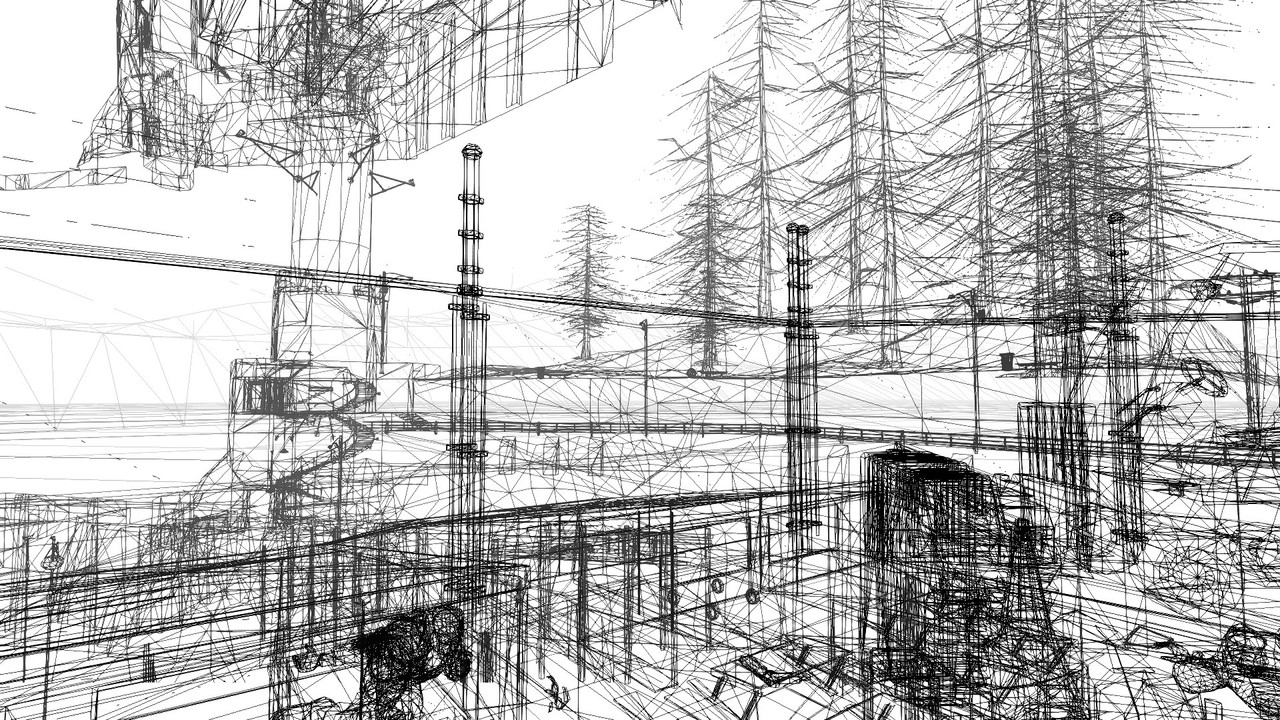
It works! BUT there are some problems (don't know if game level related or DB retrieving procedure related)
Look Up! There's (another) part of the level floating in the sky.....
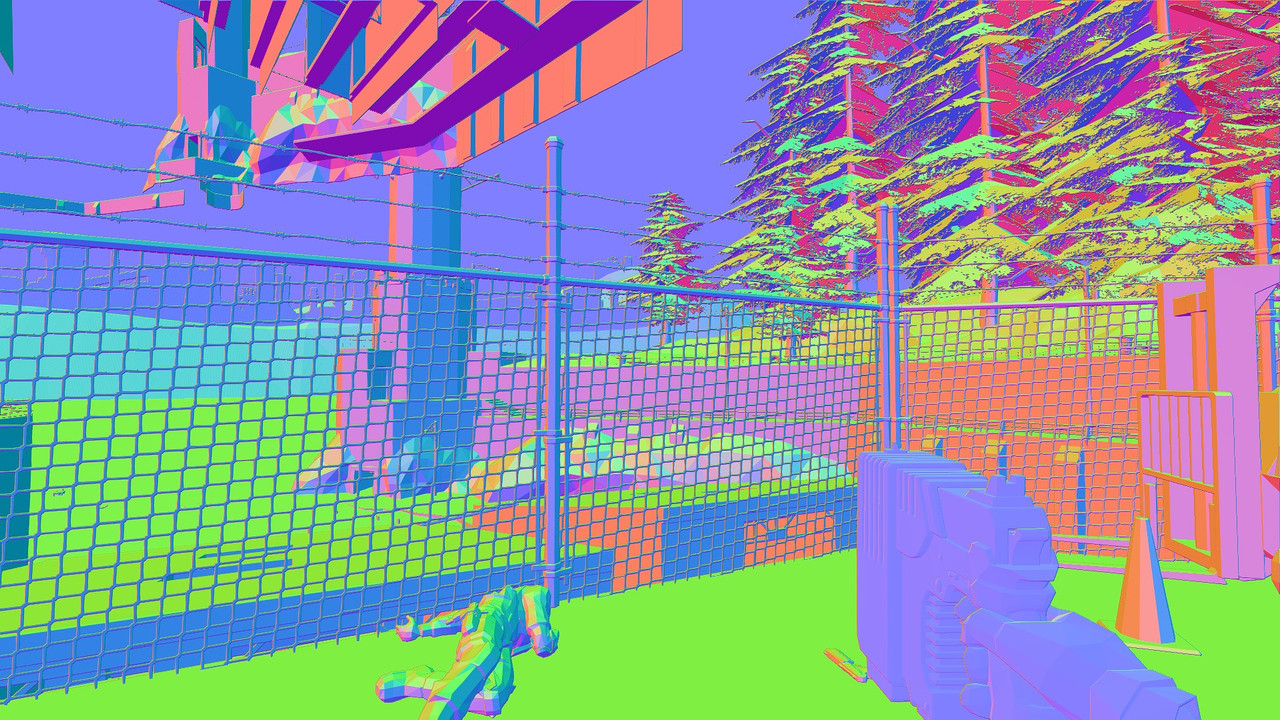
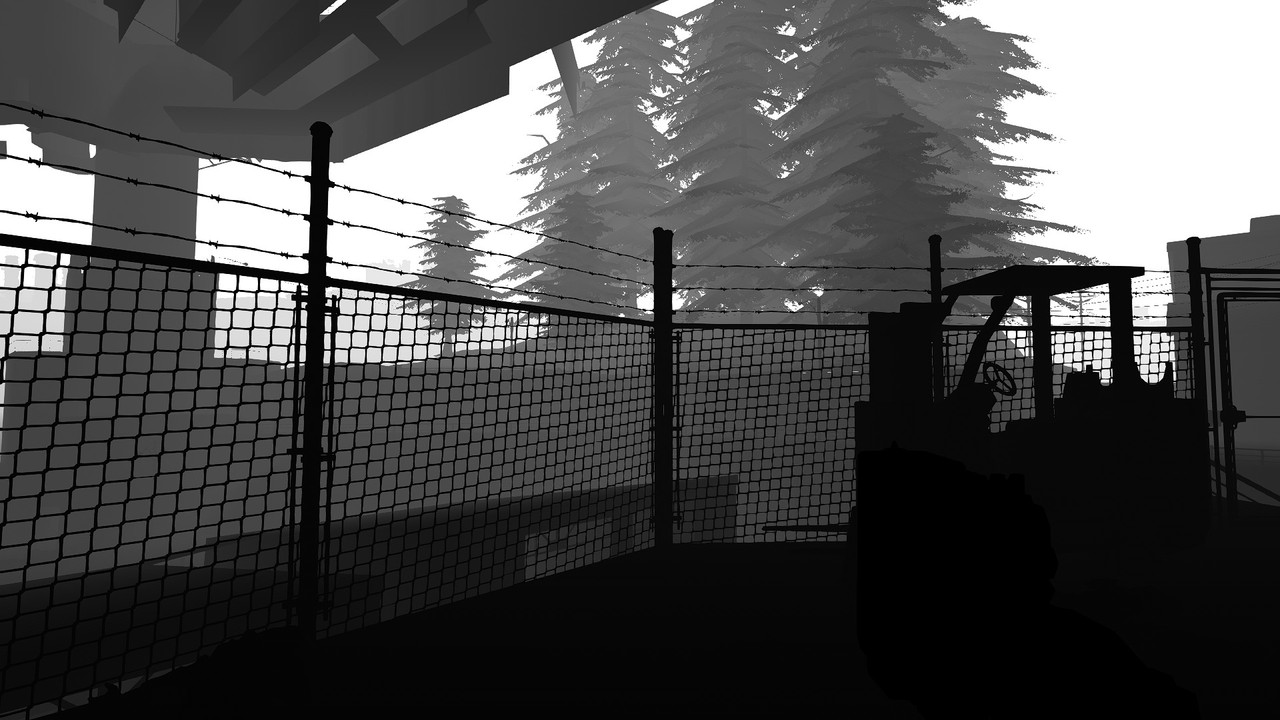
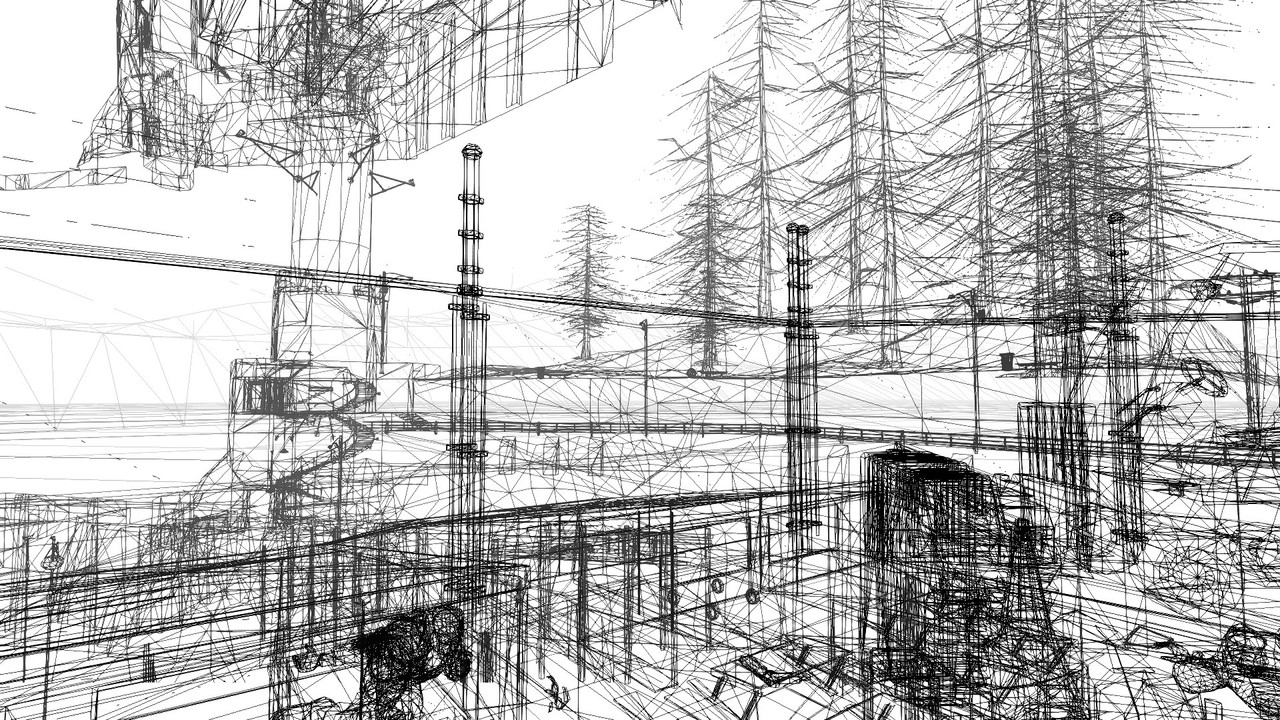
Last edit: 7 years 2 weeks ago by lowenz.
The topic has been locked.
- thalixte
- Topic Author
Less
More
7 years 2 weeks ago - 7 years 2 weeks ago #556
by thalixte
Replied by thalixte on topic Depth buffer detection modifications
Yes, i have this kind of issue in Half Life 2 in the first level: there is a square at the top left where some meshes appear.
Normally, i only disable the clearing for the depth buffer, not for the rendering, so it should not have this kind of trouble...
I have to investigate why thoses meshes appear in front. Does the meshes also appear in the normal rendering of the game ?
Of course, it only appears if you tick the "Preserve the depth buffer from being cleared" checkbox ?
Normally, i only disable the clearing for the depth buffer, not for the rendering, so it should not have this kind of trouble...
I have to investigate why thoses meshes appear in front. Does the meshes also appear in the normal rendering of the game ?
Of course, it only appears if you tick the "Preserve the depth buffer from being cleared" checkbox ?
Last edit: 7 years 2 weeks ago by thalixte.
The topic has been locked.
- lowenz
Less
More
Only ticking that option!
The topic has been locked.
- lowenz
Less
More
7 years 2 weeks ago - 7 years 2 weeks ago #558
by lowenz
Replied by lowenz on topic Depth buffer detection modifications
DB detection/retrieving in Halo CE and Halo 2 is good with "Preserve" BUT there's some issue (similar to the ones of UT3!)
Accumulation bug in Halo CE starting screen (see the white @right):
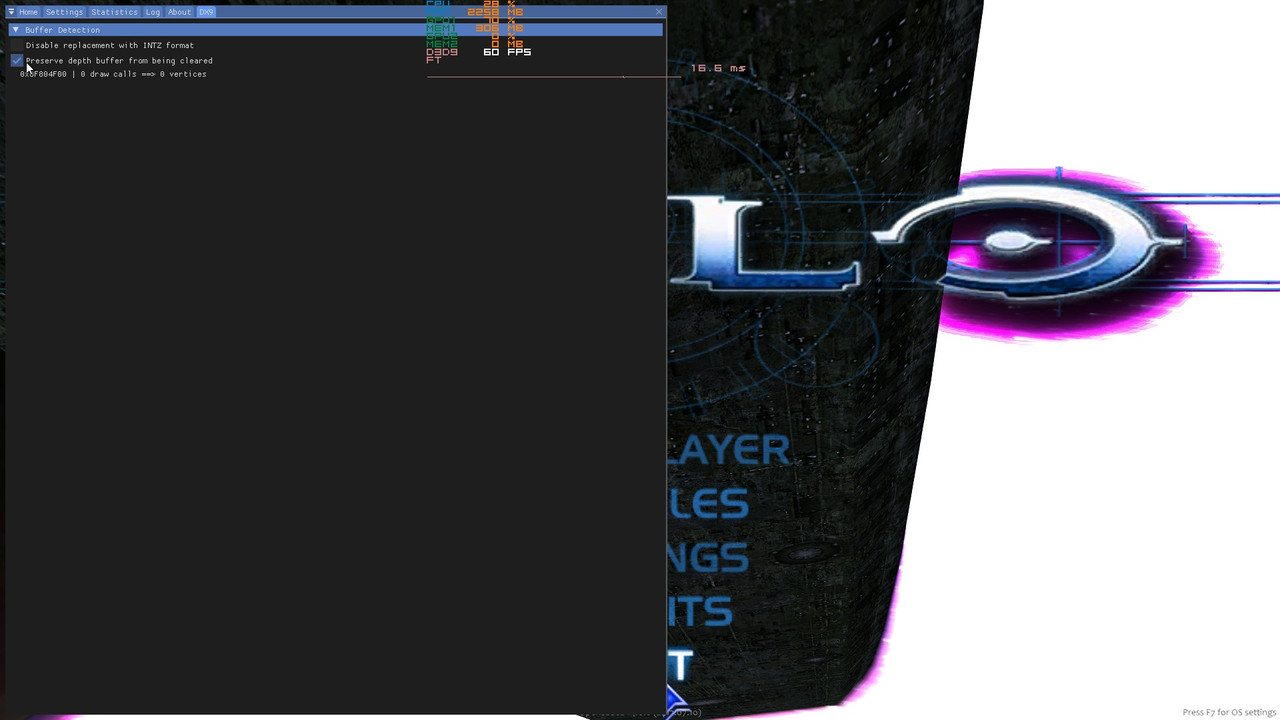
Accumulation bug in Halo CE starting screen (see the white @right):
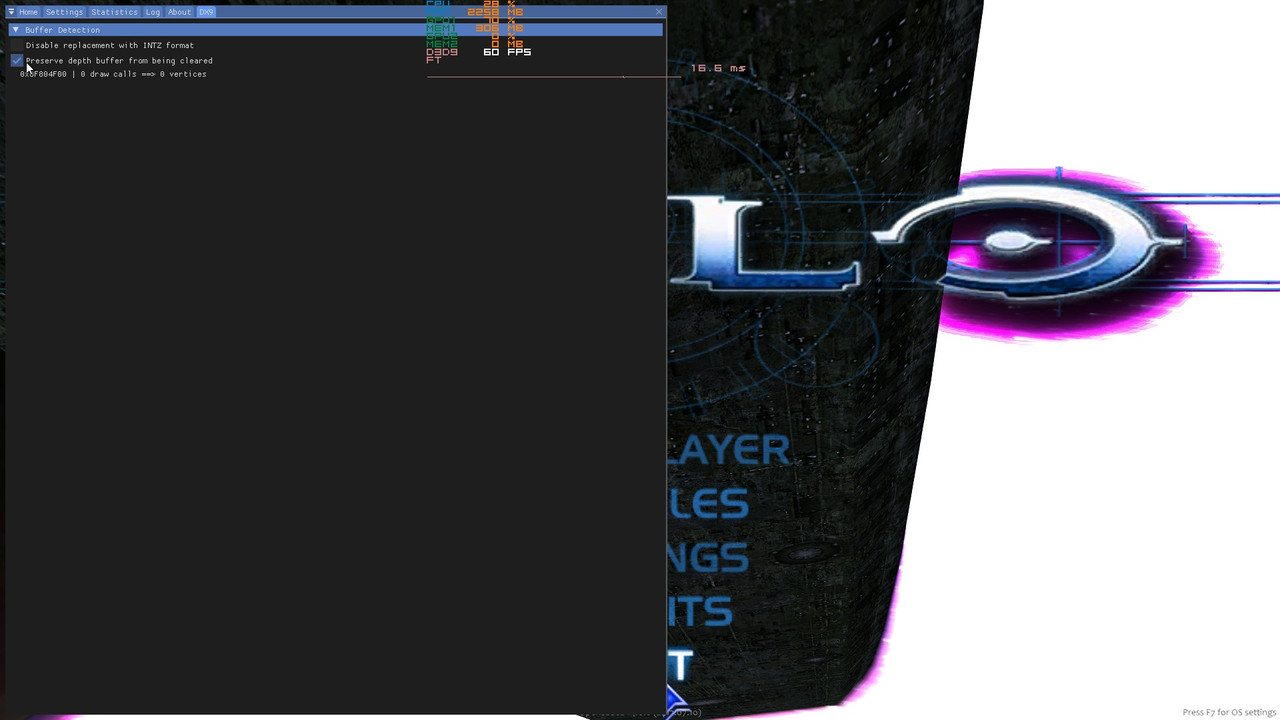
Last edit: 7 years 2 weeks ago by lowenz.
The topic has been locked.
- lowenz
Less
More
Far Cry and FEAR are working fine even without "Preserve" (as expected)
The topic has been locked.
- lowenz
Less
More
7 years 2 weeks ago - 7 years 2 weeks ago #560
by lowenz
Replied by lowenz on topic Depth buffer detection modifications
Halo CE has another interesting issue:
*if you start the game WITHOUT "preserve" enable and you enable it, all is fine and you got the correct access to the DB
*if you start the game with that option ALREADY enabled in the last run, you got this unexpected occlusion/depth transparency
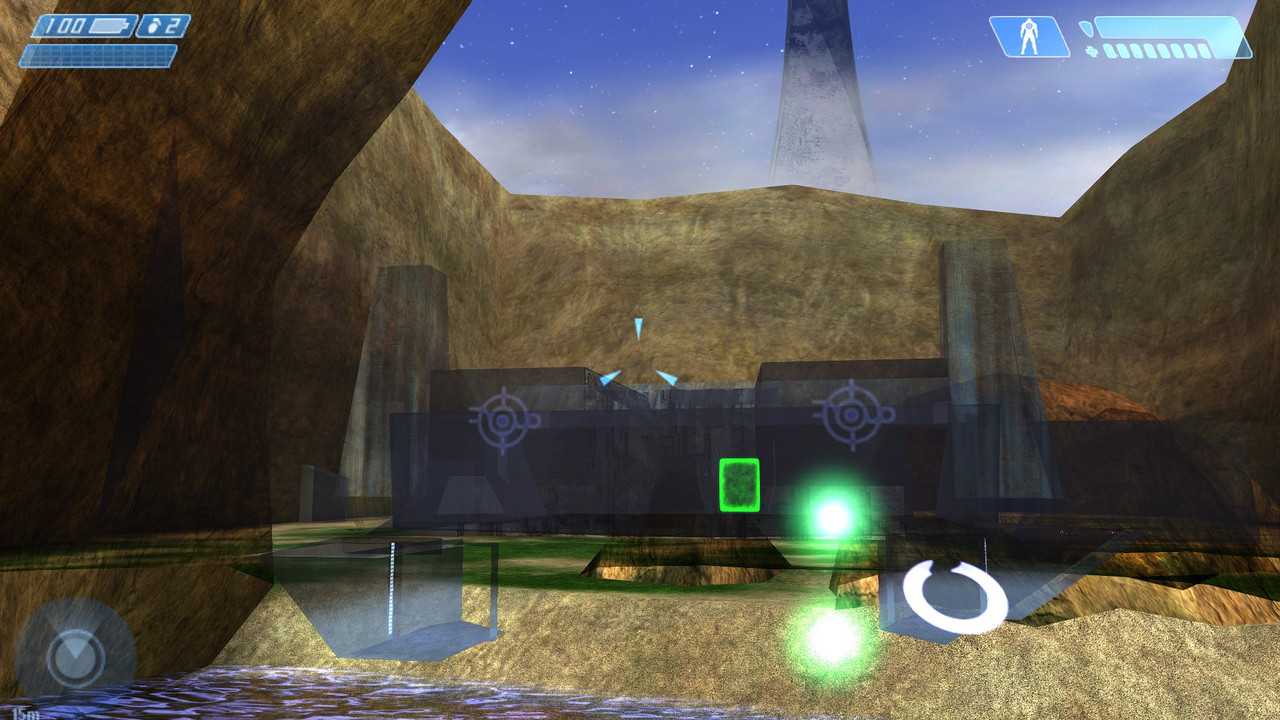 url images
url images
I will test it without Opensauce now.....
*if you start the game WITHOUT "preserve" enable and you enable it, all is fine and you got the correct access to the DB
*if you start the game with that option ALREADY enabled in the last run, you got this unexpected occlusion/depth transparency
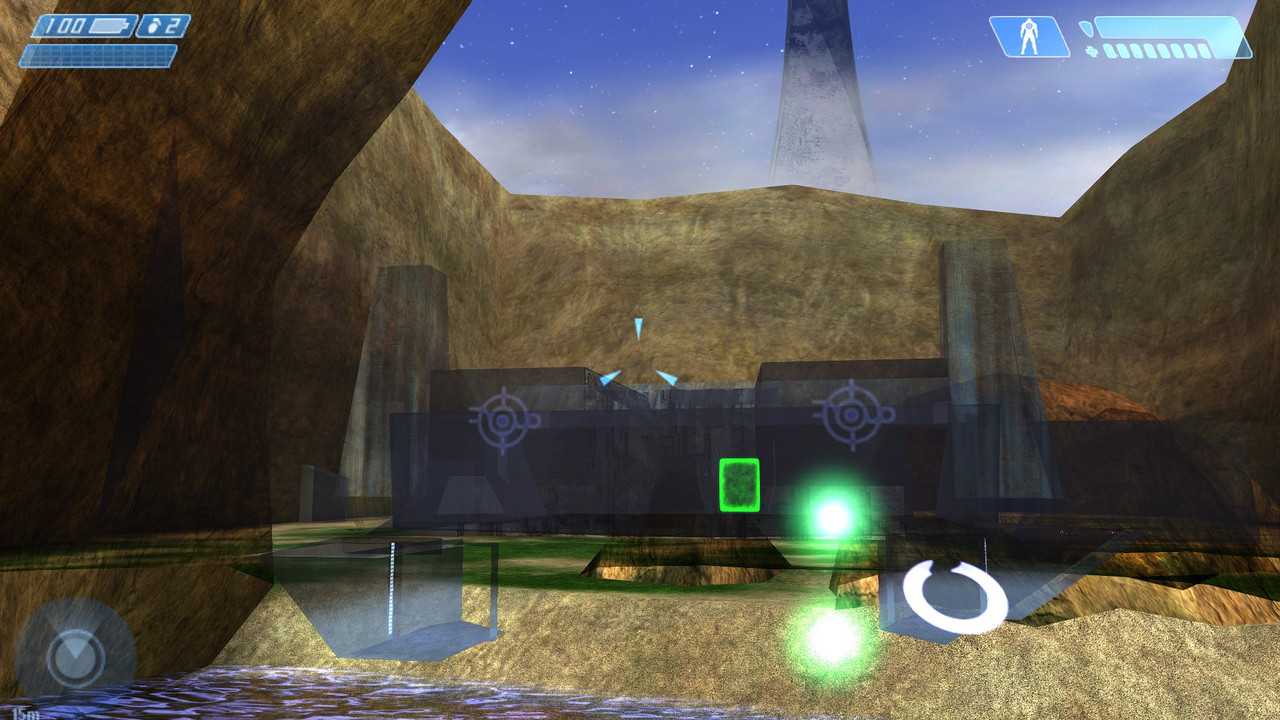
I will test it without Opensauce now.....
Last edit: 7 years 2 weeks ago by lowenz.
The topic has been locked.