Depth buffer detection modifications
- BlueSkyKnight
A modification in the number of depth-buffer clearance does pop up for a split sec in the last list in the DX9 Tab.
- Mirror's Edge
Downloading........
+ Medal of Honour [2010] - Depth Buffer Works.
Weapon Hand Issue and Shadow Issues.
+ Serious Sam 3: BFE - Depth Buffer Works.
Working with no noticeable issues at first. But, similar issues to Medal of Honour with shadows.
+ Neverwinter Nights 2 - Depth Buffer Works.
Seems to be working.
+ Fallout 3 - Depth Buffer Works.
Same issues as ES Oblivion.
+ Fable III - Depth Buffer Kind of Works.
Strobing depth buffer.
I don't want to post a video because it may induce seizures.
+ Life is Strange - Depth Buffer Works.
An issue with CC and Help Text floating behind people.
Looks a lot like the same HUD issue that ES Oblivion had.
This also happens when paused.
No changes to the depth buffer when this happens.
- LEGO Lord of the Rings
Don't have this game.
- thalixte
- Topic Author
Oatpunter wrote: I've been trying to get this to work with Far Cry 2 (as the depth buffer is cleared, meaning I can't get access to it), but I can't seem to get ReShade to hook for it, and only with this .dll.
You can run Far Cry 2 in dx10. The last modifs i made on depth buffer detection for dx10 made the depth buffer in this game work.
- thalixte
- Topic Author
BlueSkyKnight wrote: -ES Oblivian
A modification in the number of depth-buffer clearance does pop up for a split sec in the last list in the DX9 Tab.
- Mirror's Edge
Downloading........
+ Medal of Honour [2010] - Depth Buffer Works.
Weapon Hand Issue and Shadow Issues.
+ Serious Sam 3: BFE - Depth Buffer Works.
Working with no noticeable issues at first. But, similar issues to Medal of Honour with shadows.
+ Neverwinter Nights 2 - Depth Buffer Works.
Seems to be working.
+ Fallout 3
Downloading........
- Fable III
Downloading........
- Life is Strange
Downloading........
- LEGO Lord of the Rings
Don't have this game.
Great ! I will send new dlls as soon as i can (maybe this w.e. or at the start of the next week). You will be able to tell me if it works.
In your video, could you please let the DX9 settings be visible when those pb occur in motion ?
- Bloody Eugene
Can you manage to access Depth Buffer on Telltale Games (I.E: Back to the Future, The Walking Dead: Season 2,
Jurassic Park ) ? They all have the same engine.
I tried but managed to retrieve only the menu on The Walking Dead: Season 2....
I can Steam-gift you the games if you don't have them (I got some spare copy from bundles).
Or is someone willing to help?

- Uncle Crassius
- thalixte
- Topic Author
Bloody Eugene wrote: Hi thalixte,
Can you manage to access Depth Buffer on Telltale Games (I.E: Back to the Future, The Walking Dead: Season 2,
Jurassic Park ) ? They all have the same engine.
I tried but managed to retrieve only the menu on The Walking Dead: Season 2....
I can Steam-gift you the games if you don't have them (I got some spare copy from bundles).
Or is someone willing to help?
Unfortunately, i have not those games, but you could test if you want.
I am not on steam, so i cannot have your gifts, even if i reinstall it, but i am not a steam fan
- thalixte
- Topic Author
Uncle Crassius wrote: If it's of interest: The last 32 bit .dll you provided works well in Resident Evil 6 and RE: Revelations 2 which was not the case for me with vanilla Reshade 4.0.2.
Cool
- Uncle Crassius
thalixte wrote:
Uncle Crassius wrote: If it's of interest: The last 32 bit .dll you provided works well in Resident Evil 6 and RE: Revelations 2 which was not the case for me with vanilla Reshade 4.0.2.
CoolThose are d3d9 games ?
Yup.
- Chavolatra

- Uncle Crassius
- Chavolatra
Uncle Crassius wrote: In 1 and 0 all the backgrounds are prerendered anyway (the room below the graveyard with the coffin being an exception) so at least you're not missing out on too much if it's any consolation for you.
MXAO and DOF would be very good in these 2 games
- Uncle Crassius
Chavolatra wrote:
Uncle Crassius wrote: In 1 and 0 all the backgrounds are prerendered anyway (the room below the graveyard with the coffin being an exception) so at least you're not missing out on too much if it's any consolation for you.
MXAO and DOF would be very good in these 2 games
I agree but unfortunately (amost) all the backgrounds are 2D. If we had depth buffer access it would probably only affect the characters.MXAO might work with that to bring out the model's details but DOF seems like it wouldn't really work out.
- thalixte
- Topic Author
d3d9_32bits.zip
d3d9_64bits.zip
Here is a screenshot:
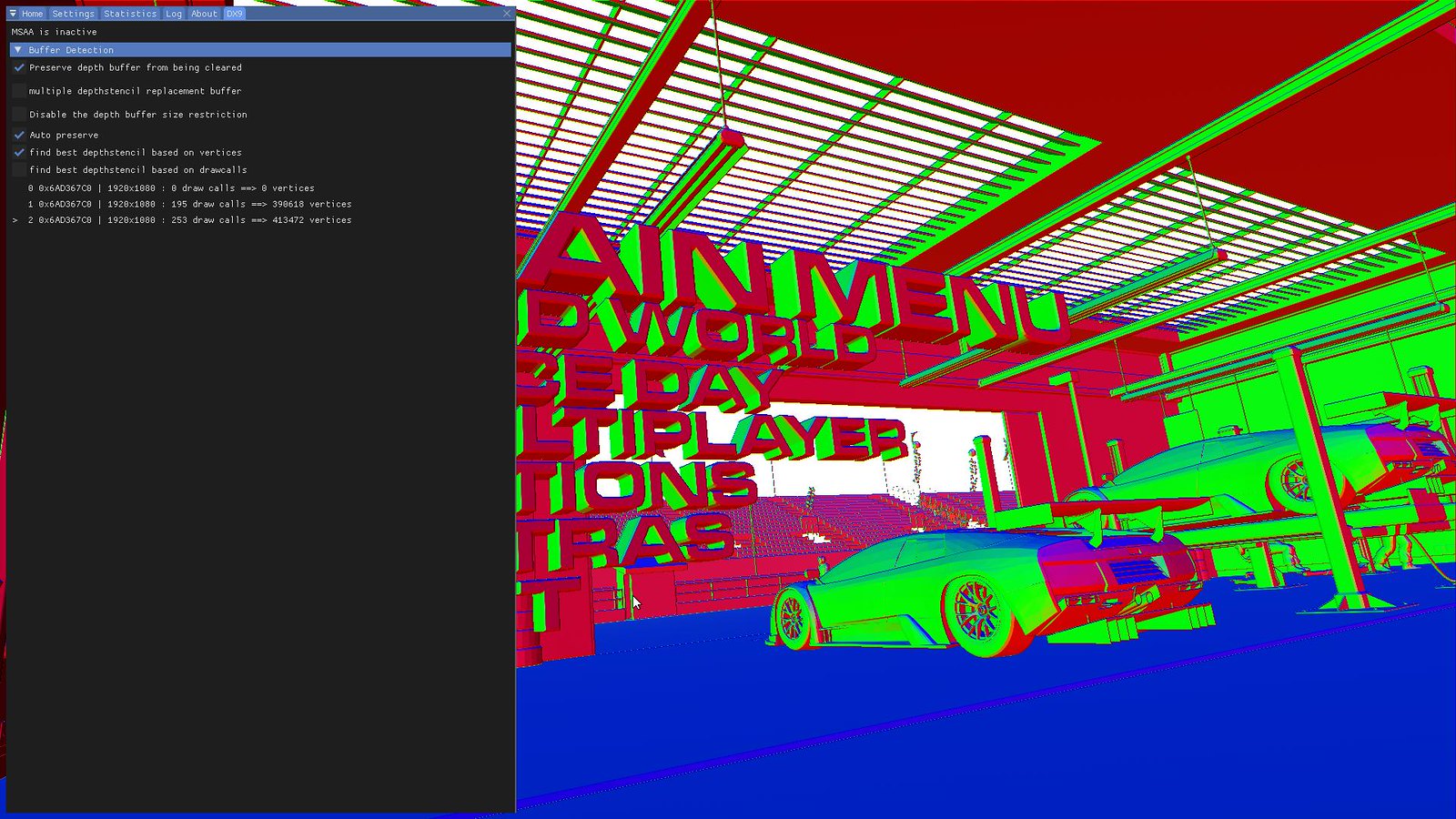
New features added:
The ability to select if you want to separate depth buffer textures into one texture per depth clearance.
By default, if the checkbox "multiple depthstencil replacement buffer" is untick, the behaviour is the same as before: there is only one depth buffer replacement texture, and when "auto preserve" is ticked, Reshade will try to select the rendering step where it should preserve the depth buffer (aka not clear it). This automatic selection can be made either on the number of vertices, or on the number of drawcalls (there are checkboxes to select the method).
If the checkbox "multiple depthstencil replacement buffer" is ticked, when "auto preserve" is ticked, Reshade will try to select the best depth buffer texture to keep. This automatic selection can be made either on the number of vertices, or on the number of drawcalls (there are checkboxes to select the method).
If "Auto preserve" is untick, when "multiple depthstencil replacement buffer" is unticked, you will select a specific state for the single depth buffer texture retrieved.
If "Auto preserve" is untick, when "multiple depthstencil replacement buffer" is ticked, you will select a specific depth buffer texture.
- BlueSkyKnight
You seem to fix the hud issue with Multiple depthstencil replacement buffer. But, the weapon hand are not drawn in this case.
The depth buffer still fluctuates now and then. I also have the video now with the dx9 tab open as per your request.
Youtube video will take time to upload. My slow internet and all
- lowenz
thalixte wrote: 2 new dlls to test for d3d9
:
d3d9_32bits.zip
d3d9_64bits.zip
If the checkbox "multiple depthstencil replacement buffer" is ticked, when "auto preserve" is ticked, Reshade will try to select the best depth buffer texture to keep. This automatic selection can be made either on the number of vertices, or on the number of drawcalls (there are checkboxes to select the method).
If "Auto preserve" is untick, when "multiple depthstencil replacement buffer" is unticked, you will select a specific state for the single depth buffer texture retrieved.
If "Auto preserve" is untick, when "multiple depthstencil replacement buffer" is ticked, you will select a specific depth buffer texture.
"multiple depthstencil replacement buffer" fixes first person view/camera in UT3 (and I think other Unreal Engine games)
Man, you're a genius. Simply that.
- thalixte
- Topic Author
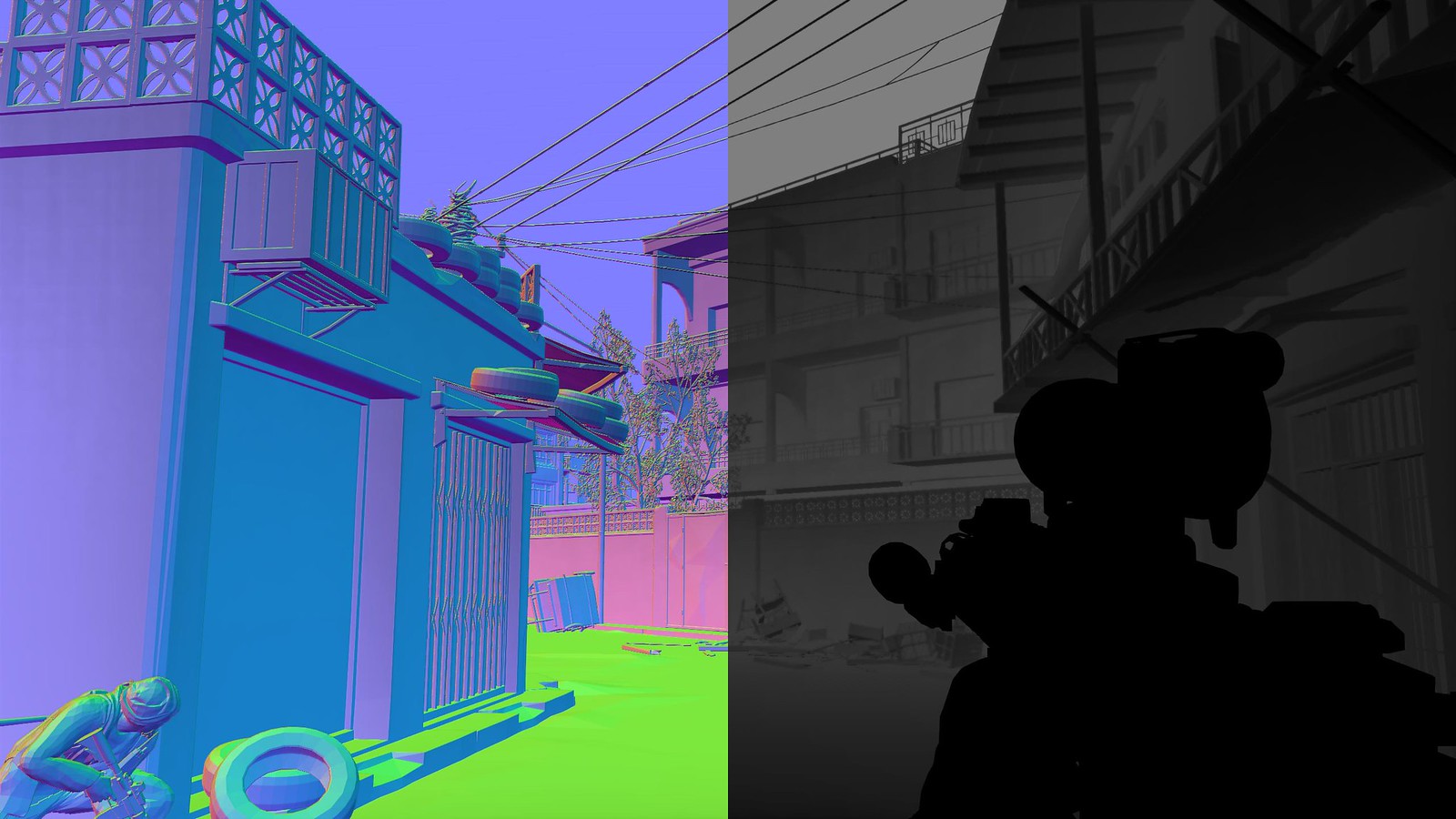

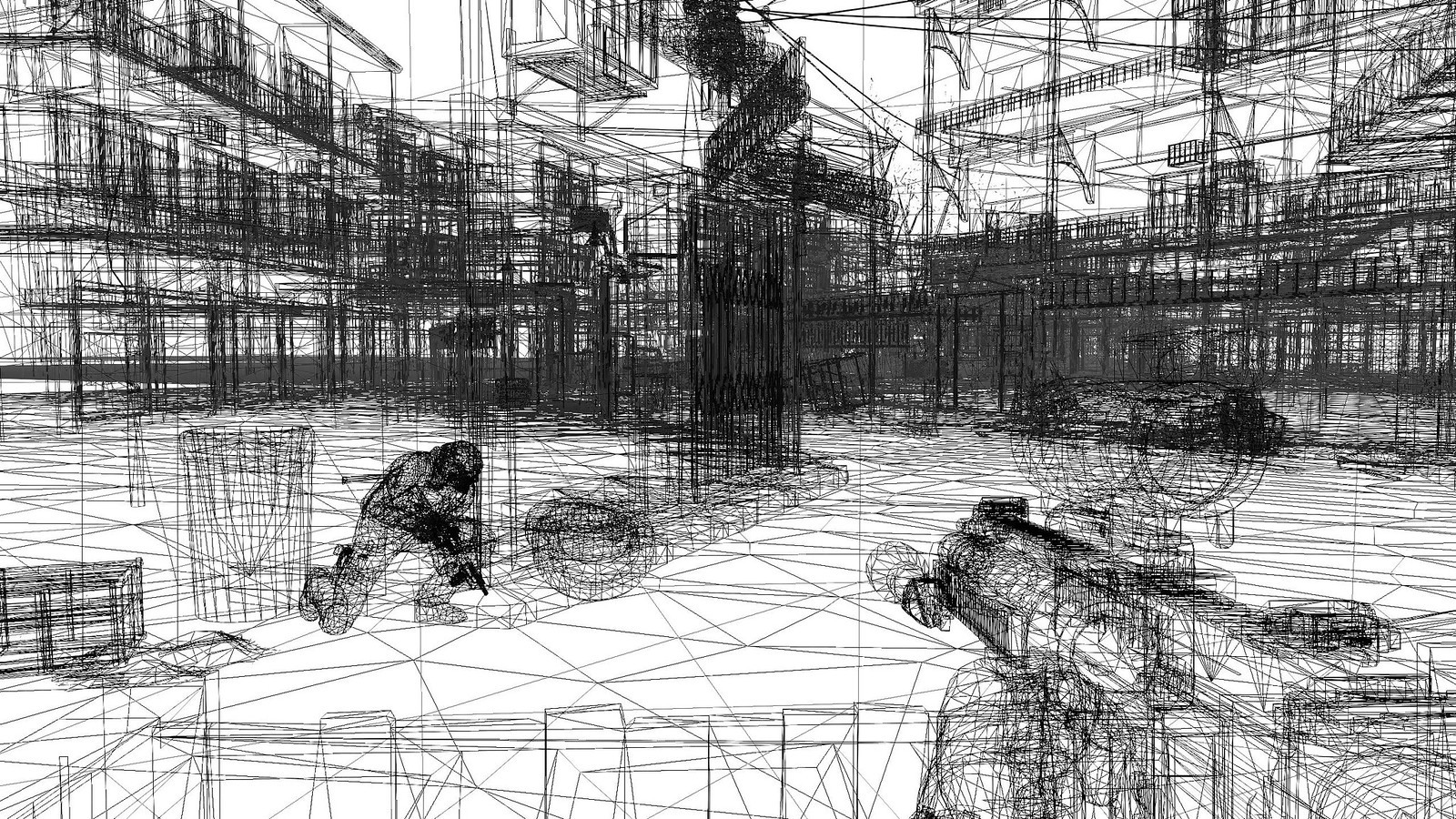
Unfortunately, there are some games where the clearance number fluctuates. It produces flickering for those games, and some artefacts sometimes.
But now, i guess there are more d3d9 games that can benefit from depth buffer stuffs
- thalixte
- Topic Author
BlueSkyKnight wrote: So tested your new DLL with ES Oblivion
You seem to fix the hud issue with Multiple depthstencil replacement buffer. But, the weapon hand are not drawn in this case.
The depth buffer still fluctuates now and then. I also have the video now with the dx9 tab open as per your request.
...
Thks a lot ! I have reinstalled Oblivion from my 12 years old retail copy of the game (in a box), and guess what: my old saves always work (daedric armor and so on) !
Yes, the best results are produced with "Multiple depthstencil replacement buffer" checkbox ticked, but there still exist flickering, and a strange bug on the water.
The engine seems to be very strange, when it comes to depth management.
I also have shimmering on the mountains, but it seems to be related to the MXAO shader, not depth buffer detection.
- Fink
- lowenz
- Fink
I tried Crosire Wrapper+d3d9 ReShade.lowenz wrote: Are you using dgVoodoo2+dxgi ReShade or the Crosire Wrapper+d3d9 ReShade?

