Depth buffer detection modifications
- lowenz
I'll test when a 4.x release will bring back the UI keyboard control (now it's impossible to use ReShade in Max Payne 1/2 due to dead mouse in the ReShade interface).Fink wrote:
I tried Crosire Wrapper+d3d9 ReShade.lowenz wrote: Are you using dgVoodoo2+dxgi ReShade or the Crosire Wrapper+d3d9 ReShade?
- thalixte
- Topic Author
- lowenz
Can you test (solve?) the depth buffer detection in Deus Ex: Invisible War / Thief: Deadly Shadows (same engine/framework) with the Crosire D3D8->D3D9 wrapper (1.9.1)
Deadly Shadows with the default retrieval method gives the lightgem mesh and all the rest white, with the preservation all is black.
Preservation works really well in *wrapped* Unreal 2 / UT 2004 / Pariah and Republic Commando too!
- Fink
I found your post. The test was successful, judging by the screenshot. What kind of magic is this?lowenz wrote:
I'll test when a 4.x release will bring back the UI keyboard control (now it's impossible to use ReShade in Max Payne 1/2 due to dead mouse in the ReShade interface).Fink wrote:
I tried Crosire Wrapper+d3d9 ReShade.lowenz wrote: Are you using dgVoodoo2+dxgi ReShade or the Crosire Wrapper+d3d9 ReShade?
reshade.me/forum/general-discussion/4083...tion?start=480#30299
- thalixte
- Topic Author
lowenz wrote: Request:
Can you test (solve?) the depth buffer detection in Deus Ex: Invisible War / Thief: Deadly Shadows (same engine/framework) with the Crosire D3D8->D3D9 wrapper (1.9.1)
Deadly Shadows with the default retrieval method gives the lightgem mesh and all the rest white, with the preservation all is black.
Preservation works really well in *wrapped* Unreal 2 / UT 2004 / Pariah and Republic Commando too!
I am sorry, but i have not the time to do it. My objective was d3d9. try to use the multi depth buffer option.
Daodan, BlueSkyNight, Lowenz, could you please test the last dlls with the games you already tested ? By advance, thks
- BlueSkyKnight
-ES Oblivion - Depth Buffer works.
Other than the missing weapon hand when selecting you seem to fix the fluctuating depth buffer.
thalixte wrote: Just a little question: in Oblivion, when the "multiple depthstencil replacement buffer" checkbox is unticked, do you see the hands ? Yes i checked it appears, but we have artefacts in this mode.
Yes, the hands do show up when doing this. But, You lose the hud in the game. Also sometimes a mud crab shows up in the top left corner of the screen.
- Mirror's Edge - Depth Buffer Works.
No Noticeable problems with this game.
+ Medal of Honour [2010] - Depth Buffer Works.
Shadow drifting not to happening when "multiple depthstencil replacement buffer." All seems good with this game. Good work.
+ Serious Sam 3: BFE - Depth Buffer Works.
Problems with shadows once you get the depth buffer working.
Also If you enable "multiple depthstencil replacement buffer." A large Black screen shows up in the game's depth buffer. Nothing seems to fix the shadow issue.
+ Neverwinter Nights 2 - Depth Buffer Works.
No Noticeable problems with this game. I noticed "multiple depthstencil replacement buffer." adds back some black bars. I guess this how it was supposed to be. So looks to be all good here.
+ Fallout 3 - Depth Buffer Works with problems.
Seems to lose the depth buffer when facing some directions. The Ghost of a Mr. Handy Haunts the depth buffer.
+ Fable III - Depth Buffer doesn't work properly it has major with problems.
Without "multiple depthstencil replacement buffer," it flickers really bad. But when enabled this problem shows up.
+ Life is Strange - Depth Buffer Works.
Works well. No Noticeable problems. Looks like "multiple depthstencil replacement buffer," seems to fix the issues in this game.
- thalixte
- Topic Author
Just a little question: in Oblivion, when the "multiple depthstencil replacement buffer" checkbox is unticked, do you see the hands ?
[Edit] Yes i checked it appears, but we have artefacts in this mode.
Some screens of the depth buffer for two games depth (normal view + depth combined view):
Gothic 3:
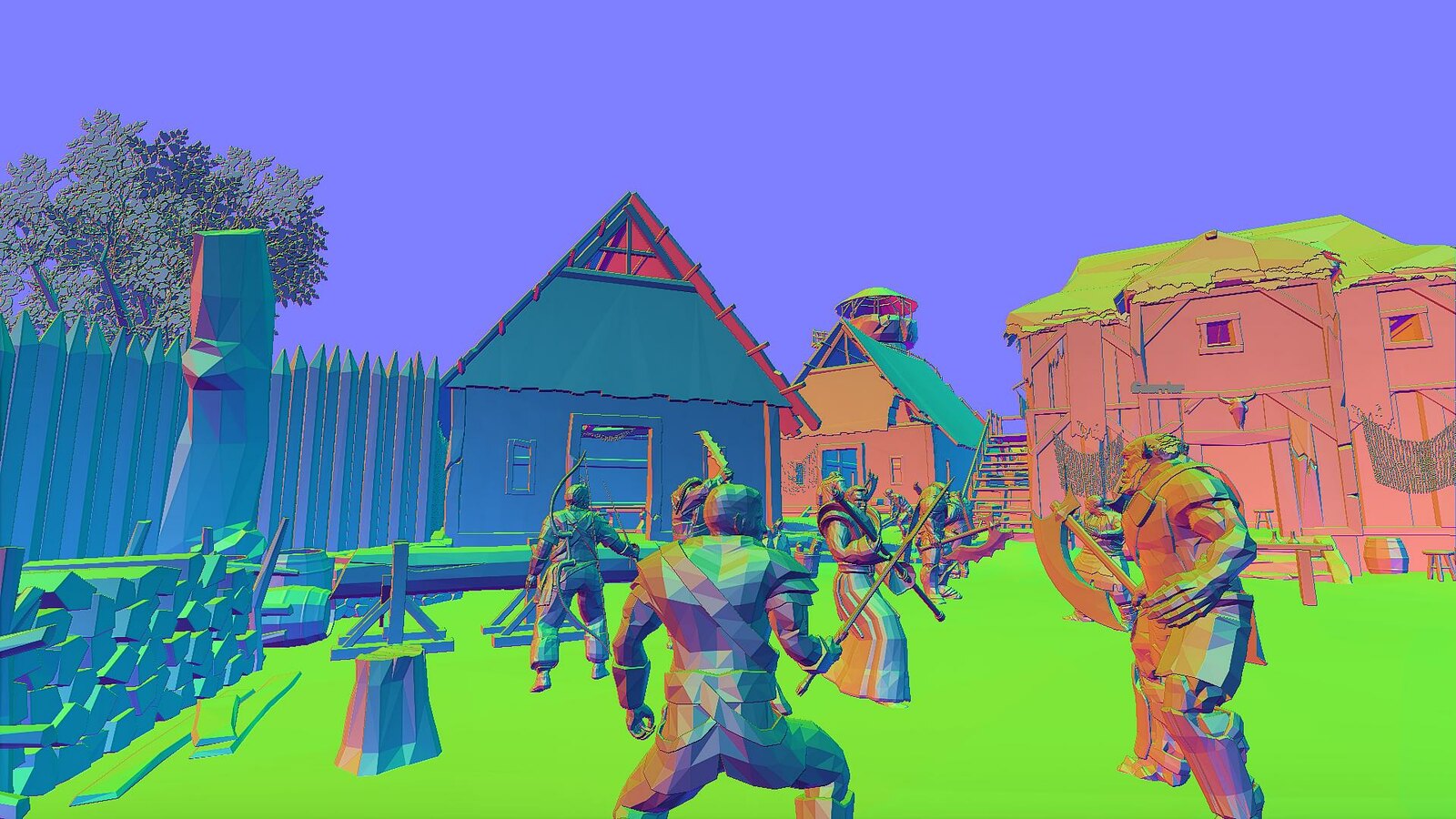

Vanquish:

(Vanquish really benefits from MXAO feature)...
- Laitauriz
- thalixte
- Topic Author
BlueSkyKnight wrote: Thank You I will Test each game when time permits.
+ Serious Sam 3: BFE - Depth Buffer Works.
Problems with shadows once you get the depth buffer working.
Also If you enable "multiple depthstencil replacement buffer." A large Black screen shows up in the game's depth buffer. Nothing seems to fix the shadow issue.
Interesting. I will take a look at it. Thks for your feedbacks
- thalixte
- Topic Author
Laitauriz wrote: Hi Thalixte! Do you have any dll for the witcher 1 enhanced edition? I wanted to enable MXAO in this game in order to play it ! Thank you!
The last dlls does not work with TW1 ?
- Laitauriz
- Laitauriz
Then it doesn"t work. I tried to enable all the box i could, but it didn't work.
- Laitauriz
- thalixte
- Topic Author
Laitauriz wrote: It's okay now! My bad! I was using in game AA. I didn't know it was MSAA! sorry! it works fine
Good news
Does it produce artefacts, or doest it work with no pb at all ?
- Laitauriz
- lowenz
With dgVoodoo2 and RS 4.1.0:Fink wrote:
I tried Crosire Wrapper+d3d9 ReShade.lowenz wrote: Are you using dgVoodoo2+dxgi ReShade or the Crosire Wrapper+d3d9 ReShade?
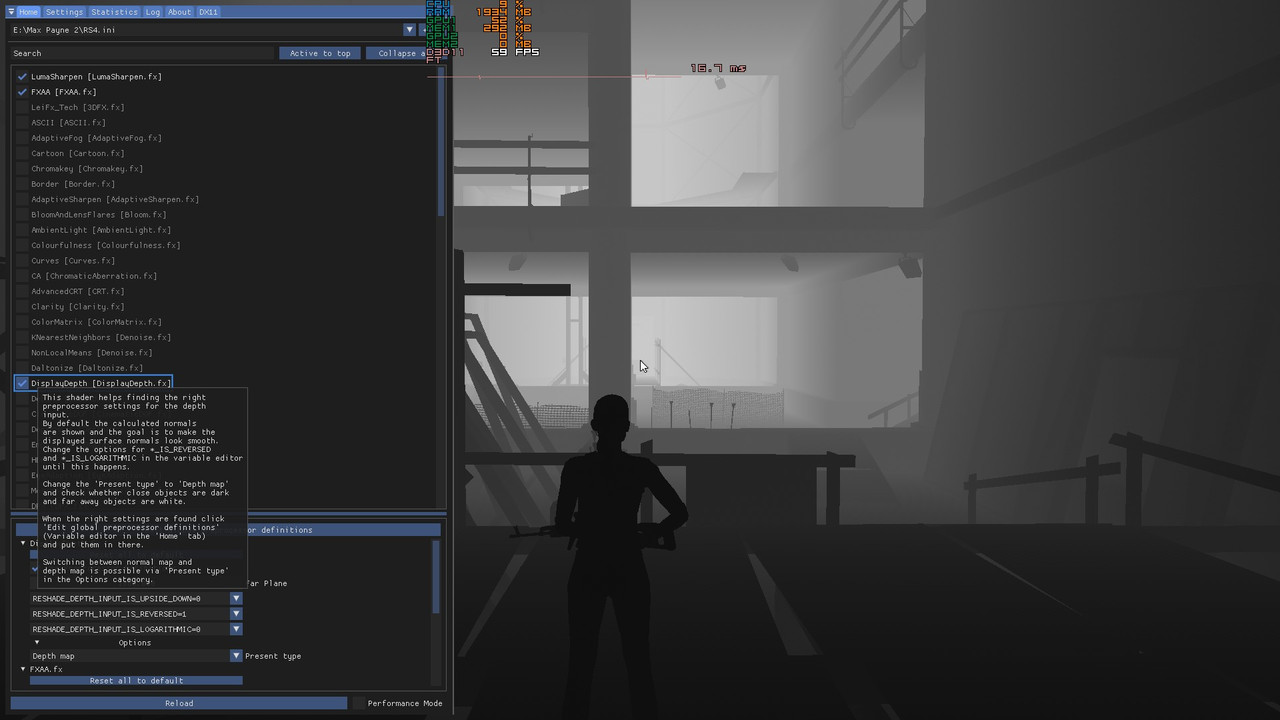
- thalixte
- Topic Author
Laitauriz wrote: I will do that tomorrow, i can't play now. But it seems okay. The only thing that disturbs me ( it does that with some other games too ) is when i use " displaydepth" it only shows half of my screen . The other half is entirely black. But it doesn"t seem to affect mxao for example. MXAO and other shaders depth based work correctly on all the screen. It's just the displaydepth shader that does that. Do you know why? I will show you all tomorrow.
This is normal. With the lastest versions of Displaydepth.fx, you have to change the depth buffer display mode. By default, it shows you half the normal map, half the depth map in greymode. If the depth map is black, you have to set the preprocessor option, or to change RESHADE_DEPTH_INPUT_IS_REVERSED.
- thalixte
- Topic Author
- Fink
lowenz wrote:
With dgVoodoo2 and RS 4.1.0:Fink wrote:
I tried Crosire Wrapper+d3d9 ReShade.lowenz wrote: Are you using dgVoodoo2+dxgi ReShade or the Crosire Wrapper+d3d9 ReShade?
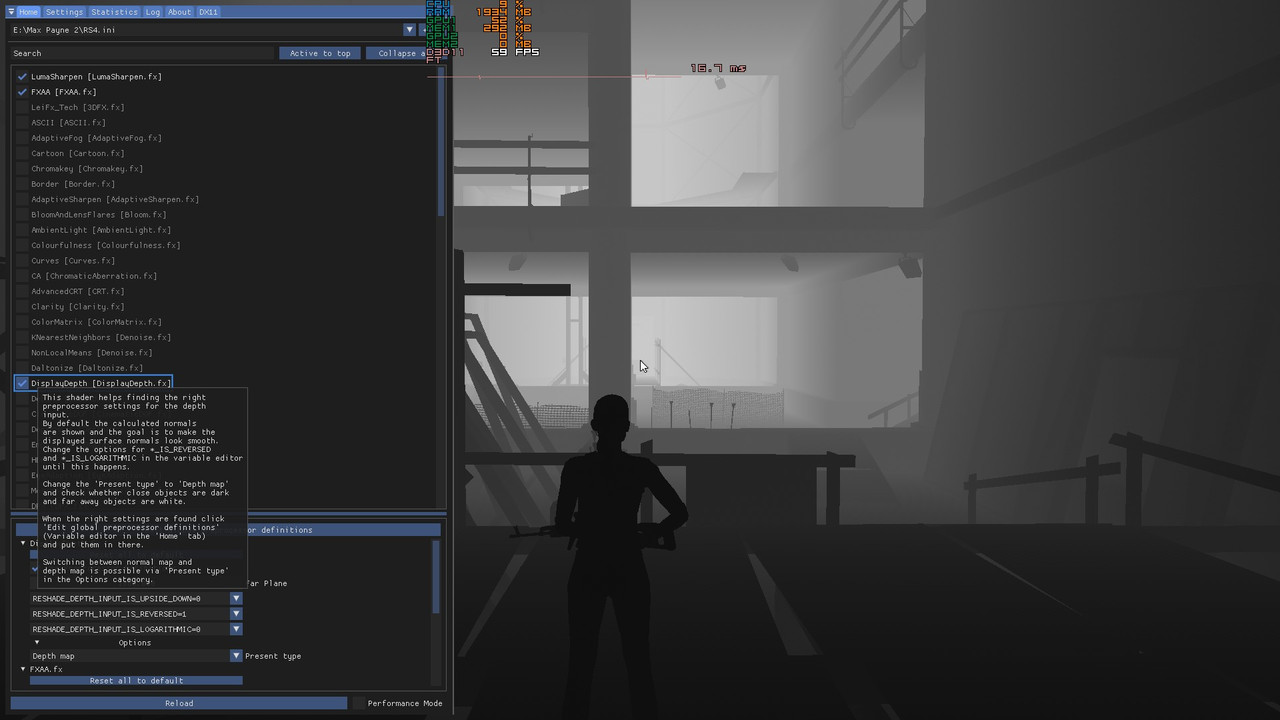
It's Max Payne 2. I had no problems with Max Payne 2. I tried to download the thalixte's dll from this topic that you tried on Max Payne 1. But the links were broken.
- thalixte
- Topic Author
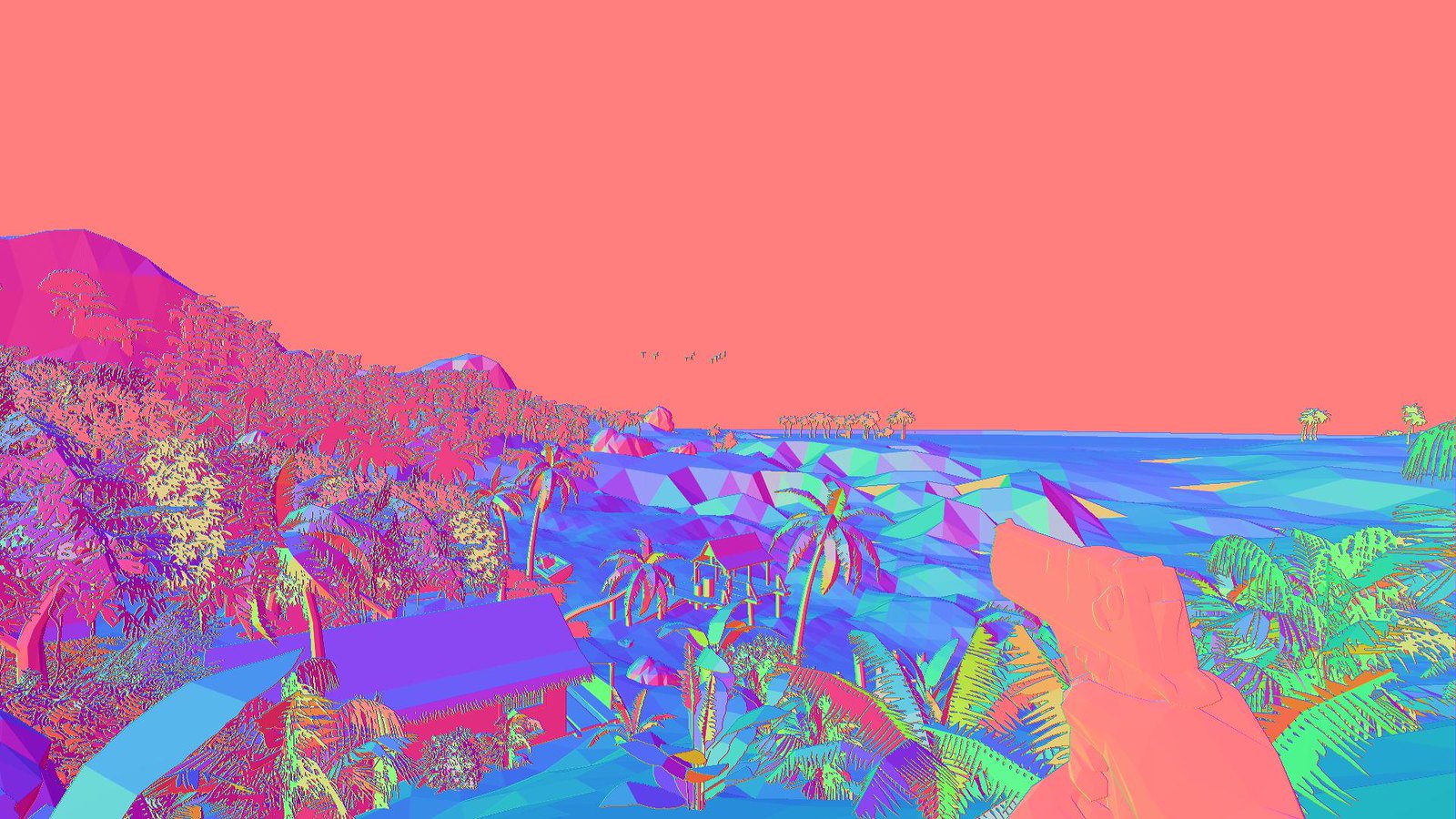

Just for the fun, Pillars Of Eternity:

Here, there are very few 3D models, but it is now possible to add MXAO on top of the NPCs
Just testes on Batman Arkham Asylum. Works perfectly








