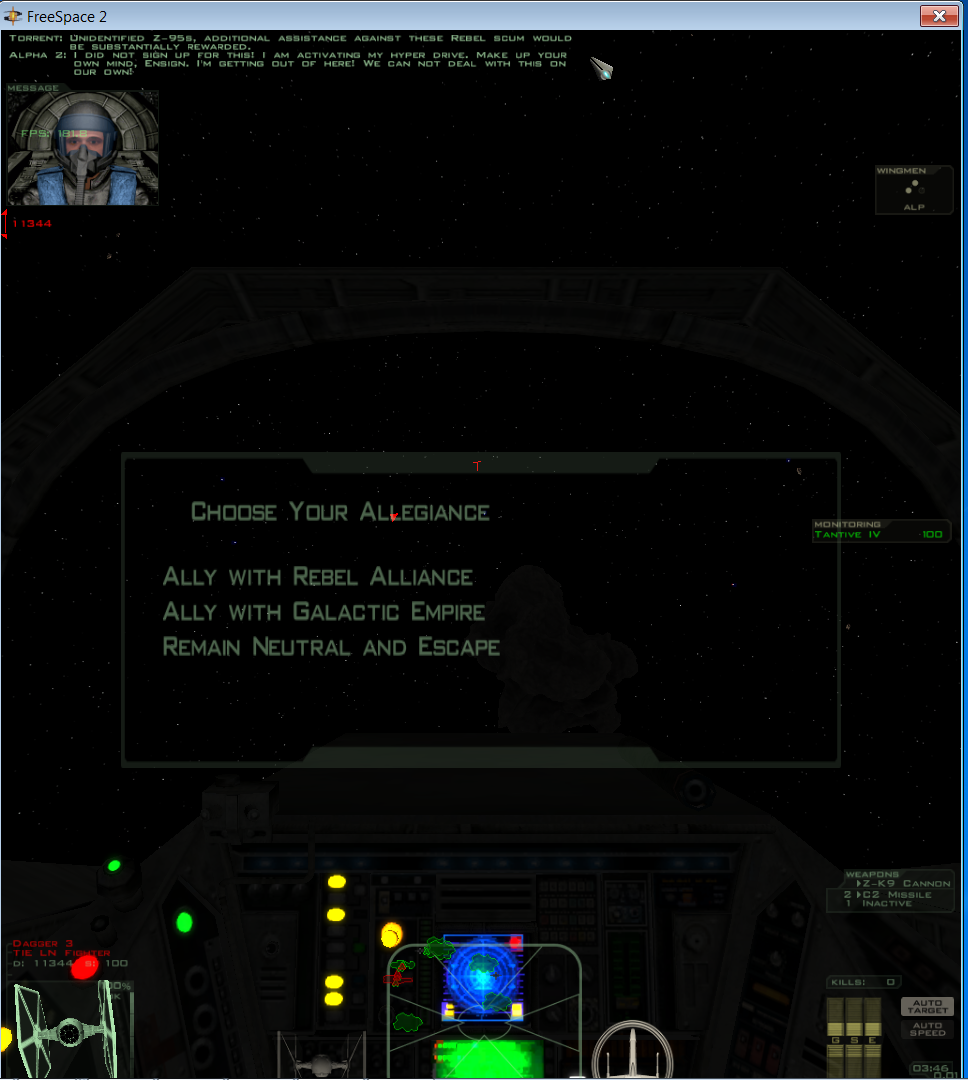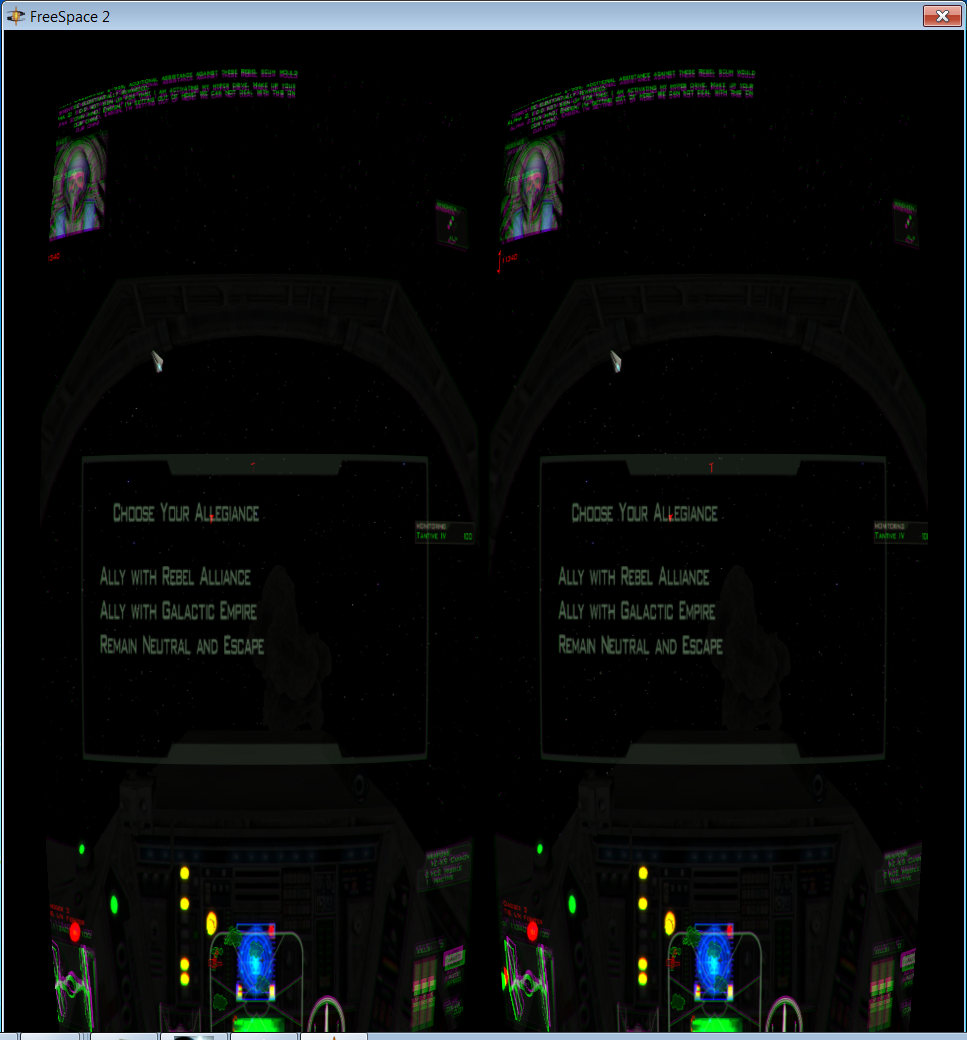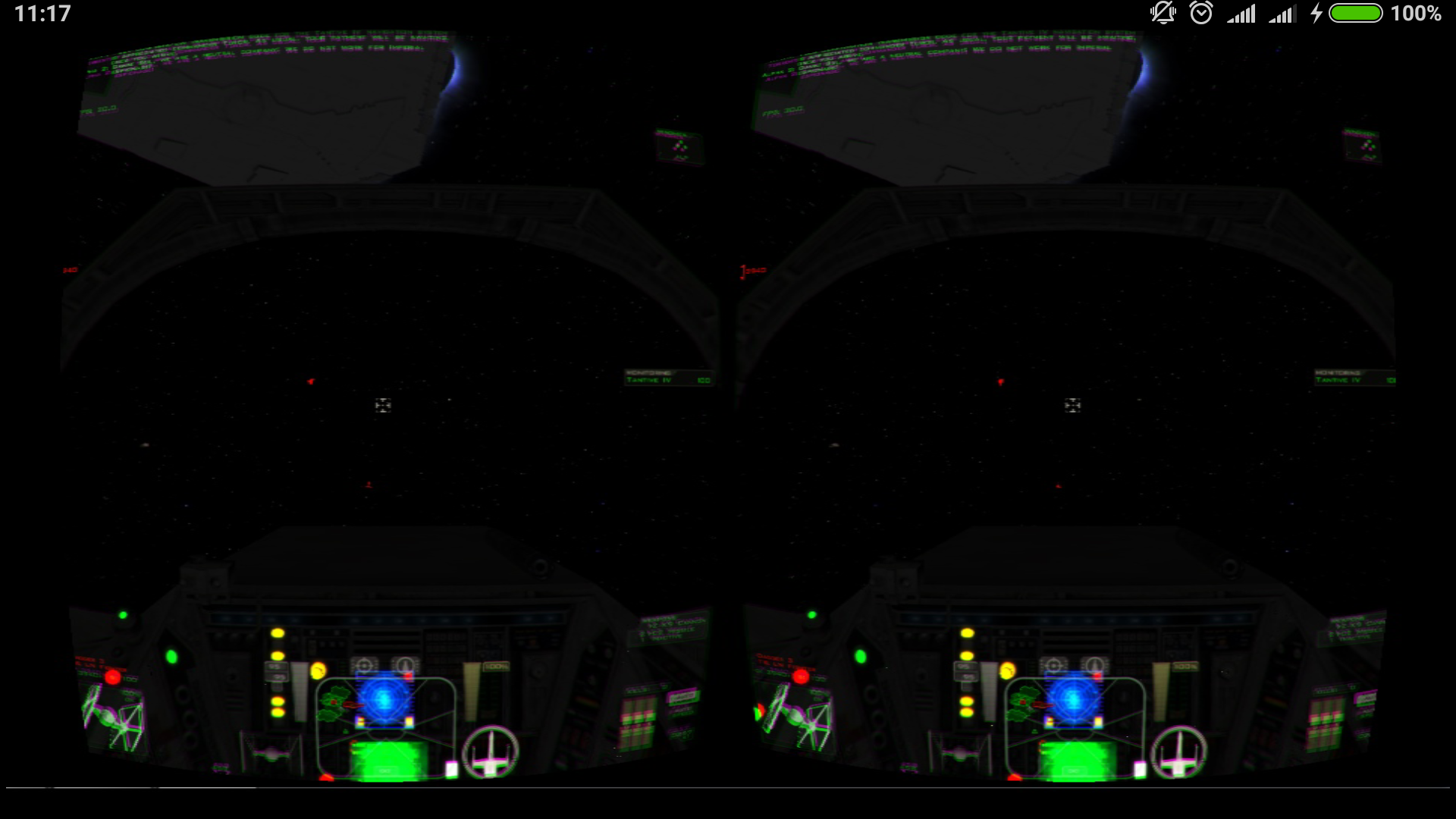3D Depth Map Based Stereoscopic Shader
- ksotar
So, what if we use other resolution, namely 960x1080, that will not require any zooming/stretching? For now it is like this. (BTW it is that simple in Freespace to use it: just enter this custom flag: -res 960x1080 in Advanced settings in wxLauncher). Notice that AR is fine here, as well as HUD information:
Then I enable Depth3D and PBD, here we go:
Have we ruined AR here? In fact no, because when TrinusVR translates this to the phone it extends it to 1920x1080:
But what is lost here is horizontal resolution, because SBS images were stretched both to fit into 960x1080. That's not exactly what we wanted. We have frame perfectly fit for one eye in VR, it doesn't need any stretching.
So, can you imagine a way for a game being rendered in 960x1080, but for Depth3D to place its images SBS in 1920x1080 without stretching?
Please Log in or Create an account to join the conversation.
- BlueSkyKnight
- Topic Author
ksotar wrote: Forum discards my message as spam, being too large, while in preview all was fine
Fortunately, I saved some progress to notepad as I wrote. So it will be two parts again.
Then I activate Depth3D producing SBS image, notice that AR is broken:
I see this problem. I need download the game to try to reproduce it to see if I can fix it. one thing at a time
Ok, Update.
Please test with the main shader.. See if that shader works. Better for you. I think I fixed that problem...... I also noticed Dispora has a screen fill option.
Please Log in or Create an account to join the conversation.
- ksotar
BlueSkyKnight wrote: I see this problem. I need download the game to try to reproduce it to see if I can fix it. one thing at a time
So give me some time.
Ok, Update.
Please test with the main shader.. See if that shader works. Better for you. I think I fixed that problem...... I also noticed Dispora has a screen fill option.
Well, now it's me who doesn't get it
I thought that this behavior is normal for Depth3D because of how it works now. And my suggestion was to try other method.
Anyways, I tried to download the last version of the main Depth3D shader. But no obvious changes - what exactly should be fixed?
>I also noticed Dispora has a screen fill option.
Is this bad/good, what should we do with it?
May be I could find an opportunity to contact you via this chat, but I'm in GMT+3 zone.
Please Log in or Create an account to join the conversation.
- mr_spongeworthy
One issue I've consistently had is getting sufficient up-close 3D effect. If you take the time to check Tri-Def and SuperDepth in the same scene side-by-side (setup hot-keys to flip between them), and use setting that approximate the same amount of overall depth, you will find that the Tri-Def scene has considerably more close-up 3D - everything, even items near you, look like 3D elements in a 3D world. Superdepth, on the other hand, while it gives great overall 3D, often makes nearby objects look like 2D "cardboard cutouts" in a 3D world. Walk up to the front of a suit of Power Armor, and you'll very clearly see what I mean, but also just take a look at a populated scene, such as in Diamond City, or even a cut-scene, and you'll see the same effect.
In 1.9.7 I was able to work around this a bit by using a depth-map adjustment of only 1.980, which decreases the overall 3D effect, but then pushing the divergence to 50 (and using a weapon adjustment of -100). This help provide a bit more depth in the closeup scene while still maintaining a decent overall effect without too much distortion. In 1.9.8 I've tried a lot of combinations, but I haven't really hit on a good solution at this point.
If you have any tips on what you think I might try it would be appreciated!
Please Log in or Create an account to join the conversation.
- BlueSkyKnight
- Topic Author
mr_spongeworthy wrote: Thanks for yet another excellent update. I fired up FO4 again for some testing, and played with many of the new feature, including the auto-depth for close objects function (This is something Tri Def does this by default in Power 3D mode, you can't even turn it off, but considering that it works quite well that's ok.)
One issue I've consistently had is getting sufficient up-close 3D effect. If you take the time to check Tri-Def and SuperDepth in the same scene side-by-side (setup hot-keys to flip between them), and use setting that approximate the same amount of overall depth, you will find that the Tri-Def scene has considerably more close-up 3D - everything, even items near you, look like 3D elements in a 3D world. Superdepth, on the other hand, while it gives great overall 3D, often makes nearby objects look like 2D "cardboard cutouts" in a 3D world. Walk up to the front of a suit of Power Armor, and you'll very clearly see what I mean, but also just take a look at a populated scene, such as in Diamond City, or even a cut-scene, and you'll see the same effect.
In 1.9.7 I was able to work around this a bit by using a depth-map adjustment of only 1.980, which decreases the overall 3D effect, but then pushing the divergence to 50 (and using a weapon adjustment of -100). This help provide a bit more depth in the closeup scene while still maintaining a decent overall effect without too much distortion. In 1.9.8 I've tried a lot of combinations, but I haven't really hit on a good solution at this point.
If you have any tips on what you think I might try it would be appreciated!
Come over to discord I want you to test something for me.
I know. This is a problem I am going to work on solving it.
I have a test shader for you to try out.
Add me to friends and PM me there.
Please Log in or Create an account to join the conversation.
- BlueSkyKnight
- Topic Author
ksotar wrote:
BlueSkyKnight wrote: I see this problem. I need download the game to try to reproduce it to see if I can fix it. one thing at a time
So give me some time.
Ok, Update.
Please test with the main shader.. See if that shader works. Better for you. I think I fixed that problem...... I also noticed Dispora has a screen fill option.
Well, now it's me who doesn't get it
I thought that this behavior is normal for Depth3D because of how it works now. And my suggestion was to try other method.
Anyways, I tried to download the last version of the main Depth3D shader. But no obvious changes - what exactly should be fixed?
>I also noticed Dispora has a screen fill option.
Is this bad/good, what should we do with it?
May be I could find an opportunity to contact you via this chat, but I'm in GMT+3 zone.
I think this issue gets worst when using non-16:9 resolutions. I don't think this is something I can Fix. You can always come to chat and talk if you like. If you catch me online Good if you don't. I am sure we can make something work.
Please Log in or Create an account to join the conversation.
- BJensie
Recently I ran into the problem where your 1.9.8 version won't compile in Reshade 3.0.8 on my setup, running Eurotruck Simulator 2 (64-bit).
One of the early 1.9.8 versions taken from the Experimental shaders folder I have working, but not the latest one from the main shader folder.
This is what I get in the d3d9.log regarding SuperDepth3D:
2017-11-14T14:19:20:033 [10968] | INFO | Compiling 'C:\Program Files (x86)\Steam\steamapps\common\Euro Truck Simulator 2\bin\win_x64\SuperDepth3D.fx' ...
2017-11-14T14:19:20:810 [10968] | ERROR | Failed to compile 'C:\Program Files (x86)\Steam\steamapps\common\Euro Truck Simulator 2\bin\win_x64\SuperDepth3D.fx':
C:\Program Files (x86)\Steam\steamapps\common\Euro Truck Simulator 2\bin\win_x64\Shader@0x000000A03ACC5AA0(324,9): error X6077: texld/texldb/texldp/dsx/dsy instructions with r# as source cannot be used inside dynamic conditional 'if' blocks, dynamic conditional subroutine calls, or loop/rep with break*.
C:\Program Files (x86)\Steam\steamapps\common\Euro Truck Simulator 2\bin\win_x64\SuperDepth3D.fx(1334,
What's wrong? I would really appreciate any help with this problem. The shader is invaluable, really good job!
Bengt Jensie
Please Log in or Create an account to join the conversation.
- mr_spongeworthy
BlueSkyKnight wrote: Come over to discord I want you to test something for me.
I know. This is a problem I am going to work on solving it.
I have a test shader for you to try out.
Add me to friends and PM me there.
Will do. I would be happy to test something out!
Please Log in or Create an account to join the conversation.
- BlueSkyKnight
- Topic Author
BJensie wrote: @BlueSkyKnight
Recently I ran into the problem where your 1.9.8 version won't compile in Reshade 3.0.8 on my setup, running Eurotruck Simulator 2 (64-bit).
One of the early 1.9.8 versions taken from the Experimental shaders folder I have working, but not the latest one from the main shader folder.
This is what I get in the d3d9.log regarding SuperDepth3D:
2017-11-14T14:19:20:033 [10968] | INFO | Compiling 'C:\Program Files (x86)\Steam\steamapps\common\Euro Truck Simulator 2\bin\win_x64\SuperDepth3D.fx' ...
2017-11-14T14:19:20:810 [10968] | ERROR | Failed to compile 'C:\Program Files (x86)\Steam\steamapps\common\Euro Truck Simulator 2\bin\win_x64\SuperDepth3D.fx':
C:\Program Files (x86)\Steam\steamapps\common\Euro Truck Simulator 2\bin\win_x64\Shader@0x000000A03ACC5AA0(324,9): error X6077: texld/texldb/texldp/dsx/dsy instructions with r# as source cannot be used inside dynamic conditional 'if' blocks, dynamic conditional subroutine calls, or loop/rep with break*.
C:\Program Files (x86)\Steam\steamapps\common\Euro Truck Simulator 2\bin\win_x64\SuperDepth3D.fx(1334,: error: internal shader compilation failed
What's wrong? I would really appreciate any help with this problem. The shader is invaluable, really good job!
Bengt Jensie
Try re-downloading the shader. Because I just retested this shader in two DX9 games. Unreal Gold DX9 and BoarderLands 2. Make sure you remove any copies of the shaders in the game folder.
Please Log in or Create an account to join the conversation.
- BJensie
Are there something left inspite of deleteing and re-installing somewhere, in the register e.g.? Any fresh ideas? Looking forward to your answer.
BJ
Please Log in or Create an account to join the conversation.
- BlueSkyKnight
- Topic Author
[strike]BJensie wrote: Okay! This is what I did. Re-downloaded your shader-zip, even unpacked it both with 7-zip and Winrar. Then I deleted from the game folder everything Reshade related (d3d9.dll, d3d9.ini, d3d9.log, 3d.ini and also SuperDepth3D.fx, the early version 1.9.8 that works for me). After that I re-installed Reshade 3.0.8 to the game folder, got back d3d9.dll and d3d9.ini. Then I copied the newly downloaded SuperDepth3d.fx ( 1.9.8 ) to game folder. When starting the game, Eurotruck Simulator 2, I still get the same compilation error in red text and no shader in the list after hitting SHIFT + F2. Even tried the alternate unpacked SuperDepth3D.fx with the same result.
Are there something left inspite of deleteing and re-installing somewhere, in the register e.g.? Any fresh ideas? Looking forward to your answer.
BJ
Is there a demo I can get for this game?[/strike]
Edit NM I found a demo for the game. I will look in to this problem.
Eurotruck Simulator 2 Demo eurotrucksimulator2.com/demo.php
Just give me a little bit of time.
Please Log in or Create an account to join the conversation.
- ksotar
ksotar - 19:39
I suppose I could try 1920x2160 with stretching then
on my PC it has a chance, but on my notebook - no
and it is kinda pity to render in 4 times the resolution, when I need only 960x1080
ksotar - 00:13
Well, I gave it a try. Window got beyound my 1920x1080 screen, so translation was halved. I made a custom resolution for the desktop via NVidia panel. Then it worked with perfect AR. But
It was quite a burden for the system. I think GTX 750 handled it fine (30fps at least), but it was the translation itself. TrinusVR just couldn't scale/translate it any faster than 10fps. So I had no other choice than to use Moonlight
And Moonlight is Nvidia specific, that's why I tried to go without it
Picture was perfect, compared to all my previous tries (that's expected)
But the stream couldn't fit even into USB connection - I had lags sometimes, and picture disruption
ksotar - 11:09
Do we meddle with the render pipe at any moment with Reshade or Depth3D?
So we can alter rendering window, no matter that game thinks?
BlueSkyDefender - 11:10
BackBuffer basicly
but, not really
Please Log in or Create an account to join the conversation.
- BJensie
BlueSkyKnight wrote:
[strike]BJensie wrote: Okay! This is what I did. Re-downloaded your shader-zip, even unpacked it both with 7-zip and Winrar. Then I deleted from the game folder everything Reshade related (d3d9.dll, d3d9.ini, d3d9.log, 3d.ini and also SuperDepth3D.fx, the early version 1.9.8 that works for me). After that I re-installed Reshade 3.0.8 to the game folder, got back d3d9.dll and d3d9.ini. Then I copied the newly downloaded SuperDepth3d.fx ( 1.9.8 ) to game folder. When starting the game, Eurotruck Simulator 2, I still get the same compilation error in red text and no shader in the list after hitting SHIFT + F2. Even tried the alternate unpacked SuperDepth3D.fx with the same result.
Are there something left inspite of deleteing and re-installing somewhere, in the register e.g.? Any fresh ideas? Looking forward to your answer.
BJ
Is there a demo I can get for this game?[/strike]
Edit NM I found a demo for the game. I will look in to this problem.
Eurotruck Simulator 2 Demo eurotrucksimulator2.com/demo.php
Just give me a little bit of time.
No problem, take your time! BTW, from the same makers as Eurotruck Simulator 2, I've got another simulator, American Truck Simulator, using the same engine. I tried SuperDepth3D on that one too, but this time I installed Reshade shaders and textures in order to see if SuperDepth3D needed some stuff from there, but no, same result.
BJ
Please Log in or Create an account to join the conversation.
- BlueSkyKnight
- Topic Author
BJensie wrote:
BlueSkyKnight wrote:
[strike]BJensie wrote: Okay! This is what I did. Re-downloaded your shader-zip, even unpacked it both with 7-zip and Winrar. Then I deleted from the game folder everything Reshade related (d3d9.dll, d3d9.ini, d3d9.log, 3d.ini and also SuperDepth3D.fx, the early version 1.9.8 that works for me). After that I re-installed Reshade 3.0.8 to the game folder, got back d3d9.dll and d3d9.ini. Then I copied the newly downloaded SuperDepth3d.fx ( 1.9.8 ) to game folder. When starting the game, Eurotruck Simulator 2, I still get the same compilation error in red text and no shader in the list after hitting SHIFT + F2. Even tried the alternate unpacked SuperDepth3D.fx with the same result.
Are there something left inspite of deleteing and re-installing somewhere, in the register e.g.? Any fresh ideas? Looking forward to your answer.
BJ
Is there a demo I can get for this game?[/strike]
Edit NM I found a demo for the game. I will look in to this problem.
Eurotruck Simulator 2 Demo eurotrucksimulator2.com/demo.php
Just give me a little bit of time.
No problem, take your time! BTW, from the same makers as Eurotruck Simulator 2, I've got another simulator, American Truck Simulator, using the same engine. I tried SuperDepth3D on that one too, but this time I installed Reshade shaders and textures in order to see if SuperDepth3D needed some stuff from there, but no, same result.
BJ
Interesting Game.
Here are the results of my testing.
eurotrucks2.exe DirectX (32-bit) - Passed
eurotrucks2.exe DirectX (64-bit) - Passed
eurotrucks2.exe Opengl (32-bit) - Passed
eurotrucks2.exe Opengl (64-bit) - Passed
So I am not sure whats happening. I will say I love how the game Dev allows for so many ways to play this game. Also, love that it has a Demo.
Please Log in or Create an account to join the conversation.
- BJensie
BlueSkyKnight wrote:
BJensie wrote:
BlueSkyKnight wrote:
[strike]BJensie wrote: Okay! This is what I did. Re-downloaded your shader-zip, even unpacked it both with 7-zip and Winrar. Then I deleted from the game folder everything Reshade related (d3d9.dll, d3d9.ini, d3d9.log, 3d.ini and also SuperDepth3D.fx, the early version 1.9.8 that works for me). After that I re-installed Reshade 3.0.8 to the game folder, got back d3d9.dll and d3d9.ini. Then I copied the newly downloaded SuperDepth3d.fx ( 1.9.8 ) to game folder. When starting the game, Eurotruck Simulator 2, I still get the same compilation error in red text and no shader in the list after hitting SHIFT + F2. Even tried the alternate unpacked SuperDepth3D.fx with the same result.
Are there something left inspite of deleteing and re-installing somewhere, in the register e.g.? Any fresh ideas? Looking forward to your answer.
BJ
Is there a demo I can get for this game?[/strike]
Edit NM I found a demo for the game. I will look in to this problem.
Eurotruck Simulator 2 Demo eurotrucksimulator2.com/demo.php
Just give me a little bit of time.
No problem, take your time! BTW, from the same makers as Eurotruck Simulator 2, I've got another simulator, American Truck Simulator, using the same engine. I tried SuperDepth3D on that one too, but this time I installed Reshade shaders and textures in order to see if SuperDepth3D needed some stuff from there, but no, same result.
BJ
Interesting Game.
Here are the results of my testing.
eurotrucks2.exe DirectX (32-bit) - Passed
eurotrucks2.exe DirectX (64-bit) - Passed
eurotrucks2.exe Opengl (32-bit) - Passed
eurotrucks2.exe Opengl (64-bit) - Passed
So I am not sure whats happening. I will say I love how the game Dev allows for so many ways to play this game. Also, love that it has a Demo.
Hi again! This is so weird. One difference between your setup and mine is that you ran the standalone demo version of Euro Truck Simulator 2 ( ETS2 ) and I run the Steam version, BUT I bought ETS2 as a retail one and I've still got that one installed, so I upgraded it to the same version as the Steam one. That didn't help, same result! So, it's NOT game related, it's NOT Steam related, so I googled the error X6077 and got some references to D3D and GPU and CUDA, so I degraded my nVidia drivers to see if that helped, but NO!
One link I found when googleing was this the following, could you take a look at that?
Check this please!
I love this game ( simulator actually ) too very much. I've used it for years and also it's predecessors. There's a large community supporting it and modding it, so it is constantly developed and as I said earlier, there's an American version available too.
Thank you very much for taking your time to help with this problem.
BJ
Edit: I tested with OpenGL and THAT ONE WORKS, so it's in some way DirectX related, I think.
Please Log in or Create an account to join the conversation.
- BlueSkyKnight
- Topic Author
BJensie wrote:
BlueSkyKnight wrote:
BJensie wrote:
BlueSkyKnight wrote:
[strike]BJensie wrote: Okay! This is what I did. Re-downloaded your shader-zip, even unpacked it both with 7-zip and Winrar. Then I deleted from the game folder everything Reshade related (d3d9.dll, d3d9.ini, d3d9.log, 3d.ini and also SuperDepth3D.fx, the early version 1.9.8 that works for me). After that I re-installed Reshade 3.0.8 to the game folder, got back d3d9.dll and d3d9.ini. Then I copied the newly downloaded SuperDepth3d.fx ( 1.9.8 ) to game folder. When starting the game, Eurotruck Simulator 2, I still get the same compilation error in red text and no shader in the list after hitting SHIFT + F2. Even tried the alternate unpacked SuperDepth3D.fx with the same result.
Are there something left inspite of deleteing and re-installing somewhere, in the register e.g.? Any fresh ideas? Looking forward to your answer.
BJ
Is there a demo I can get for this game?[/strike]
Edit NM I found a demo for the game. I will look in to this problem.
Eurotruck Simulator 2 Demo eurotrucksimulator2.com/demo.php
Just give me a little bit of time.
No problem, take your time! BTW, from the same makers as Eurotruck Simulator 2, I've got another simulator, American Truck Simulator, using the same engine. I tried SuperDepth3D on that one too, but this time I installed Reshade shaders and textures in order to see if SuperDepth3D needed some stuff from there, but no, same result.
BJ
Interesting Game.
Here are the results of my testing.
eurotrucks2.exe DirectX (32-bit) - Passed
eurotrucks2.exe DirectX (64-bit) - Passed
eurotrucks2.exe Opengl (32-bit) - Passed
eurotrucks2.exe Opengl (64-bit) - Passed
So I am not sure whats happening. I will say I love how the game Dev allows for so many ways to play this game. Also, love that it has a Demo.
Hi again! This is so weird. One difference between your setup and mine is that you ran the standalone demo version of Euro Truck Simulator 2 ( ETS2 ) and I run the Steam version, BUT I bought ETS2 as a retail one and I've still got that one installed, so I upgraded it to the same version as the Steam one. That didn't help, same result! So, it's NOT game related, it's NOT Steam related, so I googled the error X6077 and got some references to D3D and GPU and CUDA, so I degraded my nVidia drivers to see if that helped, but NO!
One link I found when googleing was this the following, could you take a look at that?
Check this please!
I love this game ( simulator actually ) too very much. I've used it for years and also it's predecessors. There's a large community supporting it and modding it, so it is constantly developed and as I said earlier, there's an American version available too.
Thank you very much for taking your time to help with this problem.
BJ
Edit: I tested with OpenGL and THAT ONE WORKS, so it's in some way DirectX related, I think.
I looked at the link. They say to use tex2Dlod and not tex2D in my if statements. The funny thing I already do that.
Please Log in or Create an account to join the conversation.
- BJensie
Thanks for your time though, I'll try further on here. A question, could you try and add this Euro Truck Simulator 2 to your games-list with proper settings? I would really appreciate that.
BJ
Please Log in or Create an account to join the conversation.
- crosire
if(Custom_Sidebars == 0)
{
Left = tex2D(BackBufferMIRROR, float2(TCL.x + ReprojectionLeft, TCL.y));
Right = tex2D(BackBufferMIRROR, float2(TCR.x - ReprojectionRight, TCR.y));
}
else if(Custom_Sidebars == 1)
{
Left = tex2D(BackBufferBORDER, float2(TCL.x + ReprojectionLeft, TCL.y));
Right = tex2D(BackBufferBORDER, float2(TCR.x - ReprojectionRight, TCR.y));
}
else
{
Left = tex2D(BackBufferCLAMP, float2(TCL.x + ReprojectionLeft, TCL.y));
Right = tex2D(BackBufferCLAMP, float2(TCR.x - ReprojectionRight, TCR.y));
}a) Replace with tex2Dlod or tex2Dfetch as mentioned.
b) Switch ReShade to performance mode, in which case "Custom_Sidebars" becomes a constant and the entire branch is folded away.
Please Log in or Create an account to join the conversation.
- BlueSkyKnight
- Topic Author
crosire wrote: Line 1120ish:
That's a dynamic branch ("Custom_Sidebars" is not constant) with regular texture sampling inside, which is illegal. Two ways to solve this:if(Custom_Sidebars == 0) { Left = tex2D(BackBufferMIRROR, float2(TCL.x + ReprojectionLeft, TCL.y)); Right = tex2D(BackBufferMIRROR, float2(TCR.x - ReprojectionRight, TCR.y)); } else if(Custom_Sidebars == 1) { Left = tex2D(BackBufferBORDER, float2(TCL.x + ReprojectionLeft, TCL.y)); Right = tex2D(BackBufferBORDER, float2(TCR.x - ReprojectionRight, TCR.y)); } else { Left = tex2D(BackBufferCLAMP, float2(TCL.x + ReprojectionLeft, TCL.y)); Right = tex2D(BackBufferCLAMP, float2(TCR.x - ReprojectionRight, TCR.y)); }
a) Replace with tex2Dlod or tex2Dfetch as mentioned.
b) Switch ReShade to performance mode, in which case "Custom_Sidebars" becomes a constant and the entire branch is folded away.
Thank you. I didn't see this. I will fix this.
Also added Game_Settings for Euro Truck Sim 2 in the new update 1.9.9.
The Cabin Should be in 3D now. Use WDM 25. Ya, I know Weapon Depth Map was used because I had to rescale the Cabin so it looks right in the game.
The Weapon Depth Map is mainly used to avoid depth conflicts when an object is really close to the screen. Like First Person Weapons. But, In this case, it's a Truck Cabin.
Please Log in or Create an account to join the conversation.
- BJensie
BJ
Edit: I already tested your 1.9.9 version and IT IS WORKING splendidly!!!!
And thank you for adding the parameters for ETS2 to the Game_Settings.txt!!!!
I'll try out this later, I have to get some sleep here now! Once again, THANKS!
BJ
Edit 2:
@BlueSkyKnight
Is this a correct interpretation of the following in Game_Settings.txt for ETS2?
[Auto T / ZDP Range]
No Off / 0.450-0.550
Auto T = Auto Zero Parallax Distance Power / with alternatives Normal and Off
ZDP Range = Zero Parallax Distance / with a range setting of something in the interval 0.450 - 0.550
BTW, shouldn't it be ZPD Range?
One more thing, at GitHub it still says 1.9.5 at the top, ought to be 1.9.8 now.
BJ
Please Log in or Create an account to join the conversation.