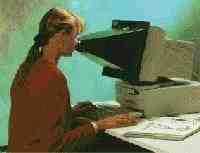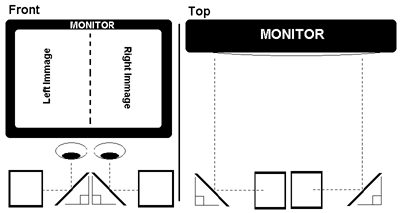3D Depth Map Based Stereoscopic Shader
- Devil Master
Also, I use 1280x720p resolution because it's the native resolution of my HMZ-T1. How would I redefine the resolution in the graphic pack?
Please Log in or Create an account to join the conversation.
- BlueSkyKnight
- Topic Author
Devil Master wrote: I don't understand graphic packs, even though I read this tutorial . Do they work per game? As in, do I need to make a new graphic pack or update a preexisting one every time I want to play a new game for the first time, and do I need to know the game identifier for each game? Isn't it possible to make a single graphic pack and use that for every game?
Also, I use 1280x720p resolution because it's the native resolution of my HMZ-T1. How would I redefine the resolution in the graphic pack?
From my understanding yes you need a native resolution and a Graphics pack for each game. And they seem game dependent.
Here are a lot of Graphics pack you can use for different games.
github.com/slashiee/cemu_graphic_packs
Please Log in or Create an account to join the conversation.
- BlueSkyKnight
- Topic Author
Not many games will use this Depth Map 3 and 4.
For Shenmue use DM4 with the settings;
Adjust 1
Offset 0.4825
ZPD = 0.002
Balance = 3
For Cyber Troopers Virtual On - Oratorio Tangram use DM4 with the settings;
Adjust 1
Offset 0.5125
ZPD = 0.001
Balance = 3
Please note for Cyber Troopers Virtual On - Oratorio Tangram The Menus and Lock On Overlay Are rendered as solid black. This will cause Strange distortions.
Update now live in the experimental folder. 1.9.7
Also added weapon depth maps for Metro 2033 and Last Light Redux. WDM 11
Please Log in or Create an account to join the conversation.
- jrobson
Is it possible to independently rotate each eye with your shader?
So for instance rotate left eye image by 90 degrees and right eye image by 270 degrees.
Please Log in or Create an account to join the conversation.
- BlueSkyKnight
- Topic Author
jrobson wrote: Hi there
Is it possible to independently rotate each eye with your shader?
So for instance rotate left eye image by 90 degrees and right eye image by 270 degrees.
I added Left and Right Eye Rotation to Polynomial_Barrel_Distortion_v1.2 in the Experimental folder.
May I ask, what hardware needed this strange Rotation Value?
Go ahead and test it. It may need some adjustment. Please Tell me if this works for what you need.
Please Log in or Create an account to join the conversation.
- Devil Master
Maybe he has a Cyberscope. It looks like this (it's the black pyramid thing):May I ask, what hardware needed this strange Rotation Value?
It was used in the early 1990s, in association with a monitor connected to a PC, to view stereoscopic scenes generated by a program in the appropriate format (left eye = rotated 90° to the left, right eye = rotated 90° to the right, no squishing). It worked by reflecting the images through a system of mirrors and magnifying them with two lenses:
Please Log in or Create an account to join the conversation.
- vile80r
Could anyone she'd light on this for me? I'd appreciate it.
T
Please Log in or Create an account to join the conversation.
- BlueSkyKnight
- Topic Author
Devil Master wrote:
Maybe he has a Cyberscope. It looks like this (it's the black pyramid thing):May I ask, what hardware needed this strange Rotation Value?
It was used in the early 1990s, in association with a monitor connected to a PC, to view stereoscopic scenes generated by a program in the appropriate format (left eye = rotated 90° to the left, right eye = rotated 90° to the right, no squishing). It worked by reflecting the images through a system of mirrors and magnifying them with two lenses:
Almost like a self-contained Stereoscopic Mirror system. Neat.....
I may try this with this Stereoscopic Mirror some time.
stereoscopicmirror.com/
Please Log in or Create an account to join the conversation.
- BlueSkyKnight
- Topic Author
vile80r wrote: I'm trying to move from a previous setup using 3D Sweet Fx Lens. I can't figure out how to set a border or change the size of the view. I can get the split screen working fine but can't seem to find where I adjust things like border or barrel distortion, etc.
Could anyone she'd light on this for me? I'd appreciate it.
T
In Polynomial Barrel Distortion shader.
You should have options for what you listed here.
Lens Center is to adjust the pivot point of the distortion.
Lens Distortion, a positive value will give a Barrel Distortion and a negative will give a pincushion.
Polynomial Colors is to adjust Red Green and Blue. It's what this shader based on. It's the Lens correction model used.
Lens Zoom & Aspect Ratio, Slider is used to zoom in and out. As well as the Aspect Ratio.
Also if you hover your mouse over the options you can see they have a small tool tip most of the time. With default settings.
IPD = 0.0; //Interpupillary Distance. Default is 0
LC = 0.5; //Lens Center. Default is 0.5
LD = 0.01; //Lens Distortion. Default is 0.01
Z = 1.0; //Zoom. Default is 1.0
AR = 1.0; //Aspect Ratio. Default is 1.0
PC = float3(1,1,1); //Polynomial Colors. Default is (Red 1.0, Green 1.0, Blue 1.0)
D = float2(0,0); //Left & Right Rotation Angle known as Degrees.
Please Log in or Create an account to join the conversation.
- jrobson
It's my own, I'm using the 3.81" AUO displays, and the driver board only supports them in 2160x1200 layout, so I've rotated them for 2400 x 1080 which almost gives the full wearality advertised FOV. It's a really wide FOV but no focus at this point until the SteamVr driver is working again.
Please Log in or Create an account to join the conversation.
- WalterDasTrevas
Please Log in or Create an account to join the conversation.
- BlueSkyKnight
- Topic Author
WalterDasTrevas wrote: I do not know if you tried, probably yes, but today I applied the HQ4x in SuperDepth and it helped a lot the mask to hide the edges.
I Updated My MedianFilter So you can try this in place of HQ4x. Tell me what you think
Please Log in or Create an account to join the conversation.
- Aelius Maximus
Please Log in or Create an account to join the conversation.
- WalterDasTrevas
I have not tested with "medianfilter" yet, but in my opinion, HQ4x greatly smoothed the edges of transitions in the depth effect, reduces the contrast between different layers and makes the image a little more natural.
The image gets a bit more blurry, but I like the final result in the HDM.
Please Log in or Create an account to join the conversation.
- Aelius Maximus
Please Log in or Create an account to join the conversation.
- WalterDasTrevas
If you keep the HQ4x weak, it will not get so blurry.Aelius Maximus wrote: HQ4X is a no go for me as it makes it look like a watercolor painting lol..
I also do not usually use HQ4x in detailed games. HQ4x is good for old games and emulators.
BUT, with SuperDepth, the HQ4x creates a more "natural" environment between the layers. I do not know if you play in HDM or monitor, but with HDM, HQ4x is aesthetically interesting .
Please Log in or Create an account to join the conversation.
- Jesped
Please Log in or Create an account to join the conversation.
- BlueSkyKnight
- Topic Author
Also added a new Game Total War: Warhammer
Also added an older game Quake with Weapon Depth Map.
I am also happy with this Depth Map for Everybody's Gone to the Rapture.
With so many games this part always takes the longest when fundamental things change.
Getting things done is the goal here for now. Once I finish with this I will start work on the website.
Please Log in or Create an account to join the conversation.
- WalterDasTrevas
Please Log in or Create an account to join the conversation.
- crosire
Please Log in or Create an account to join the conversation.