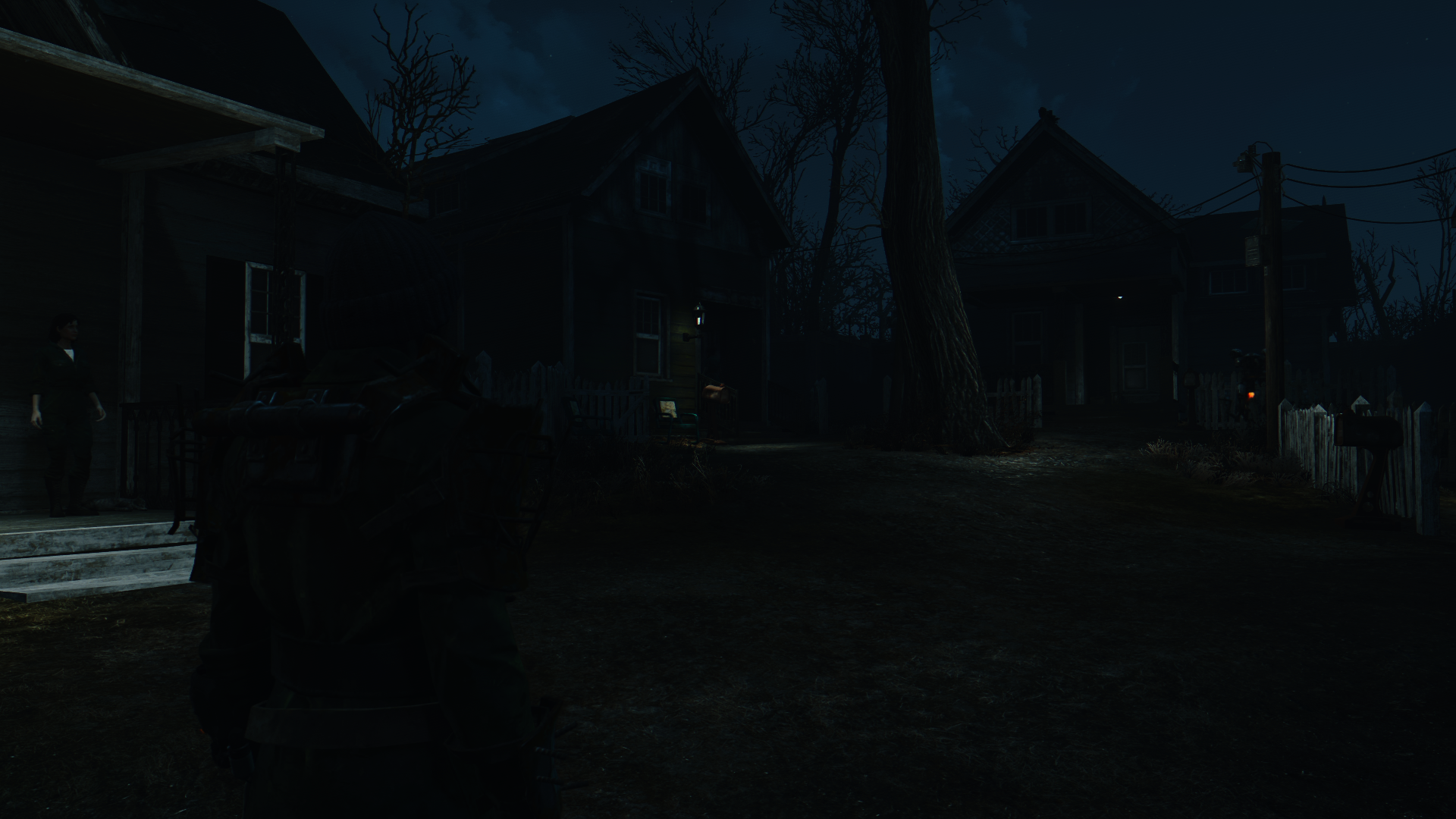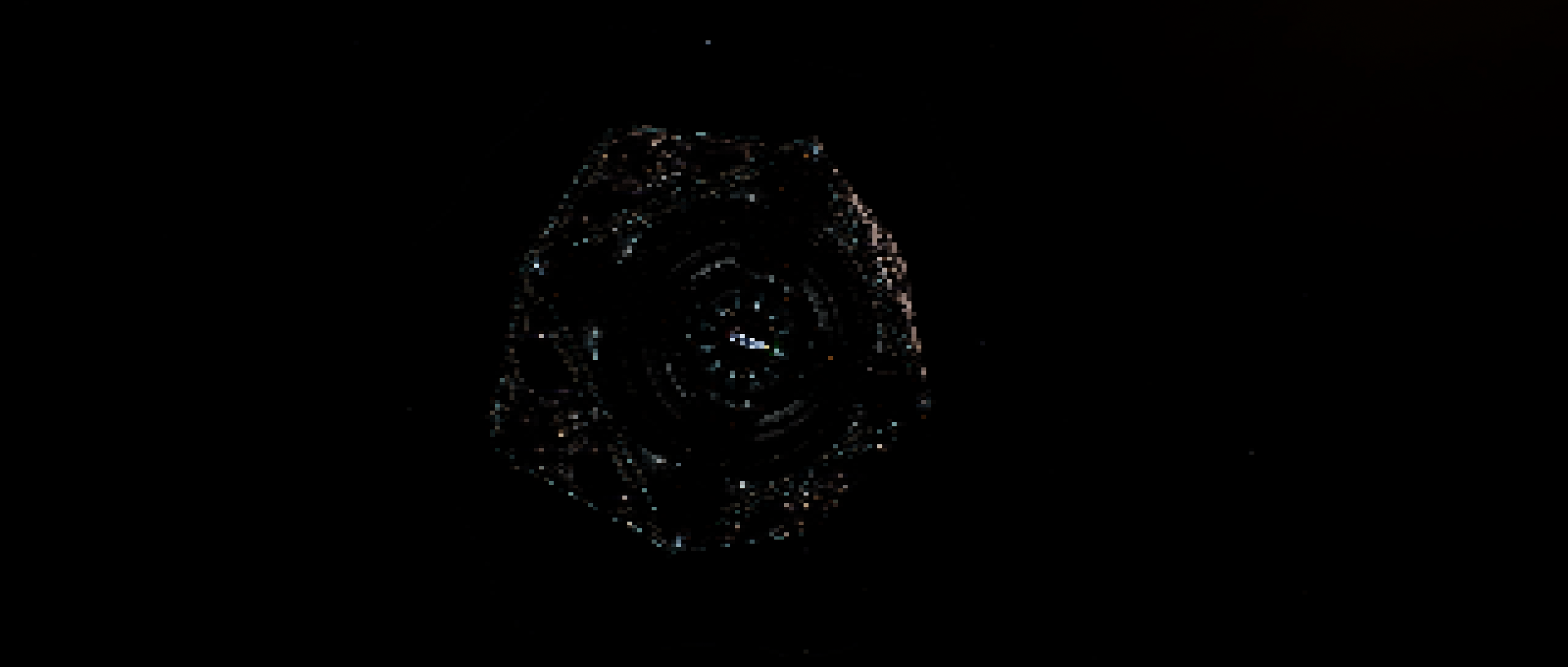Screenshot Thread
- Elimina
robgrab wrote: I would really love to see someone make a photo gallery demonstrating what each individual effect does. It would be so helpful for so many people. One shader I'd never used before but ALWAYS use now is Ambient Light. Do SSGI and Ambient Light do similar things or can they compliment each other?
(I think) Ambient Light is just a bloom/lens dirt effect that takes brighter areas and adds a bloom to it that is very dim and wide. If an area is bright enough, you will also see a very light dirt effect. I guess it kind of looks like GI in some situations, but not often
Here is an example:
As you can see, the bloom is very dim and you are not able to see the lens dirt effect since the scene is not right enough (You can see it better on the gun)
Please Log in or Create an account to join the conversation.
- brussell
robgrab wrote:
Marty McFly wrote: Ryuken: you can imprint all those shaders except bloom and DoF into a LUT for better performance.
Apokalypso: Now that's fabulous! What game is that?
You make a really good point. That never occurred to me that I could consolidate everything into a LUT. Are there any good video tutorials on how to create a LUT? I really want to try this out.
It's really easy. Just enable the effects that affect colors (so the hue, saturation an brightness) and start the offline preview. Press L + Printscreen to create the lut in your current folder. Rename that file to CFX_ColorLUTDst.png and move it to CustomFX/Textures. Then activate Tuning Color Lut in the Mediator.
(This also works with MasterEffect (mclut3d) off course)
Please Log in or Create an account to join the conversation.
- Ganossa
Elimina wrote:
robgrab wrote: I would really love to see someone make a photo gallery demonstrating what each individual effect does. It would be so helpful for so many people. One shader I'd never used before but ALWAYS use now is Ambient Light. Do SSGI and Ambient Light do similar things or can they compliment each other?
(I think) Ambient Light is just a bloom/lens dirt effect that takes brighter areas and adds a bloom to it that is very dim and wide. If an area is bright enough, you will also see a very light dirt effect. I guess it kind of looks like GI in some situations, but not often
Here is an example:
As you can see, the bloom is very dim and you are not able to see the lens dirt effect since the scene is not right enough (You can see it better on the gun)
All light effects are ultimately based on some bloom(/rays) cause thats how light works but its handled differently according to the purpose of the effect. In a naive way (without considering obstructions like GI or rays do) it spreads equally in all directions.
Ambient light is therefore no exception but its only the foundation of what the effect does.
By definition, ambient light is the light spread from all sources and reflected in all directions by any obstruction, so that it lights up an entire room.
GI is the more physically correct approach (taking depth into account) while my ambient light shader defines a more generic representation that plays with a performant illusion to allow a number of additional and for my shader essential effects on top.
Yes, there are certain lens effects in place. Other than that, color of light is moved towards the most intense light source and is not just a pure mix up (this compensates for multiple reflections in a physically accurate solution).
On top of that runs an adaptation effect that performs e.g. eye adaptation and controls the intensity of its own and other light effects including heat haze (though even the core ambient light already controls the heat haze).
I believe my explanations of AL are now spread all across this forum
Thanks for all the nice pictures guys!
Please Log in or Create an account to join the conversation.
- Elimina
Please Log in or Create an account to join the conversation.
- Constantine PC
Elimina wrote: Fallout 4:
Last SSGI pictures I will post... until I get it working properly at night and in fog...
Pretty sure it's absolutely impossible to get it to work proper at night and in green rad fog/morning fog.
That's just the nature of having the AO applied in post-processing after all the game effects.
Same deal happens in the Arkham series so I've experienced a fair bit of that AO bleeding
Please Log in or Create an account to join the conversation.
- Irkie500
Also if using SSGI, should we not be using Ambient Light? from the description above from Ganossa, it sounds like AL is a rough way of doing some basic GI because it does not account for obstructions, but perhaps I misread that.
Please Log in or Create an account to join the conversation.
- piltrafus
Irkie500 wrote: Also if using SSGI, should we not be using Ambient Light?
Two different things. Ambient light simulates some sort of light bouncing in the atmosphere. Light diffusion in the air if you want. A sort of volumetric light effect similar to bloom but way softer.
Screen Space Global ilumination emulates the light bouncing in between objects.
Different intentions and very different results. Can work perfectly together. In my opinion Ambient light is a must as it does a very good job in most situations.
Please Log in or Create an account to join the conversation.
- Elimina
Constantine PC wrote: Pretty sure it's absolutely impossible to get it to work proper at night and in green rad fog/morning fog.
That's just the nature of having the AO applied in post-processing after all the game effects.
Same deal happens in the Arkham series so I've experienced a fair bit of that AO bleeding
Is there a way to change the max distance that the AO fades? I haven't checked yet, but I was thinking that if I was able to decrease the distance that the AO effects, then I can decrease it so that it doesn't not go through fog and effect distant terrain at night. Is there a way to decrease the distance?
Please Log in or Create an account to join the conversation.
- Irkie500
Elimina wrote:
Constantine PC wrote: Pretty sure it's absolutely impossible to get it to work proper at night and in green rad fog/morning fog.
That's just the nature of having the AO applied in post-processing after all the game effects.
Same deal happens in the Arkham series so I've experienced a fair bit of that AO bleeding
Is there a way to change the max distance that the AO fades? I haven't checked yet, but I was thinking that if I was able to decrease the distance that the AO effects, then I can decrease it so that it doesn't not go through fog and effect distant terrain at night. Is there a way to decrease the distance?
Yes I do believe there is a slider for that. AOFadeStart or AOFadeEnd. Can be set to a value of 0-1 where 0 is the camera itself and 1 is infinity.
It might look really strange though to have the fade set really short as im sure you would see it "pop in" as you walk through the foggy areas.
Please Log in or Create an account to join the conversation.
- Courier
#define AO_FADE_START 0.20
0.0 is the camera, 1.0 is the infinite.
Please Log in or Create an account to join the conversation.
- Irkie500
piltrafus wrote:
Irkie500 wrote: Also if using SSGI, should we not be using Ambient Light?
Two different things. Ambient light simulates some sort of light bouncing in the atmosphere. Light diffusion in the air if you want. A sort of volumetric light effect similar to bloom but way softer.
Screen Space Global ilumination emulates the light bouncing in between objects.
Different intentions and very different results. Can work perfectly together. In my opinion Ambient light is a must as it does a very good job in most situations.
Thanks for clearing that one up! I knew I made a wrong assumption somewhere. Its strange with AL and SSGI both on staring out across the landscape I get a solid 50-60fps, but when I turn around to face a small shack/shed it plummets down to 30 or so. I am guessing this is due to the complexity of the objects in the scene requiring light to bounce off more objects. I have plenty of tweaking to do when it comes to the SSGI, im sure I could make it look great while not crippling the performance too much.
Please Log in or Create an account to join the conversation.
- Elimina
Irkie500 wrote:
Elimina wrote:
Constantine PC wrote: Pretty sure it's absolutely impossible to get it to work proper at night and in green rad fog/morning fog.
That's just the nature of having the AO applied in post-processing after all the game effects.
Same deal happens in the Arkham series so I've experienced a fair bit of that AO bleeding
Is there a way to change the max distance that the AO fades? I haven't checked yet, but I was thinking that if I was able to decrease the distance that the AO effects, then I can decrease it so that it doesn't not go through fog and effect distant terrain at night. Is there a way to decrease the distance?
Yes I do believe there is a slider for that. AOFadeStart or AOFadeEnd. Can be set to a value of 0-1 where 0 is the camera itself and 1 is infinity.
It might look really strange though to have the fade set really short as im sure you would see it "pop in" as you walk through the foggy areas.
I wouldn't put it THAT close to the camera xD
Please Log in or Create an account to join the conversation.
- Deathmedic
Please Log in or Create an account to join the conversation.
- Constantine PC
Please Log in or Create an account to join the conversation.
- vfxninjaeditor
Elimina wrote: Fallout 4:
Last SSGI pictures I will post... until I get it working properly at night and in fog...
You mind posting your settings for SSGI?
Please Log in or Create an account to join the conversation.
- Igni
Please Log in or Create an account to join the conversation.
- SunBroDave
Please Log in or Create an account to join the conversation.
- SunBroDave
EDIT: The double post was because the site bugged out (?) and said that I successfully posted my first post, but it wasn't showing up in the thread. Very strange.
Please Log in or Create an account to join the conversation.
- Courier
I've just assumed it at this point.
Messing around with the DOSFX shader.
Please Log in or Create an account to join the conversation.
- Elimina
vfxninjaeditor wrote:
Elimina wrote: Fallout 4:
Last SSGI pictures I will post... until I get it working properly at night and in fog...
You mind posting your settings for SSGI?
I am going to do a few more tests and then I will release my settings to you. (I am going to fix the AO distance)
Please Log in or Create an account to join the conversation.