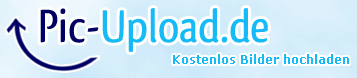MasterEffect ReBorn official thread
- Quentin-Tarantino
I was enjoying them
Please Log in or Create an account to join the conversation.
- promuckaj
I would like to thank you one more time for great job you did till now!
I prefer and use your light effects, and only one thing remain to be "fixed", it is those, annoying, overused bloom in lensdirt effect.
Please Log in or Create an account to join the conversation.
- Zonesystem
"Open up the "MasterEffect.ini" file"
Please Log in or Create an account to join the conversation.
- Ioxa
Look for MasterEffect.h, thats the one that has all the settings in it.Zonesystem wrote: Sorry, maybe I missed it, but there is no Mastereffect.ini in the distribution file
"Open up the "MasterEffect.ini" file"
Please Log in or Create an account to join the conversation.
- Zonesystem
Please Log in or Create an account to join the conversation.
- huss93
Please Log in or Create an account to join the conversation.
- Lightcatcher
First of all: Thanks to crosire for creating ReShade and thanks to Marty for creating MER.
I use ReShade+MER for about 1 month now and I love it.
Of course I set a toggle key (Scroll Lock) but now I have an advanced question about that.
Is it possible to add a toggle key that only triggers a single effect? In addition to the complete on/off toggle key, of course.
For example:
"Scroll Lock" triggers the whole shader suite.
"F9" triggers only PetkagtaDoF.
I searched a long time in this forum for a solution, but I was not able to find a way to make this possible.
Thanks for your help.
Please Log in or Create an account to join the conversation.
- Marty McFly
- Topic Author
promuckaj wrote: Dear Marty,
I would like to thank you one more time for great job you did till now!Keep up with this. The last version working fantastic, very optimized and no such a big impact to fps like with old version.
I prefer and use your light effects, and only one thing remain to be "fixed", it is those, annoying, overused bloom in lensdirt effect.If there is any chance to fix this, it will be perfect.
Lensdirt is by definition bloom with a texture mask. If you use a completely white lensdirt texture, you have original bloom so basically the color and brightness of a pixel of the texture alters the respective properties of the bloom on that pixel. Using a black texture results in no bloom at all. Using a plain blue one results in blue bloom. My example texture is mainly non-black so bloom is strongly visible, but if you use a texture that is black everywhere besides the speckles that are the "dirt", you get what you desire. Something like this:
@BrandonHortman: I made a poll which focusing is now used for every DOF shader and Magic DOF won. Below you find a picture of the config values of both DOF and AO, red ones are global (for DOF it's focusing and blur radius etc) and the green ones are config values for the respective DOF methods, mostly quality and weighting parameters. Before I made thsi system, switching between DOF methods was a pain in the ass. One used Matso DOF and had a nice focusing with a decent blur radius and when switching to Magic DOF it took ages until the user could recreate the same looks with completely differently working parameters.
@Quentin-Tarantino: Both will be re-implemented, but later, I just want to sort out all the issues the rewritten build has (which are way less than I expected tbh).
@SunBroDave: I tried a few things. Problem is, if I prevent these pixels from being processed, they count as black pixels for blurring etc so HUD will have a black outlining and stuff like that.
@Lightcatcher: Considering the current amount of effects, I'd need to map half of the available keyboard keys for the effects so before key combinations are possible, I will not add support for this. These may be possible though, crosire can you give us more info?
Please Log in or Create an account to join the conversation.
- crosire
Key combinations are on the TODO list, can't say when they make it in yet though.Marty McFly wrote: These may be possible though, crosire can you give us more info?

Please Log in or Create an account to join the conversation.
- Lightcatcher
Too bad, that there isn't a way to trigger single effects yet.
I use DOF only for screensots in Guild Wars 2 because it blurs the HUD (and that is not so good for gaming). So at the moment i have to ALT+TAB the game everytime to active and deactive DOF. This wouldn't kill me but it's a little bit annoying.
But good to know, that you put it on your todo list.
Thanks a lot!
Please Log in or Create an account to join the conversation.
- Ganossa
Lightcatcher wrote: @Marty McFly & @crosire: Thanks for your fast reply!
Too bad, that there isn't a way to trigger single effects yet.
(Most) cohesive passes (effects) will be individual techniques in the upcoming ReShade framework and therefore inherently allow users to add key-toggles to each effect.
Please Log in or Create an account to join the conversation.
- SunBroDave
Marty McFly wrote: @SunBroDave: I tried a few things. Problem is, if I prevent these pixels from being processed, they count as black pixels for blurring etc so HUD will have a black outlining and stuff like that.
Thanks for taking a look Marty. If the issue is that the HUD is counting as black pixels, how expensive would it be to use the first pixel on the left of the mask pixels (the last non-HUD pixel in each horizontal row of pixels) for processing the effects for HUD pixels? The color of the pixel seems like it shouldn't matter because its ultimately not gonna be applied over the mask in the final image, and it seems like it would cause effects to be applied only based on non-HUD pixels.
Please Log in or Create an account to join the conversation.
- Marty McFly
- Topic Author
Please Log in or Create an account to join the conversation.
- Marty McFly
- Topic Author
Updated MasterEffect to 1.1.115, download available in first post.
Fixed compiler errors on ReShade 0.16.0 and earlier (only on OpenGL), fixed SMAA not working, modified masking to prevent the masked areas affecting non-masked areas.
Please Log in or Create an account to join the conversation.
- SunBroDave
Please Log in or Create an account to join the conversation.
- FYKC
Please Log in or Create an account to join the conversation.
- SunBroDave
Ctrl+F "toggle" in ReShade.fx and change the hex value to one corresponding to the desired key
Please Log in or Create an account to join the conversation.
- jmp909
I do this in ReShade.fx
#define VK_SCROLL 0x91
#define VK_INSERT 0x2D
//#define ReShade_ToggleKey VK_SCROLL
#define ReShade_ToggleKey VK_INSERTthen you want to change this line:
//technique MasterEffect < bool enabled = 1; toggle = 0x20; >
technique MasterEffect < bool enabled = 1 ; toggle = ReShade_ToggleKey; > Please Log in or Create an account to join the conversation.
- Honeyball
I wish we could set single effects off like that X3
I tried to understand how you should off all effects, so I could copy and edit it... but I'm to stupid :'D
Please Log in or Create an account to join the conversation.
- FYKC