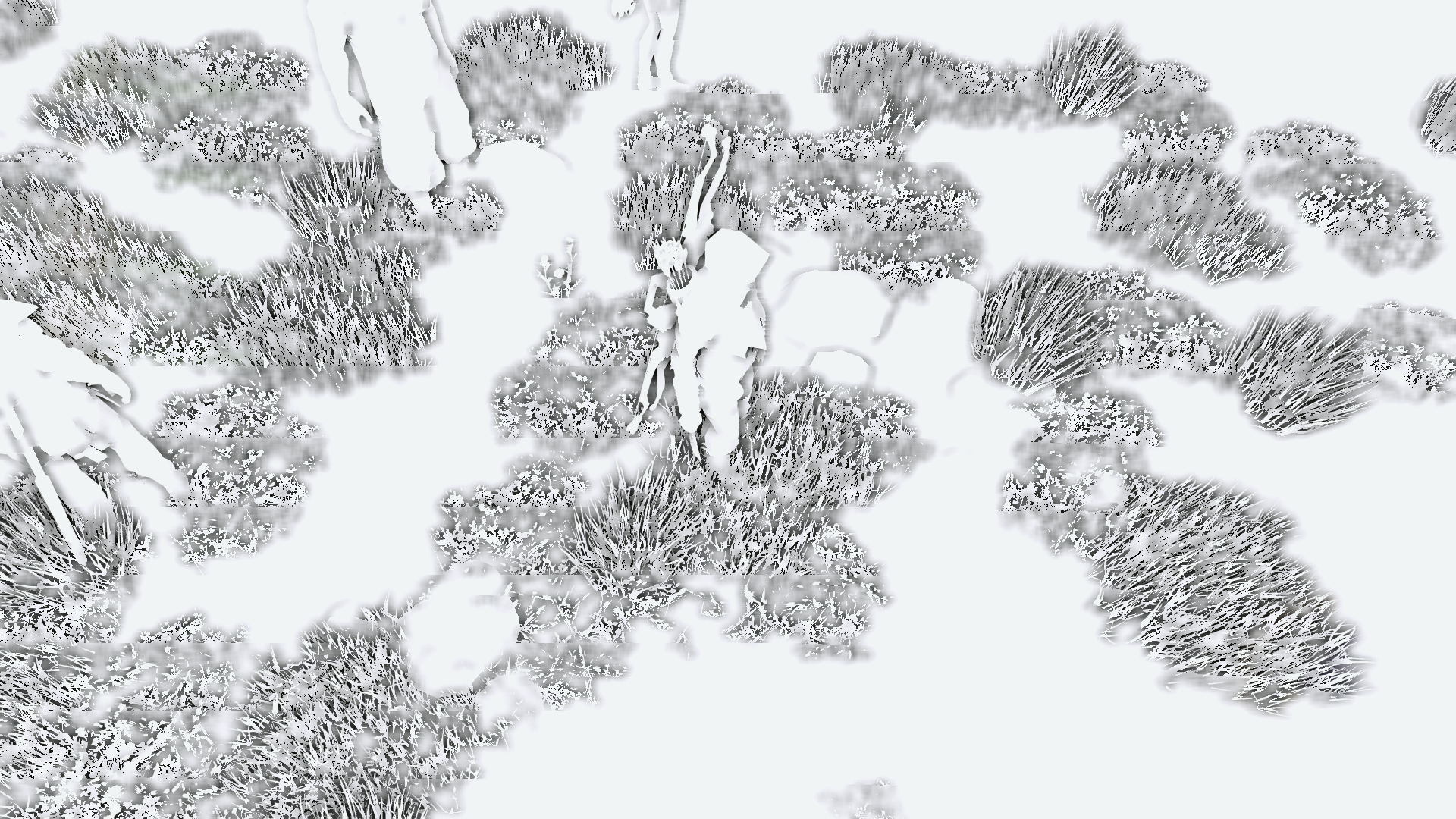MasterEffect ReBorn official thread
- SPAS
OK 'cause it works with other shaders like SweetFX 2.0 or the previous ME and ME reborn (although)
Please Log in or Create an account to join the conversation.
- crosire
It's because of a change in the new ME version. The error is a limitation of GLSL, which I can't workaround with ReShade's compiler. Marty can fix it in his shader though and will update soon.SPAS wrote: 0(45) : error C7554: OpenGL requires sampler variables to be explicitly declared as uniform
0(45) : error C1054: inizialization of non variable "SamplerCurrent"

In 0.16.0 ReShade's compiler catches locally declared sampler variables and will output a more meaningful error btw.
Please Log in or Create an account to join the conversation.
- Constantine PC
Here are some examples:
Note: The first Screenshot has Effects enabled, and the only possible blurring of aliasing is being caused by CA. (it's at a really small value like 0.002 or something similar)
The second screenshot has no Effects enabled at all. This was taken with HDR Level at 2. Changing it to 1 or 0 had no difference.
This is also with 0.15.0 ReShade. This is also a Direct X 11 Game(32bit). I don't know if that would make any difference.
Basically the highlight is the lightpost. It just gets a slight blurring from CA and no Anti-Aliasing from SMAA even though it's supposed to be on and working.
Please Log in or Create an account to join the conversation.
- crosire

Please Log in or Create an account to join the conversation.
- Tycholarfero
Marty McFly wrote:
Tycholarfero wrote: Apologies with botherin' with this, but it seems that the lens dirt effect doesn't seem to function (at least for me), at least not correctly anyway. The dirt texture seems to default to the mcsprite.png texture rather than to the mcdirt.png one.
texture texDirt < string source = "MasterEffect/mcdirt.png"; > {Width = BUFFER_WIDTH;Height = BUFFER_HEIGHT;Format = RGBA8;};
float3 dirttex = tex2D(SamplerDirt, IN.txcoord.xy).xyz;
Impossible in my eyes.
Ah, I was being an idiot, I sincerely apologize. I just realized my mistake, too, so I shouldn't talk when exhausted!
I seemed to have failed from discerning between between the Lens Dirt overlay and the Anamorphic Lens Flare overlay.
I already realized however what's causing the anamflares to adopt the sprite texture instead of using just the color, what with it now being situated under the // Lens flares column instead of the // Lighting combine one it used to be in.
I hope I wasn't being rude with this, I suppose I should just consider it a minor grievance!
I did figure out how to migrate it over, but not to the same blur effect that the new code gives. I'm new to shader coding, but if I can do something with this, I'll let you know.
Please Log in or Create an account to join the conversation.
- Wicked Sick
Please Log in or Create an account to join the conversation.
- SunBroDave
AO Config:
//AMBIENT OCCLUSION
#define AO_METHOD 2 //[1 to 2] 1: SSAO 2: Raymarch AO
#define AO_SHARPNESS 1.8 //[0.05 to 2.0] 1: AO sharpness, higher means more sharp geometry edges but noisier AO, less means smoother AO but blurry in the distance.
#define AO_DEBUG 1 //[0 or 1] Enables raw debug output (only shadowing/brightening) without color information.
#define AO_LUMINANCE_CONSIDERATION 1 //[0 or 1] Enables dampening of AO intensity on bright pixels, to preserve bright light sprites or beter lit areas.
#define AO_LUMINANCE_LOWER 0.1 //[0.0 to 1.0] Lower brightness threshold where AO starts to fade out. Below this threshold AO has full power.
#define AO_LUMINANCE_UPPER 0.3 //[0.0 to 1.0] Upper brightness threshold where AO starts to fade out. Above this threshold AO is 0.
#define iSSAOSamples 32 //[32 to 128] Amount of samples. Don't set too high or shader compilation time goes through the roof.
#define fSSAORange 50.0 //[10.0 to 50.0] SSAO sampling range. High range values might need more samples so raise both.
#define fSSAODarkeningAmount 1.5 //[0.0 to 5.0] Amount of SSAO corner darkening
#define fSSAOBrighteningAmount 1.0 //[0.0 to 5.0] Amount of SSAO edge brightening
#define iRayAOSamples 64 //[10 to 78] Amount of samples "rays" Higher means more accurate AO but also less performance.
#define fRayAOSamplingRange 0.0001 //[0.0001 to 0.02] Range of AO sampling. Higher values ignore small geometry details and shadow more globally.
#define fRayAOMaxDepth 0.1 //[0.01 to 0.2] Range clip factor to avoid far objects to occlude close objects just because they are besides each other on screen.
#define fRayAOMinDepth 0.0002 //[0.000 to 0.001] Minimum depth difference cutoff to prevent (almost) flat surfaces to occlude themselves.
#define fRayAOPower 1.5 //[0.2 to 5.0] Amount of darkening.Please Log in or Create an account to join the conversation.
- Marty McFly
- Topic Author
Please Log in or Create an account to join the conversation.
- brussell
float4 PS_ME_PostFX(VS_OUTPUT_POST IN) : COLOR
{
...
float LensZoom = 1.0/fFisheyeZoom+(-1.0*fFisheyeColorshift);
...
}Also you should consider moving the PostFX pass after the SMAA pass, because otherwise SMAA doesn't get applied on the colorshifted areas. Example (most visible in the upper left corner): before SMAA pass , after SMAA pass
edit: I've just noticed that this solution only works with removed HDR-textures and samplers (as I did with my recent SMAA-version of MER). So it seems you need to find another solution for this problem.
Please Log in or Create an account to join the conversation.
- SunBroDave
Marty McFly wrote: That's depth depending blur. See, I blur the AO with a H V gaussian blur and check the depth difference from the samples. If the difference is too high, it discards the current sample, this is to prevent the AO from behind the grass to blur into the grass itself, just an example. The AO sharpness determines how big the depth difference can be, lesser value means more depth difference allowed. You happen to see just the threshold, the sharp areas from the grass have a big enough depth difference, the blurred ones don't. I would recommend raising the sharpness value to about 2.0.
Hmm I understand the logic but in practice there's just a super noticeable and distracting shimmering as you run through grass for example. Any way to make the different depth regions less noticeable so that they're less distracting while playing?
Please Log in or Create an account to join the conversation.
- GroinShooter
Please Log in or Create an account to join the conversation.
- Marty McFly
- Topic Author
brussell wrote: Marty, the CA fix hasn't survived the migration to your new version. So here it is again:
float4 PS_ME_PostFX(VS_OUTPUT_POST IN) : COLOR { ... float LensZoom = 1.0/fFisheyeZoom+(-1.0*fFisheyeColorshift); ... }
Also you should consider moving the PostFX pass after the SMAA pass, because otherwise SMAA doesn't get applied on the colorshifted areas. Example (most visible in the upper left corner): before SMAA pass , after SMAA pass
edit: I've just noticed that this solution only works with removed HDR-textures and samplers (as I did with my recent SMAA-version of MER). So it seems you need to find another solution for this problem.
From my understanding, it should be like it is atm. Colorshift produces aliasing so it's just logical that AA happens after it. You say " moving the PostFX pass after the SMAA pass, because otherwise SMAA doesn't get applied on the colorshifted areas." but that's just plain wrong, if I move PostFX after SMAA, the image gets antialiased first and colorshifted after. Or did I get you wrong? Btw are you sure you switched the pass order properly because if you missed a few things, AA gets applied and PostFX then grabs the color information from before the AA pass.
pass ME_PostFX
{
VertexShader = VS_MasterEffect;
PixelShader = PS_ME_PostFX;
RenderTarget = texHDR1;
}
#if (USE_SMAA == 1)
pass SMAA_EdgeDetection //First SMAA Pass
{
VertexShader = SMAAEdgeDetectionVSWrap;
#if (iSMAAEdgeDetectionMode == 1)
PixelShader = SMAALumaEdgeDetectionPSWrap;
#elif (iSMAAEdgeDetectionMode == 3)
PixelShader = SMAADepthEdgeDetectionPSWrap;
#else
PixelShader = SMAAColorEdgeDetectionPSWrap; //Probably the best in most cases so I default to this.
#endif
StencilEnable = true;
StencilPass = REPLACE;
StencilRef = 1;
RenderTarget = texEdges;
}
pass SMAA_BlendWeightCalculation //Second SMAA Pass
{
VertexShader = SMAABlendingWeightCalculationVSWrap;
PixelShader = SMAABlendingWeightCalculationPSWrap;
StencilEnable = true;
StencilPass = KEEP;
StencilFunc = EQUAL;
StencilRef = 1;
RenderTarget = texBlend;
}
pass SMAA_NeighborhoodBlending //Third SMAA Pass
{
VertexShader = SMAANeighborhoodBlendingVSWrap;
PixelShader = SMAANeighborhoodBlendingPSWrap;
#if (iSMAADebugOutput == 5)
// Use the stencil so we can show it.
StencilEnable = true;
StencilPass = KEEP;
StencilFunc = EQUAL;
StencilRef = 1;
#else
// Process all the pixels.
StencilEnable = false;
#endif
RenderTarget = texHDR2;
}
#endif
pass ME_Overlay
{
VertexShader = VS_MasterEffect;
PixelShader = PS_ME_Overlay;
}
}
And you posted a CA fix but that was different to what you've posted now. And it is still no "fix" because it ignores the usual distortion and IMO there is nothing to fix because people should adjust distortion and color shift and in case there are any bugged edges, use lenszoom to zoom in until these edges are outside the screen boundaries. If there's anything to fix then something that takes colorshift, distortion and cubic distortion into account to make sure the bugged edges are always outside the screen bounds.
Please Log in or Create an account to join the conversation.
- jmp909
not sure if you caught this thread but I assume it is affecting SMAA? (whilst you are discussing PostFX etc)
reshade.me/forum/shader-troubleshooting/...t-no-effects-enabled
the render texture is downsampled (blurred) from what I can tell currently due to use of LINEAR vs POINT mips.
just analysis by elimination. was ok in last version of MFX.
thanks
J
Please Log in or Create an account to join the conversation.
- brussell
The other issue: Yes, SMAA pass is after PostFX, but it doesn't work well (see the left picture). It only looks right with the applied "tweaks" I've mentioned. And in that case only with changed pass order.
edit:
Yeah sorry. I meant it in the way you wrote: First SMAA then Colorshift of the antialiased image. But shouldn't be that the preferred way, since SMAA doesn't work well with colorshifted edges (as you see in the pictures)?You say " moving the PostFX pass after the SMAA pass, because otherwise SMAA doesn't get applied on the colorshifted areas." but that's just plain wrong, if I move PostFX after SMAA, the image gets antialiased first and colorshifted after. Or did I get you wrong?
Please Log in or Create an account to join the conversation.
- Marty McFly
- Topic Author
Please Log in or Create an account to join the conversation.
- BrandonHortman
I do have some criticism though. I feel that the DOF was far more adjustable in the last release.
I find it to be very static now ( always the same amount of blur regardless of distance from focus point)
Am I missing something?
Please Log in or Create an account to join the conversation.
- crosire
Please Log in or Create an account to join the conversation.
- SunBroDave
Would it be possible to look at the game's mask before calculating the post processing effects, and then not apply any effects based on the areas in the mask? In other words, the problem is that if you make a mask for a game's UI, while the effects aren't applied on top of the UI areas, if for example a UI element was a certain brightness level that would trigger bloom or a lensflare to be applied, then that effect is still applied to the image, just behind the UI. Here's an example:
So looking at the HUD on the upper right, the lensflares are not applied over the HUD, which is good, but those lensflares shouldn't be there at all. The HUD is still causing lensflares to be applied everywhere else, causing most of that top right corner of the screen to be covered in lensflares. In an ideal situation, not only would the UI not have effects placed on top of it, but it also wouldn't trigger effects to be applied anywhere else on the image.
Please Log in or Create an account to join the conversation.
- Marty McFly
- Topic Author
Please Log in or Create an account to join the conversation.
- vfxninjaeditor
Please Log in or Create an account to join the conversation.