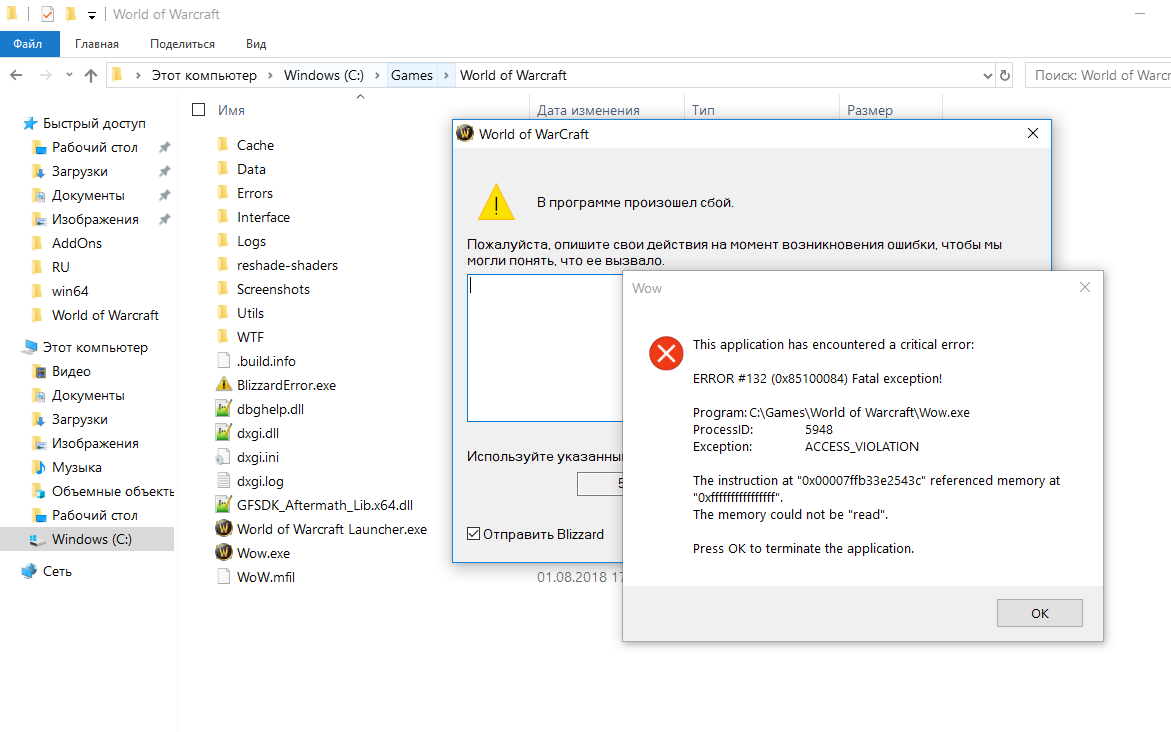3.4
- voidcision
MoonStrike wrote: World of Warcraft v8.0.1
Starts only DX11
DX12 is not supported ?
To enable DX12 in 8.0.1 go to options>system>advanced>graphics API and you can set it there. Though ReShade doesn't support DX12.
- MoonStrike
- Tojkar
Yeah, because ReShade do NOT SUPPORT DX12. That means that you can't use DX12 and ReShade together.MoonStrike wrote: When ReShade is enabled, DX12 activation is Blocked (it is not there) but if you run WITHOUT ReShade, DX12 is Available.
- Calli
- klotim
- Stanley Kyle
- BlueSkyKnight
Stanley Kyle wrote: Absolutely annoying........ i must commend you for your efforts crosfire....... kindly fix your shitty bug please........ I give up on trying to get this reshade to work, why on earth would i have to disable my graphics renderer for the reshade to load up, changing dxgi.dll to d3d11.dll doesn't work........... so freaking annoying -5 stars
I really do think you are misunderstanding the issue here or don't want to understand it at all.
As of right now, Reshade does not support DX12. This is not a bug. But, I am only guessing based on other users posts. You didn't even attempt to post in the troubleshooting area. With the game and the problem.
- gosu_micro
The fact is that if you change the API in the WoW settings DX12 > DX11 my favorite Reshade does not work
at first such an error pops up:
next step - rename file dxgi.dll to d3d11.dll
The game started, but Reshade does not work
Help please solve the problem, do the test on your computer, very grateful! Thank you for such a good product, I hope the problem will soon be solved.
- sajittarius
ømega wrote: Hello crosire,
I play on -X-plane 11 who work "Perfect" with OpenGL but not on my computer...The game crashes instantaneously on desktop when I start X-plane 11.
I know that the problem come of the file "opengl32.dll"... I think my game would work perfectly with a 64bits adapted file; (like "opengl64.dll)
I was hoping that in the following versions of Reshade (3.3.2 // 3.4) these issues are resolved but this is not the case...
Thank you for your comprehension,
Pilot ømega
The file will still be called opengl32.dll even if the game is 64-bit. You can get the 64-bit version by using the Reshade installer and hitting Ctrl+click on the button 'Select Game', it will extract 32 and 64 bit versions of the dll to the folder that the installer is in (which might be different from the game). You can then take ReShade64.dll and copy to the game folder, and rename it to opengl32.dll.
No Man's Sky is 64 bit opengl, here is what my logs look like when i run the game with reshade:
14:24:43:289 [14192] | INFO | Initializing crosire's ReShade version '3.4.0.346' (64-bit) built on '2018-06-24 16:13:00' loaded from 'F:\SteamLibrary\steamapps\common\No Man's Sky\Binaries\OPENGL32.dll' to 'F:\SteamLibrary\steamapps\common\No Man's Sky\Binaries\NMS.exe' ...- AssassinsDecree
Calli wrote: I downloaded this version yesterday for sims 3, I followed a tutorial about making sure I have admin access over my original game folder (I do) and also installing and running reshade tool by right clicking and running as admin too. It worked absolutely fine in my game, I was able to use and adjust all of the settings but then suddenly the DOF stopped working. If I was lucky it would work, but only blur a rectangle in the top left corner. I played around most of yesterday with the settings and I even tried a friends' preset that works fine for her. And again it worked fine until I moved the camera or did something in my game, and then the blur just wouldn't work. But all other settings still work, it's just the DOF that seems to either pack in completely or resort to the little box in the corner. So on a whim I uninstalled it, and installed an earlier version (3.1.2 I think) that another friend uses without problems but I ran into the same problems with that. I then reached out to someone else and she has the exact same problems as me; either the blur will not work at all or it'll just blur the left corner. The only similar factor we've been able to piece together so far is that we both use windows 10. I've spent all morning looking on forums and pursuing google links for reshade DOF issues but nothing is working. Has anyone heard or encountered this problem before? Any help would be greatly appreciated
If you can get a newer version of reshade to work with the game, they all have the ability to change you depth-buffer detection, which sounds like the problem in this case (it must change you the user does something in the game). Changing it is a as easy as using the top reshade menu to scroll over it. You cna use the dx11 menu to chance oce different depth buffers or use the one with that hunting game.
- JBeckman
- Daodan
Only by clearing the log the message disappears.
(edit) Maybe automatically clearing the log on reload would be a good idea. I do that manually every time because the old log basically has no useful (only outdated) information.
- rickyback
I remember I've tried once with some older versions, and enabling any filter meant filling the whole screen with flashing magenta pixels, flickering and all kinds of other issues.
The changelog says OpenGL implementation has been overhauled, so I thought I'd try again. But this time I can't get ReShade to start, even with ENBinjector. Is this because it's detecting an older OpenGL game and disabling itself?
Would it be even possible to make ReShade work for older titles with OpenGL 3D acceleration?
- voidcision
gosu_micro wrote: Greetings! Dear developer, I really like your product, this is the best software of all that can be, especially after the addition of the GUI. But after the update of World Of Warcraft (BFA - Buttle For Azeroth), DirectX 12 was added to the game, but I do not think the problem is in it, but in the updated API method DirectX 11.
The fact is that if you change the API in the WoW settings DX12 > DX11 my favorite Reshade does not work

at first such an error pops up:
next step - rename file dxgi.dll to d3d11.dll
The game started, but Reshade does not workalthough the game selected DX11 API
Help please solve the problem, do the test on your computer, very grateful! Thank you for such a good product, I hope the problem will soon be solved.
Try downloading the latest version of ReShade. Everything seems to be fixed now for World of Warcraft.
- Wicked Sick
- rickyback
- Daodan
If you bind the 'effect toggle key' and the 'effect reload key' to the same button but add a modifier key (ctrl + button) to one then pressing that key combination also executes the other shortcut.
I think that's more of a general keyboard shortcut issue because it also happens to the user-set effect toggle keys.
- lowenz
3.4.0 is working!
- crosire
- Topic Author
- lowenz
It's already selected.crosire wrote: Make sure you have the "Block all input" option active.
Skyrim SE + 3.4.0 -> typing with keyboard working in the overlay
Skyrim SE + 3.4.1 -> typing with keyboard NOT working in the overlay (SHIFT+F2 works, mouse works)