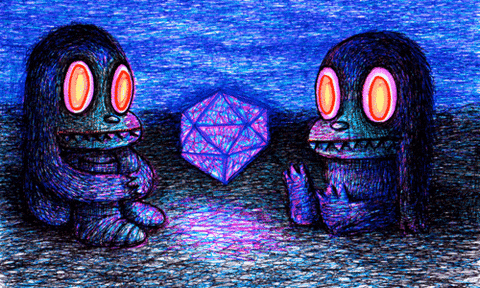3D Depth Map Based Stereoscopic Shader
- Sh1nRa358
Please Log in or Create an account to join the conversation.
- BlueSkyKnight
- Topic Author
Sh1nRa358 wrote: Using the cross eye'd method, I don't see 3D in that pic. The bottom half from the blade pops out a lil bit, but that's about it. In tridef, I have to switch eyes to make it look correct. But how come I don't have to do all this with tridef to get it to work?
It set to Left/Right Default. Since that was Default for my Samsung TV.
Wiggle GIF Should Give you A idea of how the Depth should look like.
Also TriDef has stricter limits on it's Power 3D output.
Please Log in or Create an account to join the conversation.
- vile80r
BlueSkyKnight wrote:
vile80r wrote: I'm very excited to find this thread. I found Fortran's thread on the MTBS forum first and it was exactly what I needed but I just couldn't get it figured out to work on Windows 10 x64. I've searched for something similar since then and landed on this thread.
I don't own an Occulus or Vive or any VR device. I'm using an LG G3 inside a Shinecon VR HMD. My goal is not VR as much as it is untethered 3D and 2D gaming using my HMD which, I've already been able to achieve. Using Moonlight GameStreaming + Tridef I can stream games with no issues.
My issue is the inability to adjust things like lens compensation and field of view (viewer FOV not in-game FOV). I think this was the motivation behind Fortran's shaders. Using Reshaped to make these adjustments. I just can't seem to figure out how to make those adjustments. I'm hoping someone can help me with making adjustments. If there is a different shader more suited for what I'm trying to do please let me know.
I have downloaded the files referenced in the first post and installed them into the game, Brothers: A Tale of Two Sons. I picked this game because it was one I was playing recently and there is a Tridef profile that works. I've already did a test stream before adding Reshade shaders and everything streamed fine. Of course, it looked like I was looking through a fisheye lense because I have no method to correct this.
I also ran the game after installing Reshade. The view is definitely different now but at least it worked. I did see some yellow warnings as Reshade started but the game started and the view was very different. I need to tweak the settings to fit my setup. I don't know where to start.
All help is appreciated.
What shader are you using? I will Be updating them all to 1.9.3 soon Just give me some time. As for the game Brothers: A Tale of Two Sons I will download that and test it out as well.
Sorry for the delay. I thought I'd get an email notification when there was a reply. Thanks for your response. I'm using version 1.9.0
I chose Brothers as a test game but I have tried some others like, Alien Isolation and Ryse Son of Rome.
I don't think your shader is flawed or anything like that. I actually think it is doing more than I require. I may need to somehow disable some features or something. I have to point to another forum but the original first post at the following thread is exactly what I need www.mtbs3d.com/phpBB/viewtopic.php?f=120&t=21174
Unfortunately, that shader and method was for SweetFx 1.51 which stopped playing nice a while back either because of Nvidia drivers or Windows 10 or bo0h. I don't remember exactly.
The simplest way I can explain what it is I need would be to say that -- I'm using Tridef to split the game down the middle and for 3D. I need a shader to handle lens correction and scaling. Pretty much what Fortran did on that thread I linked to www.mtbs3d.com/phpBB/viewtopic.php?f=120...35337a5422fd&start=0
Thanks again for your help.
Please Log in or Create an account to join the conversation.
- BlueSkyKnight
- Topic Author
vile80r wrote:
Sorry for the delay. I thought I'd get an email notification when there was a reply. Thanks for your response. I'm using version 1.9.0
I chose Brothers as a test game but I have tried some others like, Alien Isolation and Ryse Son of Rome.
I don't think your shader is flawed or anything like that. I actually think it is doing more than I require. I may need to somehow disable some features or something. I have to point to another forum but the original first post at the following thread is exactly what I need www.mtbs3d.com/phpBB/viewtopic.php?f=120&t=21174
Unfortunately, that shader and method was for SweetFx 1.51 which stopped playing nice a while back either because of Nvidia drivers or Windows 10 or bo0h. I don't remember exactly.
The simplest way I can explain what it is I need would be to say that -- I'm using Tridef to split the game down the middle and for 3D. I need a shader to handle lens correction and scaling. Pretty much what Fortran did on that thread I linked to www.mtbs3d.com/phpBB/viewtopic.php?f=120...35337a5422fd&start=0
Thanks again for your help.
Oh if you use TriDef use My 3DtoElse.fx shader with that game.
It will take some time to adjust a image for you headset.
It's just not easy to use. But, It allows more adjustment.
The setting I use for my CellPhone HMD are.
[3DToElse.fx]
Perspective=-100.000000
Polynomial_Barrel_Distortion=1.000000
Custom_Sidebars=0.000000
Lens_Center=0.500000
Lens_Distortion=1.700000
Eye_Swap=0.000000
Polynomial_Colors=1.000000,1.000000,1.000000
Blur=0.000000
Cross_Cusor_Color=1.000000,1.000000,1.000000
Cross_Cusor_Size=25.000000
Horizontal_Vertical_Squish=0.550000,1.000000
SidebySideToElse=1.000000
DeAnaglyph=0.000000
Anaglyph_Colors=0.000000
Stereoscopic_Mode=0.000000
Anaglyph_Desaturation=1.000000
HMD_Profiles=0.000000
As for Alien Isolation and Ryse Son of Rome use SuperDepth3D_HMDs.fx
Keep in mind you don't want to stack my shaders. Just use one.
Please Log in or Create an account to join the conversation.
- visitor123
Please Log in or Create an account to join the conversation.
- HelpMeSomebody
Here is my .ini, if it matters:
KeySuperDepth3D=0,0,0,0
Techniques=SuperDepth3D
[SuperDepth3D.fx]
Alternate_Depth_Map=7.000000
Disocclusion_Power=0.025000
Adjust=1.950000
Depth=200.000000
Depth_Map_Enhancement=-1.000000
Custom_Sidebars=1.000000
Weapon_Depth_Map=21.000000
Perspective=0.000000
Disocclusion_Type=1.000000
Depth_Map_View=0.000000
Weapon_Adjust=0.000000,0.250000,1.001000
Weapon_Percentage=5.000000
Depth_Map_Flip=0.000000
Custom_Depth_Map=0.000000
Near_Far=1.000000,1.500000
Cross_Cusor_Size=25.000000
Cross_Cusor_Color=1.000000,1.000000,1.000000
Stereoscopic_Mode=0.000000
Downscaling_Support=0.000000
Eye_Swap=-1.000000
EDIT: Well I reloaded the game and this time all my settings were in effect ... Do we need to reload the game to get them to work?
Please Log in or Create an account to join the conversation.
- BlueSkyKnight
- Topic Author
HelpMeSomebody wrote: Just tried the latest version with DOOM 2016 and something went wrong. I'm getting the split screen image but there is no depth even with the recommended settings for DOOM and when I make adjustments they don't seem to be reflected at all in the image. Nothing changes. Any ideas on what I might try to fix this?
Here is my .ini, if it matters:
KeySuperDepth3D=0,0,0,0
Techniques=SuperDepth3D
[SuperDepth3D.fx]
Alternate_Depth_Map=7.000000
Disocclusion_Power=0.025000
Adjust=1.950000
Depth=200.000000
Depth_Map_Enhancement=-1.000000
Custom_Sidebars=1.000000
Weapon_Depth_Map=21.000000
Perspective=0.000000
Disocclusion_Type=1.000000
Depth_Map_View=0.000000
Weapon_Adjust=0.000000,0.250000,1.001000
Weapon_Percentage=5.000000
Depth_Map_Flip=0.000000
Custom_Depth_Map=0.000000
Near_Far=1.000000,1.500000
Cross_Cusor_Size=25.000000
Cross_Cusor_Color=1.000000,1.000000,1.000000
Stereoscopic_Mode=0.000000
Downscaling_Support=0.000000
Eye_Swap=-1.000000
EDIT: Well I reloaded the game and this time all my settings were in effect ... Do we need to reload the game to get them to work?
I just tested the game. It seems to work for me.
Here My in game settings.
To me something may disable the Depth Buffer.
Also I am using the new reshade 3.0.6 on windows 10 anniversary. With the settings shown.
I don't know what causing the reload bug. I will Be updating all shaders to 1.9.4 soon. So I hope that bug goes away. Personally I don't get that bug.
Please Log in or Create an account to join the conversation.
- BlueSkyKnight
- Topic Author
visitor123 wrote: Great work, but I have to ask - would you consider making another such shader that would allow for monocular 3D as seen in the gif you pasted? Basically two quickly interchanging images that would create a 3D like effect on a non 3D screen. While it does feel a bit shaky, I believe there is interest for such a shader that does not require any extra hardware for 3D.
Ya I have a shader for that already. Called WobbleDepth3D.
I am still working on it. But, you can try it. if you like. Also you can use SuperDepth3D_Anaglyph_3D if you don't have 3D hardware. You need Red/Cyan glasses for that. I recommend getting Green/Magenta personally.
Go the the first page of this Thread and you should see a link to the Git hub.
Please Log in or Create an account to join the conversation.
- visitor123
The second gif looks especially good, although it does have 10 frames of animation. Maybe some frame doubling technique would come into play here. That is, if you're willing to mess with this shader some more of course.
Please Log in or Create an account to join the conversation.
- BlueSkyKnight
- Topic Author
visitor123 wrote: Great, thanks. However, I have to say that the wobble effect is not quite "it". I feel that just a jumpy image from side to side is not the best approach. I think it would be better if you had two slightly different images which would exchange at a rapid pace, but without the swinging picture, if you understand me. Some frame interpolation would be nice here too but I'm not sure if ReShade actually allows this. To make it more easier what I would like to see, I will just paste two gifs that show well what I mean:
The second gif looks especially good, although it does have 10 frames of animation. Maybe some frame doubling technique would come into play here. That is, if you're willing to mess with this shader some more of course.
What are your settings and what game?
Settings for the shader and also the game.
Telling me it's just not it. Gives me no real tangible information on why you didn't get the effect.
Please Log in or Create an account to join the conversation.
- Sh1nRa358
1. for that wobbledepth shader, if there is a setting that makes the wobble speed go superfast, how would that look? would the image be still and appear 3D or will it look like a psycho in a straight jacket from a marilyn manson video?
2. does superdepth support non-'power3d' sidebyside, the version where the hud doesn't look like it's painted on the objects? if not, possible to add that version?
Please Log in or Create an account to join the conversation.
- BlueSkyKnight
- Topic Author
Sh1nRa358 wrote: I just bought a phone vr headset from walmart and played re6 with it. it was quite cool. So I returned it an ordered a 120 hz smartphone one online. waiting for that now. Got 2 questions:
1. for that wobbledepth shader, if there is a setting that makes the wobble speed go superfast, how would that look? would the image be still and appear 3D or will it look like a psycho in a straight jacket from a marilyn manson video?
I am still Working on wobbledDepth3D shader..... I need to adjust it so it's more user friendly. I am still adding Wobble modes to it.
I am also worried that It can cause a seizure....... So I didn't really openly announce it.
Sh1nRa358 wrote: 2. does superdepth support non-'power3d' sidebyside, the version where the hud doesn't look like it's painted on the objects? if not, possible to add that version?
No. It's is possible. But, that may be out my of expertise. Now since Reshade is open source some one may want to work on a more single game dedicated version of reshade.
Please Log in or Create an account to join the conversation.
- Mopheus
I'm too far from anything doable ?
Anyway, thanks for this man, it's great to see ppl giving up tools for free as I do myself sometimes (unfortunatelly nobody wants them... lol)
Please Log in or Create an account to join the conversation.
- BlueSkyKnight
- Topic Author
Mopheus wrote: Hi, I've just discovered this tool and I'm willing to do some testing, so far just made Amnesia work on side by side but not on my 3D TV (didn't have time to do it). Anyway, my idea is to use this tool on my VR Box headset using moonlight (I'm using DDD till now and my trial is about to expire, DDD is quite amazing with moonlight and a VR Box). So my question basically is, is there any way to add this shader some "overscan/undersan" option like in DDD ? I didn't try SweetFX, not sure if it works with this also, but if I'm not wrong the idea of that tool is fix "deformation" to avoid loosing parts of the screen when using in a VR headset like oculus. Would that work with this tool and a diferent headset than oculus ? Or maybe we can add like in DDD that "overscan" that will reduce each side of the SBS screen so that you can make it fit on your set.
I'm too far from anything doable ?
Anyway, thanks for this man, it's great to see ppl giving up tools for free as I do myself sometimes (unfortunatelly nobody wants them... lol)
You will have to lose part of the image sometimes. I guess you can over come this with High FOV. You would want to use SuperDepth3D_HMDs And Adjust the image till it looks good to you. Deformation will happen with my shader. Since I use reprojection.
Best way to try it and play with the shader options.
Please Log in or Create an account to join the conversation.
- BlueSkyKnight
- Topic Author
Fez the opengl game now has 3D Support The Depth Map was hard to get working. Here are Two in game images with Depth map 35 depth 20
Also a New Option called Depth Limit. It was also used in theses images.
It allow you to limit the Far range in the Depth Map that's already set. This will help with "some," warping problems. This Idea was taken from the Game GOW 3 a xbox game.
Please Log in or Create an account to join the conversation.
- x8009
BlueSkyKnight wrote: 1.9.4 Is almost done. Two new Depth Maps 34 and 35 for the games Stacking and Fez. Speaking about Fez.
Fez the opengl game now has 3D Support The Depth Map was hard to get working. Here are Two in game images with Depth map 35 depth 20
Also a New Option called Depth Limit. It was also used in theses images.
It allow you to limit the Far range in the Depth Map that's already set. This will help with "some," warping problems. This Idea was taken from the Game GOW 3 a xbox game.
Thanks !
You think the new setting needed for games like GTA V and Batman Arkham Knight ? and maybe racing games like NFS Rivals ?
Please Log in or Create an account to join the conversation.
- BlueSkyKnight
- Topic Author
x8009 wrote:
BlueSkyKnight wrote: 1.9.4 Is almost done. Two new Depth Maps 34 and 35 for the games Stacking and Fez. Speaking about Fez.
Fez the opengl game now has 3D Support The Depth Map was hard to get working. Here are Two in game images with Depth map 35 depth 20
Also a New Option called Depth Limit. It was also used in theses images.
It allow you to limit the Far range in the Depth Map that's already set. This will help with "some," warping problems. This Idea was taken from the Game GOW 3 a xbox game.
Thanks !
You think the new setting needed for games like GTA V and Batman Arkham Knight ? and maybe racing games like NFS Rivals ?
I will be doing testing on this when I have time.
I have been working on re-releasing my old as well shader since it seems to do better in games like Fez.
I think the Way the old Shader rendered the image was better for this kind of game.
So some games may look better with this shader or worst.
I will be releasing this later.... When I'm Done with it.
Please Log in or Create an account to join the conversation.
- loukas07
First of all I want to thank you very much for all these great stuff you have implemented. It is very useful for me, and it is much better than all the other solutions that I have tried until now (i.e. Tridef, Vorpx, nvidia stereoscopic 3d, MyDream Swift, etc or even Opengl to DirectX wrappers...).
I am using the latest version of ReShade (3.0.6) and your latest version of SuperDepth3D. Everything is working good except one major thing.
I am working with an application that creates an OpenGL window to render sensitive geographical data. Now I need to render it in OSVR HDK 2.0 in VR.
Next step is to work with Oculus CV1 and after this with Microsoft Hololens (different approach).
With your shader I can do it but I don't have a real 3D sense. I think I don't have access to the Depth Map, because when I am using the option to see the depth map, It's always black, white or grey by selecting all the possible pre-defined Depth Maps or Custom Depth Maps.
Even if I am changing the Near and Far I cannot see any details...the screen is always only one color (black, white or gray).
Can I do something with this?
The team that is working with this application can help me, but I need to ask them the correct questions.
The problem is that I don't have access to the Depth Map or that maybe they don't use Depth Map?
P.S. I don't know if this thread for this question is appropriate. If not, please forgive me
Thank you very much in advance,
Loukas
Please Log in or Create an account to join the conversation.
- BlueSkyKnight
- Topic Author
loukas07 wrote: Hello there,
First of all I want to thank you very much for all these great stuff you have implemented. It is very useful for me, and it is much better than all the other solutions that I have tried until now (i.e. Tridef, Vorpx, nvidia stereoscopic 3d, MyDream Swift, etc or even Opengl to DirectX wrappers...).
I am using the latest version of ReShade (3.0.6) and your latest version of SuperDepth3D. Everything is working good except one major thing.
I am working with an application that creates an OpenGL window to render sensitive geographical data. Now I need to render it in OSVR HDK 2.0 in VR.
Next step is to work with Oculus CV1 and after this with Microsoft Hololens (different approach).
With your shader I can do it but I don't have a real 3D sense. I think I don't have access to the Depth Map, because when I am using the option to see the depth map, It's always black, white or grey by selecting all the possible pre-defined Depth Maps or Custom Depth Maps.
Even if I am changing the Near and Far I cannot see any details...the screen is always only one color (black, white or gray).
Can I do something with this?
The team that is working with this application can help me, but I need to ask them the correct questions.
The problem is that I don't have access to the Depth Map or that maybe they don't use Depth Map?
P.S. I don't know if this thread for this question is appropriate. If not, please forgive me
Thank you very much in advance,
Loukas
Normally you want to have this loaded on the game itself. If you don't get a depth map there will be no 3D.
Since I use the Depth Map to produce the image.
So say you want to stream a game to the HMD.
The first thing you want to do is start the game with reshade and then the Shader you want.
Then use your streaming application on top of that. Since the streaming application will not have a depth map.
Please Log in or Create an account to join the conversation.
- BlueSkyKnight
- Topic Author
The Depth3D-Flash Back Shader was the old way of doing 3D. It really works well on game like Fez.
As for the WOWvx shader It needs to be tested.
Here is the out put you need This is based on the Game "le cauchemar"
As to this you said there needs to be a Trigger. For it turn on 3D mode. I don't see one from the game.
I suggest you start the game in your resolution 1600x1200. Then Set the setting in the shader to match your screen. Save the setting. Exit the game and restart the game and hope the 3D will activate.
Depth buffer need to be inverted and on the right side.
The WOWvx shader is in the Depth3D/Shaders/Alternative Shaders/Other Shaders/Wowvx/ Folder.
Get it from my Git hub here. github.com/BlueSkyDefender/Depth3D
Please Log in or Create an account to join the conversation.