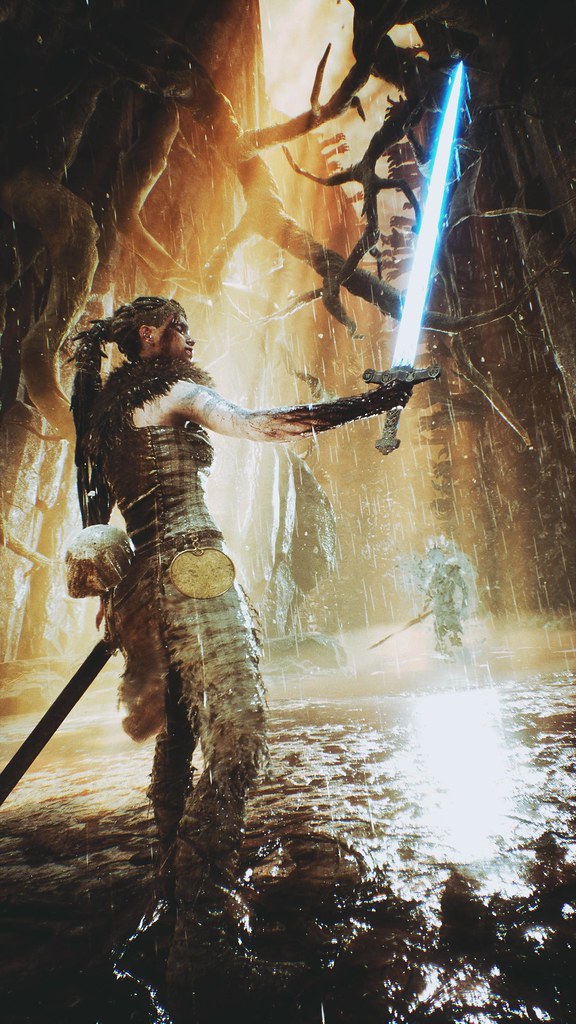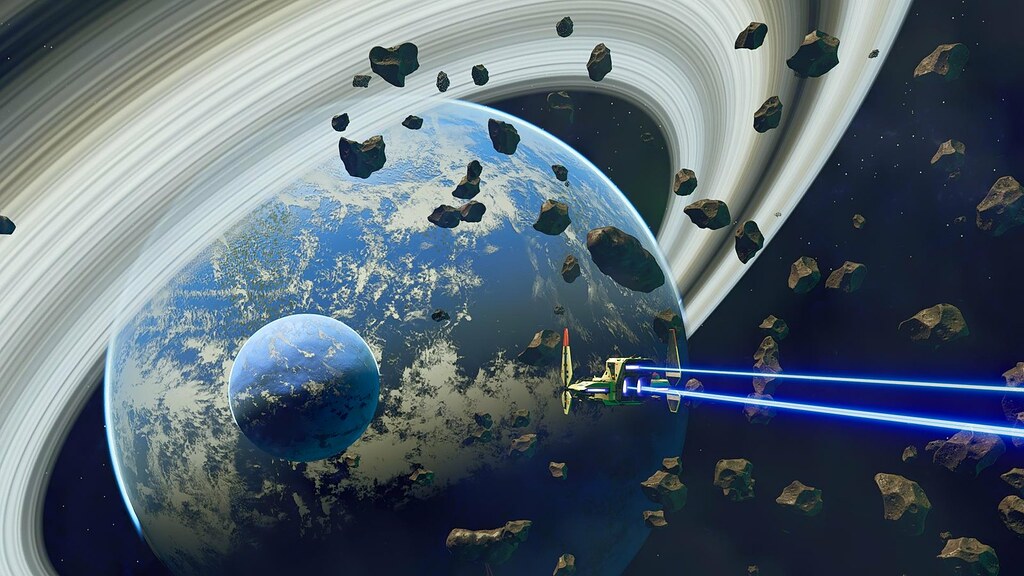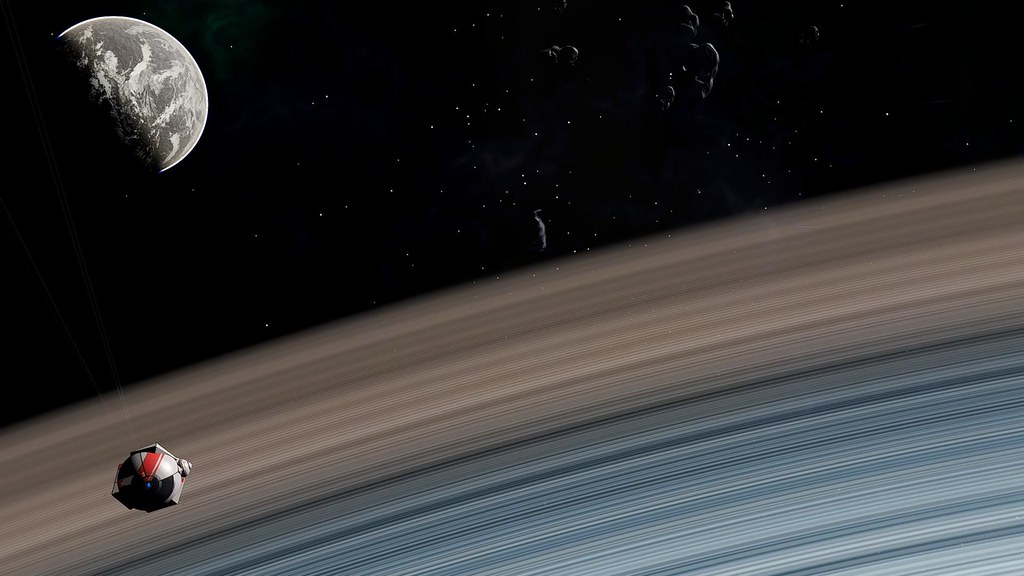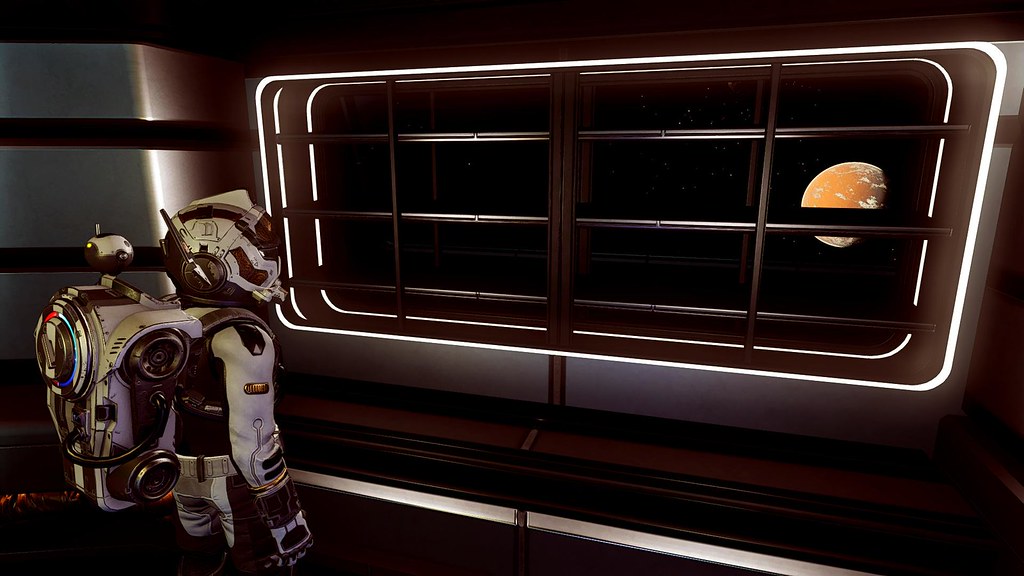Screenshot Thread
- Uncle Crassius
thalixte wrote:
Uncle Crassius wrote: The Witcher 3 (obviously). Featuring MXAO with a negative LOD bias (and Lightroom). Lightens up details like twigs and wooden beams. Foliage and other details get much more nuanced that way, especially in shadowed areas.First picture with, second without ReShade. Open in both tabs and switch around to see difference better (ignore the little DOF error in the last one).
Cool! I suppose that your preset uses the qUINT shaders by MartyMcFly. As I am a little lazy to find my sweet spot with it, could it be possible for you to send me your preset for TW3 ? By advance, thks
Other than that I've got all postprocessing effects disabled with the exception of HBAO+. I've also activated Preserve System Gamma in the options otherwise the screenshots turn out with a different bightness than what I see ingame. The game uses desktop settings, then, which, in my case, is Brightness +52, Contrast +47, Gamma +0.87 in the Nvidia Settings tab. With different monitor settings you may have to change gamma settings ingame or via Tonemap/Lightroom/insertshader.
With a 1080ti I still get 20 fps in 4K with everything tweaked to beyond Ultra (GrassDistanceScale, FoliageDistanceScale etc. to the max). Not too playable, but still enough for screenshotting right away or the occasional stroll through the grass. I'm also using the Atmospheric Nights mod but as I'm very keen on not crushing blacks I set darkness values to around 40. There is some white crush going on but it gets masked by DOF. It's also made for fair weather, it looks like ass when it's foggy. "stoprain" is one of my most used console command.
One more thing: I tried to convert the Lightroom settings to a LUT but the outcome is horrible for some reason so who needs performance anyway.
Anyhow, here's the preset, quick n dirty. I like to call it "Gentle Shadows" because I think it sounds cosy:
KeyLevels=100,0,0,0
KeyMXAO=97,0,0,0
KeyMXAO2=98,0,0,0
KeyEmphasize=109,0,0,0
KeyDeband=104,0,0,0
KeyClarity=102,0,0,0
KeyMXAO3=105,0,0,0
KeyADOF=107,0,0,0
KeySMAA=99,0,0,0
Effects=Levels.fx,LUT.fx,Technicolor2.fx,Emphasize.fx,Deband.fx,MXAO.fx,qUINT_lightroom.fx,MXAO - Kopie - Kopie.fx,MXAO - Kopie.fx,Clarity.fx,Bloom.fx,MagicBloom.fx,SMAA.fx,LumaSharpen.fx,Tonemap.fx,qUINT_dof.fx,AmbientLight.fx
Techniques=Deband,Lightroom,MXAO,MXAO3,MXAO2,Technicolor2,Clarity,BloomAndLensFlares,LumaSharpen,Tonemap,ADOF,MagicBloom,AmbientLight
TechniqueSorting=LUT,Emphasize,Deband,Lightroom,MXAO,MXAO3,MXAO2,Technicolor2,Clarity,BloomAndLensFlares,AdaptiveFog,SMAA,LumaSharpen,Tonemap,ADOF,MagicBloom,AmbientLight
KeyMagicBloom=103,0,0,0
KeyLUT=100,0,0,0
KeyBloom=110,0,0,0
KeyLightroom=52,0,0,0
[Clarity.fx]
ClarityBlendMode=2
ClarityRadius=2
ClarityOffset=2.000000
ClarityDarkIntensity=0.000000
ClarityBlendIfDark=0
ClarityBlendIfLight=255
ClarityStrength=0.300000
ClarityViewBlendIfMask=0
ClarityLightIntensity=0.130000
ClarityViewMask=0
[MXAO - Kopie.fx]
MXAO_SSIL_AMOUNT=0.500000
MXAO_GLOBAL_SAMPLE_QUALITY_PRESET=2
MXAO_SSIL_SATURATION=0.000000
MXAO_SAMPLE_RADIUS_SECONDARY=0.100000
MXAO_SAMPLE_RADIUS=100.000000
MXAO_SAMPLE_NORMAL_BIAS=-0.600000
MXAO_GLOBAL_RENDER_SCALE=1.000000
MXAO_AMOUNT_FINE=1.000000
MXAO_SSAO_AMOUNT=0.500000
MXAO_AMOUNT_COARSE=2.000000
MXAO_DEBUG_VIEW_ENABLE=0
MXAO_BLEND_TYPE=0
MXAO_FADE_DEPTH_START=0.000000
MXAO_FADE_DEPTH_END=0.890000
[MXAO.fx]
MXAO_SAMPLE_RADIUS_SECONDARY=0.100000
MXAO_GLOBAL_SAMPLE_QUALITY_PRESET=3
MXAO_SSIL_SATURATION=1.000000
MXAO_SSIL_AMOUNT=0.200000
MXAO_SAMPLE_RADIUS=90.000000
MXAO_SAMPLE_NORMAL_BIAS=0.000000
MXAO_AMOUNT_FINE=1.000000
MXAO_GLOBAL_RENDER_SCALE=0.480000
MXAO_SSAO_AMOUNT=0.500000
MXAO_AMOUNT_COARSE=1.000000
MXAO_DEBUG_VIEW_ENABLE=0
MXAO_BLEND_TYPE=0
MXAO_FADE_DEPTH_START=0.000000
MXAO_FADE_DEPTH_END=1.000000
[qUINT_lightroom.fx]
LIGHTROOM_GREEN_EXPOSURE=0.000000
LIGHTROOM_ENABLE_LUT=0
LIGHTROOM_LUT_TILE_SIZE=16
LIGHTROOM_LUT_TILE_COUNT=16
LIGHTROOM_MAGENTA_HUESHIFT=0.000000
LIGHTROOM_ENABLE_HISTOGRAM=0
LIGHTROOM_GLOBAL_TINT=-0.012000
LIGHTROOM_LUT_SCROLL=0
LIGHTROOM_ENABLE_CURVE_DISPLAY=0
LIGHTROOM_BLUE_EXPOSURE=-0.500000
LIGHTROOM_ENABLE_CLIPPING_DISPLAY=0
LIGHTROOM_GLOBAL_GAMMA=-0.150000
LIGHTROOM_HISTOGRAM_HEIGHT=0.000000
LIGHTROOM_GLOBAL_WHITES_CURVE=-0.380000
LIGHTROOM_HISTOGRAM_SAMPLES=20
LIGHTROOM_MAGENTA_SATURATION=0.000000
LIGHTROOM_HISTOGRAM_SMOOTHNESS=5.000000
LIGHTROOM_RED_HUESHIFT=-0.100000
LIGHTROOM_GLOBAL_BLACKS_CURVE=1.000000
LIGHTROOM_GLOBAL_SATURATION=0.000000
LIGHTROOM_ORANGE_HUESHIFT=0.000000
LIGHTROOM_GLOBAL_HIGHLIGHTS_CURVE=1.000000
LIGHTROOM_YELLOW_HUESHIFT=-0.050000
LIGHTROOM_GREEN_HUESHIFT=-0.520000
LIGHTROOM_AQUA_EXPOSURE=0.340000
LIGHTROOM_AQUA_HUESHIFT=0.110000
LIGHTROOM_BLUE_HUESHIFT=-0.420000
LIGHTROOM_RED_EXPOSURE=-0.200000
LIGHTROOM_ORANGE_EXPOSURE=0.000000
LIGHTROOM_YELLOW_EXPOSURE=0.300000
LIGHTROOM_MAGENTA_EXPOSURE=-0.080000
LIGHTROOM_RED_SATURATION=0.000000
LIGHTROOM_ORANGE_SATURATION=0.000000
LIGHTROOM_YELLOW_SATURATION=0.100000
LIGHTROOM_GREEN_SATURATION=0.020000
LIGHTROOM_AQUA_SATURATION=-0.230000
LIGHTROOM_BLUE_SATURATION=0.000000
LIGHTROOM_GLOBAL_BLACK_LEVEL=0.000000
LIGHTROOM_VIGNETTE_CURVE=1.000000
LIGHTROOM_GLOBAL_WHITE_LEVEL=255.000000
LIGHTROOM_GLOBAL_EXPOSURE=0.105000
LIGHTROOM_GLOBAL_SHADOWS_CURVE=1.000000
LIGHTROOM_GLOBAL_MIDTONES_CURVE=0.840000
LIGHTROOM_GLOBAL_CONTRAST=-0.200000
LIGHTROOM_GLOBAL_VIBRANCE=0.000000
LIGHTROOM_VIGNETTE_RADIUS_INNER=0.000000
LIGHTROOM_GLOBAL_TEMPERATURE=0.000000
LIGHTROOM_ENABLE_VIGNETTE=0
LIGHTROOM_VIGNETTE_SHOW_RADII=0
LIGHTROOM_VIGNETTE_RADIUS_OUTER=1.000000
LIGHTROOM_VIGNETTE_WIDTH=0.000000
LIGHTROOM_VIGNETTE_HEIGHT=0.000000
LIGHTROOM_VIGNETTE_AMOUNT=1.000000
LIGHTROOM_VIGNETTE_BLEND_MODE=1
[Tonemap.fx]
Gamma=1.000000
Bleach=0.000000
Defog=0.000000
Exposure=0.000000
Saturation=0.100000
FogColor=0.000000,0.000000,1.000000
[Technicolor2.fx]
Saturation=0.670000
ColorStrength=0.294118,0.294118,0.294118
Brightness=0.700000
Strength=1.000000
[MXAO - Kopie - Kopie.fx]
MXAO_SSIL_AMOUNT=0.000000
MXAO_GLOBAL_SAMPLE_QUALITY_PRESET=2
MXAO_SSIL_SATURATION=1.000000
MXAO_SAMPLE_RADIUS_SECONDARY=0.100000
MXAO_SAMPLE_RADIUS=200.000000
MXAO_SAMPLE_NORMAL_BIAS=-1.000000
MXAO_GLOBAL_RENDER_SCALE=0.990000
MXAO_AMOUNT_FINE=1.000000
MXAO_SSAO_AMOUNT=0.800000
MXAO_AMOUNT_COARSE=0.450000
MXAO_DEBUG_VIEW_ENABLE=0
MXAO_BLEND_TYPE=2
MXAO_FADE_DEPTH_START=0.000000
MXAO_FADE_DEPTH_END=1.000000
[qUINT_dof.fx]
bADOF_AutofocusEnable=0
fADOF_AutofocusSpeed=1.000000
fADOF_ShapeAnamorphRatio=1.000000
fADOF_AutofocusCenter=0.500000,0.500000
fADOF_ManualfocusDepth=0.120000
fADOF_AutofocusRadius=0.600000
fADOF_HyperFocus=1.000000
fADOF_NearBlurCurve=6.000000
fADOF_FarBlurCurve=2.140000
fADOF_RenderResolutionMult=1.000000
fADOF_ShapeRadius=0.000000
fADOF_SmootheningAmount=3
fADOF_ShapeCurvatureAmount=1.000000
fADOF_BokehIntensity=1.000000
iADOF_ShapeVertices=5
iADOF_ShapeQuality=4
fADOF_ShapeChromaAmount=0.000000
fADOF_ShapeRotation=0.000000
iADOF_ShapeChromaMode=0
[MagicBloom.fx]
f2Adapt_Clip=0.000000,0.270000
fBloom_Intensity=4.000000
fBloom_Threshold=1.600000
fDirt_Intensity=0.000000
fExposure=0.040000
fAdapt_Sensitivity=1.000000
fAdapt_Speed=0.005000
iDebug=0
iAdapt_Precision=1076677837
[SMAA.fx]
EdgeDetectionType=1
EdgeDetectionThreshold=0.100000
MaxSearchSteps=98
MaxSearchStepsDiagonal=16
PredicationScale=0.200000
CornerRounding=0
PredicationThreshold=0.010000
PredicationStrength=0.400000
DebugOutput=0
[Emphasize.fx]
ManualFocusDepth=0.000000
FocusRangeDepth=1.000000
EffectFactor=0.680000
BlendColor=0.000000,0.000000,0.000000
FocusEdgeDepth=1.000000
BlendFactor=1.000000
[Bloom.fx]
bGodrayEnable=0
iBloomMixmode=0
fBloomSaturation=1.000000
bAnamFlareEnable=0
fBloomThreshold=0.640000
fBloomAmount=0.000000
fLensdirtSaturation=2.000000
fBloomTint=1.000000,0.470588,1.000000
fLensdirtIntensity=0.400000
bLensdirtEnable=0
fFlareLuminance=0.095000
iLensdirtMixmode=1
fLensdirtTint=1.000000,1.000000,1.000000
bLenzEnable=0
fAnamFlareThreshold=0.900000
fAnamFlareWideness=2.400000
fAnamFlareAmount=14.500000
fAnamFlareCurve=1.200000
fAnamFlareColor=0.012000,0.313000,0.588000
fLenzIntensity=1.000000
fLenzThreshold=0.800000
bChapFlareEnable=0
fChapFlareTreshold=0.900000
iChapFlareCount=15
fChapFlareDispersal=0.250000
fChapFlareSize=0.450000
fFlareIntensity=2.070000
fChapFlareCA=0.000000,0.010000,0.020000
fChapFlareIntensity=100.000000
fGodrayDecay=0.990000
fGodrayExposure=1.000000
fGodrayWeight=1.250000
fGodrayDensity=1.000000
fGodrayThreshold=0.900000
iGodraySamples=128
fFlareBlur=200.000000
fFlareTint=0.137000,0.216000,1.000000
[LUT.fx]
fLUT_AmountChroma=-2.000000
fLUT_AmountLuma=0.000000
[Levels.fx]
BlackPoint=5
WhitePoint=255
HighlightClipping=0
[Deband.fx]
Threshold=0.004000
Range=16.000000
Iterations=1
Grain=0.006000
[LumaSharpen.fx]
sharp_strength=2.246000
pattern=1
sharp_clamp=0.035000
offset_bias=1.000000
show_sharpen=0
[AmbientLight.fx]
alAdaptBaseMult=0.960000
alDebug=0
AL_DirtTex=0
alInt=3.000000
alThreshold=100.000000
AL_Adaptation=0
AL_Dirt=0
alAdapt=0.080000
alLensThresh=0.500000
alAdaptBaseBlackLvL=0
AL_Vibrance=0
AL_Adaptive=0
alDirtInt=1.000000
alLensInt=2.000000
alDirtOVInt=1.000000
AL_Lens=0
[qUINT_bloom.fx]
BLOOM_INTENSITY=0.800000
BLOOM_CURVE=4.653000
BLOOM_LAYER_MULT_2=0.000000
BLOOM_SAT=5.000000
BLOOM_LAYER_MULT_3=1.000000
BLOOM_LAYER_MULT_1=0.000000
BLOOM_LAYER_MULT_4=0.000000
BLOOM_LAYER_MULT_5=0.000000
BLOOM_LAYER_MULT_6=0.000000
BLOOM_LAYER_MULT_7=0.000000
BLOOM_TONEMAP_COMPRESSION=9.800000
[AdaptiveFog.fx]
FogCurve=1.500000
FogColor=0.900000,0.900000,0.900000
MaxFogFactor=0.800000
BloomPower=10.000000
FogStart=0.050000
BloomThreshold=10.250000
BloomWidth=0.200000
Please Log in or Create an account to join the conversation.
- thalixte
Please Log in or Create an account to join the conversation.
- Uncle Crassius
thalixte wrote: Thks a lot
Will try it as soon as i can !
You're welcome. I also recommend using Extended View Distance (non AO) to get rid of fog bleeding even in good weather.
Please Log in or Create an account to join the conversation.
- Uncle Crassius
Please Log in or Create an account to join the conversation.
- Scorpio82CO
Please Log in or Create an account to join the conversation.
(Yea, I know, the same scene three times, but I really loved how the interior of this place looked with my changes, I didn't really think about taking outside shots)
(I also didn't think I'd be able to take shots that looked like this without LUTs)
Please Log in or Create an account to join the conversation.
- AssassinsDecree
Some screens of my work-in-progress on my first Warframe ReShade. Hope you like it!






My latest video on this:
Please Log in or Create an account to join the conversation.
- Scorpio82CO
Please Log in or Create an account to join the conversation.
- AssassinsDecree
Scorpio82CO wrote: how to make you to add the anamorphic lens?, wich version of of Reshade are you using?
The warping around the sides of the image, you mean? I use a combination of Prism.fx and Vignette. Using 3.4.0. But you can copy the Prism.fx into the older versions of the 3.0 framework too. I usually use FisheyeHorizontal which I got from that thread where the a lot of older reshade shaders were ported over on here: reshade.me/forum/shader-presentation/299...-reshade-2-x-effects
Please Log in or Create an account to join the conversation.
- Scorpio82CO
version..
Please Log in or Create an account to join the conversation.
- AssassinsDecree






Speaking of gameplay, here's my video demo of some. Please note this is an earlier build of my preset:
Please Log in or Create an account to join the conversation.
- AssassinsDecree
Scorpio82CO wrote: No.. I´m talking about the Anamophic Lens Flare, the flashlight in highlights, never work for me in any Reshad 3.xx
version..
The lens flares? I'm using a combination of the Bloom.fx lens effects:
Using the standard bloom in screen add mode,
Using blensdirtenable
Using bAnamFlareEnable
Using blensenable
OHHH I know what you must mean now. When you first enable bAnamFlareEnable, it will seem like you can't really modify it or change the threshold for it to proc. I guess it's a bug or something, but it's because other values under the Bloom.fx tab seem to affect bAnamFlare even though they aren't near it. I figured it out after many hours of testing.
Under Bloom, set:
"fFlareLuminance" to .095
"fFlareBlur" to 1.0
"fFlareIntensity" to 0.2
(for the colors of my flare set) "fFlareTint" to R 35, G 55, B 255
Hope this helps!
Please Log in or Create an account to join the conversation.
- Scorpio82CO
- AssassinsDecree
Please Log in or Create an account to join the conversation.
- Scorpio82CO
Please Log in or Create an account to join the conversation.
- AssassinsDecree
Scorpio82CO wrote: Noope, is not working for me.. can you upload you bloom.fx, and see it happen?
EDIT: OH I forgot, fFlareTint has a big effect too! That's why my flares are so blue.
Sure. Granted, my Lightroom shader is loaded after my Bloom shader so Lightroom settings are impacting Bloom to some degree, but the tweaking those bottom three values I mentioned should allow you to use the bAnamFlare settings to fine-tune the effect:
bGodrayEnable=0
iBloomMixmode=1
fBloomSaturation=1.000000
bAnamFlareEnable=4294967295
fBloomThreshold=0.935000
fBloomAmount=2.000000
fLensdirtSaturation=4.300000
fBloomTint=0.701961,0.800000,1.000000
fLensdirtIntensity=1.720000
bLensdirtEnable=4294967295
fFlareLuminance=0.095000
iLensdirtMixmode=1
fLensdirtTint=0.000000,0.000000,1.000000
bLenzEnable=4294967295
fAnamFlareThreshold=0.937000
fAnamFlareWideness=2.500000
fAnamFlareAmount=1.760000
fAnamFlareCurve=1.000000
fAnamFlareColor=0.192157,0.313726,0.600000
fLenzIntensity=0.452000
fLenzThreshold=0.995000
bChapFlareEnable=0
fChapFlareTreshold=0.900000
iChapFlareCount=15
fChapFlareDispersal=0.250000
fChapFlareSize=0.450000
fFlareIntensity=0.200000
fChapFlareCA=0.000000,0.010000,0.020000
fChapFlareIntensity=100.000000
fGodrayDecay=0.990000
fGodrayExposure=1.000000
fGodrayWeight=1.250000
fGodrayDensity=1.000000
fGodrayThreshold=0.900000
iGodraySamples=128
fFlareBlur=1.000000
fFlareTint=0.137000,0.216000,1.000000
Please Log in or Create an account to join the conversation.
- crazyturtle
Please Log in or Create an account to join the conversation.
- thalixte
Please Log in or Create an account to join the conversation.
- thalixte
Please Log in or Create an account to join the conversation.
- thalixte
Please Log in or Create an account to join the conversation.