qUINT
- Marty McFly
- Topic Author
Daodan You have a lot of skill at taking screenshots, mind if I take that particular screenshot to promote my shader?
Please Log in or Create an account to join the conversation.
- Daodan
Marty McFly wrote: Daodan You have a lot of skill at taking screenshots, mind if I take that particular screenshot to promote my shader?
You can use it. I wouldn't mind that at all.
And thanks for the compliment
Please Log in or Create an account to join the conversation.
- hunt1hunt
of course, without use ColorMask the whole plane has reflections like rainy days
Please Log in or Create an account to join the conversation.
- Chavolatra
what next is coming for you about shaders ?
Please Log in or Create an account to join the conversation.
- Marty McFly
- Topic Author
Chavolatra wrote: It is very nice shader, OMG !! hahahaha
what next is coming for you about shaders ?
Since Otis is working on near plane blur, I decided to step up my game. It still has some issues but I expect them to be resolved in the near future.
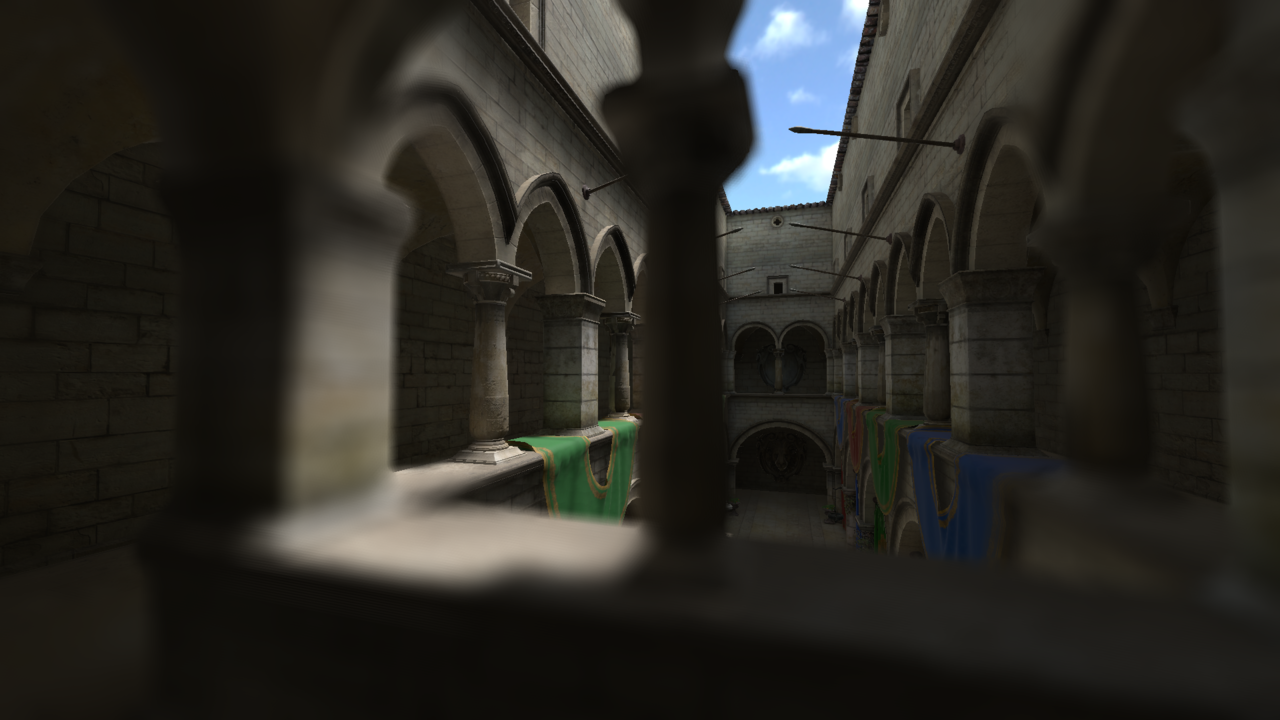
Please Log in or Create an account to join the conversation.
- OtisInf
Please Log in or Create an account to join the conversation.
- Marty McFly
- Topic Author
Right now I try to process near and far blur together but that doesn't seem to work out so far. Guess I need to detach near blur plane and use my regular bokeh blur for far - which works nice enough. Maybe I can even detec those areas where the near blur has to "fade" and impaint or reprocess only those areas. Might be super tricky but we'll see how well this goes. I definitely want to avoid fading by reducing blur radius in those areas. I learned a lot in this approach, might attempt my luck with the UE4 approach again.
Please Log in or Create an account to join the conversation.
- Chavolatra
Please Log in or Create an account to join the conversation.
- GP-Unity
I've configured the values as much as i can to get the cities reflected properly:
I've brought down the reflection intensity to just about see the background city reflections, but nearby reflections are still too intense. You can tell on Batman's body, but the same is true for many nearby objects when moving the in-game camera around:
Anything i can do here? I assume configuring reflections properly is difficult in lower poly third person games.
Please Log in or Create an account to join the conversation.
- GP-Unity
Please Log in or Create an account to join the conversation.
- OtisInf
I indeed think decoupling them and doing them in separate passes seems best, although if I understand it correctly, Jimenez does both in 1 pass (COD MW dof presentation), but it's a question how on earth you have to process the data on the tiles. No presentation can give proper info about that. I get the idea of the tile (everything is blurred with the same coc) and you need some sort of blending to re-introduce the CoC dependencies, but how the blending works... a mystery... UE4 uses compute shaders tho, might be tricky to get that working in reshade. Good luckMarty McFly wrote: The latter. Right now I try to process near and far blur together but that doesn't seem to work out so far. Guess I need to detach near blur plane and use my regular bokeh blur for far - which works nice enough. Maybe I can even detec those areas where the near blur has to "fade" and impaint or reprocess only those areas. Might be super tricky but we'll see how well this goes. I definitely want to avoid fading by reducing blur radius in those areas. I learned a lot in this approach, might attempt my luck with the UE4 approach again.
Please Log in or Create an account to join the conversation.
- Chavolatra
GP-Unity wrote: Also with the Special K tool by Kaldaien, might be possible to choose specific objects to use the SSR shader. Of course, the difficult part would be to somehow make the SSR shader only apply to specific objects whilst receiving all colour information from the full screen. SK has been often used for many games like Shenmue and Monster Hunter World. It works with most games as Reshade does, so might be worth considering getting SSR to work with SK. Might be possible to get proper car reflections in GTA V for once, lol.
"Special K tool by Kaldaien"
What this ?
Please Log in or Create an account to join the conversation.
- GP-Unity
Chavolatra wrote: "Special K tool by Kaldaien"
What this ?
Main Special K group on Steam: steamcommunity.com/groups/SpecialK_Mods
Kaldaien's responsible for many game fixes, such as NieR: Automata, Dark Souls 3, Final Fantasy X etc. Check the right hand side of the linked site for game specific versions of SK. You can use SK on pretty much any game excluding most multiplayer games similarly to Reshade (to avoid bans) and also Dx12 and Vulkan games. SK can do many things, but what i'm focusing on for the purposes of Reshade is that SK allows you to select shaders (vertex, pixel, compute) and sometimes more shaders in game and modify them. He's also added to the Reshade github and has made a customised version of Reshade for use with SK. For the most part, editing shaders works best in Dx11 games which should be made clear. SK is also still heavily in development so a lot can change in the future. Chances are you've already used SK without realizing, by using one of Kaldaien's fixes for any of the associated games.
I have a direct connection with Kaldaien on Steam, so if Marty wants to contact Kaldaien directly and get to know more about SK first, he can let me know
Please Log in or Create an account to join the conversation.
- Chavolatra
equals ENB ?
Please Log in or Create an account to join the conversation.
- GP-Unity
Please Log in or Create an account to join the conversation.
- hunt1hunt
Please Log in or Create an account to join the conversation.
- Zireael
hunt1hunt wrote: abload.de/img/mosteastrategygamesscaxc54.png [/img]
This looks like vomit smeared over the game. It's not even a good showcase of the shader.
Why do you feel the need to post it in multiple threads?
Please Log in or Create an account to join the conversation.
- Marty McFly
- Topic Author
OtisInf wrote: I indeed think decoupling them and doing them in separate passes seems best, although if I understand it correctly, Jimenez does both in 1 pass (COD MW dof presentation), but it's a question how on earth you have to process the data on the tiles. No presentation can give proper info about that. I get the idea of the tile (everything is blurred with the same coc) and you need some sort of blending to re-introduce the CoC dependencies, but how the blending works... a mystery... UE4 uses compute shaders tho, might be tricky to get that working in reshade. Good luck
Well, I do practically the same as they do there (except my code doesn't need that renormalization they do after) but it's still buggy. Decoupling near and far probably has the advantage that you can ensure that nothing bleeds (premultiply CoC) and ship all tap data in one RGBA8 texture since blur acceptance is fundamentally different for near and far and you don't have to do that then in code.
Please Log in or Create an account to join the conversation.
- UTwelve
mxao.fx↓
quint_mxao.fx↓
#ifndef MXAO_MIPLEVEL_AO
#define MXAO_MIPLEVEL_AO 0 //[0 to 2] Miplevel of AO texture. 0 = fullscreen, 1 = 1/2 screen width/height, 2 = 1/4 screen width/height and so forth. Best results: IL MipLevel = AO MipLevel + 2
#endif
#ifndef MXAO_MIPLEVEL_IL
#define MXAO_MIPLEVEL_IL 2 //[0 to 4] Miplevel of IL texture. 0 = fullscreen, 1 = 1/2 screen width/height, 2 = 1/4 screen width/height and so forth.
#endif
#ifndef MXAO_ENABLE_IL
#define MXAO_ENABLE_IL 1 //[0 or 1] Enables Indirect Lighting calculation. Will cause a major fps hit.
#endif
#ifndef MXAO_SMOOTHNORMALS
#define MXAO_SMOOTHNORMALS 1 //[0 or 1] This feature makes low poly surfaces smoother, especially useful on older games.
#endif
#ifndef MXAO_TWO_LAYER
#define MXAO_TWO_LAYER 1 //[0 or 1] Splits MXAO into two separate layers that allow for both large and fine AO.
#endifPlease Log in or Create an account to join the conversation.
- Marty McFly
- Topic Author
Please Log in or Create an account to join the conversation.







