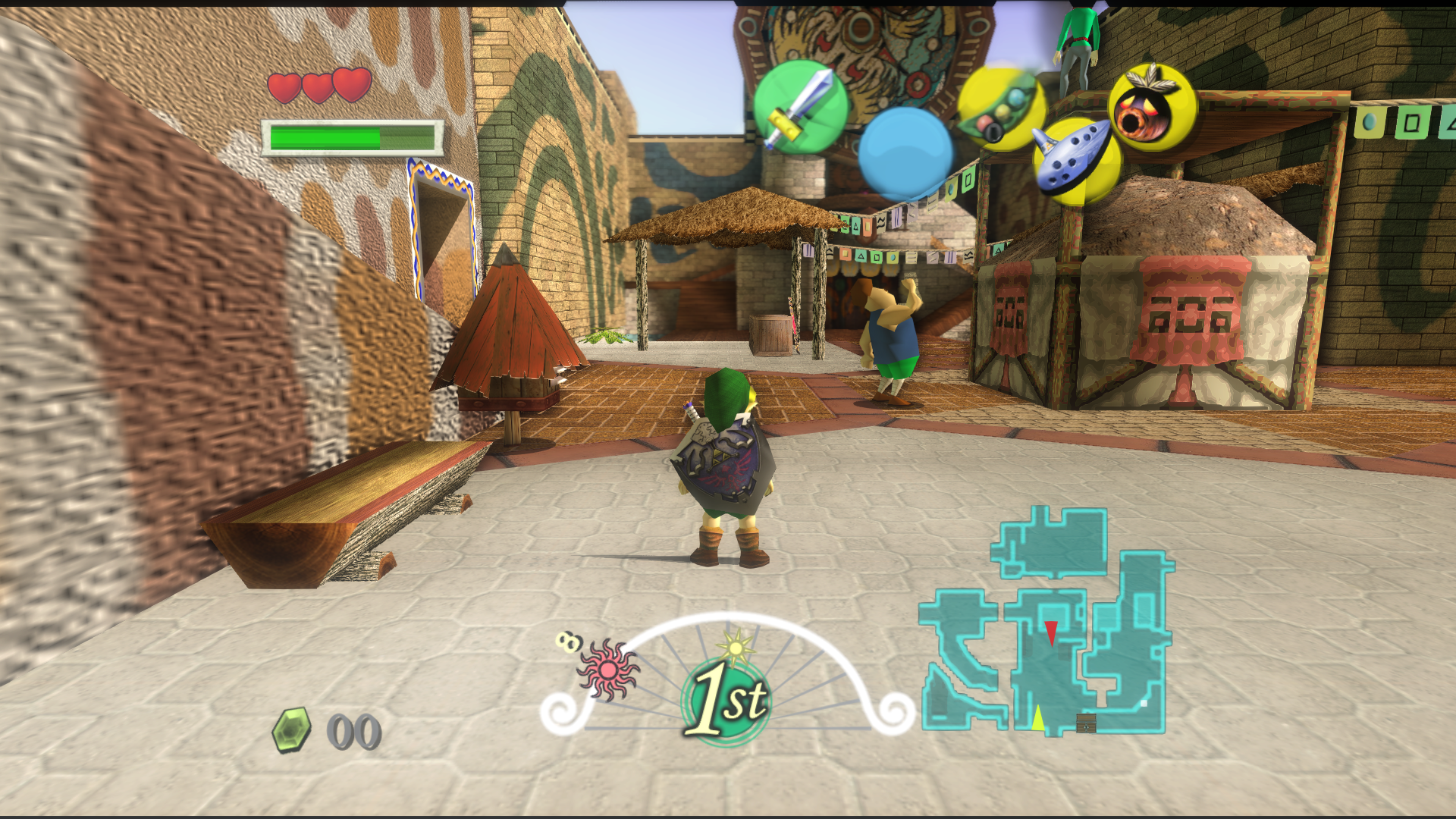Compatibility list
- BrandonHortman
=,(
SMAA darkens the entire screen.
Please Log in or Create an account to join the conversation.
Toggle doesn't reliably work, but then I've never been able to get the toggle to reliably work in earlier versions in other games where it was working fine for others, so it could well just be that I haven't sacrificed the correct number of puppies to the right gods yet. F12 to toggle split screen worked twice, but sadly no more. It's like I use up my allotted key press allowance and then am denied any more until I eat my greens.
I have no experience with depth buffer effects so I don't know what I should be looking for or how to test if that works. Trying each AO version does nothing but TS4 has its own version already. DOF blurs the entire screen, but that could just be that I don't know how to use it yet (is there a tutorial anywhere?). Turning off manual focus removes the blur and replaces it with weird lines on everything. TS4 has its own peculiar (and terrible) version of dof -- no idea if there's some interacting/conflicts going on under the hood.
Please Log in or Create an account to join the conversation.
- SpinelessJelly
Please Log in or Create an account to join the conversation.
- Aelius Maximus
BrandonHortman wrote: No depth buffer on Wolfenstien The New Blood
=,(
SMAA darkens the entire screen.
Strange seeing as The New Order has a depth buffer?
Please Log in or Create an account to join the conversation.
- strelokgunslinger
Aelius Maximus wrote:
BrandonHortman wrote: No depth buffer on Wolfenstien The New Blood
=,(
SMAA darkens the entire screen.
Strange seeing as The New Order has a depth buffer?
give me 1 more hour so I can test that
Please Log in or Create an account to join the conversation.
- BrandonHortman
I just got a black screen when I set #define RFX_DisplayDepth to 1 also
Manual focus almost worked, but it blurred all kinds of stuff.

I haven't bought a first person game yet that had depth buffer access. I want my money back because ReShade doesn't work haha
*I think the game is shaded really well though*
Please Log in or Create an account to join the conversation.
- tybalitea
Could you make a depthbuffer test with turok please ?
Please Log in or Create an account to join the conversation.
- BrandonHortman
I was mistaken. It surprisingly works perfectly fine now. I have no idea why I couldn't get it to work in the first scene.
Both AA techniques darken the screen significantly.
Please Log in or Create an account to join the conversation.
- Ganossa
BrandonHortman wrote: Wolfenstein: The New Order DOF works.
I was mistaken. It surprisingly works perfectly fine now. I have no idea why I couldn't get it to work in the first scene.
Both AA techniques darken the screen significantly.
For SMAA at least I know that the OGL fix is not yet implemened cause it threw me errors on dx9 when I tried last time. I will look into it again for the next release.
Please Log in or Create an account to join the conversation.
- strelokgunslinger
tybalitea wrote: @strelokgunslinger
Could you make a depthbuffer test with turok please ?
If it wasn't noticeable the depth buffer works, I made the far focus 1.0 and near focus was 10 in the video
Please Log in or Create an account to join the conversation.
- SunBroDave
Project64 + GlideN64 v1.0 Plugin - Depthbuffer Access works
Only problem is that when objects are in motion, the depthbuffer lags behind the actual object. Here's an example (look at the dog, and the AO trying to catch up to him):
Crosire, anything you can do about that?
Please Log in or Create an account to join the conversation.
- crosire
- Topic Author
I can only do as much as grabbing the depth buffer, actually modifying it isn't done easily.SunBroDave wrote: Crosire, anything you can do about that?
Please Log in or Create an account to join the conversation.
- Kleio420
maybe try getting into contact with the group who has been running the emulator project see if they have any input on it this might get you further then asking hereSunBroDave wrote: Reshade v0.18.2, opengl32.dll, 32-bit
Project64 + GlideN64 v1.0 Plugin - Depthbuffer Access works
Crosire, anything you can do about that?
Please Log in or Create an account to join the conversation.
Depth Buffer access is problematic on this one, works correctly only when in the pause screen/menu/car is respawning.
Please Log in or Create an account to join the conversation.
- valkyrjur
I tried smaa through radeonpro and works fine.
Please Log in or Create an account to join the conversation.
- Constantine PC
Or at least it didn't for me. I didn't host any lobbies I was in the freemode lobby and I had no access.
Please Log in or Create an account to join the conversation.
- SpinelessJelly
Please Log in or Create an account to join the conversation.
- NattyDread
The depth buffer (logarithmic only) seems to be inverted as the manual focus depth works inverted. The outcome is that close objects (in focus) leave some kind of halo on the bg (look at Geralt's head) and AO looks broken.
I can't seem to get the raw depth buffer to display (F12) and toggle (VK_SCROLL) doesn't work (I guess that's linked).
Please Log in or Create an account to join the conversation.
- strelokgunslinger
NattyDread wrote: The Witcher 3 works ok I guess with ReShade 0.18.4 Public Beta with Framework
The depth buffer (logarithmic only) seems to be inverted as the manual focus depth works inverted. The outcome is that close objects (in focus) leave some kind of halo on the bg (look at Geralt's head) and AO looks broken.
I can't seem to get the raw depth buffer to display (F12) and toggle (VK_SCROLL) doesn't work (I guess that's linked).
most of the dof artifacts so to speak can be fixed by using auto focus
Then again using it for gameplay is never an option for me only screenshots.
Please Log in or Create an account to join the conversation.
- Merpitymerp
I just tested Space Engineers (installed into /Bin64/) with d3d9.dll and it works perfectly with a depth buffer. It looks like something out of a space-y movie.
Please Log in or Create an account to join the conversation.